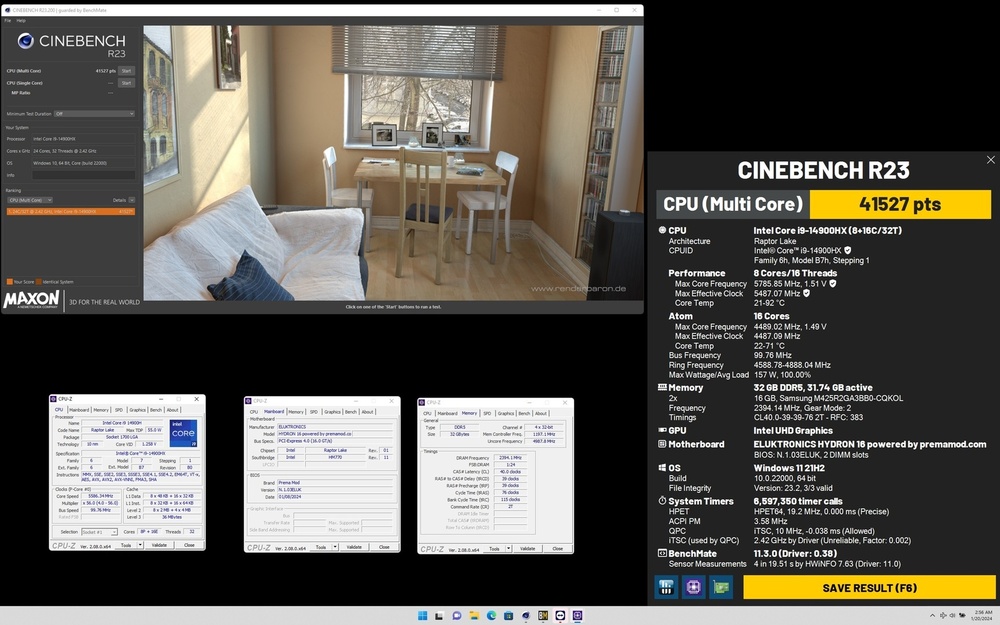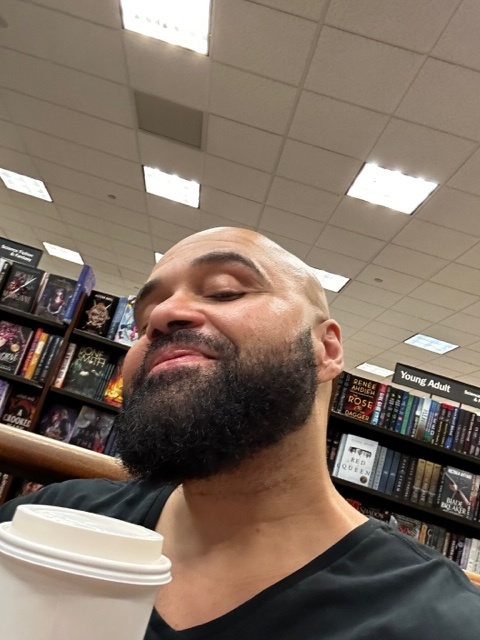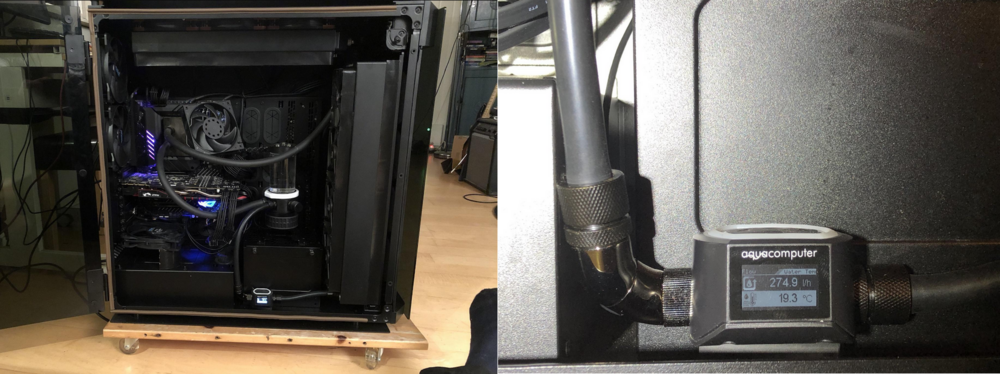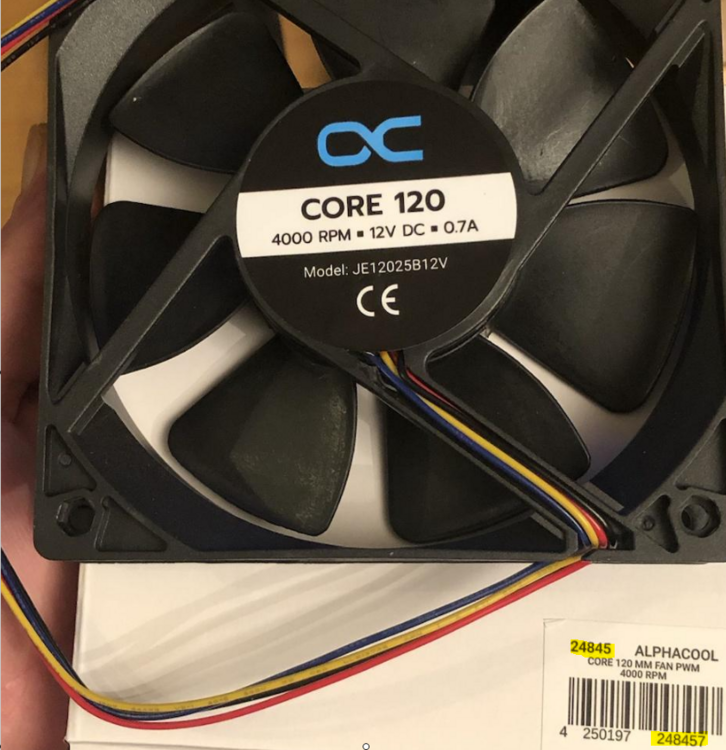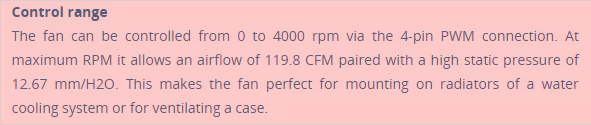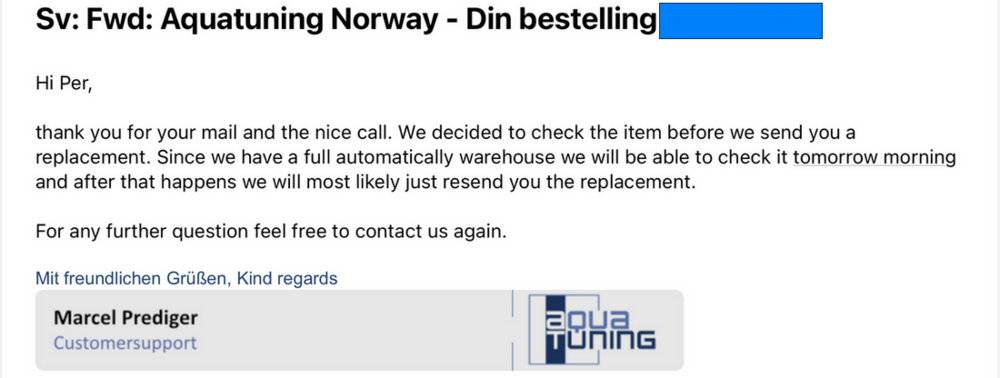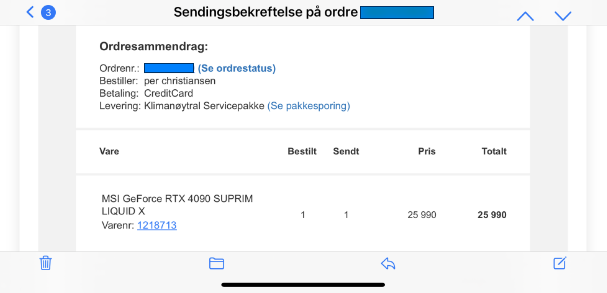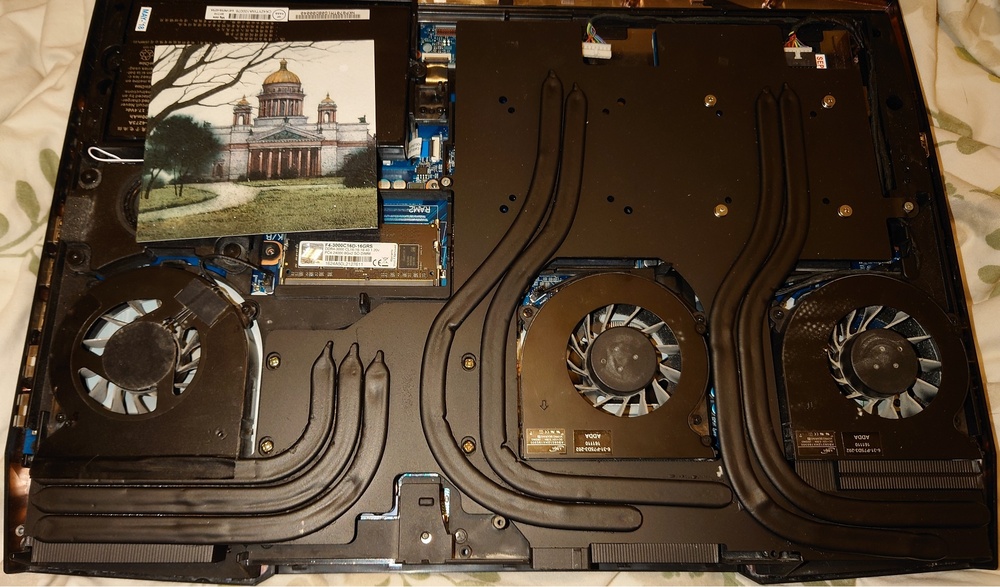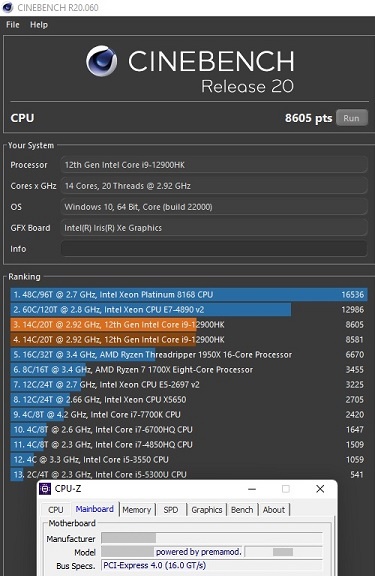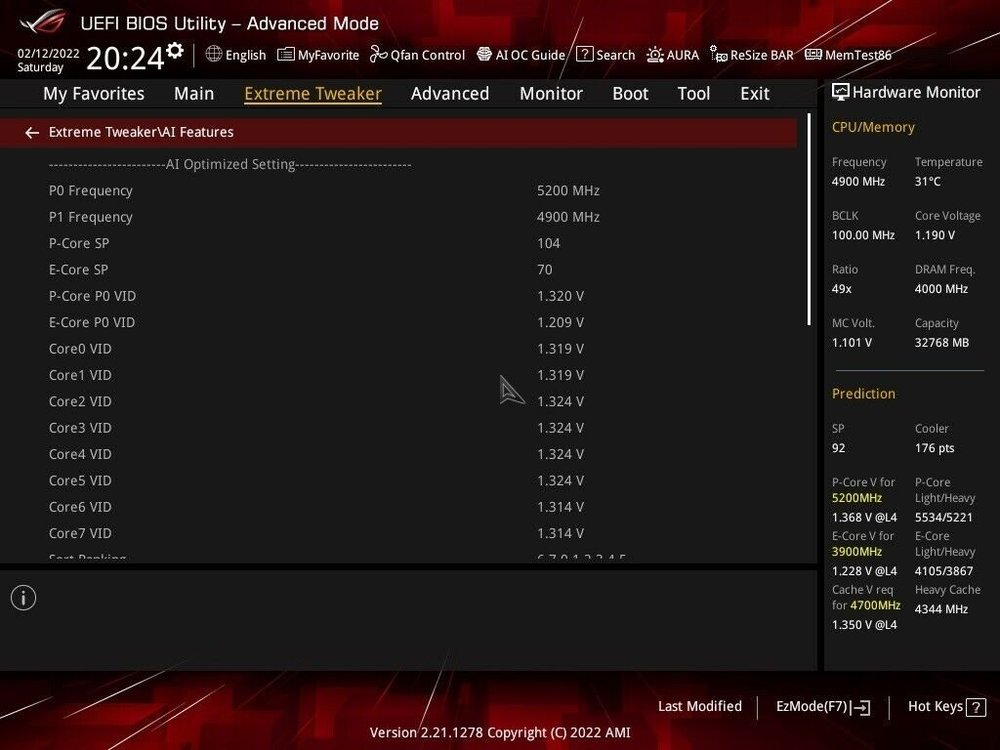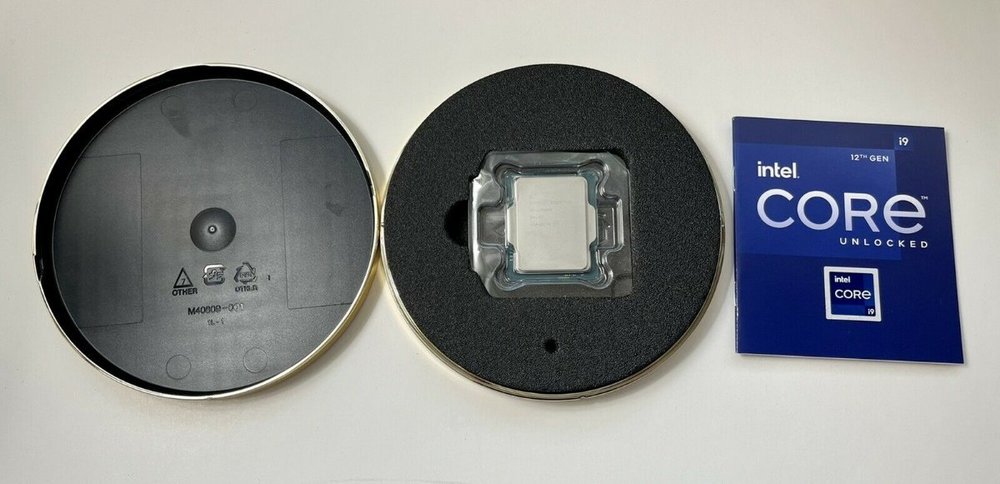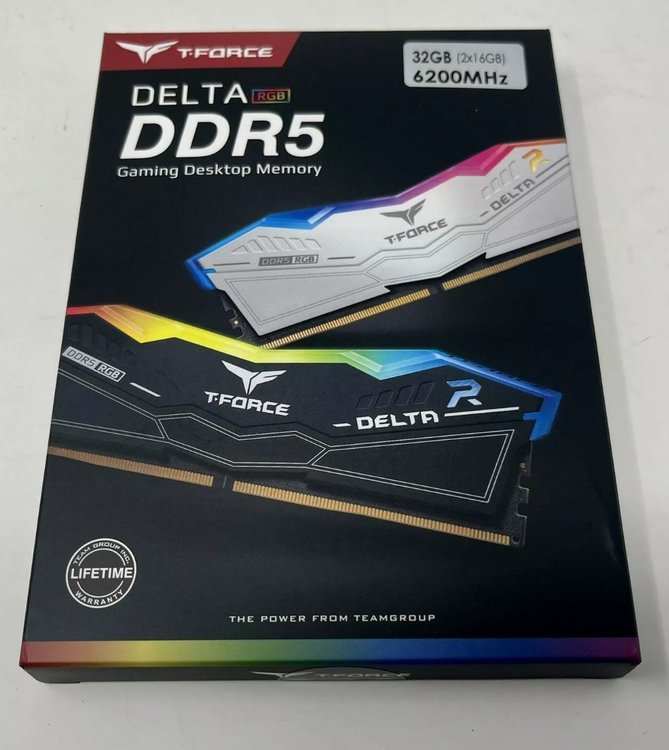Leaderboard
Popular Content
Showing content with the highest reputation since 01/23/2022 in all areas
-
Presenting: NBRCHIVE — a static, read-only archive of the NotebookReview forum. (Super early version.) Along with myself, @Sandy Bridge, @Reciever, and @Hiew have been involved in this project. I'll give extra props to @Sandy Bridge who brought along a tool specifically designed to pull data from XenForo forums. Without that, we would have been basically left with HTTrack, which takes way longer... and much less of the forum would have been able to have been archived with the level of resources that we have. We've been working over the past few days to grab as much as possible. We have not yet captured every single post, but we have hit the areas that appeared to be of the most value and also areas that were requested by other NBR users. (We are actually still actively pulling down content and will continue until NBR shuts down.) I'm still working to tie everything together and I will edit this post with updates as new sections are hooked in. This was a quick and dirty job, to some degree. TechTarget didn't give us that much time, and their web application firewall which starts throwing errors if you download too many pages too quickly also slowed down progress. For some forums, we only pulled threads with a certain number of posts (varying from forum to forum) and excluded the smaller threads. Also, I wanted to get something live for everyone as quickly as possible and I'm still working through cleaning some stuff up. You may see oddities while browsing threads — missing images, links from one thread to another not going to the right place, and maybe even a small number of threads that are cut off or otherwise "damaged". There are some known but fixable issues that will be addressed over the coming days and weeks. Threads downloaded with the XenForo archiver tool are not paginated, so your browser might choke on very long threads. (Internet Explorer seems to handle these the best, if you can believe it.) The Dell business laptops section (pulled via HTTrack) also has issues with some attachments and the "up arrow" link next to quotes, and it's still trying to pull a few files from the live NBR server when you view one of these threads. If you see anything else odd that seems like it could be fixed, feel free to let me know. Bear with me as I work to integrate all of the downloaded threads into a cohesive archive. I'm working on a simple tool to link threads downloaded by @Sandy Bridge's tool into the forum/thread list that I grabbed with HTTrack. This project is dealing with literally millions of tiny files so there is also some just waiting for stuff to be transferred around as I get it all prepped for hosting. When the integrated archive is ready, any threads that were not pulled down before the cutoff will still be present in the list. I will have them point to archive.org, which hopefully has a record of most of the threads. Also, I'm going to see about changing the top-right search function (currently pointing to "live" NBR) to just perform a Google site search. I will also clean up the presentation somewhat — removing any hint of the ads, non-functional bits like the logon link, and so forth. I don't think that I should be the sole holder of the archive. For NBR regulars who would like to download an offline copy, contact me via PM and I will arrange it, once the archive is in just about the best shape that I think that I can get it in. If TechTarget issues a takedown request, obviously I will have to comply. I'm hoping that they will leave it alone. I'm hosting the archive at my own expense; there are no ads and I am not taking donations. By taking the forum offline, they are not in a position to profit off of the material anymore, so it might as well be made available. The current status of the archive is: Forums integrated into the archive: Dell business laptops (Precision, Latitude, Vostro) Forums available to browse but not yet fully integrated into the archive: Hardware, software, and accessories Hardware components and aftermarket upgrades Accessories Gaming software and graphics cards eGPU / external graphics discussion Windows OS and software Security and antivirus software Linux compatibility and software Chome OS and software Networking and wireless Notebook cosmetic modifications and custom builds Desktop hardware Smartphones and tablets Notebook news, reviews, and deals Notebook news and reviews Notebook and tech bargains Notebook manufacturers Acer Packard Bell Gateway eMachines Alienware Alienware M11x 2015+ Alienware 13/15/17 Alienware 14 and M14x Alienware M15x Alienware 17 and M17x Alienware 18 and M18x Alienware Area 51/Aurora and Legacy Systems Alienware desktops Apple and Mac OS X Asus Asus reviews and owner's lounges Asus gaming notebooks Dell Dell XPS Fujitsu Gigabyte and Aorus HP HP business class notebooks Lenovo LG Microsoft MSI MSI reviews and owner's lounges Panasonic Toughbook buy, sell, and trade forum Razer Sager and Clevo Sager and Clevo reviews and owner's lounges Reseller feedback forum Samsung Toshiba VAIO / Sony VAIO / Sony reviews and owner's lounges Other manufacturers You can Ctrl+F for the name of a thread that you are interested in if you want to take a look at it.36 points
-
For some time now our record for online users was 49, which was set the day that we lost NotebookReview. Finally today, you all have removed that benchmark and replaced it with 62! I thank you all for allowing the forum to move past that reminder, and as always, happy posting!24 points
-
The transfer from efgxt.net to NotebookTalk.net has concluded. ALL links and bookmarks that previously had efgxt.net will correctly redirect to notebooktalk.net. If there are any issues please let one of the admins know.19 points
-
Good Evening everyone! As most if not all of you are aware, NoteBookReview is slated to be shut down on the 31st. Its 100% the reason why any of you are here to begin with, including myself and @Hiew. There are some tenants of the forum that I would like to announce or further develop. To this end we do intend to launch a series of polls to better gauge the direction that we intend to go. I cant promise we will go with the communities direction all the time, but it will absolutely be the frame of reference in how we tend to certain orders of business. Such matters to look on will be the following: The name of the forum going forward. As we have announced multiple times, efgxt.net is a place holder. In fact the top header used to be NewbookReview as we continued working on the forums here, only to be changed to NBR 3.1B hours before sharing the links with you all. We do fully intend to have this changed going forward. I do ask that you guys/gals wait until about a a week after NoteBookReview's closure to make official changes on that front. Its not quite an issue of the link no longer functioning (as we intend to forward it for some time). This decision was made in order to allow for a respectable amount of time to permit more and more NBR members to trickle in, and have a say in how the name should be made officially going forward. One thing to note is that we will only be polling names that we have already acquired, as sadly we must protect ourselves from bad actors purchasing domains that we projected potential to purchase. Until we make the poll for this change I would ask that any and all name submissions be sent to me or @Hiew via PM, so that we can acquire them ahead of time especially if they are in a price range that we can do that with. If its something we cant acquire we will notify the member that made the suggestion and will leave it to their discretion to share it for forum consideration. TapaTalk, will we support it? A few members have inquired over various mediums to the support of Tapatalk and after some internal discussion can happily announce that we do intend have Tapatalk support. This has yet to be done, but cursory investigations look quite positive. Can we make any guarantees to continuity? Beyond the initial primary functions of this forum, this has been an issue that I want to have squared away. The second question I had for @Hiew after finally asking him if we could make a forum (even if ONLY temporary) was the differing means to focus on specifically continuity of this forum. I believe this to absolutely be possible. The backend functions have been provided by Hiew but I would like for backups to be in the hands of specific people that we trust to do exactly what they are charged to do in the event that we have a top to bottom failure of management to follow through on the tenants that I have already explicitly stated before or in the worst case scenario of me and Hiew suffering mortal wounds and the forum needing to be handed over to the next custodians of this forum. We also have the desire to be as transparent as possible in this regard as well, however, being 100% transparent does introduce inherent security issues so, some elements will not be announced, ever. They will remain in the charge of certain members here that will accept such a charge should the need arise. While I would love to state that there will never be a need, failure to plan is planning to fail. Not to mention, I would like this forum to survive us and at some point be passed to the next generation. Whether or not said members are able to project that role (via a profile badge or otherwise) will be also discussed internally as well as with the community. Does NBR 3.1B own my content? I dont have the "legal" know how to make this proclamation however I can state that I have no desire to own your content. The ones that generate said content belongs to them. This is direct reflection of the issues of being able to post the content from NBR here. If you came up with a great modification, or discovered something that enables better functions, heck even a meme, that content is your own. Please feel free to post here and any other forum! This dictate will never change. If you desire for content to remain here to post elsewhere at your own discretion then I would ask for a disclaimer to better protect yourself from bad actors. Naturally we cant enforce things outside of the forums but internally your content is yours. Funding The issue of funding has come up here and there and many of you have offered donations to which I have refused up to this point. I have a particular personal flaw due to my personal experiences that money always muddies the waters, especially with Friends and Family. In order to refuse that type of scenario here I have asked to please hold on that. We do have some ideas for funding but ultimately it comes down to a sobering point of which I will make here. If no one provides anything at all over time, the forums may likely close. Right now the forums expenses are at a point where me and Hiew can maintain them. However if you wish for this forum to grow or continue to increase its functions then funding will need to come from somewhere. In the age of "social media" where you become the product is now commonplace we would like to make the content provided here the product that over time brings more people. This means that we as a community will need to come together and put our money where our mouth is and contribute. This also means that it is incumbent upon the community to make sure anyone and everyone in management (as of now @Hiew and @Reciever) work towards bringing the best forum possible. I have had some ideas as to different means to support the forum in terms of fiscal contributions. Premium Accounts Donor Accounts Subscriptions One time donations Crypto donations and/or mining addresses I am not of affluent means, and I also am very defensive for when I accept money from anyone. In this regard I wish for, if nothing else, to be beyond reproach when it comes to dealing with money in relation to the forum. Who are you? An interesting question when seriously considered. My name is Chris, currently a technician for a B2B operation in Dallas / Fort Worth area. Introverted loner who enjoys synthwave probably more than I should. My only reprieve is probably NoteBookReview and its community otherwise, the only friends I have are those in Canada of all places. Born and raised in California, having been living in DFW since 2009. Went from the service industry to IT and had been doing various contracting work. An issue that I have (that Im sure some of you had seen in the past) is I always try to thread the needle. Sometimes successful, typically not but I do enjoy the good faith argument. I had been a member of NoteBookReview since 2012, though I dont think I posted as often until after I stopped participating at OCN. Ask anyone in my group and they used to say something akin to "he likes to make laptops run as good as the desktops". @Hiew would often tell me just stop and come to terms with my Ranger being a server, not a personal computer lol. Rules and Moderation I was hoping if this stayed community driven as one group to allow for the moderation team to have the mods continue their roles on the forum. Sadly this did not happen and there are now 3 potential options on the table for everyone to consider. The issue now at hand is that if what I was initially hoping for is seen as endorsement from the "old guard", by extension can be seen as putting our thumb on the scale. I will need additional perspectives surrounding this problem as moderator roles have to be done well. A peculiar problem, as we need passionate people that can also take a step back and objectively maintain order in a heated discussion.19 points
-
Hey everyone, I just wanted to say thanks for coming around and welcome to our potential new home. So as I'm sure I've said It's been very hectic for me and @Reciever lately with getting the site up and running while still balancing work and personal. My goals for this site mirrors what @Reciever has already dictated in his "Its time to clear the air" post. We've been working very closely on this project nearly every spare hour we've had, and its quite clear what we'd like to do here. I'd like to add that while us two can get quite a bit done ourselves we're obviously going to need some help with Moderating, coding (CSS/PHP/HTML/MYSQL) to start, graphic designer (or maybe a graphic design forum for submissions?) We have a few people in mind however it is also up to them if they feel they're up to the task. As well we'll also open up an area for which people can apply for certain roles/tasks. And please if there are any issues with how things are being run please raise the issue, everything is on the table for discussion and always subject to change. Which brings things over to me. Who am I? My name is Kyle, I'm an I.T consultant working contract work for a handful of clients. I have a bit of a passion for running websites, on the side (and for fun) I run a few for friends and clients. With this sort of thing being the side focus, while I was in grade school (age 13) I ran a website for our 'clan' which comprised of mostly school friends and people I've met online. I enjoy this sort of thing. Even though I haven't been an active member on Notebook Reviews, I've known Reciever for quite some time (10+ years), and would often get links or discussion over on my Teamspeak server about (x,y,z) from NBR. Thank you for giving me a chance, it really means a lot. With all that being said I'm more than open to people talking directly to me, I try not to be an "unreachable" kind of person, and will always listen to reason. If you have a personal issue please take it up with me via PM, I don't ignore. Over time I'd like to get to know more of you, and from what I've seen over the past while I understand wholeheartedly why you all loved notebookreview.com. The amount of helpful, friendly, and critical thinking people on the forum are quite unique in a world where its too easy to get bottled up in an echo chamber with a closed mind. This whole situation quite frankly sucks, but I think we can make a good new start at this going forward. My only request is to please keep things here civil, if someone rubs you the wrong way just give it a break and come back to it at a later time when nerves have calmed. For those that are here, thanks for sticking with us! I expect this is going to be a fun ride!19 points
-
As I'm sure many of you have noticed notebooktalk.net wasn't directed to the new server. I'm currently working on this and should be resolved as soon as the new server gets propagated. With this in mind I'll have to shut down the forum (efgxt.net), transfer the database to the new server, enable notebooktalk.net as the new main domain, and redirect efgxt.net to notebooktalk.net. I'm planning on doing this once DNS is fully propagated (usually 24-72 hrs from this post) and I will give a 12-24 hour announcement on efgxt.net before this happens. This will most likely going to go through on Saturday the 26th after 8 MDT. This also leads me to say sorry about the lack of communication on my part, though@Recieverhas been filling in some of the gaps. I've been quite busy with work, I've taken on a new role with a ton on my plate. I've finally caught up with work and will be making more changes and improvements once the website is fully transitioned to the new domain.18 points
-
Well, 36 years ago today I tied the knot with Mrs. Fox. Doesn't seem possible it was that long ago. A lot has changed. A lot has not changed. I have made a lot of stupid mistakes in those 36 years. Marrying her was the smartest thing I think I have ever done. I'd be lost without her.17 points
-
Good Afternoon everyone! First off, congrats to all of us as we now have over 500 members on the forum! This is all due to word of mouth as many of you have had profiles on other forums and shared links to this forum. For that, I thank you all for sharing how NBR members could find NotebookTalk and chat it up with familiar faces. I would like to also announce my intent to give a bit of standardization for the official threads, in particular the official threads that are directly related to specific model laptop(s). I will make another announcement in the future when that is settled. Lastly I have accepted and made changes to a request made by @1610ftw to allow for the OEM Uniwill to have its own sub-forum, which is also better known as TongFang. This can be found in the list of Notebook Manufacturer sub-forum. Also since the beginning of NBT, there has been no activity within the Gigabyte/Aorus as well as Apple sub-forums. As a result I have deprecated them for the time being. Of course any content related to such subjects are still welcomed! If content being generating for such brands we will be happy to re-make those subforums15 points
-
*The purpose of this inital post is just to tease a project that will be done in the next couple of weeks, I will make a much more extensive post when It's all finished* I figured I'd share a project with y'all that I've been working on for nearly a year now. It's a "laptop" that uses standard full size Mini-ITX, a dual slot 230mm GPU (meaning 2 fans), Softline watercooling, and integrated peripherals. (screen and keyboard from M17x R4) The downsides of this machine is that it will have no battery, and be very large and heavy. (although when you take the lack of a power brick into account its not too much heavier than say an M18x) Additionally, it does not have a trackpad, although it would be fairly easy to add, as I did not see the value in doing such for a machine that will always be used with a mouse anyway. The main chassis is constructed from one lasercut sheet of Polycarbonate, with 3d printed parts bolted to it. This should give it decently high durability, and if you need to replace a chassis element it is very modular, leaving room to even do as much as design custom chassis elements, such as a front panel with room for a full set of speakers. Additionally, it shouldn't be too hard to modify the original M17x R4 display assembly to fit more modern displays, and with an HDMI controller board, they should be able to be used too. (Yay high referesh rate) This is the current/ final part layout, flipped upside down. As you can see I'm still printing most of the large Pieces. Based off of rough , calculations, it should have roughly the radiator capacity of 2.5 x a single 120mm rad, and about 33 CFM of airflow, just for the CPU. The GPU will use it's own stock cooler. P.S. Yes, I know it's going to be a nightmare to cable manage. EDIT: The prototype is completed and running. You can find info on it on page 4/514 points
-
Is it the correct English… Strapped in HOF ?😆 On the way to Papus plaza. Solgt = Sold more pict to the pict fan @electrosoft😁 This will be my second HOF. On vacation in ÅS South Norway. 25C and lots of sun. Fantastic weather. Not too hot or cold. We hired an apartment here down to celebrate my little daughter’s architecture graduate/master 🙂 If me and my wife is lucky we may have a chance to se our little daughter much more. She seeked a job after the graduation here in Trondheim. And her boyfriend said he will follow. Would be perfect for us old ones here in Papusans plaza if that happens. Getting all my sons and daughters near our house would be perfect. This is a nice way to be old. The whole family coming thigter together is fantastic. A nice end if this comes true.13 points
-
I've been wanting to write this for a while. There are a lot of opinions on Windows 11 — many people think it is fine, and many people think there are issues. I'm in the latter camp and I want to get into the specifics. I wanted to write a more cohesive article that built up to something, but didn't have much luck with that, so I'm basically going to just hop down the list of issues that I have and address them one at a time. Some of them are related and I tried to group those together. On the whole, I do recognize that there are some real valuable technical improvements in Windows 11. And, I do recognize that people who use it probably won't have many issues. It's a solid OS in terms of performance and stability. And, I'm not generally one to shy away from upgrades. I was an early adopter of each version of Windows going back to XP. My issues here mostly stem from the influence of, I guess, the marketing people, project managers, and penny pinchers who had their hands in this project. Many of the issues that I will bring up have their origins in Windows 10 and have just gotten worse with Windows 11, so to some degree it is not Windows 11 itself that I have an issue with, but rather the "trajectory" that things are going with Windows and fear that if this is accepted as normal, it will only get worse. Launch bugs Let's start with the obvious. First impressions matter. The OS is the most important piece of software on a PC. One would expect any upgrade to be thoroughly tested before shipping. One month after release, Windows 11 hit an issue where certain apps would not launch. This was because of digital certificate that expired on November 1. I don't understand how this was not caught and corrected ahead of time. And, best I can tell, Microsoft did not provide any information on this issue to the public until November 4. Backing up to shortly before launch. Microsoft published an update that caused the desktop and Start Menu to completely lock up. This update didn't come down through Windows Update... it was, rather, an update to a JSON/text file that is pulled down by the "Iris" ads/recommendation service. Microsoft had to publish information on how to disable this service as a workaround. Now, one could claim that the pre-launch period is when such bugs should be detected and sorted out, so this one "doesn't count". I would instead argue that such a bug that allows the whole OS to grind to a halt does not speak well to the architecture that this whole thing is built on top of. Then there was the whole thing with AMD CPU performance taking a notable hit on Windows 11 that Microsoft scrambled to fix in the first few weeks. Launch bugs aren't a new thing for Windows with Windows 11. I have a whole collection of bugs that I ran into for Windows 10. I feel that with prior releases, Microsoft at least had a quality standard that a release would have to hit before they would ship it. That seems to have been relaxed quite a bit starting with Windows 10. In many cases, issues in the spoiler block here were brought up by Windows "Insiders" and posted in Feedback Hub and yet the OS was still allowed to ship with the bug present. All this to say, I don't feel that the QC around Windows releases is that great lately, and they've pushing to ship stuff on a deadline rather than "when it is finished". Preview period (or lack thereof) Related to the previous... Previous Windows releases had at least ten months of some sort of beta period. Also, Windows would hit RTM but still not be available to the public for another three months, giving time for final polish and bugfixes and also for application developers to make sure that everything was in order for their products to work on the new OS. The first Windows 11 build was made available in late June 2021, and Windows 11 was released in October 2021. A preview/beta period of just three months. That's not enough time for feedback to be collected and meaningfully addressed. As an example, Windows 11 got a bit of a trashing in the press because of regressions to the Taskbar, and they're only just now starting to address that (with rather small improvements so far). It feels like they've just turned everyone who purchased a new PC this past holiday season into a beta tester. (One could argue that Windows 11 was in preview for longer than three months, because some Windows 11 features like DirectStorage were present in Windows 10 Insider builds that dropped between Windows 10, version 2004 and the Windows 11 reveal. I would say, however, that all of the UI/"experience" parts of Windows 11 were held until the announcement and that's the part that needed a feedback period the most.) Update 2022-05-11: It seems that monthly patches aren't getting enough internal scrutiny as well. The May 2022 patch caused some major issues with a number of apps. Failure to deliver on new features So, what does your regular old user get from upgrading to Windows 11, anyway? Other than the visual refresh / "shiny fresh coat of paint"? Perhaps the headline feature when Windows 11 was announced is the ability to run Android apps on Windows, through a partnership between Microsoft and Amazon AppStore. Well, that feature didn't make launch and was delayed, and is currently available only in a limited preview form. Universal mute button? Didn't make release. (I don't think it's available yet either, outside of preview.) I do think this would be useful if conference apps other than Microsoft Teams adopt it. I'd love to be able to unmute myself while I don't have the conference window in front. So, what are we left with? DirectStorage was hyped up for games, but it is coming to Windows 10 as well. WSLg (ability to run Linux GUI apps with 3D and GPU compute support) is a really neat feature but won't be used by very many people. Aside from Snap Layouts, deeper Teams integration (only useful for Teams users), and the half-baked "widgets" feature, I'm drawing a blank on what Windows 11 actually brings to the table. Well, there is Intel Thread Director for new Alder Lake CPUs. That is supported on Windows 11 only. But I have a feeling that will be changing sooner or later (probably sooner). System requirements Imagine taking a reasonably high-spec PC from 1995 that shipped with Windows 95, and trying to run Windows Vista on it. It would be a performance disaster. PC hardware was improving at very quick pace back then and software was changing to take advantage of it. Now imagine taking a reasonably high-spec PC from 2010 that shipped with Windows 7, and trying to run Windows 10, version 21H2 on it. ...It would be fine. You would expect the current version of Windows 10 to perform at least as well as Windows 7 did on that hardware. In both of these cases, we're looking at an 11-year difference between when the hypothetical PC was released and when the OS upgrade that I suggested that we try was released. The PC ecosystem has flattened out over the last several years. Particular pieces of software (games and graphics or compute-intensive workloads) will certainly benefit from a hardware uplift, but the baseline for a web browser and basic office software to work well has not really changed in over ten years. This means that a quality PC can last a long time, and that you can expect to continue running the current version of Windows on a PC that is getting old enough to be a teenager. So, when Microsoft has basically left Windows hardware requirements alone since Windows Vista was released, why are they now hiking the requirements for Windows 11? ...All this means that pretty much no PC released before mid-2018 meets the official Windows 11 hardware requirements. At the time of Windows 11's release, they were drawing the line at supporting only the past three years of hardware. That's worse than even Apple, which supports their systems with OS updates for around eight years. Microsoft went from looking better by supporting upgrades "forever" to suddenly looking way worse. The new requirements that could be troublesome for users of older PCs are basically: CPU — 8th-gen Intel CPU ("Coffee Lake") or later is required, or an AMD CPU of roughly equivalent age TPM 2.0 is now required UEFI Secure Boot is now required The CPU requirement is the big one. If you meet the CPU requirement, then the latter two can most likely be addressed by toggling appropriate settings in the BIOS setup if there is an issue. Microsoft has struggled to explain these requirements. In truth, they are not actually requirements; Windows 11 actually works fine on older hardware. You might have to jump through some hoops to get it to install, but that is only because of artificial install-time blocks that Microsoft has put in place. Once you have Windows 11 up and running, there is no hint that you're running on unsupported hardware. (Well, they're just now getting around to adding a little bit of a nag to Settings.) It works with older CPUs. It works with legacy boot. It works without a TPM. I have not heard a single story of hardware that worked with Windows 10 failing to work just as well with Windows 11. So, Microsoft's explanation is that the requirements hike is improved security, not improved performance. And I certainly understand the importance of security. However, I don't think that this argument really holds up with the requirements level that they have set. They could have started out by requiring TPM 1.2. Windows 10 already supports all of the security features that they mention in the article — most or all of them are also available on systems older than 2018. Some, like VBS memory integrity, are available but disabled by default on both Windows 10 and Windows 11. And nevermind if you're more interested in gaming, and security is less of a concern. A nice gaming system purchased in early 2018 with a Kaby Lake CPU is now destined for the landfill at the end of 2025, unless you want to run it without any security updates at all, jump through hoops to run Windows 11 unsupported, or maybe switch to Linux. In any case, the fact is that upgrading an "unsupported" system from Windows 10 to Windows 11 will not make it less secure than it was on Windows 10. Microsoft should allow end users to make that choice, so that they can make use of other features in Windows 11 (...such that they are...) and continue their system's lifecycle past 2025 if they so choose. Microsoft also talked up the benefits of a system with all "DCH" drivers and put this interesting tidbit in one of their articles explaining the reason for the system requirements hike: Reliability: Devices that do not meet the minimum system requirements had 52% more kernel mode crashes. Devices that do meet the minimum system requirements had a 99.8% crash free experience. ...Crunching those numbers, I guess that means that devices that do not meet the minimum system requirements had a 99.7% crash free experience. Yep. Definitely worth all of this rigmarole. This is speculative, but I have to wonder how much this was motivated by Microsoft just being fed up with how slow PC sales are these days, and trying to do something to drive them up. They've basically forced all PC users to purchase a new PC before the end of 2025 if they have had not purchased one within the past three years. It is, quite frankly, badly handled and gross. How I would suggest that they address this instead is easy. Have separate "hard floor" and "soft floor" requirements. (They did have this when Windows 11 was first announced, but that documentation quickly disappeared.) The "hard floor" should be the bare minimum config that Windows 11 needs to work. Put the CPU limit, TPM 2.0 and UEFI secure boot in the soft floor category. Don't offer the Windows 11 upgrade automatically to PCs that fail to meet the soft floor requirements, but don't put any roadblocks in the way of people who want to upgrade anyway other than a one-time "Proceed at your own risk, your experience may not be optimal" warning. (Update 2022-02-17: @Papusan points out that newer updates seem to be checking for a TPM and failing if it is not present. This also seems to be an "artificial" limitation.) Feature stability (or lack thereof) Before Windows 10, with only a few exceptions, Microsoft bent over backwards to not change anything from a user experience perspective after a version of Windows launched. Bugfixes only. There are a lot of good reasons for this. Changes to Windows behavior brings the risk that programs that rely on that behavior will break. In the workplace, users are trained on a certain version of Windows to do their job and it makes sense to expect that nothing will change with regards to how things work because that could risk confusion (for less technically-inclined individuals in particular). Changes were reserved for actual new Windows releases, and because of Windows's typically long support lifecycle, upgrades to new releases could be carefully planned out and the schedule set not by Microsoft but by whoever manages the systems. Windows 10 broke this somewhat, moving to a quicker release cycle that settled into a new release every six months. These "feature updates" could bring user experience changes. Each Windows 10 release was only supported for 18 months, so users were expected to stay current. (Businesses got a bit of a break with fall releases of Enterprise and Education edition being supported for 30 months. Still a far cry from the 10 years of support for previous Windows releases.) Microsoft did, however, shy away from making user interface/experience changes to Windows 10 except for when feature upgrades dropped. You would not expect UI changes in the regular monthly cumulative update patches. ...Well, that was true until mid-2020 when Microsoft added the "News and Interests" widget to everyone's Windows 10 taskbar. (This was a monetization push disguised as a "convenient feature", but I'll get to that later on.) With Windows 11, Microsoft has decided that a new release every six months is too quick and they are looking at yearly "feature upgrades". That would mean that the next one is due this fall, in October or November of 2022. However, Microsoft has signaled that they intend to make UI changes to Windows 11 before then. Taskbar "improvements" are landing this month. (Update 2/17/22: It's now clear that they plan to make UI changes "whenever".) So, I have two major issues with the fact that they now feel free to roll out feature upgrades or UI changes as part of the regular monthly patching process. First off, it means that you never know when they are going to throw a change at you. You can't defer such an "upgrade" without also deferring security updates. And second, it basically removes any block from Microsoft shipping stuff in an unfinished state because they can always just come back and fix it up later. Lack of control / Microsoft's desperation to get users on Edge "You'll do it our way and you'll like it." Microsoft really wants you to use Microsoft Edge. Now, I was really excited in late 2018 when Microsoft announced that they were switching to the Chromium engine for Edge. I was a Chrome user, because it was basically the best browser from a technical standpoint, but I was getting apprehensive about Google's data collection practices and I was looking to get off. So, I was happy to try Chromium-Edge and I switched over as soon as beta builds dropped in April 2019. And I was a happy Edge user for a couple of years there, but I started having reservations around the time of Windows 11's announcement. Now, first off, there are some cool things about Microsoft and Google working together on Chromium. For one, Microsoft has made many advancements in the area of accessibility and contributed these upstream, so that Chrome and other Chromium-based browsers can benefit as well. They've also brought their Windows expertise to the table and made improvements in the way of power efficiency and smooth scrolling that have also made their way out to other Chromium-based browsers. But as for what is making me nervous... For one thing, Microsoft increasing the hoops that you have to jump through to use a browser other than Edge. Instead of having a system wide "default browser" setting, they made it so that you have to go change the default app for every different protocol and file type that a browser can handle. (That is now rolling back, after public pressure.) Also, if you try to use Edge to go and download Chrome, in-browser popups appear asking you to consider sticking with Edge. If upgrading from Windows 10 to Windows 11, if you don't pay attention to the OOBE prompts, you may end up with Edge set as your default browser even if it was not before. Also, Microsoft is ignoring the default browser setting and firing up Edge at pretty much any opportunity that they can get away with in the Windows shell. If you search for something from the Start Menu, get a web link result, and click that, it will open with Edge regardless of your default browser setting (and search results come back in Bing, to boot, which basically no one wants to use). If you click a news headline or something from one of the "widgets", it will also open the link up in Edge. This open-everything-in-Edge behavior was worked around by the creator of Edge Deflector, who made a simple application that just redirected these requests to your default browser. Microsoft allowed this for a time, but when major browser vendors started thinking about utilizing the same technique to get around Microsoft's "make setting the default browser difficult" issue, Microsoft cracked down and Edge Deflector doesn't work anymore. (I did get off of Edge. I had taken a look at Brave, but at least at the time they didn't offer good synchronization with an iOS browser, so it was a no-go for me. I found that Firefox has grown up a lot since last I tried it as my main browser, and I am now happily using Firefox ESR. And I kind of like supporting a world where there are browser engines other than just Chromium.) As for why Microsoft wants you on Edge, keep reading... Windows as a monetization platform Microsoft is trying to find ways to get more monetary value out of Windows users than just the license fee that they collect. While I am happy to pay for a quality piece of software, and I don't even mind if "telemetry" goes back to the creator of said software if it is used to improve the product, I do have to draw the line at collecting data on me just to make money or other compromises being made to the OS just in order to shove a few pennies Microsoft's way. So, we have web results from the Start Menu opening up in Bing on Edge, which obviously delivers advertising revenue to Microsoft. Also, by pushing users to Edge, they are allowing users to take "advantage" of their "coupon code finder" or "buy now, pay later" eCommerce hooks. Microsoft may not be charging for or making direct commission off of shopping features like this, but I have to assume that there is data exchange going on that they will be monetizing (or else why would they be implementing this stuff at all?). It's not just Edge, either. Pre-installed apps and "recommended" apps are tied up in the business of monetizing Windows users. Also, the "widgets" feature is there as well. It's an evolution of the "News & Interests" feature that popped up in Windows 10 back in mid-2020. Most interactions with the various news widgets seem to send you to a MSN page where Microsoft can again collect advertising revenue. There is no allowance for third-party "widgets" at this time, so it is Microsoft's or nothing. Power user regressions – Start Menu The Start Menu is one of the most important pieces of UI in Windows. They made a major change in Windows 8 that a lot of people hated. I didn't hate it. I set up groups of tiles to allow one-click access to over one hundred applications, organized in a way that made sense to me. This was also easily pulled off on Windows 10, and even made better when they allowed creating "subfolders" of tiles. Enter Windows 11. Sure, you can still pin apps to the Start Menu, but you are limited to just three rows (without scrolling). Subfolders are gone. Free placement of apps is gone, they have to be laid out in "left-to-right" rows (like iOS). This is significantly less useful. Power user regressions – Taskbar This article explains it well enough. The Taskbar is probably the single most important bit of UI in Windows. Microsoft took away a lot of the customization options. It can now only live at the bottom of the screen. You can't drag files onto apps on the Taskbar to open them in that app. You can't ungroup Taskbar buttons or have it show text next to the buttons. On a multiple-monitor system, the clock only shows in the Taskbar on the primary monitor. (Well, it looks like that last one is getting "fixed" this month.) I know that a lot of people would open Task Manager by right-clicking on the Taskbar, but that option is gone and they'll have to get used to Ctrl+Shift+Esc or right-clicking on the Start Button. Power user regressions – Clock (seconds) I like to see what time it is. In this new work-from-home world, I like to join meetings promptly and that means I want to know when I have 10-15 seconds before the start time. Seeing the seconds part of the time can be useful for other reasons. For example, if I'm working on a program and have some issue, if I can quickly glance at the seconds part of the time when the issue occurs, I know right where to look in Event Viewer or in a log file to see what happened. Windows 10 has a registry value that you can set to show the seconds on the taskbar clock. Failing that, at least you can click on the clock and see the seconds in the flyout. Microsoft seems dead set on making it impossible to see the "seconds" part of the time in Windows 11. The taskbar clock registry setting doesn't work anymore. The clock flyout doesn't show seconds. They even ship a "Clock" app as part of the OS, and that app does not show you the "seconds" part of the time anywhere. Seems like a crazy oversight to me, but judging by their comments on Feedback Hub, they just don't care. (Update 2022-11-18: Microsoft today announced that they adding an option for seconds on the taskbar clock as a result of user feedback; it is launching in an Insider Build and I presume will drop in production Windows 11 by the end of 2023 at the latest.) UI issues – Rounded corners on windows After going for completely rectangular windows in Windows 8, they've gone back to rounding them off in Windows 11. I don't mind this. It looks nice. But I need the option for rectangular windows. The reason for me is documenting software. If I want to grab a screen shot of a window, I can just hit Alt+PrntScrn and paste it somewhere. No cropping necessary. Now that the windows are rounded off, when doing this I get bits of whatever is behind the window on all four corners. So I will need to take care to put it on top of a white background or use third-party software to grab a proper window screenshot with transparency. As far as I can tell, there is no (non-hacky) way to disable rounded corners on windows in Windows 11. ...But Windows 11 supports rectangular windows. It's what you get if you don't have a GPU driver installed and run with the "basic" GPU driver. (Update: This command-line tool allows you to disable rounded corners rather easily.) UI issues – Radio buttons This is pretty inconsequential but it just bothers me. Radio buttons look completely different than the established norm, with the "outer" part of the selected radio button being filled in rather than the "inner" part. I'm surprised this got through accessibility screening. Also, radio buttons in Edge still use the old "inner" part filled in style. (Left = Windows 10, right = Windows 11. Oh, and here is Alt+PrntScrn at work — no issue grabbing a Windows 10 window snapshot, but the Windows 11 one will have dark bits around the corners, especially visible if you're using the light theme here.) Conclusion / recommendations I wanted to like Windows 11. I was excited when it was announced. The first actual new release in over six years. Like I said at the top, I've been an early adopter of each Windows release since XP. But, after trying it and coming to terms with the reality of what it is... This release actually seems like a step back in many ways and that's something I'm not used to seeing with Windows. Even when they take missteps (Windows 8, ahem) there have been enough improvements that I'm able to look past it, but that is not the case here. Windows 11 brings very little to the table and brings with it too many downsides. It really feels like it was rushed out to boost PC sales for the 2021 holiday season. Other than DirectStorage and WSLg, the new features that even made it in at release time seem half-baked. A pair of "epic fail" launch bugs just seal the deal. No thanks. Quoting Daniel Aleksandersen (author of Edge Deflector), in his article describing the demise of Edge Deflector: Microsoft still charges 200 USD for a Windows license while simultaneously filling the operating system with ads and crapware. Weeks before launch, Windows 11 wouldn’t even show the taskbar when it failed to display an advertisement dialog. Just last week, first-party apps and features of Windows 11 stopped working due to an expired encryption certificate. These aren’t the actions of an attentive company that cares about its product anymore. Microsoft isn’t a good steward of the Windows operating system. They’re prioritizing ads, bundleware, and service subscriptions over their users’ productivity. I feel much the same way. I'm a .NET developer, and a PC gamer, so I'm not switching to Linux or something. I just wish Microsoft would get back to just letting Windows be an OS, with productivity as the main focus. For now, I've switched to Windows 10 Enterprise LTSC and I am holding Windows 11 at bay. "Should I upgrade to Windows 11?" If you think that the stuff that I brought up is no big deal, then go right ahead and upgrade to Windows 11. At this time, I think that it is solid at a technical level; major bugs have been cleaned up, it is stable and highly compatible with apps that worked on Windows 10. If my post gave you pause, stick with Windows 10 at least for the short-term. It is still supported through late 2025. If my post resonated and you agree with my concerns, look at Windows 10 LTSC instead. Unfortunately, that means shelling out some money for an LTSC license, but the LTSC version of Windows neatly avoids some of the concerns that I brought up here. I'm hoping that will remain true when a Windows 11 LTSC version comes along.13 points
-
13 points
-
Good Evening everyone! I have been paying attention to a number of requests or oddities that appear, that need a resolution along with what current areas of the forum have interest enough to carry themselves or ones that need to be consolidated. This is by no means a permanent solution and over time we may gain more traffic in these consolidated spaces may grow to have dedicated locations once more. I know it may appear as though not much is going on the surface, however we are very much making progress in certain important bends that over time you all may come to recognize in the coming days. I am also getting feedback from various sources and trying to make the best path forward for the forum, and you all, the community are also a part of this process. We are going to be reviving the currently missing WLSIB template, as that had always been a mainstay and allows for uninformed to pick the brains of the community. Some of the forums will be rearranged and/or consolidated. The content will be retained. A number of idea's are currently in infancy, and I look forward to getting the feedback from you all as we determine its viability This Friday I will be opening a poll for what we will name the forum, I think it would be fair to leave it open for one week, unless there are zero votes for 48 hours. I have to balance the community with attempting to establish the name of the forum. With that in mind please bear in the mind the following: Anyone that has a suggestion must get it to me by Friday @ 10PM CST. Please PM me with the suggestions and we will attempt to grab the names if they pass internal scrutiny. Anyone that knows members that are here and registered, but dont surf everyday to ping them so they can make sure they get in their vote. There are many irons in the fire, and I cant wait to share them with you all! However just like how we didnt open the flood gates as soon as this forum was technically up, we will make sure it can work well here. Thats all I have for the moment, and I look forward to continued dialogue with everyone! Chris13 points
-
On the topic of TT history and "what happened?": I only came to NBR in 2012, much later than @John Ratsey and @mujtaba and some of the other oldtimers. But boy, the forum really was hopping in those days. And not just in the busiest sections, which kept hopping even when activity in other sections began to drop off. Even with a fairly large team of active mods, you couldn't be away for long without having a backlog of new reports and posts to deal with. Not to mention spam hunting. I found the hidden image SEO spam to be a particularly captivating sport 😁 I believe a turning point was when Chris Leonard left as Admin, as I recall in 2014. The changes in TT may already have been underway, but he still seemed engaged in the forum, worked actively with the mod squad and appreciated their efforts, and was an active liaison between TT and the forum. Ben Rubinstein did a good job too when he took over. But then came the XenForo migration, which I believe had a deeper and more lasting impact. I sensed a drop in member engagement and activity following that. I cannot say if it was the Like/Rep stats lost in migration that hurt stickiness, or the broken links or any other user facing issues. But it seems to me member activity levels never quite recovered to their old levels after that. One curious side effect of the migration was only visible to the mods: Handling of spam and member reports became much more streamlined in XenForo compared to vBulletin. While making the tasks easier for mods, it also led to a dramatic drop in the interaction between us. We used to have lively discussion of most (or many) reports. While XenForo still allowed that (of course) it was a much tighter feature, leading to less discussion and, in turn, less interaction between mods in general. Several mods, myself included, never became as active as they had been before the migration, neither as mods nor as members in their respective sections. Some I haven't seen in years now. Between falling pageviews and the rise of ad blockers, I assume NBR and its sister sites became just as described by others: A property that barely paid its own expenses, let alone justified any investments. While I am dumbfounded while TT didn't allow members (or others) to acquire the site and/or its content, they do deserve appreciation for keeping the lights on for several years after their original decision to shut it down. But here we are now: The precious content was archived, both by archive.org and by the valiant efforts of @Aaron44126 and other contributors to NBRCHIVE. And we have this (and other sites) to keep the community alive. So, it was the best of times, it was the worst of times 🙂13 points
-
Hello! Good evening to all of notebook talk! Hopefully I'm posting this to the correct area. Sorry in advance if it isn't! If at all possible it isn't I hope it will let relocated to the correct spot . Ive long since been a long time old school Alienware modder, since the GTX 1070 was first found to work in the old M17xr4, you could say ive been a long time supporter and daily driver of that combination. It wasn't the best but it did well for me and my wallet for a young strapping lad. I am 26 years old, a long time electronics buff. I love working on soldering, repairing tech, drones, it's all cool to me. But I absolutely love Alienware. Specifically the m1.x-R series. Ask me anything! Well; it used to anyways- as of the last couple years now fortunes have turned for me in my favor and now a lot of capital to experiment and broaden my "aspirations" for the platform. This post is for those who are crazy like me or just morbidly curious. Some of you may also notice this is my first post yet I have a collaborator badge already. I am generally a person who isn't good with interacting with people so ice refrained from posting until I was good and ready. I think I'm ready and I hope this post is warmly accepted. @ssj92 thanks for your consistent DMs! Full Disclaimer: A lot of Alienware motherboards were harmed in the making of these experiments- including one of my two RTX 2080 MXMs. Trust me I know it hurt me too emotionally and financially. However their sacrifice produced a ton of fantastic results in the long run for others. So come along with me get to know me and the depths of my depravity- I will maybe share my experiences and get to know all those who still daily these fantastic old girls! 😜 M17Xr4: - an oldie but a goodie. Well let's start off with my first laptop- ever, being my first mobile setup! I'd surely take the time to to through everything Ive done. Well to start off the MSI 1070 was a good chip it was actually defective for nearly 4 years. I knew this after I sent it to Woodstock (yes that Woodstock if he's still around! Ive since deleted my old discord with him on it I should've re-added him; oops) Anyways! I'd say a couple years ago I stumbled across a rare Aetina GTX 1080 on ebay- skeptically I purchased it and it sat in my inventory for a year before I got to work making it fit. Well eventually in spring 2022' I rebuilt the old girl and with some difficulty and some help from another wizard with these laptops (the creator of the MXM NVME raptor card, (yes I know him personally from China!) I modified the motherboard of my 17xr4 and with some external power and a fully copper heatsink and more powerful fans the 1080 was and still is pumping frames combined with a i7-3940Xm running stock voltage and 32 gb 1866 MHz g. Skill ram. I couldn't find another stick of 2133 (if anyone has a set let me know we can negotiate;) ) The result was a pretty stable set of scores I'm sure I'll get scrutiny but let me know your thoughts. She did pretty respectable in my opinion, As you can expect even with all that the 1080 is still a haaaawt card. Now I can already feel in the force some of you are going to be very quick to point out. "But falinov! There's no way you can run that card at full wattage -" Normally you'd be correct yes- There's physical ways around it. From all the research ive done and in collaboration with a ton of other folk across the distant ocean it's widely accepted our aliens have a encrypted list of GPUs the laptop will recognize it's from this list the GPU slot knows how much power to feed off the board to the card. Well since the 1080 and beyond is well after these laptops we have to do INF mods but we also must physically modify the motherboard to allow ANY of the cards I'm displaying today to run at their near peak. You must also provide it external power for the best possible chance of stability. @ssj92 hello again, buddy! 🤗 Nonetheless still happy with it and I still daily it. Add a fresh coat of paint and new covers. Ta-da! Oh and it goes without saying every laptop I own is heavily modified - custom heatsinks, resistance mods, fan mods, NVME raid cards to quad NVME-, and obviously a RTX 2080. Still with me? Wonderful thanks for following through the first I have a couple more of my laptops to share! Next up in this menagerie of laptops is the Alien M17x r5! The ranger. I bought this laptop for dirt cheap - literally pennies on the dollar compared to the value this once proud laptop once sold for (35 bucks or something to that effect.) Screen was broken, GPU was outdated, cpu I'm pretty sure had original thermal paste.- you get the point. Well while I was sourcing the GTX 1080 I had bought 3 HP RTX 4000 cards and a RTX 5000. I'm a gluten... I know. What luck I got them for cheap. (Cheap by comparison to current prices. Much like my r4 it also has motherboard modifications and features a i7 4940 / 30 - this one was perplexing. The card ran the benchmarks it's definitely an RTX 4000 yet 3d mark was absolutely confused opting to identify this card as a generic VGA of all things- also interesting is that the CPU always overheats on the timespy cpu bench regardless of the cpu 4940 or a pedestrian one running at 2.7 ghz- with some forced cooling I forced it past the time spy CPU bench- despite those issues it scores quite well I had to re-run a couple of the tests ^_^ I don't have any pictures of the build but if there's enough demand I'd be happy to show the insides off. Now then onto the elephant of the post. RTX 2080 MXM, a super rare - and expensive card- I have 2... Unfortunately one is definitely dead. That being said I love my Alienware m18 r3. It's a PITA but I love the aesthetics. Fantastic machine. I started this adventure roughly 1 and a half years ago. I started out with the RTX 5000 Which started off as abysmally. Inconsistent power issues, bios problems, and so much more. My oneXplayer 2 P literally pulled in better scores. I later figured that card out- thoroughly i might add and ended up putting it in the m18x r2. Put simply I wasn't satisfied with the 5000. I wanted more. I wanted to push the envelope further. I wanted to take on something I was fairly certain no one else had attempted. A MSI RTX 2080 an "up-to" 200 W card. Well I can tell you after multiple cuts- bruises- and blood everywhere and burns. -the burns... - it was successfully executed. (Blood was from a machining accident...) How far was I to go to make this work? How would I know how good it performed? Hell how did I determine if the card even worked? I bought the laptop the 2080 comes from just to find that out. The MSI GT75VR. I ran the benchmarks of that system with the card in question and these were the results and served as my warmed up baselines. Here were my results of my insanity- the Alienware M18x R3. With that I hope this inspires some folk. I waited so long to make sure I had everything to post and back up my claims. Nothing better than introducing myself and showing off what ive been working on in the background. It is an honor to be among others who love these old machines. And clearly they can still kick some booty. It's a pleasure to make all of your acquaintances. P.S I did add a m18xr2 tag. I have one it's running my RTX 5000 and a rare quad slot NVME it's not done yet. Still waiting to test a few more things before I post it and make sure it's good and ready. With that. Nighty night all! 🙂12 points
-
Started working on refurbishing an old Alienware M17x R4. Here is the progress on the LCD lid. These are covered with a soft-touch material which breaks down over the years and usually gets heavily scratched. This soft-touch needs to be completely removed before respraying. Then it's sanding, priming, sanding, base color, sanding, clear coat, sanding, polishing.12 points
-
Someone had to do it: Especially since we won't see anything new from Nvidia on the Notebook front for a while and Intel just pushing their re-fresh...12 points
-
Heyho guys! Good to see so many familiar faces while looking around here, brother Prema sent me this way 😁 Looking forward to an NBT phoenix rising from the NBR ashes 😎12 points
-
My fellow NBT freaks / enthusiasts, 2007 was the last time I had a desktop, that's when i switched over to laptop-land for travel and work purposes. Just 2 years after, I joined NBR to squeeze a bit more out of my Asus C90S and the rest is history 🤠 Now, after 3 friggin years, a worldwide pandemic, rise and fall of a cryptomining empire (and shortly before me and my lady expect out first kid due in mid-march and thus my gaming days are almost over!), I am finally ready to get back into the promised desktop land! 😁 Plan is to detail my components and reasoning behind my choices, as well as the building process, followed by setup, tuning, and of course some sweet sweet performance results. Nuff around the bush beating, lets cut to the chase! Components Motherboard - Ordered 30-Sep, received 07-Oct Asus ROG Crosshair X670E Extreme, AM5 Platform Price paid (including tax, shipping, minus cashback) - 1025€ I chose AM5 due to its expected longevity vs. Z790, AMD quoted minimum support until including 2025, potentially longer. So could be viable until Zen 6, hopefully longer. With Intel, even if they manage to beat Ryzen 7000 with 13th gen in some (but not all) instances, ure 100% guaranteed to be on a dead platform. That being said, if you look at my current machine (see sig), youll notice that im the type of guy who likes to invest into a solid baseline for a system and then prefers to tune it and upgrade it as much as possible rather than jumping to a new system every year. So in conclusion, I wanted to go with a flagship motherboard that includes the max features. Why Asus, and not MSI, Gigabyte, Asrock, EVGA you might ask? MSI Godlike has the most highpowered VRMs out of all AM5 flagships, but lacks USB 4.0, less Gen5 M.2 slots and just costs WAY too much (yes, even more ridiculous than the Asus Crossfire Extreme 🤣) Gigabyte Aorus Extreme is the cheapest of the flagships, but also sports the weakest VRMs and again lacks USB 4.0 just like MSI. Thats a no go, I need sturdy VRMs to be ready for any potential future AMD flagship CPUs down the road. Asrock and Biostar are out of the question for me personally, due to their stupid behaviour towards the press (see Asrock blacklisting of HUB and GN), as well as a niche existence with barebones Bios and customer support (Biostar). SO that leaves the Asus Crossfire Extreme with second strongest VRMs, USB 4.0 support, good Bios update support and not the most stupid ridonkulous pricing on the market (just second most stupid lulz). Oh, one more goodie to add here: its so far the only AM5 motherboard to sport dual bios, thus u can safely flash a new bios version and test it for bugs and performance without having to worry about disabled flashback optionality (which, unfortunately, a lot of bios versions have implemented nowadays). CPU - ordered 27-Sep, received 04-Oct AMD Ryzen 7950X Price paid (including tax and shipping) - 850€ Welp, spending so much on a flagship motherboard and then going with a 7600X?! What did you expect, OF COURSE Im going with the 16 core monstrosity 🤣 Jokes aside, not only gonna do gaming on this but also get some work done, so its basically best of both worlds. GPU - Ordered 12-Oct, received 13-Oct Zotac Gaming Geforce RTX 4090 AMP Extreme AIRO --> changed to MSI Geforce RTX 4090 Suprim X (read details below) Price paid (expected, including tax and shipping) - 2050-2250€ GPU tier & chip was quite straight forward: I want the flagship and ill just take the one thats released first by either Nvidia or AMD. Look guys, Ive got a kid on the way, so a month waiting is a month of gaming lost! So, Nvidia 4090 it is, then 😄 But which vendor? Now this was a tricky one. I originally planned to go with an EVGA, specifically FTW4 Ultra (or whatever the name would have been) due to their outstanding customer support and the option to extend the warranty to 10 freaking years! But, as you all know, EVGA is now out of the GPU game (power to them for showing Nvidia what consequences are!). So the first I checked out were Asus and MSI, both known for well built GPUs, sturdy VRMs and competent cooling solutions. Only thing lacking: warranties, both only provide 3 years. Im thinking Ill need at least 4 years if not 5, since earliest Ill upgrade would be in two generations or 4 years away in 2026. For this reason I am planning to go with Zotac, they actually offer an extended 5 yr warranty upon registration of the purchased GPU. Based on their company profile and customer support Ive seen so far, they are a bit like EVGA, but more of a "light" version. They arent are balls to the wall when it comes to ultra highend custom board like with the EVGA Kingpin editions, but they still seem to do a good job and treat their customers well. In the meantime I was also able to get a bit of info on the cooling solution of the flagship AMP Extreme AIRO card: 9 heatpipes, vapour chamber, dual bios, 115 mm fans, 24+4 phases (Nvidia stock is at 21+2, with Asus Strix and MSI Suprim X also at 24+4). Sounds good to me! Now to wait until 12-Oct before I snipe me one... Edit: Sooooo, after the AIB reviews came out and the sales launch turned out to be a true shit show, I spent roughly 1.5 hours hopping between 10-15 online shops and price comparison portals, all the while trying to gulp down reviews on AIB cards as best I can to determine how good the initially planned Zotac card actually is! In the end, the Zotac turned out to be too expensive for its meager cooling (no improvement vs. FE) and the best overall cards to get were either the Asus Strix (waaaay overpriced even at official pricing, with added scalping going down basically immediately) or the MSI Suprim X. The latter's cooling is imperceptibly worse than the formers, but the MSI actually has beefier VRMs with 26 phases vs. the Asus card's 24. Plus, I was able to get the Suprim X at a comparably good price: Price paid (including tax and overnight express shipping) - 2275€ In comparison, the Asus Strix went for at least 2550€, with most offers ranging 2600-2900€, completely insane if you ask me and definitely not worth all the extra dough. I can say I was lucky I got the Suprim X when I did, basically 5 seconds later the card was sold out at the vendor i got it from (lucky also for me, the vendor is a big reputable online shop so not worried about warranty stuff). Speaking of warranty, MSI only offers 3 years vs. the Zotac 5 yr warranty, but at least includes cooler swap (or rather maintenance for my purposes), so thats at least a balancing out. Another thing to consider with the MSI card is its somewhat lower max power limit of 520W vs. the 600W of the FE, Asus Strix and Gigabyte Gaming OC. The FE is out of the question, since no dual bios and crappy cooler, Asus Strix is overpriced as mentioned before and the Gigabyte Gaming OC looks crappy and also has supbar cooling. But no worries here, TPU's vbios database already lists several 600W vbios versions, so when the time comes ill just flash and voila, problem solved 🙂 Monitor - Ordered 09-Sep, Received a week later, now sitting on my Desk 😁 Samsung Odyssey Neo G8 Price paid (including tax and shipping) - 1060€ This is probably going to be a controversial one. The specs are absolutely amazing at HDR 2000 nits, UHD, 240 Hz, ultra fast VA panel. However, a lot of reviews found that the 2000 "marketing nits" of brightness did not stand up to scrutiny, but rather a still very respectable ~1200 nits. In addition, Samsung and its Odyssey line hasnt been known for their Quality Control, with panels arriving including weird "burn marks" (HUB), annoying scanlines at the full 240 Hz (various user reports and reviews), as well as other stuff like dead/stuck pixels or noticeable blooming. But you know what? I didnt care 😂 I took the plunge when I saw an amazing deal (see price above) and I also noticed that a lot of user reviews had perfect panels without any of the mentioned shortcomings. So i played the panel lottery and won 🤠 Image is absolutely stunning, there are no noticeable scanlines, no dead/stuck pixels, no cosmetic blemishes and blooming is only noticeable when looking at the panel from weird off angles (i.e. from above or steeply from the side), likely due to its curve. But sitting right in front of it is just breathtaking... Be it as it may, this is also my very first HDR monitor, so take this as it is 😄 I for one am super happy and the highend specs will make any hardware sweat for years to come 🙂 Again, longevity was my goal here! Storage - Ordered 03-Sep, received 3 days later, awaiting data transfer Seagate Firecuda 530 4TB PCIe 4.0x4 with heatsink Price paid (including tax and shipping) - 580€ I am currently sporting a 970 Pro 1TB and 2x4TB 860 Evos for a total of 9TB SSD space. That might seem like a lot but my 1TB system drive is already 60% full, with the two 4TB drives both at approx. 75% filled. So I figured I might as well splurge on storage and get myself a new 4TB system & data combo drive. Unfortunately, highend MLC drives have gone the way of the Dodo, especially since Samsung as the last holdout decided it was a grand idea to switch to TLC for their 980 Pro (and their upcoming 990 Pro). In general, I'd consider myself a total Samsung fanboy when it comes to SSD storage, they are just THAT good and reliable (just check the reliability reports by Backblaze and ull see what I mean). But this time around....I dunno, I wanted to try something new, something different. The 980 Pro, albeit a sensationally good drive, felt a bit lacking for my tastes. Soooo, what else is there? With MLC out of the picture, TLC is where it's at now, QLC can rot in hell if you ask me. Other musts for my requirements: - NVME drive - PCIE 4.0 - DRAM Cache - 2.5 PB TBW at minimum - 5 Years Warranty In the end I chose the Seagate Firecuda drive for its 5 year warranty, high 5.1 PB TBW and 3 year data recovery service included in the warranty. Performance wise it is also pretty much at the top, even ekeing out the 980 Pro, Corsair MP600 and WD SN850 drives here and there. The only other drive that tops all of the mentioned would be the recently released SK Hynix Platinum P41, but that is neither available in Europe, nor does it come in 4 TB flavour. In any case, the 4TB Seagate should last me a while before additional storage becomes necessary. My plan is to RAID 0 up the two 860 Evo drives and set up a 18TB HDD spinning rust as backup for ease of mind. PSU - Ordered 27-Sep, received 28-Sep Seasonic TX-1600 Titanium Price paid (including tax and shipping) - 470€ This was another tough decision due to the newly published Intel ATX3.0 Power Supply standard, which is especially important for the next-gen of GPUs Nvidia 40 Series Ada Lovelace and AMD 7000 Series RDNA3. The main factor here is that ATX3.0 allows power supplies to temporarily exceed their rated spec by 2-3x in order to be able and buffer short spikes in the micro to millisecond range without giving out. Add to that the new 16 pin 12VHPWR PCIe 5 connector that is slated to replace the traditional 8 and 6 pin PCIe connectors for power supply to GPUs, which is also part of the new ATX3.0 spec. So much for background info! So, where does that leave us enthusiasts who want to build a new system NAOH? The issue is, that already existing and upcoming PSUs following the ATX3.0 standard are "not up to snuff" for my Titanium and high wattage taste. The highest powered PSU for ATX3.0 currently available is the Thermaltake GF3 1650W, which "only" has 80Plus-Gold efficiency, "only" 10 years warranty (Seasonic provides up to 12!) and "Thermalfake" is also not really known for their outstanding product quality and customer support. Out of the question then. What about upcoming Seasonic PSUs for ATX3.0? Well, weve got the Vertex series which is slated to this December (too late for me, unfortunately), and will come in Gold and Platinum flavours (no Titanium goodness) and max. rating at 1200W. Pricing at up to 300USD also indicates a lower tier product vs. the Prime TX series of PSUs. So I did some thinking and research to get a better idea. First, the TX-1600, although not officially certified for ATX3.0, does actually provide TWO PCIe 5 12VHPWR cables including the much discussed additional 4 sense pins. In addition, reviews by Toms Hardware and kitguru showed a max stable wattage in the range of 1850 - 2100W, leaving plenty of buffer for additional power draw of next-gen gpus and their dreaded transient spikes (not confirmed yet though). That, plus TItanium efficiency, Seasonic 12 yr warranty, an overabundance of superlong cables, cool design and last but not least an included free goodie (65W GaN super compact charger) in the end made me decide to go with the TX-1600. Naturally, I will update you guys if I encounter any power delivery problems with the planned Zotac 4090 for this build. So stay tuned! RAM - Ordered 08-Sep, received 10-Sep G.Skill Trident Z5 RGB DDR5-6600 2x16 GB (Black) Price paid (including tax and shipping) - 440€ This one was pretty straight forward: Just get the currently fastest available sticks with some RGB bling and call it a day 😄 I am sure brother @Papusan will cry himself to sleep tonight when he reads this, being such a fan of blacked out components but allergic to RGB haha! In any case, we all know that the age of big CPU OC gains are pretty much over, at most you can hope for like 5-10% at most with a nicely binned cpu these days, more often than not much less. Thus, RAM OC becomes a far more interesting endeavour, having shown that on newer platforms higher bandwidth and lower latencies can vastly increase workloads and gaming (i.e. minimum fps) in ranges of up to 20+30%! Unfortunately I had a bad timing when buying this kit, its now available for like 360€ plus the new Hynix A-Die is slowly becoming available, which was shown to be able and reach up to 8000 Mhz on a single stick, with dual channel in the mid to high 7000s. Nonetheless, the Hynix M-Die that this G.Skill kit is based on can definitely do 6800 with "regular" VDIMM or even 7000 with high VDIMM (but that apparently needs active cooling with a fan pointed directly at the sticks). Curious to see how far Ill be able to push these sticks 🙂 Keyboard - Ordered 26-Sep, received 10-Oct Ducky One 3 Fullsize 100% Daybreak (MX Brown) Price paid (including tax and shipping) - 200€ For this one I had to do a bit of research, since I hadnt used or really cared about desktop keyboards for years. First thing I did was go to shops and check what kind of switches would be my thing. Turns out Blues are too clicky and loud, Reds are lacking tactile feedback, so Browns it was as the mide road / nice balance of the former two! Blacks, Silvers, Speeds, Low Height, etc, and all those other "special" switches didnt really interest me much. I needed something that felt good and that I could use for both gaming and work efficiently. Size was easy, I definitely couldnt do without my beloved NumPad, so fullsize FTW! Now came the tricky part: Which manufacturer and model? Lots of Cherry originals, Corsairs, etc. around. But then I noticed "Ducky", never heard of them before. Their designs intrigued me, it was something unusual and fresh, and not so "gamery gimmicky" looking, but still not too classic to be boring. Turns out they make super high quality keyboards, include swappable switches and keycaps, PBT keycaps for extralong lifetime and no "glossy" wearing off over time or disappearance of keycap labels. Initially, I was planning to go with a Ducky One 2 in white, but then the One 3 came out and I really liked the Daybreak model, so here we are 🙂 Case - Ordered 26-Sep, received 10-Oct Phanteks Enthoo Pro II Tempered Glass Price paid (including tax and shipping) - 180€ For the case, the two main priorities were good airflow / temps, as well as lots of space! I keep tabs on GN case reviews to determine how well current model cases perform with their standardized hardware testing setup. The Phanteks Enthoo Pro II stood out quite comfortable and to this day is actually the case sporting the absolute best GPU thermals of all cases, add to that top third CPU thermal performance. It has tons of space in all dimensions, since it is actually capable of housing two systems at the same time (not interesting for me but that also means more space for hardware!). Further boons are USB 3.2 and USB-C connectors at the front, capability to install a 420mm radiator (or even up to 480mm!), fan mounts for days, sleek but not over the top "gamery gimmicky" looks, dust filters and cable management options and also a good reputation by Phanteks as a case brand. Not everything is 100% set in stone yet, since Ill need to have the case in front of me first, but so far I'm planning to mount a 420mm radiator for CPU cooling either up top (if space permits) or in the front in push/pull config, then do front and bottom as intakes, with top and rear as outlets for airflow. The gpu and RAM, as well as the mobo VRMs and SSDs would then be nicely covered with more than sufficient airflow. We are talking a total of 13 case fans plus 3 gpu fans and potentially one more fan each for direct RAM cooling and gpu backplate cooling 😂 Overkill? Nah.... 😛 CPU Cooling - Ordered 06-Oct, received 08-Oct Arctic Liquid Freezer II 420 A-RGB Price paid (including tax and shipping) - 125€ For this one I was sure I wanted to go water cooling, but did not want to go full custom loop in order to keep the budget in check (i know, i know, thats ridiculous considering the rest of the build LOL). So in order to offset that, I wanted to go as large and thicc as possible for the radiator size, thus there was no way around the LF II 420. Not only is it one of the few 420mm AiOs on the market, but it's also the thickest of the bunch at a cool (pun intended) 38 mm. I chose the A-RGB version, so that I can use the fans in other positions inside the case and replace them with 6x Noctua IPPC 3000rpm in a push-pull config. Think THAT might be enough to cool the hot-headed 7950X? 😄 In any case, I'll plan to do some additional tuning (that goes for all the hardware in this build), to maximize peformance and minimize temps. Not sure if ill go bare die, but delid and liquid metal are definitely options. Mouse - Ordered 02-Sep, received 05-Sep Corsair M65 RGB Ultra Price paid (including tax, shipping and warranty extension to 3 years) - 100€ My current mouse that I am using with my laptop is the Mionix Castor with a total of 6 buttons, so thats what I set as the minimum when looking around for a new mouse to accompany this build. In addition, I definitely wanted to go wired, since I dont want to deal with degrading batteries in such a mundane thing as a mouse. We are talking stationary usage anyways, so why bother going wireless, right? Next thing I was looking at was the overall design (naturally very subjective), i.e. I didnt want anything completely bonkers like MadCatz models or ones with holes in their bodies (wth?! whyyyyy). I ended up narrowing it down to the Corsair M65 Ultra of the Roccat Kone XP Arctic White. I generally like the Roccat mouse design and I think their Kone series in white is pretty sexy! However, I have read for their Kone Aimo Remastered and Kone Pure Ultra that unintentional double clicks seem to pop up quite often after a short while on the left click button. Since I already have this problem with my current Mionix Castor, I wouldnt like to repeat this! Admittedly though, the Castor has now been in use for over 5.5 years, so its not a big shame that such things happen. Nevertheless, this double click issue plus the over the top RGB gamery lighting of the Kone XP drove me towards the M65 Ultra. The only challenge here was to actually get my hands on one, since they seemed to have been out of stock for almost a full year during the height of the pandemic, only recently returning back in stock at regular MSRP pricing. In any case, I got one at MSRP and also added an extra year of warranty to be on the safe side with any potential double click or other issues! Accessories / Misc This section will be for additional upgrades down the line that Ive got planned, i.e. case and radiator fans, fan adapter cables, LED strips, thermal pads, internal display for monitoring purposes (gotta use that bigass case, after all!), a display colorimeter to properly calibrate my monster display and a high capacity HDD for backup purposes. Ill update it step by step whenever I put an order in for items, thus WIP.12 points
-
Off topic. Mrs. Fox and I have our tenth grandchild (sixth grandson), born this afternoon. I think Brother @Papusanis going to like the Viking names. Magnus Olave Fox. Weighing 7 lbs 4 oz and 20 in tall. I had to Google the names to get the meaning for Magnus and Olave.12 points
-
12 points
-
Have a nice Christmas holidays to you all. The very best greeting from the snowy Norway and me. We have now passed into 24. December here home.... Perfect time to say... --------------------------------------------------------------------------------------------- My first ever video where you can hear my "not the best" in class English. I'm a hell lot better in reading English text/talking english directly to people I sit down with than try speak directly in a dumb small phone/video camera. So it's what it is. Better than nothing🙂 There is always a first time for all, so here it is. Damn you if you click the wrong like button. Always click on the thumbs up Edited with better quality.12 points
-
I haven't did that one yet, I was trying to figure out why I couldn't run the GPU test at first. Dropped off a project with Alex today...11 points
-
It does kind of suck having to stay on top of the upgrade wagon if you always want that peak performance. Sometimes it’s nice to just use something for what it is, to get the job done. I started getting in to shooting rifles as a hobby, and I built a rifle with a nice $2K scope on top, it’s nice knowing it won’t be obsolete in 4-5 years or even 10+ years haha. We aren’t going out and buying new cars every single year. We typically use what we have. And even now, having the latest and greatest still doesn’t always pan out. Especially seeing what the 7900XT/XTX does against 4080s/4090’s in AMD optimized games like Starfield. Even if we do have the best hardware wise we aren’t always gonna get the best driver and optimization service from our brand of choice. I know the AMD guys are enjoying their tech right now considering how a 6800XT competes at a stock RTX3080 level performance in this game right now lol. PS: My first ATI GPU was a ATI 9600XT and then a ATI 9700 Pro soon after, I was too young to afford the Nvidia 6800 Ultra or ATI 9800XT. Back then we could do a lot with bios flashing though. I remember flashing a X850 Pro to a X850XT with a floppy disc.😂11 points
-
11 points
-
@johnksss is younger and more dashing than Carl. But, Carl looks good for his age.11 points
-
11 points
-
Brother @Papusan... god jul og godt nytt år. Velsignelser til deg og din familie. Merry Christmas and Happy New Year. Blessings to you and your family. Your English is very good. I could understand every word you said and everything made sense. Same to all of the rest of you and your families if you are reading this.11 points
-
Finally got around to building out the test components for my daughter's rig. I've been piecing it together slowly over the last month or so and the final piece was the motherboard I snagged on Black Friday from newegg (Asus Prime B660 for $99), so I've had a chance to play around with the A380 and A770 in the Test rig before building out in her final case: Pictures don't do the A770 justice. It is a beautiful card. One of the best I've seen in build quality, feel and looks. It looks even better in person. On first boot up I just sat there for a few going, "Ohhhh.....so pretty!" I spent the day tweaking the G.Skill 2x8GB 3600 sticks to dial them in as much as possible then gave the A380 a run and it is scoring the same as before ~4400 (Basically a 1650). Problem is it is locked. Performance settings don't stick. You can drop the power but not raise it and zero offsets. Good, solid, inexpensive little card though. Solid performer. A770 scores stock right around 3070 levels: Tweaked it a little to see where it could go with a mild OC: Grabbed #1 in TS for this combo: I jumped into WoW to compare the two and the A770 is ~3x more powerful than the A380. In the most hard hitting spot with RT to full at 1080 A380 = 22fps / A770 = 65fps. For reference my old 3070 would get ~ 67fps in the same spot at 1080.11 points
-
Alright, CENN said he’d buy the chip for $1,050 plus shipping and hook me up with a Z790 Dark from Vince too. I’ll do it. 😁😁😁11 points
-
11 points
-
Good Afternoon everyone! We have a couple of small changes to enrich the forum for this announcement, some temporary and some I think to stay. First, I want to thank @Bullit for pointing out the lack of favicon/SVG for the forum. I had assumed that the globe that I looked at on my browser would be the same for all browsers, this was not the case. As of current I went and located a free license Laptop icon as you now see. I dont have any particular attachment to it but this is just to avoid issues for some of our members in their respective browsers. Thus if anyone wants to put forth some permanent icons for us to poll on later I would be happy to facilitate that. Second, I have thus far failed to locate where I can make the changes for the Reaction/Rep icon for our default theme :( I will need to reach out to Invision Community for further assistance as my GoogleFu has not delivered. Perhaps instead of the icon I may just change the color around it, I'll keep you guys in the loop for when ever that happens. Third, I have started adding content to the Tutorials sub-forum. I will continue to make "HowTo" over time with additional features/functionalities as I come across them, however I encourage everyone to create HowTo's of your own to help us all out. Lastly, for anyone that has a reddit account. I as well as the Forum and its community would appreciate any exposure we can get to bring back more and more of the "old guard" (or just NBR members generally speaking). Please be respectful of any communities guidelines when doing so but for additional context please see this thread here: Thanks for being patient with me everyone, I will continue to move the needle over the busy season that myself and @Hiew have been experiencing.11 points
-
Hello everybody. I signed up the other day and thought it was time to show myself. It is incredibly tragic what TT did. And then rubbing it in by refusing to mention the migration sites created by members. As pointed out by Katalin, Charles had specifically asked for them to show those links, and this request was ignored too -- along with all his other requests. You should all know that TT was ready to shut NBR down already a few years ago, but Charles persuaded them to keep the lights on, although they made clear they wouldn't spend a dime or a minute supporting it. You could say that, until today, they kept both promises 🙄 I don't know what will happen with the domain. I am sure several potential buyers are watching it. Anyways, excellent work being done here. I much look forward to checking the outcome of the archiving project.11 points
-
This is the initial public release of my open source project, Janktop 4. This will act as a hub post, not only explaining what the project is, but how to use it and where to access the files. To start things off, what is the Janktop? It's a custom hybrid chassis housing both laptop and desktop components, with the capability to make them work together. This includes Almost any laptop keyboard, (sometimes requiring a bit of modification) A display assembly from and Alienware M17x R3 or R4, although that can house any screen that will fit within it. Later on, I will be designing a fully custom display housing for compatibility with more modern 17.3 inch displays, including high refresh and resolution models. The chassis also houses an inverter board of your choice, as well as another open source project, not by me: https://www.instructables.com/How-to-Make-a-USB-Laptop-Keyboard-Controller/ Many thanks to Frank Adam for this wonderful project. Last but not least, the chassis is compatible with most MINI-ITX motherboards, flex ATX power supplies, and Dual slot video cards 231mm long or less. Especially "tall" cards may not fit properly however. Additionally, the primary cooling for the chassis comes from the dual 40mm Triple Radiators in the rear, on each side of the power supply. Currently the chassis is only designed around the Alphacool 40mm X-flow triple radiators, but if anyone can find another type of similar size, I may add compatibility in the future. The custom cooling loop has to be used to cool the CPU, as the chassis Does not have room for a low profile CPU cooler. The GPU however, can draw and circulate air from outside the case on it's own. A blower card under 230mm (if you can find one) should perform normally, but more traditional cards will struggle to cool themselves. Expect to see temps close to 50-60 c in light to mid gaming with this setup, and excess of 80-90 under synthetic workload such as FurMark. As I was not satisfied with those temperatures, I have purchased a GPU waterblock, and will update the post when I get temperature results with both the CPU and GPU in my loop. That said, The dual radiators have quite a bit of cooling capacity on thier own, they had no difficulty keeping my 2600x running at 110 watts under 70 degrees during a synthetic workload, and that was with heavily kinked soft tubing, which I will soon replace with nice clean hard PETG. Once again, I will update once I have results on this setup. Pros/Cons: Pros: More portable than most desktops More powerful than most to all laptops (depending on config) Modular and standardized, so repairs modifications, and upgrades are extremely easy compared to a laptop. Max spec configurations are generally cheaper than laptop performance equivalents. Lighter than most desktops Much cheaper to repair than a laptop Cons: Less powerful than high spec desktops A bit more difficult to assemble than a desktop Less cost effective than a desktop Much heavier than most laptops (Current config is around 18 pounds) No Battery or integrated pointing device (I could add the latter if there is demand) This design is certainly not for everyone, as it is extremely bulky and heavy, and requires AC power at all times. That said, if you need to bring your device from place to place, but plan on staying stationary for a decent amount of time and don't mind a bit more weight, the Janktop offers great performance and serviceability. The design is meant to fit into a middle ground between heavy, modular desktops, and light unfixable unupgradable laptops. Building a Janktop First things first, you're going to want some basic tools: A hardline watercooling kit, or at least tools to cut and bend tubing. A decent amount of fast bonding super glue for holding your nuts in place till assembly. A file for cleaning up 3d printed parts. Any paint, stickers, or vinyl wrap for aesthetics. And Plenty of time. While the case is only a bit harder to build in then more complex desktops, actually building the case itself takes quite a while, and it took well over 100 hours of printing to print all the chassis components. Optional: Soldering equipment to splice your fans onto one fan header. (yes you can technically use adapters, but there is not a lot of space in the chassis, and you want things to be as compact as possible. Splicing is as simple as connecting every lead to it's correlating color on another fan, except for the PWM pin, which instead should simply be carried over from one single fan. If you don't understand this part, just look at a fan header splitter, you're basically doing the same thing as that except more compact and permanent.) As of today, the Cad files for the Janktop design will be available to Print and manufacture. The vast majority of the chassis is 3d Printed, except for the palmrest and Bottom cover. The palmrest should be cut with either CNC, Laser, or Waterjet from 6.35mm (or .25 in) thick polycarbonate. I ordered mine from Xometry, and they did a fine job of manufacturing it for me. Just make sure to select Sheet Cutting for the process, and polycarbonate for the material. The final cost from them is around $140 USD. Next, the Bottom cover is the only other non 3d printed component. It should be ordered in 2.5 mm Aluminum, Xometry will do it in Aluminum 6061 T6 for around $135 USD. Note: You will have to bend the bottom cover yourself. It's much cheaper to order that way, and all you have to do is clamp it to a table and bend it around 3 degrees. The total cost of printing a chassis, if you do your own printing and order these two parts custom made will usually fall between 300-350 dollars. However, it will be considerably more expensive to order the printed parts, as having someone else print for you saves a lot of time but is noticeably more expensive. The rest of the chassis is 3d printed, but these two parts are required not to be for the sake of durability and ease of assembly. Next up, you'll need to print, or get printed, every 3d printed component that makes up the chassis. I would personally suggest PLA, as that's what I used and it was inexpensive and reliable. It should be noted that this is quite a lot of 3d printing, so I would only suggest doing it yourself if you know your way around a printer, and have one on hand, as it is quite a lot of complex printing. That said, all parts should be small enough to fit on an average sized 3d printer, I printed all of mine on and Ultimaker 2+. You will want to have a file on hand while assembling the chassis, as 3d printed parts don't always want to fit together perfectly first try, and a bit of light filing is sometimes needed to achieve a good fit. A simple nail file does quite well. Finally, the chassis is held together via a combination of m3 Screws, Nuts, standoffs, and a couple of m2 screws for the one component that doesn't have holes big enough for m3. I would suggest buying both shorter 6mm and longer 12mm screws, as different parts of the chassis require different lengths to connect. The mechanism that holds most of the chassis together consists of a screw hole on one element, that then passes through another and into a socket in which an m3 nut should be glued. These sockets are hexagonal, and pretty easy to spot. Before assembly, m3 nuts between 5 and 5.5 mm in diameter (which is standard size) should be glued into these sockets with super glue. The super glue is not the thing that ends up holding the nuts in for more areas, however it is good to use to prevent them from falling out before you screw into them. It is worth noting that there are a LOT of nuts and screws in this build, and it is fairly time consuming to build the first time around. With that said, the nature of having all of the components attach to one another via nuts and bolts means that the machine can be disassembled fairly easily in comparison to a normal laptop, and individual 3d printed parts can be replaced without having to replace large portions of the chassis. Non Choice Components As of right now, these are the parts that are not reconfigurable and have to be a certain model: 1. The display assembly has to be from an m17x R3 or 4, as no other display's hinges will properly connect to the chassis. 2. The watercooling radiators must be two of the Alphacool NexXxoS UT60 Full Copper X-Flow 40mm Triple Radiators. 3. There isn't really another keyboard option other than building Frank Adam's open source Teensy Based keyboard controller. I will provide a teensy script compatible with the Alienware 17 r1 keyboard, which can be loaded onto the teensy to utilize the keyboard over USB. 4. Keyboard. This is a grey area, because while the keyboard support area on the Janktop can be modified to support pretty much any keyboard, and Frank's controller works with the vast majority, it is only currently configured for the 17 R1. If anyone wants to test other keyboards with the teensy and they work, then send me detailed measurements for the keyboard's size and shape and I will happily make an alternate set of supports that are compatible with the keyboard in question. 5. Riser cable. You will need a segmented PCIE cable 500-600 MM long, which can be quite hard to find. This is probably the hardest cable to route, as it is massive and very important. 6. An FPC HDMI cable. You want to get a very compact HDMI cable to run back into the chassis in order to feed your GPU output to the internal display. Ideally you want 90 degree connectors, and to cover the whole cable in something durable such as strong tape, as they are fairly fragile. Choice Components 1. Most to all MINI-ITX motherboards should fit in the case and function, just make sure the VRM heatsinks don't get in the way of your waterblock. (by extension any CPU is supported so long as a working ITX board exists for it.) 2. Pump. I would heavily suggest going with a hybrid waterblock pump combo, such as the alphacool Eisblock XPX, but be careful, pumps that are too tall or have inlets and outlets on the "top" will not fit because of clearance. The internal chassis clearance around the motherboard is 50mm vertically, but some of that is taken up by standoffs and the motherboard itself. 3. Storage. The current design has a small intake on the palmrest that provides airflow to most back of the board NVME drives, as such setups are common on ITX boards. There is enough clearance under the board for a small M.2 Heatsink as well. Sata Drives may be mounted in free space around the chassis, and connected to the motherboard. Using a GPU waterblock opens up quite a bit of valuable space for more SATA drives. 4. GPU. Most desktop Dual-Slot GPUS will fit, so long as they are no more than 231 MM long, and only extend 10 mm or so past the lip of the GPU I/O shield. (in a standard desktop this would be facing towards you when looking through a side panel.) I will update the post on whether or not the cooling can handle a waterblocked GPU alongside CPU. 5. Fittings/ Tubing. I would strongly suggest going with tubing at 16mm OD or smaller, due to size constraints. Soft tubing is easy to set up, but gets heavily kinked in this chassis. Hard tubing is strongly recommended for the sake of reliability. Keep in mind there is a fill port on the right hand side of the chassis, so you can top off/drain the loop without disassembling anything. 6. Power supply. As of right now, only Flex-ATX is supported which comes in up to at least 600 watts. However, there are server power supplies of similar size that may be possible to modify to work with standard PC components, in which case the threshold would be well over 1000 watts. 7. A screen and inverter board. You will need a screen that will fit in your m17x Display assembly (the stock screens are fine), and a matching inverter board to convert the signal to HDMI. Since the board uses external power, get a MOLEX to DC12v converter, and you should be able to power it off of your internal PSU, which will make it turn on and off with the computer. Most inverters come with a button board for controlling the display, this will screw into the 3d printed side panel next to the GPU I/O via two M2 screws. 8. 40mm FANs x6. I would strongly suggest using Noctua PWM fans, as while they are more expensive than alternatives, bad 40mm fans can be very loud and annoying, and the noctua ones are quite soft except at full speed, while moving a decent amount of air. Picture Gallery: Something to note: these images are of the prototype, Janktop 4 Alpha looks very similar, but is considerably stronger, and more compatible. This however, is a schematic of the Alpha Chassis, with improved durability, compatibility, and aesthetics. FAQ: (will expand with time) Will kits be available? Currently, I am just starting college, so I don't have a way to manufacture 3d printed parts on my own; so kits will not be readily available from me for quite a while. However, if anyone else wants to make and sell them, that is fine by me. With that said, that's not a complete no, printing can be outsourced to a third party company, however this would have to be done on a commission by commission basis, and it is significantly more expensive. I would also only be able to sell the chassis itself with none of the electronics save for the keyboard controller. (as I didn't design it, I'll happily solder one, but I will only charge for the cost of materials on that component.) If this interests you, shoot me a DM on this site, or Discord. Will there be more Janktop designs one day? The only thing I have planned for certain is finally finishing the 4.0 into the 4.5, which will include a fully custom display housing, which will house standard 17.3 inch panels. That said, I have had passing thoughts about designing an ultracompact Janktop,(perhaps 4.5-S) cut down to a 15.6 inch chassis, and about 10-15mm thinner. The current 4.0 is around 70mm thick, so that would make roughly 60 - 55mm thick. Still very chunky, but such is the limitation of MINI-ITX. The other side model would be some form of performance Janktop, with a slightly larger chassis, and improved PSU wattage, as well as cooling. I'm not sure if it's possible, but being able to cool a 3090 in a laptop-ish chassis would certainly turn some heads. Closing Thoughts First and foremost, if you see an issue with this Post or project, don't hesitate to shoot me a DM, either here or on my Discord server. (That said, please be respectful) If you build a chassis, and something doesn't fit, I will happily adjust the CAD model to negate the issue so that you and nobody else will have to deal with it again. https://discord.gg/Uey5drgDnw If anyone wants to modify one of my part designs to achieve a different function, be my guest! In fact, if you send in an alternate design, I will add it to the Alternates file repo on my GitHub(so long as it is a viable part), and you will be credited alongside the part in a text document. As is the nature of Open-source, I am and always will be the original creator of this project, but if anyone wants to modify, manufacture and even sell copies of the chassis, then they are free to. GitHub Link:https://github.com/StripeySnake/Janktop-4.0 (all STLs are in mm) Github link is down as I decided the design was not polished enough for public use. I am currently finalizing the design and it will be re-released sometime in the first half of 2025 Until Next time, StripeySnake10 points
-
Current link to 3.0 beta version (GUI) — https://1drv.ms/u/s!AsIwJHFk4EFdqNc2I45BxBqHhwaKIA?e=YjUSPn Please note that this software is not currently under active development and it is released in an "as is" state. Also note that it does not work with Dell systems released in 2022 and later. Requirements: • 64-bit Windows • The program is intended for use with Precision 7000-series systems, but it will likely work with all manner of Dell laptops, and maybe even smaller desktops (with Intel Sandy Bridge / 2nd-gen CPU or better) • BUT systems with 11th-gen CPUs and later (systems released in 2021 or later) are currently not supported. (The program may run, but you will not be able to control the fans.) • Current Visual C++ redistributable (https://aka.ms/vs/16/release/vc_redist.x64.exe) • .NET Framework 4.8 runtime (https://dotnet.microsoft.com/download/dotnet-framework/thank-you/net48-web-installer) • .NET 6.0 runtime (https://dotnet.microsoft.com/download/dotnet/6.0/runtime, desktop x64) • In the registry, visit HKEY_LOCAL_MACHINE\SYSTEM\CurrentControlSet\Control\CI\Policy, make a DWORD value called "UpgradedSystem" (no quotes) and set it to 0. Then, reboot. This allows drivers without a Microsoft EV signature to be loaded. (At some point I will have a version that will offer to set this value automatically at first launch.) To run the program, extract the zip file, and then open "DellFanManagement.exe" with elevated permissions ("as administrator"). Source code is here: https://github.com/AaronKelley/DellFanManagement More information regarding previous 2.0 version (command line) — https://web.archive.org/web/20211121044820/http://forum.notebookreview.com/threads/dellfanmanagement-dellfankeepalive-–-tools-for-managing-the-fan-speed-in-dell-laptops.833340/10 points
-
KP is back....with PNY?! So my next card will be a KP PNY 5090. Never thought I'd writing that.10 points
-
10 points
-
Our personal feelings on the quality of the content are largely the same. The only LMG property I ever subscribed to was TechQuickie, and that was only for a couple months. I like Mac Address because its tone and feel are, for lack of a better term, more "mature" than LTT. The main channel was something I would only watch if I was utterly bored. However, whatever we think about the overall quality of their work is utterly irrelevant. Your personal opinions on the term "influencer" and how that system operates are irrelevant. Like it or not, whether they have one sub or 15 million, tech YouTubers who want to do content like GN, HUB, or LMG have a responsibility to their audiences. If you're going to take a shot at fellow creators within your space, your own nose better be clean. Again, this isn't just a few transposed numbers on bar charts. We're talking repeated, verifiable errors that have largely gone unnoticed, and when they are called out, the company does little, if anything to correct them. You have your own employees on video, in their own words, saying that they want more time to conduct testing and polish the videos. Upper management responds by ignoring those requests and subsequently doubling down, with no remorse for not spending an extra "$100, $200, $500" of employee salary to do so. The workplace abuse allegations are the cherry on top of this crap sundae. The allegations here aren't inappropriate jokes, or a guy accidentally brushed up against a girl's butt. Someone is saying that they had to engage in self harm just to get a day off, and to me that requires more than the accused paying someone to look into it. I don't deny government in the aggregate is a net negative, but this is one of the few instances where I think they can be effective, and if this situation needs to go to a court of law, so be it.10 points
-
I found brother @PapusanaRGB Crocs10 points
-
10 points
-
You are a lucky man my friend. You have more options to get cheaper HW and you avoid taxes on such parts as here home or in EU. Not 10, 12 or 15% on top. If you get a card at $1800 in US then I have to pay $2250. And for that price you'll get the cheapest of the gamer cards. If thats the only option I would let it be and instead go for a cheap used card. For my needs. I don't want spend money on a card I don't want. Cheap or expensive doesn't matter. If I don't like it... I don't buy it. More pictures. I tried to take on the gloves in the box... That failed hard, LOOL The gloves must be intended for very small people with very small hands. Most likely because Galax main audience is in the Asia region. They could instead have throw in a cheap mousepad same as MSI. LooL. I don't have the small ladies hands. What a useless gimmick/addons. I made also a video for my channel. Here it is. I'm not a editor so it is what it is. So be careful with the volume control😀 And the crocs is very useful bro @electrosoft😎 The like button is the one with the thumbs upwards. Same video but without music. More with my excitement for this new card. And as you can I prefer black also home 🙂10 points
-
We'll see how it pans out. But from my understanding.... I don't need to return the fans I got. This maybe will be perfect. I can use them on my coming toy... See below As picture and masurements above. Single pump connected... 270-275l/h or 4.5l/min. I have now added the second pump... 391.8l/hr or 6.53l/min. More as a backup solution for the first pump. Loop.... Pump and resevoar-WB-pump-Rad. ---------------------------------------------------------------------------- Old... was tempted by new and modern... Me ordering MSI RTX 4090 Suprim Liquid X. I hate you Nvidia for your disgusting prices. But I couldn't resist. But stilll. This is spot on how I feel I need have something to play with in the days. Because living in a Snow-Hell and the dreaded dark here north destroy my days and my health. Me walking in the white wonderland with the small Thief. Sorry I flloding the forume with pictures bro @Reciever @Hiew 😀10 points
-
Hi All: Prior to its demise, I was reading through all the NBR Dell Precision forums in anticipation of the day I would own one. Well, that day will never come because they are just too expensive for me, but I have managed to get a Lenovo P16 at a reasonable price. I'm a relative novice so I will mainly be learning from the experts here. Thanks Jake10 points
-
Rebuilding my old parts from last year in to a computer. Crazy good 11900K Relidded with LM EVGA Z590 Dark LGA 1200 2x16GB Dominator Platinum 3600C14 Raid-0 M.2 SSD’s I’m partial to this system, because I put a lot of time and money in to it lol. What’s funny is this 11900K will run 5.3 all cores on just this little $50 dollar AIO. You can’t get one to do that on a huge radiator and a waterchiller even.10 points
-
I am going to send my 2080 Ti FTW3 to this guy for repair. This video shows him fixing a 2080 FE with the same exact problem and the same exactly memory IC location (B0). My GPU has Samsung (not the crummy Micron IC shown in the video).10 points
-
It's not been fully beatified as this is just for home use. I've used my old DDC pump and res for the stand and the radiator blocked the original stand arm. The sensors are mostly redundant these days as the aquaero program now reads direct the GPU core and CPU core temps via a USB header to tune the fan profiles. It's a coolermaster stand with holes cut in through the steel for two 140mm fans with a loose grill and some backing material to help make it look neat.10 points
-
10 points
-
10 points
-
10 points
This leaderboard is set to Edmonton/GMT-07:00
.thumb.png.362386d2804d5f9fbcf2ec7f5aa009c5.png)



.thumb.png.e841bc17c8cca329ac53db7523663d9a.png)


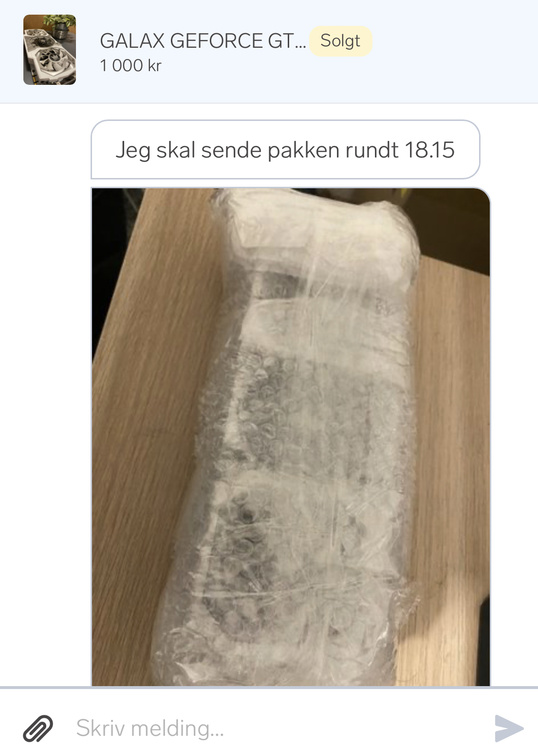



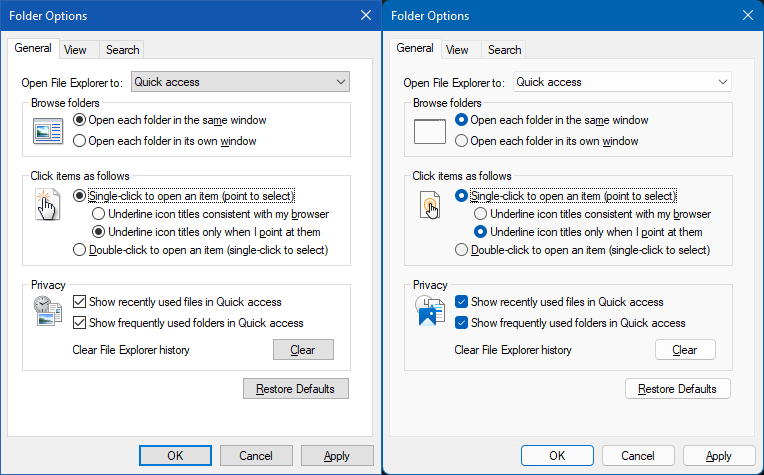




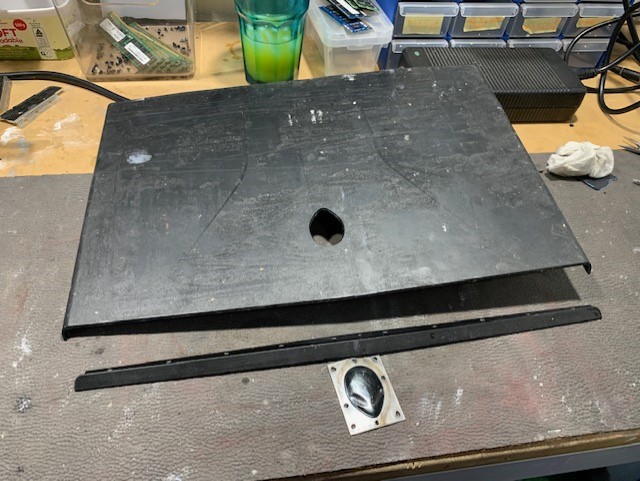


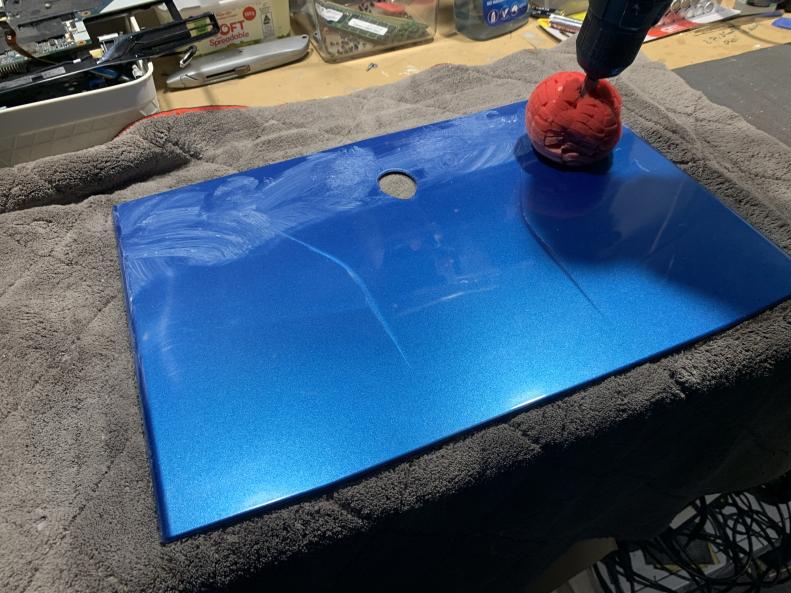




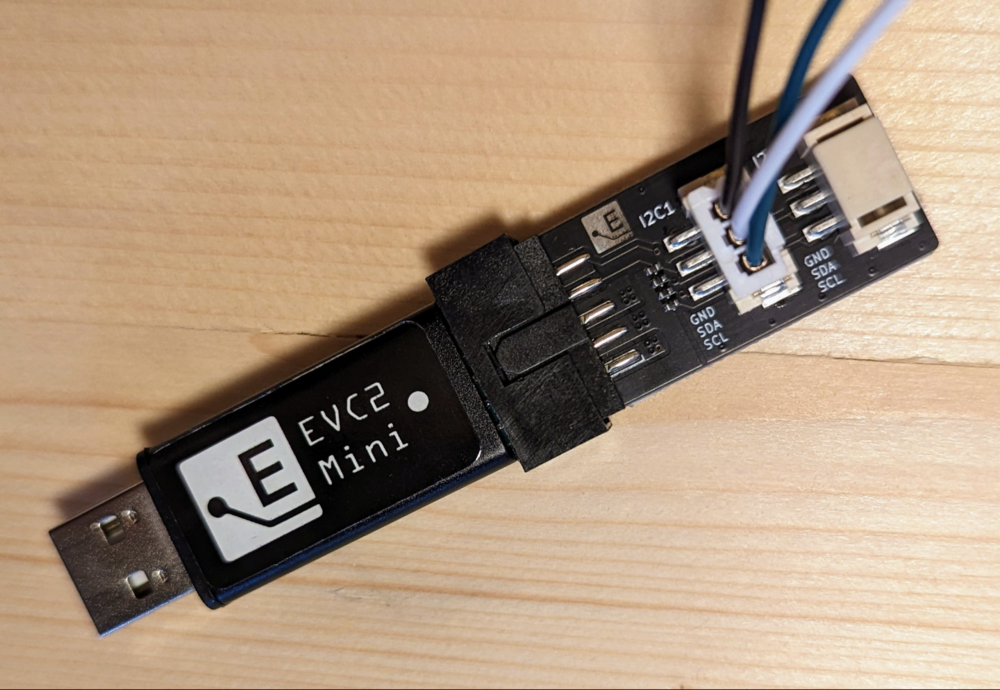




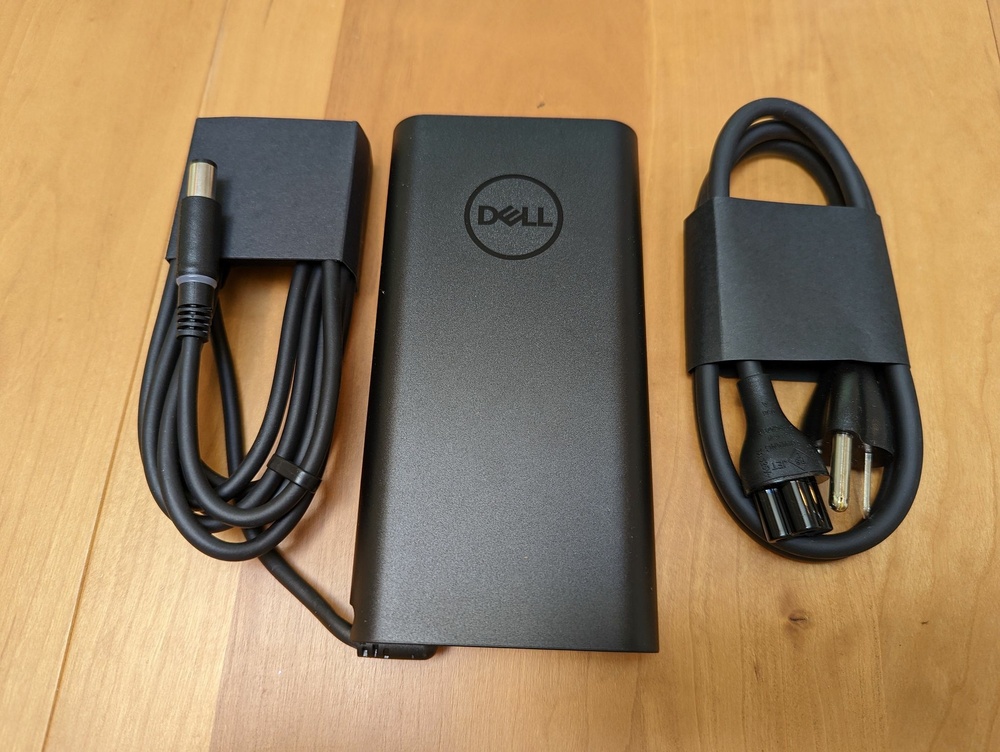
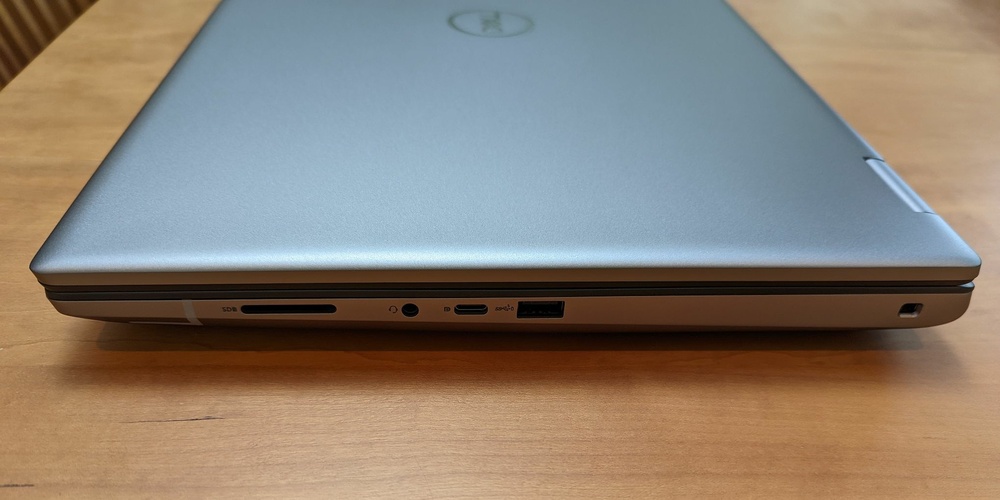
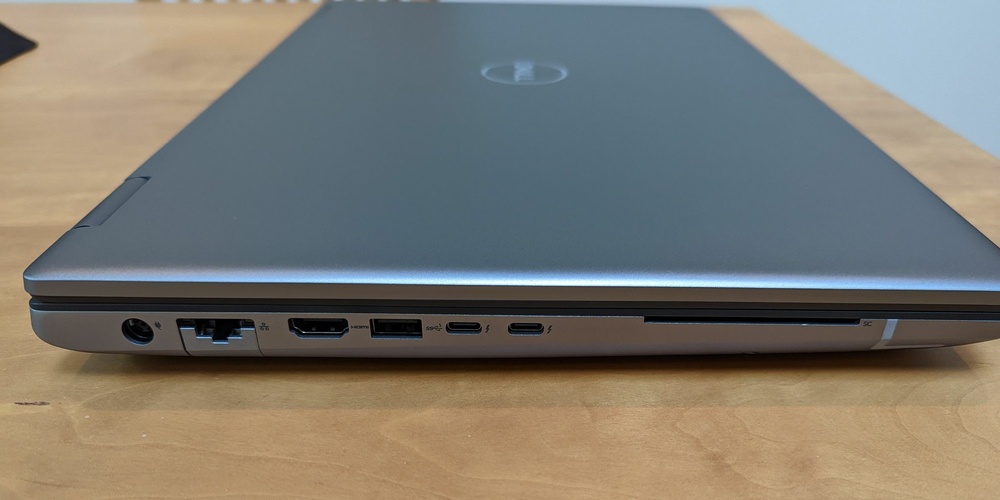
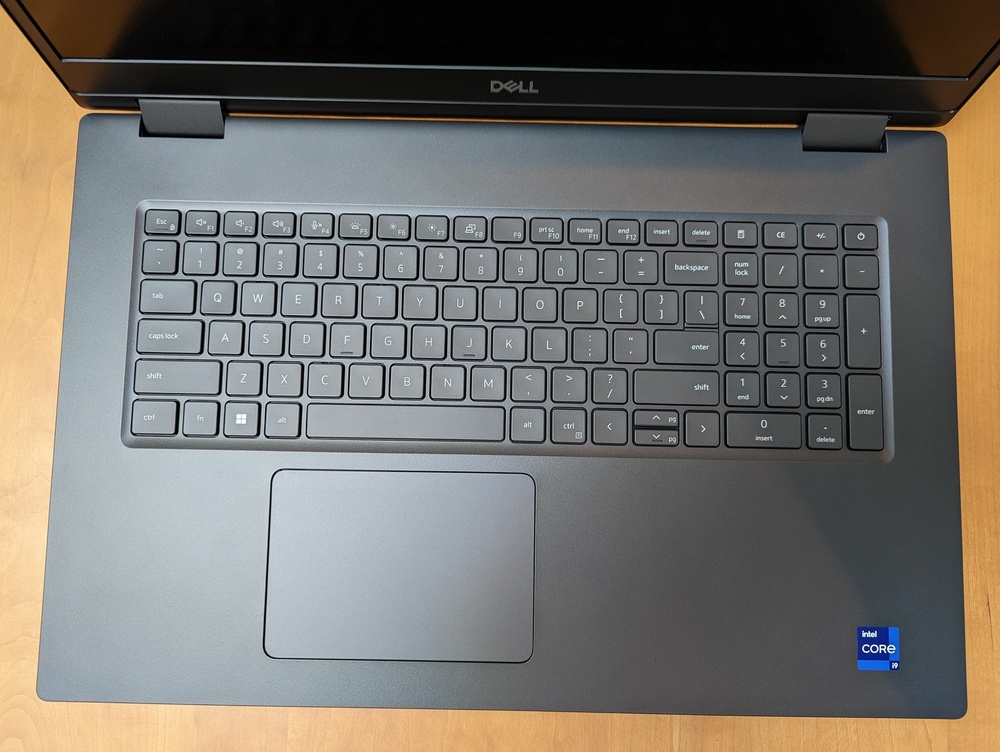

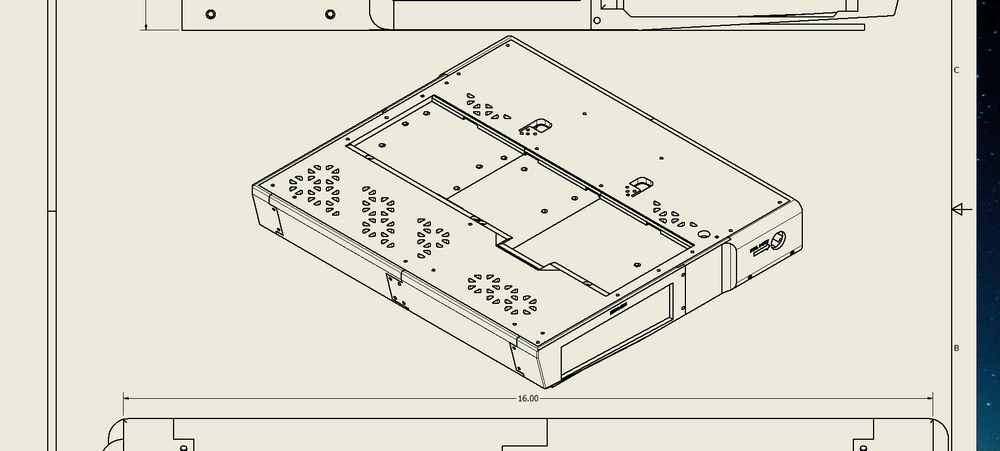
.thumb.jpeg.6525223bcae8200a11192d197e3f8fff.jpeg)