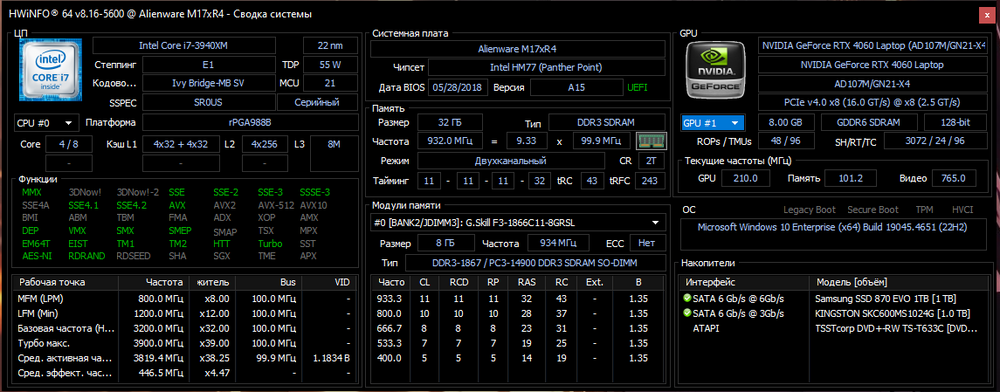panda_zzz
Member-
Posts
164 -
Joined
-
Last visited
Content Type
Profiles
Forums
Events
Everything posted by panda_zzz
-
Precision M6800 questions and upgrades
panda_zzz replied to Jers6410's topic in Pro Max & Precision Mobile Workstation
Well, we're talking about a specific laptop that has a specific processor socket for which there are no Xeon processors. -
Precision M6800 questions and upgrades
panda_zzz replied to Jers6410's topic in Pro Max & Precision Mobile Workstation
And what Xeon processors are on the laptop socket g3? Just as I haven't seen any ECC memory in the DDR3 SO-DIMM format. -
Precision M6800 questions and upgrades
panda_zzz replied to Jers6410's topic in Pro Max & Precision Mobile Workstation
This is not a problem with the laptop itself, but a problem with the Intel processor. The 3rd and 4th generations do not work with modules larger than 8 gigabytes per channel. We tried this on different models and different laptops, and the result was the same everywhere. Even with modifications such as coreboot. It is rare to find mentions that someone has succeeded, but for some reason, there are no screenshots or videos to accompany these claims. -
Precision M6800 questions and upgrades
panda_zzz replied to Jers6410's topic in Pro Max & Precision Mobile Workstation
16GB modules will not work. If you want, here is a working option with the m4800 model: -
I understand this, and the video BIOS of native cards is pulled directly from the system BIOS, similar to HP laptops, but there is nothing stopping you from adding the necessary video BIOS to the system if necessary and letting the laptop take the information from there instead of reading it from the MXM card's flash drive.
-
Hello. Unfortunately, I don't have the m2010 itself, but I do have its younger brothers, the m170 and m1710. Perhaps it would be easier to use not video cards from newer Dell models with their proprietary connectors, but to take the conditional mxm3 standard and build on that? Then the adapter board would only need to have a connector for connecting the matrix and for installation in the motherboard (and the mxm connector, of course). I would also like to note that in the T7600 era system BIOS, there were problems with using Nvidia cards newer than the 7*** series. A specific example is the Alienware m5500i-r3 (also known as FUJISTU AMILO) — with the older BIOS version, the new Nvidia cards did not work, but 3.5 gigabytes of RAM were visible and Radeon cards worked. With the later version, the new Nvidia cards worked, but there was a limitation on the amount of RAM to 2 gigabytes.
-
Precision M6800 questions and upgrades
panda_zzz replied to Jers6410's topic in Pro Max & Precision Mobile Workstation
-
Precision M6800 questions and upgrades
panda_zzz replied to Jers6410's topic in Pro Max & Precision Mobile Workstation
Don't forget that with this processor, you will be limited to 2 RAM slots and a maximum of 16 gigabytes. -
Hello. I purchased a modified radiator from cicichen. It used to be directly listed in his lot list, but now it seems to be gone. However, I am sure that if you contact him, he will assist you. I am attaching a photo that was included in the lot at that time.
- 2 replies
-
- alienware m17x r4
- alienware
-
(and 1 more)
Tagged with:
-
Good luck with that. I got tired of playing around with the 4060 from x-vsion and sold it. The video BIOS was flashable, but the card didn't work properly with any other BIOS.
- 49 replies
-
- dell
- dell precision
-
(and 3 more)
Tagged with:
-
Yes, the card performs quite stably. Initially, it was purchased for another laptop, but I am currently using it in this one. The BIOS version was downloaded from this forum; you can search for it - there is a separate thread. The video card was purchased here: https://www.x-vsion.com/product-category/mxms/mxmn/ Of course, there are certain risks, but several people have bought from there and everything is fine. No modifications were made except for attaching the heat sink, because the card originally did not have one. My laptop uses LVDS and therefore Optimus. I may get an EDP cable and display later, but I have no plans to do so at the moment.
-
Precision M4800 + HP Quadro T2000 upgrade
panda_zzz replied to Trov's topic in Pro Max & Precision Mobile Workstation
I think we should start here https://www.techpowerup.com/vgabios/- 61 replies
-
- dell precision m4800
- dell precision gpu upgrade
- (and 1 more)
-
m4800 gpu upgrade Quadro M2200m on Dell Precision M4800
panda_zzz replied to mickeybat059's topic in Components & Upgrades
Yes, the m2200 works without any problems. The only thing that is highly recommended is that the version be from a Dell laptop (green), because versions from HP sometimes do not have a soldered vbios. -
Precision M4800 + HP Quadro T2000 upgrade
panda_zzz replied to Trov's topic in Pro Max & Precision Mobile Workstation
You should try to reflash video BIOS for T2000 from other laptops in search of one that can output the image to the laptop's built-in display. Replacing the coreboot system BIOS will not help you. Or downgrade to m2200/wx4150, which are guaranteed to display images on a UHD screen. Or replace the laptop itself with a version that has an FHD screen and working Nvidia Optimus, but in the case of Linux, this is probably a bad option.- 61 replies
-
- dell precision m4800
- dell precision gpu upgrade
- (and 1 more)
-
Precision M4800 + HP Quadro T2000 upgrade
panda_zzz replied to Trov's topic in Pro Max & Precision Mobile Workstation
So far, I mainly see spam from you and message counter bumping everywhere you respond. Once again, you don't know what you're talking about. There was no T2000 version for the ZBook G6 17, only T1000 and then RTX3000. There was a version with T2000 for the G7, but it no longer had an MXM card, or the ZBook 15 G6, and you might as well try flashing all the video BIOS options for laptops with T2000 - there aren't that many of them.- 61 replies
-
- dell precision m4800
- dell precision gpu upgrade
- (and 1 more)
-
Precision M4800 + HP Quadro T2000 upgrade
panda_zzz replied to Trov's topic in Pro Max & Precision Mobile Workstation
I think you don't know much about this laptop. You can't install MXM 3 Type B cards in the Dell M4700|M4800 because there's no space for them. Why write about something you don't know for sure? There may only be an option for the HP Z2 Mini G5.- 61 replies
-
- dell precision m4800
- dell precision gpu upgrade
- (and 1 more)
-
This option will definitely be better than the standard one. It provides for video chip displacement and better cooling, including video memory.
-
No, I haven't seen it yet. but if it's a working option, then perhaps the framework 16 will be the best laptop with component upgrades.
-
you will still have problems with fan control, at the least In my mind, this is the less problematic option
-
Here is an example of an attempt to install a 6600xt in an m17x r4.
-
I recommend that you do not trust their words. If you want to try it, just treat the money you spend as an experience.
-
Nope. You'll probably have to check it out yourself.
-
No, I don't have these laptops.

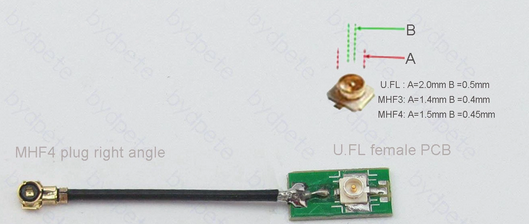
.png.49265e1b8e7e3780d1f8ee2b865280e4.png)