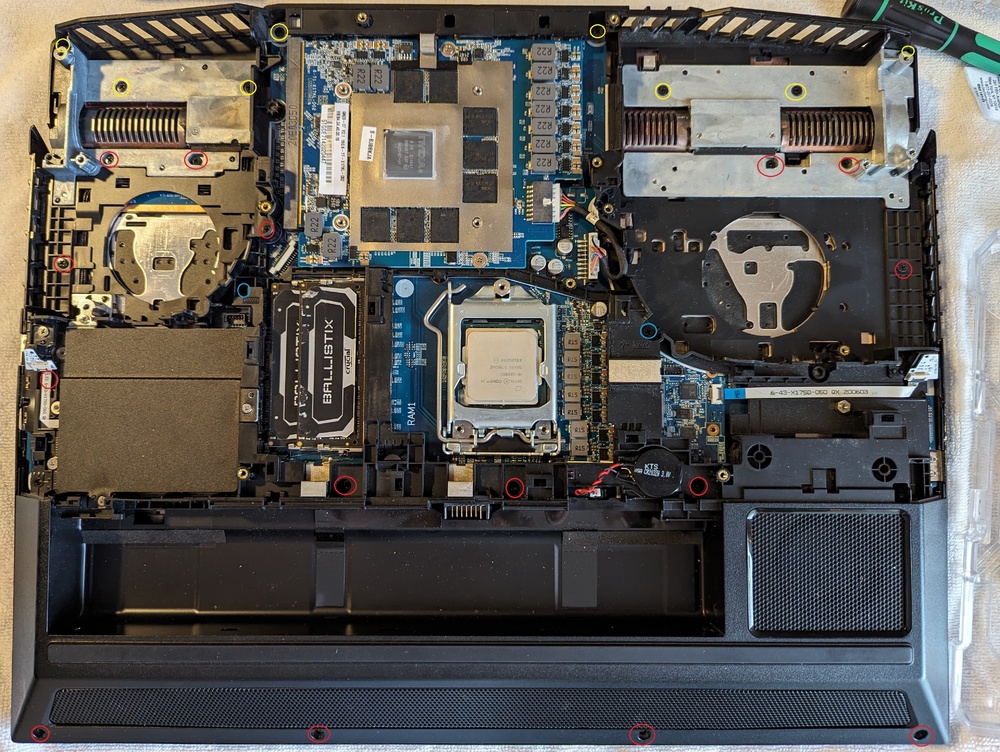win32asmguy
Member-
Posts
666 -
Joined
-
Last visited
-
Days Won
3
Content Type
Profiles
Forums
Events
Everything posted by win32asmguy
-
It sounds like the Nvidia GPU may still be active based on the CPU power consumption. Double check these things: - Nvidia GPU and its audio/usb devices must be enabled in device manager in order to reach the lowest power state. - Overclocking apps like MSI Afterburner must be disabled as they keep the Nvidia GPU alive. At one point I even found the Intel "Command Center" tray icon to be keeping the Nvidia GPU alive as well! - Fresh boot after having all external displays connected so the Nvidia GPU isn't determined to be the primary by the OS - Try clean installing a dell supplied driver to ensure it has any OEM specific tweaks they apply. Upgrade from the dell driver (not clean install) if you need driver specific fixes which usually keep the OEM tweaks intact
-
I have been using Alphacool Subzero on mine, just because I had noticed it was what XMG used on the X370 so I wanted to test it out. Seems to work as well as Phobya Nanogrease Extreme. I will likely switch to PTM7950 after I am done testing bios changes and do not have to worry about a full dissassembly to make a recovery flash to the SPI chip. My temps on the X170SM have been 89C on the CPU under load, and up to 75C on the 3080 mobile (85C on the hotspot) with it pulling 150W. I also have the aftermarket fans from the Taobao seller, but have their speed limited to 50%.
-
*Official Benchmark Thread* - Post it here or it didn't happen :D
win32asmguy replied to Mr. Fox's topic in Desktop Hardware
I finally have some parts collected to build a desktop system to use as a media encoder and server. I can put the delidded 12900KS to use that I have had over a year now from the NH55 sitting in a box. Got a MSI Z690-A, 32GB DDR5 6400, Noctua D15 and a 2TB WD850 that I will use as a boot and scratch drive. I still need to figure out what I want to do for media storage drives, not sure what is the best for that use case these day. This system will have to run Windows 10 so far as I can tell as Makemkv seems to not support Linux. Hopefully it will not be very noisy while encoding as it will sit near our TV and couch. Right now I have an external laptop bluray drive but hope to get a faster internal drive so long as its somewhat quiet while ripping. I will note it is also hard these days to find a nice case that still has a 5.25 drive slot! -
Yes, my X170SM is from System76 using their open firmware. I was also going to ask you what CPU microcode Premamod is using. Mine is using an older version CA but I have heard that EC may be better. By using a custom profile I did get my HyperX 32gb dual rank kit working at 2933 cl17 1.2v. Originally I was trying for 3200 cl18 1.35v but that would not boot with a stick in channel A.
-
I tried the other combinations including just a single stick installed at a time but everything was throwing errors. I also temporariliy reinstalled the 10600k to test and it did not improve stability with the Ballistix kit. I was talking with one of the System76 employees and it sounds like there may have been a firmware issue with memory configuration as he was not able to get 128GB stable at 3200 or even 2933 which was possible with the priorietary firmware on the same hardware. Maybe the same configuration issue also effects dual rank at lower capacities. I guess 2666 C15 dual rank is stable, but I was hoping for 3200 C20 or better to work.
-
I have both an x170 and x370. The x170 can easily sustain 250w loads at 45db while the x370 struggles with 215w at 60db. It also has worse speakers, high pitched fan noise, a worse feeling trackpad and keyboard. The x370 chassis gets very hot to the touch and I find the x170 much more comfortable to use on my lap despite it being heavier. The sad part is the x370 could be thicker but isn't because someone decided that thinner is better even if it compromises performance.
-
It is both better and worse. Everything is configurable as both the bios and ec are open source. However there are no traditional bios menus to make adjustments so you have to be a software engineer familiar with C and Coreboot/FSP/EDK2 toolkits to really make use of it. These are also special ordered from Clevo from what I can tell without Intel Boot Guard active, as the bios is not signed. Some work they have put into changes might be appreciated, like the Intel ME being fully disabled for instance. You can also completely disable Intel DPTF. They have also added support into the bios to apply the amplifier chip EQ settings so the speakers sound great without needing any additional configuration in Windows or Linux.
-
Here is a video review / contrast Eluktronics posted of the MSI Titan 18 with the new Hydroc 16 (same as the Neo 16 E24 I believe):
-
Yeah I am going to try some other combinations this weekend. Just to clarify, slot 3 is the one closest to the motherboard and slot 1 is the one above it, correct?
-
*Official Benchmark Thread* - Post it here or it didn't happen :D
win32asmguy replied to Mr. Fox's topic in Desktop Hardware
Interesting to hear that about the 12900k, especially given that it ran much cooler than the delidded 12900ks I also had. I kind of get the feeling that by the time the ks chips are announced they start keeping the good k chips for that bin. At least that chip had a better IMC and had no trouble running 3200 speeds with dual rank. -
I have not had much luck with the Ballistix kit so far. With XMP enabled it was only stable with a single stick in slot 1. It does train with both sticks installed but just crashes while booting up or a few seconds after. I read that in desktop overclocking usually increasing VCCIO and VCCSA can improve memory stability. Unfortunately those voltage rails are neither readable. From the schematics it seems like VCCIO is 1.05v and VCCSA is 1.1v and both have overcurrent protection set just slightly higher so no tolerance for overclocking.
-
Palm rest / lid removal guide (useful for getting access to the bios chip): 1. Remove bottom panel, battery, CMOS battery, and heatsink. 2. Remove 15 screws highlighted in red and two screws highlighted in blue. Note that the screw near the SSD cover is under the ribbon cable for the RGB module. 3. If you are removing the lid, remove the eight screws highlighted in yellow. 4. Turn the machine on its side and push out the keyboard. 5. Open the lid and disconnect the keyboard, removing the two screws for the interposer board. 6. Disconnect the five ribbon cables under the keyboard tray. 7. Unsnap the palm rest from the top left and right corners, it should lift off. 8. If removing the lid: a. Remove the back bumper from behind the screen, it unsnaps from the rear edge near the ports. b. Remove four silver screws now exposed and four black screws on the other side of the screen near the hinges. c. Remove the eDP, wifi and camera cables from their channels closest to the hinges (it is not necessary to disconnect them). d. Remove the four screws (two on each hinge) setting the screen down where the palm rest used to be. e. Now the plastic fascia below the hinges can be removed. There are also two plastic pieces that limit how far the screen can open that can also be removed. f. An indentation in the plastic fascia can be cut out so a SOIP8 pomona clip can be used without removing the lid next time! Feel free to let me know if there are any questions. I am pretty sure the process is the same on the X170KM as well.
-
I made this nifty 2 to 1 box plug tip to 5.5x2.5mm tip adapter so I can use the X170SM with a single SlimQ 330W adapter. It works although you must cold boot the laptop with the plug inserted in order to get full power on the CPU. Obviously I need to make a second revision with cleaner soldering but it could really be a nice option for taking the X170SM on the go!
-
Yeah I pulled the chip and looked at the pads and pins which all seemed fine. I am using the X170KM heatsink and its included spring loaded screws for 3080 mobile compatibility reasons. I did find a 32GB Crucial 3200 CL22 single rank kit which booted in slot 1 and 3 with the 10900k. I also had a 64GB OLOY 3200 CL22 kit from another machine that would not boot. I will note that both the OLOY and Kingston Fury 64GB kits both use SK Hynix ICs while everything else is either Micron or Samsung. I also happened to find a used Crucial Ballistix 32GB 3200 CL16 XMP kit so I can test that out this week. Maybe the extra voltage will help with 3200 speeds.
-
This week I received a 10900k, Asus Maximus XII Hero and 64GB Kingston Fury 3200 CL20 (SK-Hynix) SODIMM kit with the hopes of getting the CPU and memory into my X170SM. First I tested the 10900k in the desktop board. Everything seemed fine and it was read as SP63 according to the Asus bios. Not great but still better than the 10600k my X170SM came with. I also tested the new memory kit in the X170SM with the 10600k at the same time. Booted fine in slot 1 and 3, stable in games and overnight with Memtest86. Then I moved the 10900k into the X170SM the next morning. After booting the system up I was not able to get the 64GB kit to post. I initially tried slots 1 and 3, then slots 1 and 4, 3 and 4, finally 2 and 4. Booting a single stick in slot 3 did work and seemed stable after short testing in the OS. Using slot 3 and 4 the system posted but was very slot and never made it into an OS. My other kit is 32GB Kingston HyperX 2666 CL15 (Samsung B-die) which is stable with the 10900k so far in slots 1 and 3. Does this issue mean that I should reseat the 10900k or check for a dirty pin on the CPU or in the socket? These kits do not use extra voltage / XMP and I am pretty sure the bios is stock as well concerning system agent voltage.
-
I can see from your third Throttlestop screenshot that Undervolting Protection is enabled, so any undervolt setting will not be applied. I have not spent much time trying to work around it but my theory is to try enabling a hidden setting which would require System Agent Overclocking Support, like XMP. If both SaOcSupport and regular OcSupport are enabled then then Undervolt Protection can be modified. Here are the relevant options listed by Intel: https://github.com/intel/FSP/blob/master/RaptorLakeFspBinPkg/Client/RaptorLakeS/Fsp.bsf#L3030 https://github.com/intel/FSP/blob/master/RaptorLakeFspBinPkg/Client/RaptorLakeS/Fsp.bsf#L3566 https://github.com/intel/FSP/blob/master/RaptorLakeFspBinPkg/Client/RaptorLakeS/Fsp.bsf#L4245 These options are present in all newer 12th Gen HX bios and up, regardless of if they are visible or accessible. From my experience a few models (Thinkpad P16, Zbook Fury 16, Asus Studiobook) have some kind of tamperproof protection enabled so those machines and also use Intel Boot Guard so only a signed bios will boot and unlocking would likely never be possible. In the case of XMP and the Precision, I believe if you are using the SODIMM interposer and select a memory kit with a realistic XMP profile (5200MT/s for 12th Gen HX for instance), it should be visible in the bios as an option to enable within the Performance page.
-
I have noticed that if you use Optimus with the Nvidia card then the CPU throttle can affect GPU utilization. Basically the iGPU gets locked into a low clockspeed and that causes dGPU to iGPU framebuffer transfer to become bottlenecked. This in turn causes the Nvidia GPU to reduce its power consumption as it will only render ahead a few frames from what is currently being pushed to the iGPU for display. The fans then respond to this by reducing speed because both the CPU and GPU are operating at close to idle power levels. With every board on the bad bios version they can at least easily use a flash programmer to reflash the factory bios and ec where the "downgrade rule" does not apply. So atleast these boards are not becoming e-waste. It is not a procedure they would have an onsite tech do but I am sure they are doing that at the repair depot.
-
Dual rank memory (32GB and 48GB DDR5 modules) only supports 5200MT/s by spec from Intel, so you would need a kit with an XMP 5600MT/s profile. Such sticks were offered in the AW m18 R1 but I am unsure how to purchase them separately. I know that the Kingston Fury 64GB kit does not have an XMP profile despite being capable of running at those speeds but other brands might.
-
I have experienced this issue before on both the 7670 and 7780 with any bios version. The issue was traced to a PROCHOT event being tripped which causes the CPU to throttle itself to 400mhz and also the iGPU to 800mhz. This causes problems because if you use the iGPU to drive any display then it causes that display to become sluggish and unresponsive. This can even happen with CPU temps well under 80C. The source of the event was unknown but I have heard it can be power supply overheating, CPU or GPU VRM overheating, GPU over a specified temperature threshold, or the CPU itself going over 100C (but should hot happen due to TccOffset). The best way to stop it is disabling BDPROCHOT so the CPU ignores these events. I mentioned the hidden UEFI bios variable for that in this post, similar process to setting Undervolt flags, AC LoadLine, etc: I paired making this change also using a 330W AC Adapter meant for an Alienware 51M R2. They are not sold with Precision but are detected in the bios as 330W and obviously have much more headroom in combined load scenarios.
-
Howdy I am looking for a 10900K for use in a Clevo X170SM build I am putting together. Located in central USA and can pay via Paypal. A good bin chip would be great but they seem to be pretty hard to find these days. It does not need to be an overclocker as I plan to just run it at stock speeds. Delidded with a rockitcool IHS would be great as well if it has already been done. Budget around 300usd.
-
You have to wonder why Clevo did not just make a last hurrah X170 drop in board with LGA1700 Z690 and same power limits as previous gen. It would have been far more useful than the NH55 which maxes out at a 3070Ti mobile, and with bios updates could even support 14900K as many desktop Z690 boards can do. Of course, Intel probably does not want anything in a laptop outperforming their HX BGA chips so I doubt they would have collaborated with Clevo on a project like that.
-
If it were not for the fact that you are unhappy with MSI and the Killer lan chipset issues the new Titan 18 or CreatorPro X18 would be a good upgrade. Better cooling system, 18 inch UHD+ display, three M.2 drive slots, four SODIMM slots, better keyboard layout, better build quality. Although it is quite expensive. I am guessing even RTX 4080 / RTX 3500 Ada (pro) will be 4000usd when available.
-
Yeah the X370 isn't exactly great and also has to sound like a jet engine under load. I am working on an X170SM build. Also open source bios + embedded controller firmware so it can be tuned and have full fan control. It will also have after market fans which are larger and have more blades so they can push higher CFM at lower speeds. Hopefully with a decent bin 10900k and 3080 mobile it can be tuned to operate around 45dB with reasonable performance. I never really enjoyed having e-cores either as it adds another step of micromanaging process. Often on my newer systems I would run with them disabled and only P-cores active.
-
I have an X370 and its cooling system is not as good as the GT77 or most other 17 inch models on the market. It consists of thin heatpipes biased towards the GPU and small thin fans that have to run at high RPMs to keep the heatpipes from getting overwhelmed. Also it has a Killer E3100X lan chipset so there may be similar issues to what you are experiencing with the GT77. Running 96GB memory and three M.2 drives will further add more heat to the system. XMG was experimenting with some custom supplemental memory cooling that may help.