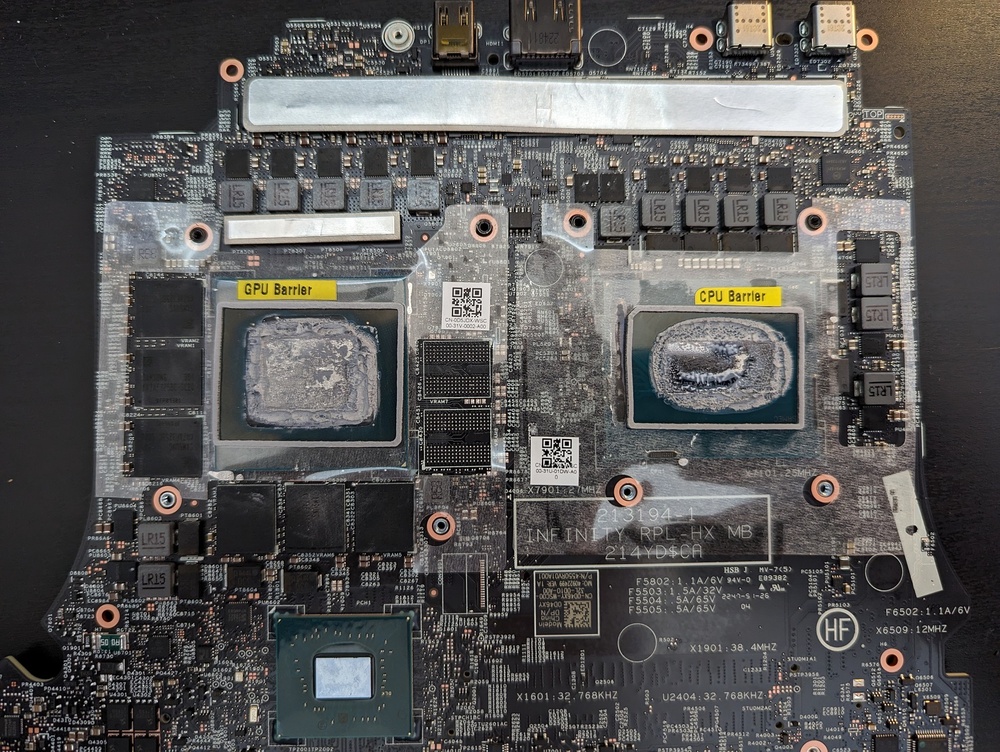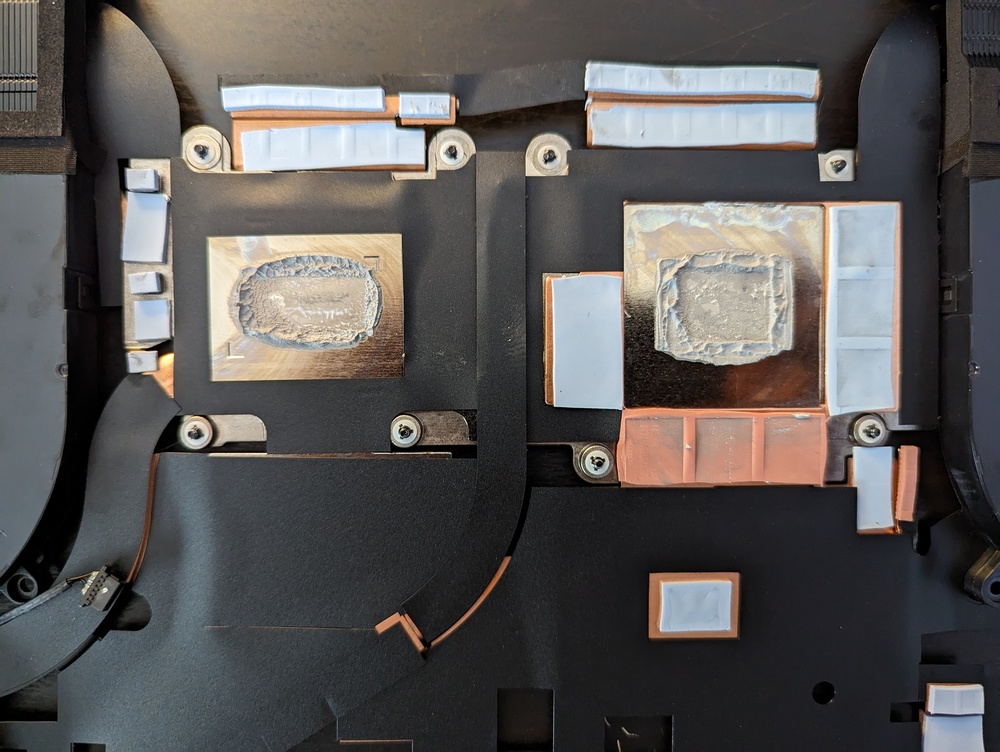win32asmguy
Member-
Posts
666 -
Joined
-
Last visited
-
Days Won
3
Content Type
Profiles
Forums
Events
Everything posted by win32asmguy
-
Not sure what happened. I used DJUnreal's X17 R2 teardown video as a guide for care in heatsink removal with Element 31. Basically tried to be gentle while separating the heatsink from the mobo so as to not bend anything or cause any LM to spill. After I pulled it apart I could tell that most of the LM was no longer emulsified in the paste and much of it was up under both the CPU and GPU barriers, some of which had made its way on to the BGA contacts for CPU, GPU and GPU memory. If you want to get it replaced I would suggest trying to get a tech sent out to do the job. That way if the LM spilled they can simply report it and get a motherboard part dispatched without having to point to customer modification damage.
-
I agree that most users should be disassemble beyond upgrading memory or storage. Its a shame because replacing some parts that are semi-consumable like keyboards, fans and DC-in jacks are a lot more complex job than it was on most models ten years ago. Factory liquid metal sounds like a bad idea in general to me. Even if service techs are handling the repair while in warranty it only lasts a maximum of four years and by default these systems only include one year of coverage. It does not help performance unless it can be properly applied so why even bother knowing the track record of quality control at the factory?
-
The disassembly isn't particularly hard. Some of the cables had adhesive so they would stick to other things while trying to remove the mobo. I spent far more time trying to clean up the existing Element 31 TIM that had leaked past the barrier. Sadly the mobo is still dead so it was not exactly a great experience.
-
This one was from Windows 11 mostly out of box after trying to get AWCC in a configuration where the CPU was performing poorly. https://www.3dmark.com/spy/36952549 The interesting part is that if you have no AWCC installed, it can actually be put in a state where the custom OC level from the bios is used which seemed to work more reliably than AWCC switching game profiles and applying overclocking along with overvolting.
-
Well, I disassembled my M18 this afternoon to replace the TIM and it looks like liquid metal (element 31?) was in places it should not be. So now I have to figure out how to safely clean it up before applying PTM7950.
-
https://www.dell.com/en-us/shop/dell-74-mm-barrel-330-w-ac-adapter-with-2-meter-power-cord-united-states/apd/450-bbqg/pc-accessories This power brick showed up on Dell's site recently. It is the SFF 330W according to a sales rep, so I ordered one. Technically I already have the SlimQ 330W but it has been making a popping noise so I have stopped using it (and I do not have the 330W Dell tip for it either). I also swapped over to my Windows 10 22H2 + Fedora 37 drive which is working well. Audio seems to have full volume and no missing drivers in Device Manager. AWCC download page mentions only Windows 11 support and I have not tried installing it.
-
I would say "slightly rubberized" is a good assessment. It is not as rubberized as the Precision but not smooth like the metal bottom panel either.
-
Is there a benefit from choosing 64GB (dual rank) over 32GB (single rank)? I am also looking at ram options for the m18.
-
I have been testing the Alienware m18 and it seems like it is designed to allow the CPU up to 185W, but the stock paste job cannot sustain more than 130W. Obviously the killer feature there is just the 18 inch FHD+ display but it is pretty good for performance while being over $1000 cheaper than a similar spec Razer Blade 18.
-
Today my M18 with 13900HX, 4080 and 480hz FHD+ display arrived. Here is an initial run of Timespy after updating AWCC and drivers. https://www.3dmark.com/3dm/91421717? The FHD+ panel is really nice. Great color gamut and brightness and clarity. The membrane keyboard is great. Not quite as nice as the Precision 7670 or Alienware 51m R2, but acceptable and quiet. It appears that the only way to disable the bootup rainbow effect is by disabling keyboard backlighting via the F7 key. Sadly the fans do have a high pitch whine to them across the entire curve. I need to pull the system apart and look to see if there may be multiple brands (Sunon / CCI) to see if I need to try and fish for another part. That is really the only disappointing thing so far.
-
*Official Benchmark Thread* - Post it here or it didn't happen :D
win32asmguy replied to Mr. Fox's topic in Desktop Hardware
Oh jeez. I did not realize you needed a rockitcool kit. I have a brand new one I could have included with the NH55! -
amd Ryzen 9 7945HX beats i9 13980HX in multi-core while using less power
win32asmguy replied to saturnotaku's topic in Tech News
Yeah it was working pretty well before it started freezing up. It is pretty usable as a DTR hooked up to one or two external displays and a keyboard + mouse. But on the go the combination of the high DPI lcd at 100% scaling, non-standard keyboard layout with noisy mechanical keys and oversized trackpad make it hard for me to use. I think they plan to release a model with 7945hx later this year. It could be a great performer especially if they pair it with a 4090 and the hardware can still unofficially support Windows 10. Supposedly they are also going to offer the membrane keyboard (same as XMG) on the 17 inch model at some point as well.- 35 replies
-
- 1
-

-
It sounds like it is possible via a stored overclocking profile. I tried ordering an open box m16 from Best Buy but it was DOA so I was not able to test it out.
-
amd Ryzen 9 7945HX beats i9 13980HX in multi-core while using less power
win32asmguy replied to saturnotaku's topic in Tech News
Has anybody tried loading Windows 10 on a 7945hx system yet? Curious how it would run if drivers are compatible. Do these chips have support for four ranks per channel, so they can be taken up to 128gb/192gb? I also wonder if Alienware is going to have m18 configurations with 7945hx and 4080/4090 as 7600m would be a poor max spec given what the CPU can do. Sadly my Mech 17 GP2 is freezing after bootup (even in the bios) so it needs to be sent back.- 35 replies
-
- 1
-

-
Oh well I do not use Arch but I found this in the user repos so maybe it can work? https://aur.archlinux.org/packages/tuxedo-control-center-bin
-
I have not heard of any 18 inch UHD+ panels. I would speculate a 240hz QHD+ 500nit option is more likely.
-
That is correct according to here: https://www.dell.com/support/manuals/en-us/alienware-m18-r1-laptop/alienware-m18-r1-setup-and-specifications/display?guid=guid-740ab3a0-50a9-4e5b-942d-02ebbb4a2fc6&lang=en-us
-
Maybe try https://github.com/tuxedocomputers/tuxedo-control-center as it works with a few Clevo models they sold.
-
Eluktronics Mech 17 GP2 13900HX + 4090 Review
win32asmguy replied to win32asmguy's topic in Uniwill (TongFang)
I tried taking photos of the Premamod BIOS so people can get an idea of what options are available. I apologize if anything isn't easy to see, just let me know and I can try to retake the photo. https://photos.app.goo.gl/dehT1gZZ4h2dvKJv9 As far as pictures of the machine it looks identical to the existing Mech 17 GP so any review of that or the XMG Neo 17 M22 is going to be more visual than what I can do.- 22 replies
-
- 5
-

-

-
- eluktronics
- 4090
-
(and 1 more)
Tagged with:
-
Eluktronics Mech 17 GP2 13900HX + 4090 Review
win32asmguy replied to win32asmguy's topic in Uniwill (TongFang)
XMG uses liquid metal on the CPU and GPU. Unsure about CyberPowerPC. Premamod has the CPU and Memory tuning options. Undervolting, core speed multipliers, custom memory profiles, etc. Power limits are not in the bios from what I can tell. You just choose the operation mode to change presets or configure a custom profile in the Control Center. Performance can benefit from air or liquid. I believe liquid is supposed to allow the GPU to pull higher than 175W similar to how the earlier GTX 1060 Eluktroboost did. Hence why this model is at the top of the Timespy leaderboard for 4090 mobile. The CPU can benefit from liquid as well as some of its heatpipes go to the GPU side fan. They said the LPP G2 may ship in another week. I will also mention that the Eluktronics/XMG motherboard variant has hardware upgrades to support the DDR5-6400 CL38 memory which operate at higher voltages. I will try to benchmark my current DDR5-4800 CL40 vs. DDR5-6400 CL38 once those are available. They also have Intel SAGV disabled in the bios so the memory remains at its normal frequency instead of trying to downclock to conserve power. The 4080 overclocked on liquid could reach stock 4090 levels in some games. I choose 4090 because it cannot be upgraded later, and the warranty extension costs the same regardless of which one you choose. I really hope 13900HX + 4090 mobile remains competitive with whatever refresh is made by Intel and Nvidia next year. It would be nice if it can last two years before looking for a replacement.- 22 replies
-
- 1
-

-
- eluktronics
- 4090
-
(and 1 more)
Tagged with:
-
Eluktronics Mech 17 GP2 13900HX + 4090 Review
win32asmguy replied to win32asmguy's topic in Uniwill (TongFang)
The display is rated at 380nits and is 100% sRGB. It is a good display from what I can tell but I will be honest I use an external display at my home and work desks most of the time. It appears to be factory calibrated as it is accurate even without loading a profile on a clean install.- 22 replies
-
- eluktronics
- 4090
-
(and 1 more)
Tagged with:
-
Eluktronics Mech 17 GP2 13900HX + 4090 Review
win32asmguy replied to win32asmguy's topic in Uniwill (TongFang)
I think they do ship to Europe via a courier service. Sadly I do not think XMG offers the Premamod bios as they seem to have not provided it for previous year models. I finally managed to get Realtek Audio drivers installed in Windows 10 - the issue was some how the Intel SST drivers were an engineering version instead of the production version. So Windows 10 is very well a possibility even if its not officially supported. This is farther than I ever got with the Clevo NH55J on Windows 10 and its audio driver incompatibilities.- 22 replies
-
- 1
-

-
- eluktronics
- 4090
-
(and 1 more)
Tagged with:
-
Eluktronics Mech 17 GP2 13900HX + 4090 Review
win32asmguy replied to win32asmguy's topic in Uniwill (TongFang)
I am going to test Fedora 37 (Wayland disabled) with the latest kernel and proprietary Nvidia driver soon. I will use it for work, as a replacement for a Precision 7670. They do sell these oriented towards gamers. The mechanical keyboard is noisy however a membrane version is supposed to eventually be available. The build quality is great and the stability has been fine so far. I think support should be ok. My friend has the 11th Gen MAX 17 and we have not had to contact support about anything. If you want Premamod then it is also really the only choice. The other cheaper Tongfang option in the USA, CyberPowerPC, is not an option for me as they only have a one year warranty available. So far Maingear has not refreshed their models with 13th Gen, but if they do and you live near a Micro Center it could be a decent support option. It has been great so far. For me the biggest issue would be a high pitched whine, which this does not have at all in any of the fan speed range. Having a sane default fan curve is good as well because under Linux tuning that is not always possible. The performance seems on par with the competitors I have read about so far other than the MSI GT77 which has more capacity on air. Eluktronics should get their shipment of LPP G2 in a couple of weeks so I will try it out to see what it can do.- 22 replies
-
- 2
-

-

-
- eluktronics
- 4090
-
(and 1 more)
Tagged with:
-
Eluktronics Mech 17 GP2 13900HX + 4090 Review
win32asmguy replied to win32asmguy's topic in Uniwill (TongFang)
Yeah I have a soft spot for barebones options although there is some risk if trying to install high performance memory that has not been tested in house for compatibility. The layout is definitely not standard. The keys are also noisy as expected but they may offer the membrane version later this year. I do not use the keyboard often so its less of an issue, and I could easily carry an MX Keys around if needed. The bios only lets you select a performance mode (Office / Balanced / Beast) to effect the default fan curve. It may be possible to override the default curve for those profiles, I will check.- 22 replies
-
- eluktronics
- 4090
-
(and 1 more)
Tagged with:
-
Here is my quick initial review of the Eluktronics Mech 17 GP2 with 4090. Ordering Process I used their website to purchase after their pricing promotion started and barebones options were added. This was great for me as I already had 32GB of Samsung DDR5-4800 CL40 memory on hand as well as SSD and Windows license. Checkout forwarded me to paypal, which generated a receipt with specs but for some reason this order did not get associated to my account on their site so I could not see status updates. Eventually a few days later I received an email for shipping notification. Shipping I choose their $8 option which was UPS Ground. The package was picked up in PA the same day the label was generated. I will note that hold for pickup was not available for me via UPS MyChoice. Signature was required. The box was packed well a discreet outer brown box and they also put a piece of tape over the barcode on the UPS label which was nice as it keeps water damage on the label from preventing scans. There was also a piece of paper explaining their return policy before opening the laptop package. Build Quality The Lid and Bottom panel are made of thick aluminum that is rigid and does not flex. The palm rest is made of magnesium alloy and covered with a soft touch material similar to what is found on the Dell Precision laptops. Compared to the MAX 17 I would say its a bit less quality, but still more solid than the Clevo laptops I have used in the past. Disassembly My configuration was barebones so the first thing I needed to do was remove the bottom panel. All of the screws on the bottom panel fully remove, and the two near the back center need a deeper screwdriver bit as they are recessed. There are also two screws on the back near the water inlet/outlets. Then prying from the sides near the USB ports working towards the back and front the plastic clips eventually released. The M.2 screws were already installed in the screw holes. Drive installation was easy and the user manual indicated the slot closest to the fan was primary. The included Intel AX201 Wifi card was already pre-installed. Initial Boot / BIOS After a minute the system booted and I took a look at the bios. It has an advanced menu with some options like MUX control and then a Tuning menu with Overclocking / CPU / Memory options. By default a -125mv undervolt was applied to the 13900HX P-cores. Windows Support My initial OS I am testing on it is Windows 10 22H2. After it booted into the OS most drivers were able to install other than the Realtek Audio + Nahemic drivers. Unfortunately Eluktronics told me that their Microsoft agreement only allows them to support Windows 11 on these models. They also mentioned a WIM Windows 11 image is available for customers who purchased a barebones config to simply getting their system up and running. Linux Support I have Fedora 37 installed. These are the steps I took: Boot Live USB with nouveau.modeset=0 parameter to disable the open source nvidia driver After install, go into bios and set Fedora grub EFI entry as active, also ensure Secure Boot is disabled Download updates via Software Center, reboot Switch default session from Wayland to Xorg, reboot Install akmod-nvidia from rpmfusion, reboot As far as compatibility goes everything seems to be working fine so far. The speakers are quieter than in Windows with Nahemic but are usable. Probably the HDAudio pin config is not enabling the amp yet as the mappings likely have changed since the last revision (SB Cinema -> Nahemic). In this configuration the internal display only supports 2560x1600 without scaling from xrandr. Nvidia Settings can apply a scaled resolution but this doesn't always work well in the multi-monitor configuration I use. 60hz and 240hz is supported. In theory switching the MUX to Hybrid mode should allow decent battery life at 60hz as the software configuration should allow the Nvidia card to enter runtime D3. The nvidia power daemon (dynamic boost manager) is likely buggy and will randomly cause high CPU usage. I would leave it disabled unless you are gaming or doing something where you need beyond the base 150W. I will try to run a Linux GPU benchmark soon. Booting Windows 10 via GRUB for some reason is causing performance of the 4090 GPU to be limited. So for now if I boot into Windows I must use F7 and select the "Windows Boot Manager" option instead of the Fedora entry. Performance CBR23 in Beast Mode - ~31500, 120W CBR23 in Balanced Mode - ~25800, 75W TimeSpy in Beast Mode - 21021 Overall, 21790 Graphics, 17521 CPU (Control Center installed, Nvidia 528.49, Auto Fans, 175W pull observed) Fan Noise So far it has been pretty good. No high pitched whining and the fans do not have an issue with pulsing at idle or low usage with the default curve. Overall Initial Impressions Its a nice machine. The fan noise and build quality great. I will add more as I can think about it.
- 22 replies
-
- 9
-

-

-

-
- eluktronics
- 4090
-
(and 1 more)
Tagged with: