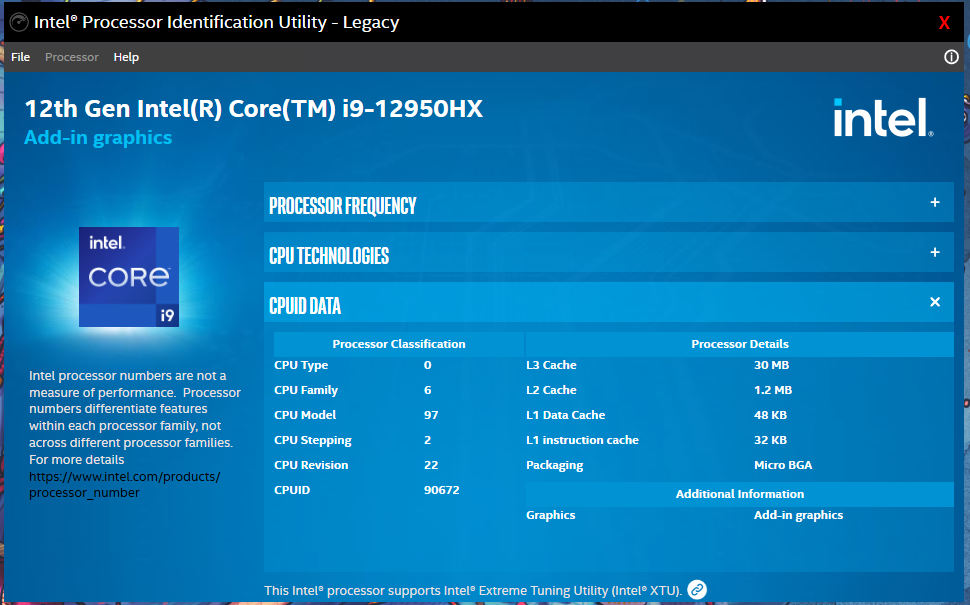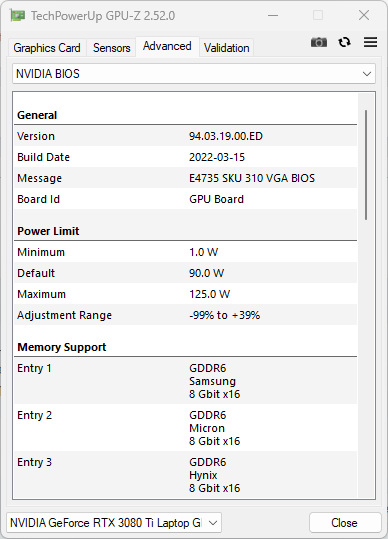win32asmguy
Member-
Posts
666 -
Joined
-
Last visited
-
Days Won
3
Content Type
Profiles
Forums
Events
Everything posted by win32asmguy
-
I updated to 1.9.1 as well. No change in microcode revision according to HWInfo64. I tested Dynamic Boost and its still stuck at 102W on the 7670 without using Afterburner to push power limits up to 125W. @MyPC8MyBrain did you re-run your CBR23 tests after the update, maybe it "says" the undervolt is applied but it is not actually taking effect.
-
Only air for now. They are still waiting on the shipment of water coolers.
-
I will report on the 13900HX in an Eluktronics Mech 17 GP2 next week. It has a Premamod bios so it should be tuneable and competitive.
-
The bios looks like it has the same four performance modes as are available on the business model. So if he switched from balanced to ultra performance it may affect TDP limits and fan curve.
-
Well, Intel has the technologies already (LGA, PGA) but just refuses to use them. The only real issue with modular designs is they do not fit into the business goals for the companies in control. At one point I was told PGA was sunset because some OEM's were having issues with pins being bent by technicians when repairs were performed. I laughed because it sounded like a poor excuse for lack of training.
-
Yeah, that one was just for shipping from their website. dell.com also has the same config m16 on their website for quick shipment. Its a shame Dell does not have a 16 inch FHD+ 165hz panel option. You would think because they offer it on the G16 that it would be as simple as making the custom eDP cable for the m16 as well. At least they do have the FHD+ panel coming for the m18, even with wide gamut support as well.
-
That makes sense for CPU thermals it should only peak in the CPU test. I happen to see an "open box excellent" m16 on Best Buy's site so I have that on the way to test out. A sales rep at Dell mentioned the fully customizable m18 should be available soon.
-
I have not tried the new version yet. I may ask Eurocom for it in case they have a modified variant for their performance modes. Speaking of Eurocom they have listed the Clevo X370 as their Raptor X17.
-
I guess we will have some reviews of the Alienware QHD+ panel at some point. The specs may be worse but it should still be enjoyable for most games when used indoors. Hopefully 4080 and 4090 both get the vapor chamber. Per usual Dell style the specs are ambiguous so we probably will not know for sure until someone gets one and takes it apart. I am happy to see the m18 has Windows 10 drivers on the support page so far. It also appears that the TB4 ports are likely connected to the iGPU based on the spec page.
-
This Alienware m18 config is not a bad deal either, for 13900HX, 4080 and QHD+ panel: https://www.dell.com/en-us/shop/dell-laptops/alienware-m18-gaming-laptop/spd/alienware-m18-r1-laptop/wnm18r1cto010 The $400 extra cost gets you better build quality, a mechanical keyboard, vapor chamber? and ability to choose an on site warranty.
-
I hope they have a config with the 13980HX, 4090, 1920x1200 screen, membrane keyboard and otherwise basic specs for memory and storage, for under 4000usd. It would be worth a test to check out linux compatibility and hopefully is not too noisy under office or gaming scenarios. It would be great if we could somehow convince Dell to support Windows 10 on this model. I cannot really understand the point of including those M.2 2230 SSD slots. May as well just left them out as those drives are neither performant or high capacity. At least the wifi is not soldered..
-
I noticed that the service manual is available, and also possibly a new EC version 1.07.06 which I have not tested yet. https://repo.palkeo.com/clevo-mirror/NH5xJNN(Q)_R(Q)_PS(Y)/ The system block diagram confirms no MUX on this model for the laptop LCD.
-
I hope for the sake of 7670 and 7770 owners it means retroactive price drops for CAMM upgrades. As it is right now, we are looking at 1250usd and 2500usd to get a 64GB or 128GB module. At one point I think Dell said CAMM was 1usd/GB more expensive to produce than SODIMM, would be nice to see that price reflected with with their upgrade costs, and for there to be one less thing for the anti-CAMM crowd to complain about.
-
I have seen a variance of 200mv on some 12900k chips for P-core and cache factory voltages at the same frequencies. It is tougher to measure on the BGA laptop chips but it does seem like there is just as much variance. Hopefully 13th Gen's refinements will improve it. It sounds like 13900k Asus SP ratings have generally gone up so maybe it will be the same case with 13th Gen mobile.
-
@jorgeregula Please also make sure you have "Overclocking Feature" enabled as all sub menu options are not applied (undervolting or modifying core ratio limits, etc) unless that is the case. Note this is different than the "Overclocking Lock" in the PCH submenu. I can shoot a quick video on the MSI GE77 to show why if it help visualize it.
-
It will be interesting to see if the top end Alienware or XPS 17/18 model ends up with CAMM. It could mean 128GB options being available again or XMP CAMM modules. If these are going to be reaching these new higher single core boost speeds hopefully the cooling system is top notch and extra care is taken at the factory to ensure what they are shipping meets these tighter tolerances. I would also hope they can ship a system with few firmware bugs but given how quickly the cadence has been there can be a higher chance for problems as we are all just human.
-
I will run it through an ePSA diagnostic test in dedicated mode to see if it occurs. I think in dedicated mode it was always artifacting regardless of driver loaded from Dell or Nvidia. I also noticed the 7670 memory is the 14gbps type instead of 16gbps. Probably does not matter at 125W but interesting to note. I wonder if the gddr6 could be an inferior bin or it's just the same chips at a lower speed.
-
The artifact was a random box area would flicker periodically in games, even at default clocks and 90W TDP. On another machine with a 3080Ti I noticed checkerboard patterns which persisted to the desktop even after exiting the game, which did not go away until a reboot. On the 7670, 90W x 138% = 125W vbios cap, hence why the slider goes farther.
-
I think it is power limits supplied by Dell within Nvidia's range for the product. The driver is supposed to enforce those limits via the PCF component. I think this driver also has other bugs (noticed some artifacting even at stock clocks) so I reverted back to the Dell provided drivers for now as I do not want to damage the GPU.
-
Nice! I guess the next question is if Nvidia will be patching this work around in the next driver release. It sounds like it may be similar to what MSI does with Overboost and Tongfang with their TDP unlocks. It may also be something related to Nvidia allowing higher TDP on the desktop 4090 card too.