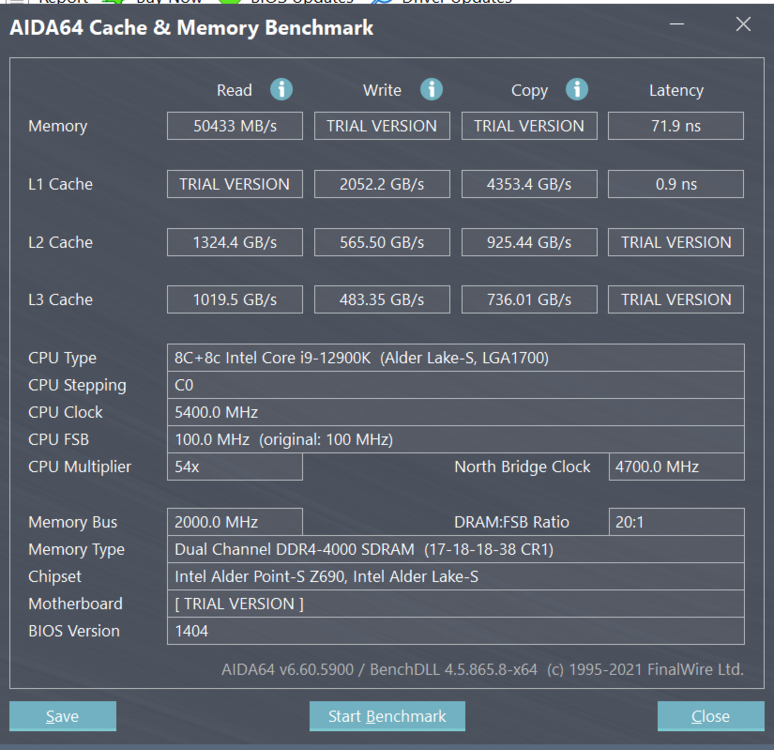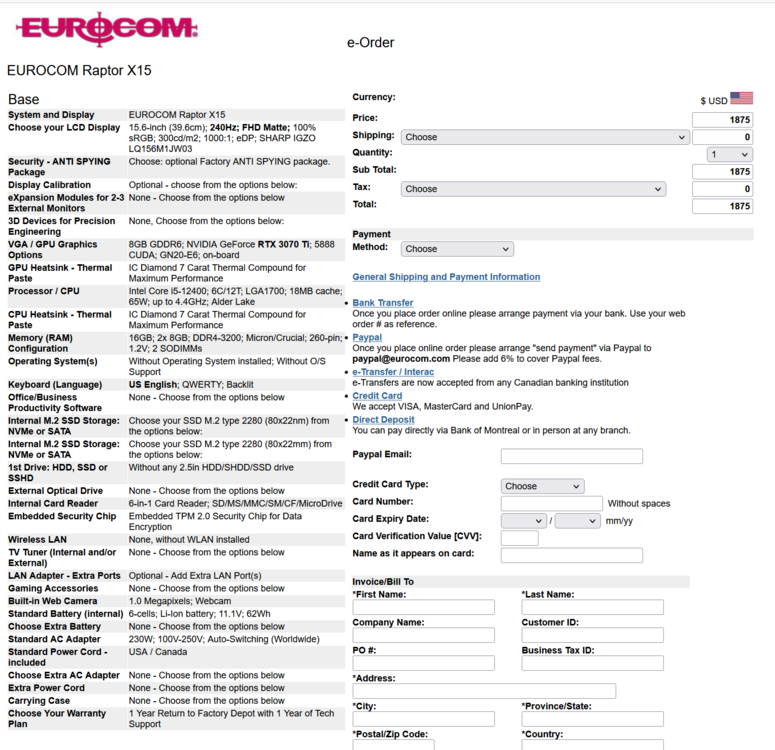-
Posts
3,085 -
Joined
-
Last visited
-
Days Won
159
Content Type
Profiles
Forums
Events
Everything posted by electrosoft
-
You can individually address frequencies along the curve to apply offsets but I would first establish at what core count the crashes are occurring. Does it happen with a single core run? 4? 8? 12? 16? HT on or off? Does it crash even with a trivial uv like .0001 or is there a point it crashes?
- 579 replies
-
- dopus
- directory
-
(and 50 more)
Tagged with:
- dopus
- directory
- opus
- file
- explorer
- zenbook
- 2022
- notebookcheck
- pc
- games
- fps
- performance
- laptops
- clevo
- nh55jnpy
- nh55jnrq
- nh55jnnq
- sound
- tutorial
- guide
- image quality
- quality
- blurry
- images
- storage
- storage limits
- laptops
- desktops
- desktop replacement
- janktop 4
- efgxt.net
- transfer
- notebooktalk.net
- gta
- grand theft auto
- rockstar
- open world
- crime drama
- m18x
- nvme
- mxm
- r2
- upgrade
- what laptop should i buy
- template
- opera gx
- chrome
- edge
- brave
- firefox
- dell precision 7760
- dell precision m6700
-

*Official Benchmark Thread* - Post it here or it didn't happen :D
electrosoft replied to Mr. Fox's topic in Desktop Hardware
Don't forget the 3090ti at 2k+.... 🤑 Depending on 6950xt launch prices (which use the same XTXH chips), these could go down even further. A guy over on ocn picked up an Asrock Formula OC 6900xt open box from microcenter for $700. I have three MCs in a ~60min radius (PA, MD, MD) and one 90min away (North NJ). Might take a day trip to a few and check their open box stock on....well....everything. -

*Official Benchmark Thread* - Post it here or it didn't happen :D
electrosoft replied to Mr. Fox's topic in Desktop Hardware
The 6900xt's are really tanking hard in cost right now. Asrock Formula OC 6900xt is down to $1050 new at Microcenter along with the PowerColor Red Devil Ultimate at $1100 (both XTXH cards): -
The few times dealing with NBR members for international sales always turned out great.
-

NotebookTalk Show-n-Shine Thread - Show Off Your Rig Here
electrosoft replied to Mr. Fox's topic in Desktop Hardware
Yep, that's the 420mm monster in the front lol.... I really like this case. I wish the back was a tad deeper. Even a half inch would have made a world of difference for cable routing especially when I when I had my EVGA CLC 360mm mounted to the side outlets for the CPU (420mm won't fit over there). -
Undervolt is applied universally but if you have poor e-cores and good p-cores they can bring you down in many ways including your uv. Ideally you should be able to turn off e-cores and then P-cores get all the cache and lower temps overall to boot and your P-cores should have more headroom for the thermal constraints but if it is running hotter/slower with them disabled sounds like a BIOS update will be needed down the road. It is a new system so I am sure some BIOS revisions are in its future. Do you have access to AC/DC LLs? With the uv it may be drooping a bit to much for the e-cores enabled or this is just early bugs that need to be worked out.
- 579 replies
-
- 1
-

-
- dopus
- directory
-
(and 50 more)
Tagged with:
- dopus
- directory
- opus
- file
- explorer
- zenbook
- 2022
- notebookcheck
- pc
- games
- fps
- performance
- laptops
- clevo
- nh55jnpy
- nh55jnrq
- nh55jnnq
- sound
- tutorial
- guide
- image quality
- quality
- blurry
- images
- storage
- storage limits
- laptops
- desktops
- desktop replacement
- janktop 4
- efgxt.net
- transfer
- notebooktalk.net
- gta
- grand theft auto
- rockstar
- open world
- crime drama
- m18x
- nvme
- mxm
- r2
- upgrade
- what laptop should i buy
- template
- opera gx
- chrome
- edge
- brave
- firefox
- dell precision 7760
- dell precision m6700
-

*Official Benchmark Thread* - Post it here or it didn't happen :D
electrosoft replied to Mr. Fox's topic in Desktop Hardware
I like the option of both. I love big body laptops and if a monster like my original mALX-19 came to market I'd be all over it again. On the other hand, for site to site or even some of our rPI, robotics and model rocket stuff it is much easier and more practical to take my Acer Swift 3 with me. Small, good power, killer battery life. Like you, when afforded the option to cram in multiple, smaller laptops I would. Even my daughter will only use 17.3" laptops. -
Well another theory comfirmed with the non-k sku. I had a feeling that was the problem because I've encountered it in the past with non-k sku's on the desktop. I'm curious about the 150w PL limit since it seems stuck on 120w but if you're thermal throttling at this point it really is a battle for another day. Getting 120w thermals under control are paramount. Did you ask Eurocom is this the only heatsink available (IE was the one originally pictured just a prototype and this is the final, only model)? Hopefully like all previous Clevo's aftermarket beefier HSs will show up on Aliexpress. That is good XMP or custom is available which means memory can be fine tuned. That's another win. Can you post a few screen shots? Clevo Control Center usually gives you a degree of CPU control on its own and many options can be fixed to BIOS and uninstalled and persist including UVs depending on BIOS flexibility. Never hurts to give it a whirl. I know in the past on some models if the chipset was a lower or non OC model XTU would limit options and we would use TS to overcome it but like you found out even TS can't overcome a bit locked non-k sku chip. The good thing is you are getting full single (and few) core turbo. The bad is now it's time to maximize thermals, get them under control and then see about that 150w PL and what a better PSU can do. Thanks so much for basically being the eyes and ears for exploring this model and actually picking up a 12900k to try and answer more questions. It is greatly appreciated!
- 579 replies
-
- dopus
- directory
-
(and 50 more)
Tagged with:
- dopus
- directory
- opus
- file
- explorer
- zenbook
- 2022
- notebookcheck
- pc
- games
- fps
- performance
- laptops
- clevo
- nh55jnpy
- nh55jnrq
- nh55jnnq
- sound
- tutorial
- guide
- image quality
- quality
- blurry
- images
- storage
- storage limits
- laptops
- desktops
- desktop replacement
- janktop 4
- efgxt.net
- transfer
- notebooktalk.net
- gta
- grand theft auto
- rockstar
- open world
- crime drama
- m18x
- nvme
- mxm
- r2
- upgrade
- what laptop should i buy
- template
- opera gx
- chrome
- edge
- brave
- firefox
- dell precision 7760
- dell precision m6700
-
Yeah, if needed I can order one from Eurocom or wait for a used one to pop up somewhere.
- 579 replies
-
- 1
-

-
- dopus
- directory
-
(and 50 more)
Tagged with:
- dopus
- directory
- opus
- file
- explorer
- zenbook
- 2022
- notebookcheck
- pc
- games
- fps
- performance
- laptops
- clevo
- nh55jnpy
- nh55jnrq
- nh55jnnq
- sound
- tutorial
- guide
- image quality
- quality
- blurry
- images
- storage
- storage limits
- laptops
- desktops
- desktop replacement
- janktop 4
- efgxt.net
- transfer
- notebooktalk.net
- gta
- grand theft auto
- rockstar
- open world
- crime drama
- m18x
- nvme
- mxm
- r2
- upgrade
- what laptop should i buy
- template
- opera gx
- chrome
- edge
- brave
- firefox
- dell precision 7760
- dell precision m6700
-
Just heard back from RJtech and they won't be carrying it. Ah well.
- 579 replies
-
- dopus
- directory
-
(and 50 more)
Tagged with:
- dopus
- directory
- opus
- file
- explorer
- zenbook
- 2022
- notebookcheck
- pc
- games
- fps
- performance
- laptops
- clevo
- nh55jnpy
- nh55jnrq
- nh55jnnq
- sound
- tutorial
- guide
- image quality
- quality
- blurry
- images
- storage
- storage limits
- laptops
- desktops
- desktop replacement
- janktop 4
- efgxt.net
- transfer
- notebooktalk.net
- gta
- grand theft auto
- rockstar
- open world
- crime drama
- m18x
- nvme
- mxm
- r2
- upgrade
- what laptop should i buy
- template
- opera gx
- chrome
- edge
- brave
- firefox
- dell precision 7760
- dell precision m6700
-
Yep, the only way to validate this is to install a K sku at this point. It may be the board power draw is capped around ~235w due to the PSU in use. Best case, 280w+ PSU will increase power limits and draw. Worst case, your PSU will run much cooler and last longer. Thanks again for being the initial guinea pig on this new model. Awesome follow up questions!
- 579 replies
-
- dopus
- directory
-
(and 50 more)
Tagged with:
- dopus
- directory
- opus
- file
- explorer
- zenbook
- 2022
- notebookcheck
- pc
- games
- fps
- performance
- laptops
- clevo
- nh55jnpy
- nh55jnrq
- nh55jnnq
- sound
- tutorial
- guide
- image quality
- quality
- blurry
- images
- storage
- storage limits
- laptops
- desktops
- desktop replacement
- janktop 4
- efgxt.net
- transfer
- notebooktalk.net
- gta
- grand theft auto
- rockstar
- open world
- crime drama
- m18x
- nvme
- mxm
- r2
- upgrade
- what laptop should i buy
- template
- opera gx
- chrome
- edge
- brave
- firefox
- dell precision 7760
- dell precision m6700
-

*Official Benchmark Thread* - Post it here or it didn't happen :D
electrosoft replied to Mr. Fox's topic in Desktop Hardware
Just about every off the shelf set I tested in my P870TM had little no no headroom. Maybe 3333 tops on some but with so so timings at best. I was able to run Corsair 3800 C18 sticks at 3467 in my P870TM-1 but my X170SM-G will only hit 3200 with them. -
I was looking through my parts to see if I had any other extra AX210's for you (I did not sorry) but I found a brand new AX200 if that is an upgrade for you (or if you don't have a wifi card at all). Let me know and I'll drop it in the mail for you this week.
- 579 replies
-
- dopus
- directory
-
(and 50 more)
Tagged with:
- dopus
- directory
- opus
- file
- explorer
- zenbook
- 2022
- notebookcheck
- pc
- games
- fps
- performance
- laptops
- clevo
- nh55jnpy
- nh55jnrq
- nh55jnnq
- sound
- tutorial
- guide
- image quality
- quality
- blurry
- images
- storage
- storage limits
- laptops
- desktops
- desktop replacement
- janktop 4
- efgxt.net
- transfer
- notebooktalk.net
- gta
- grand theft auto
- rockstar
- open world
- crime drama
- m18x
- nvme
- mxm
- r2
- upgrade
- what laptop should i buy
- template
- opera gx
- chrome
- edge
- brave
- firefox
- dell precision 7760
- dell precision m6700
-
Ah, ok, so the focus is to work on the thermal component. This doesn't bode well for a K variant 12900k if it is thermal throttling down to 3.8 but a good, binned 12900k (12900ks and 12900k chips do get the best bins) would most likely perform better clock for clock within the same PL constraints and run cooler. I do know some non k CPUs in the past had problems with multi's and UVs but without testing a K variant in there (even a 12600k) at this point we don't know for sure what is holding it back including manually setting a Vcore. Hopefully you can find a solution because a UV, delid (which has now shown consistently to shave 8-15c off the temps) and new thermal application would give it a nice chunk of thermal breathing room. I really am surprised they shipped a 230w PSU with such a system considering PL1 125w and a 140w 3070ti is well over that spec right out of the gate. I emailed RJtech to see if they're going to offer this model. Waiting to hear back.
- 579 replies
-
- dopus
- directory
-
(and 50 more)
Tagged with:
- dopus
- directory
- opus
- file
- explorer
- zenbook
- 2022
- notebookcheck
- pc
- games
- fps
- performance
- laptops
- clevo
- nh55jnpy
- nh55jnrq
- nh55jnnq
- sound
- tutorial
- guide
- image quality
- quality
- blurry
- images
- storage
- storage limits
- laptops
- desktops
- desktop replacement
- janktop 4
- efgxt.net
- transfer
- notebooktalk.net
- gta
- grand theft auto
- rockstar
- open world
- crime drama
- m18x
- nvme
- mxm
- r2
- upgrade
- what laptop should i buy
- template
- opera gx
- chrome
- edge
- brave
- firefox
- dell precision 7760
- dell precision m6700
-

*Official Benchmark Thread* - Post it here or it didn't happen :D
electrosoft replied to Mr. Fox's topic in Desktop Hardware
Finally had time to dial down and focus on tuning these 2x16GB 4000 G.Skill sticks from @Mr. Fox Yet another lesson why you don't let Asus optimize anything in their BIOS: Asus "Optimized" memory settings: A day or so of testing and dialing in soft primaries and halfway through the terts (still a work in progress): -

*Official Benchmark Thread* - Post it here or it didn't happen :D
electrosoft replied to Mr. Fox's topic in Desktop Hardware
That was nice of him! Tell him to join the forums. I always liked him always switching laptops after maximizing them to their full potential. -

*Official Benchmark Thread* - Post it here or it didn't happen :D
electrosoft replied to Mr. Fox's topic in Desktop Hardware
Windows is definitely regressing for anyone who wants to perpetually stay under the hood. It's really starting to irk me and Ubuntu is feeling more and more like home should be. For the general masses with W1X it is all roses I suppose. -

*Official Benchmark Thread* - Post it here or it didn't happen :D
electrosoft replied to Mr. Fox's topic in Desktop Hardware
I'll have to give that a try too. Mem TweakIt goes nowhere atm on both my Z590 and Z690. -

*Official Benchmark Thread* - Post it here or it didn't happen :D
electrosoft replied to Mr. Fox's topic in Desktop Hardware
I remember it working fine on my older version of W10 LTSC but I only have an older version that just gets to the start up screen and does nothing so I didn't know if it was updated. I'll check to see if Asrock configurator at least can get going. -

*Official Benchmark Thread* - Post it here or it didn't happen :D
electrosoft replied to Mr. Fox's topic in Desktop Hardware
Set to stock (not XMP) and keep binning up till your traces/MB/Memory (or thee above) give up the ghost. When you reach a frequency it balks at, up the Vmem/VCCSA. Use TM5 as a quick check for stability at each interval. Once you've established your motherboard's maximum frequency support then start dialing in timings adjusting each setting and retesting. That is what I learned on my P870TM1-G (courtesy of @jc_denton and @johnksss) and translated it to the X170SM. They helped a lot. -

*Official Benchmark Thread* - Post it here or it didn't happen :D
electrosoft replied to Mr. Fox's topic in Desktop Hardware
What is the newest version of Mem Tweakit out right now and equally important where? -
Unfortunately the idea is to replace the wifi cards in the laptops in my sig or I would in a heartbeat, sorry. They are dirt cheap in eBay right now (~$22USD).
- 579 replies
-
- 1
-

-
- dopus
- directory
-
(and 50 more)
Tagged with:
- dopus
- directory
- opus
- file
- explorer
- zenbook
- 2022
- notebookcheck
- pc
- games
- fps
- performance
- laptops
- clevo
- nh55jnpy
- nh55jnrq
- nh55jnnq
- sound
- tutorial
- guide
- image quality
- quality
- blurry
- images
- storage
- storage limits
- laptops
- desktops
- desktop replacement
- janktop 4
- efgxt.net
- transfer
- notebooktalk.net
- gta
- grand theft auto
- rockstar
- open world
- crime drama
- m18x
- nvme
- mxm
- r2
- upgrade
- what laptop should i buy
- template
- opera gx
- chrome
- edge
- brave
- firefox
- dell precision 7760
- dell precision m6700
-
Oh so barrel not din. I wonder how a Dell 330w adapter would fair (have those too) since it uses a barrel connector. It should definitely clock up higher. When running CB23 what flags trip? Thermal? Power? Both. According to cpu-monkey (barf) you should be getting ~1988 single, ~26400 multi for CB23. Odd that it wouldn't go past 3.8 even if briefly?
- 579 replies
-
- dopus
- directory
-
(and 50 more)
Tagged with:
- dopus
- directory
- opus
- file
- explorer
- zenbook
- 2022
- notebookcheck
- pc
- games
- fps
- performance
- laptops
- clevo
- nh55jnpy
- nh55jnrq
- nh55jnnq
- sound
- tutorial
- guide
- image quality
- quality
- blurry
- images
- storage
- storage limits
- laptops
- desktops
- desktop replacement
- janktop 4
- efgxt.net
- transfer
- notebooktalk.net
- gta
- grand theft auto
- rockstar
- open world
- crime drama
- m18x
- nvme
- mxm
- r2
- upgrade
- what laptop should i buy
- template
- opera gx
- chrome
- edge
- brave
- firefox
- dell precision 7760
- dell precision m6700
-

*Official Benchmark Thread* - Post it here or it didn't happen :D
electrosoft replied to Mr. Fox's topic in Desktop Hardware
Wow, Blue Bell vanilla and cookies and cream are not only mine but my brother's favorite too. For a spell, it disappeared from our local shelves for months on end a few years ago and weren't happy campers. I've never tried their butter crunch...hmmmmm. -
Since eurocom will spec this up to a 12900k, I wonder if that model has a beefier HS? Or did they scale down the prototype shown before since that model was all copper and the CPU only had a 3 position (tri-fail) securing/pairing system versus the shipping 4 post. This to me would be my ideal order for one. I have numerous AX210's around the abode and I definitely would not want the physical HDD:
- 579 replies
-
- 1
-

-
- dopus
- directory
-
(and 50 more)
Tagged with:
- dopus
- directory
- opus
- file
- explorer
- zenbook
- 2022
- notebookcheck
- pc
- games
- fps
- performance
- laptops
- clevo
- nh55jnpy
- nh55jnrq
- nh55jnnq
- sound
- tutorial
- guide
- image quality
- quality
- blurry
- images
- storage
- storage limits
- laptops
- desktops
- desktop replacement
- janktop 4
- efgxt.net
- transfer
- notebooktalk.net
- gta
- grand theft auto
- rockstar
- open world
- crime drama
- m18x
- nvme
- mxm
- r2
- upgrade
- what laptop should i buy
- template
- opera gx
- chrome
- edge
- brave
- firefox
- dell precision 7760
- dell precision m6700