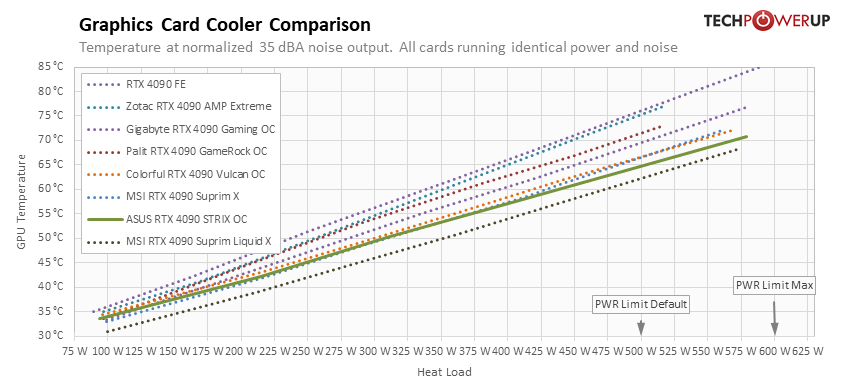-
Posts
3,061 -
Joined
-
Last visited
-
Days Won
158
Content Type
Profiles
Forums
Events
Everything posted by electrosoft
-

*Official Benchmark Thread* - Post it here or it didn't happen :D
electrosoft replied to Mr. Fox's topic in Desktop Hardware
-

*Official Benchmark Thread* - Post it here or it didn't happen :D
electrosoft replied to Mr. Fox's topic in Desktop Hardware
Definitely going to need either shunt or truly EVGA/Galax class unlocked BIOS to see where it starts to tap out.... -

*Official Benchmark Thread* - Post it here or it didn't happen :D
electrosoft replied to Mr. Fox's topic in Desktop Hardware
LOL....it wouldn't matter if it was or not. You're going to just overcome anything and everything and extract wicked numbers out of it anyhow. We all know this. -

*Official Benchmark Thread* - Post it here or it didn't happen :D
electrosoft replied to Mr. Fox's topic in Desktop Hardware
Congrats! Enjoy your "trash" Zotac. 🙂 -

*Official Benchmark Thread* - Post it here or it didn't happen :D
electrosoft replied to Mr. Fox's topic in Desktop Hardware
I agree. My favorite two models are the Suprim Hybrid and FE. The Gigabyte Hybrid doesn't look too bad either and it is the only Hybrid over here that actually cools the GPU and VRMs with the AIO and has zero fans on the card itself. -

*Official Benchmark Thread* - Post it here or it didn't happen :D
electrosoft replied to Mr. Fox's topic in Desktop Hardware
There is always brand loyalty and aesthetics to consider too. Not everyone wants that FE slab look in their system. -

*Official Benchmark Thread* - Post it here or it didn't happen :D
electrosoft replied to Mr. Fox's topic in Desktop Hardware
I saw this a bit ago and I agree. On the other hand, everyone of my local Microcenters have 4090's in stock but only the trash models (Zotac, MSI low end, etc...). Best Buy and Newegg are sold out but the day is young and those who buy from eBay are going to be kicking themselves when a month from now everything is back in stock plus AMD on the horizon. -

*Official Benchmark Thread* - Post it here or it didn't happen :D
electrosoft replied to Mr. Fox's topic in Desktop Hardware
After the 3090ti FTW3 space heater week before returning it, it just had me double down on Hybrid or potential block. When I had my FE 3090, I ran it in a Corsair 540 with all the panels off for a framed look so I never really got to experience the heat dump into the case nor was it on the level of that FTW3 3090ti. It was already cold outside so I didn't realize the heat dump into the room too. Regardless, if you're into competitive benching, a block is basically the entry point then you have your chiller to really kick it up a notch. For gaming, it is what do you expect? If the game play is all that matters, get a 720p display, turn everything down to low and get a 1060 and run everything. But everyone has their own expectations and desired experience. Back in the day when I was a competitive Quake player, we aimed (no pun intended) to turn everything down as much as possible not only for frame rates but it made everything stand out more starkly for targeting. Eye candy was a distraction. Then turn around and Deus Ex comes out a few years later and I'm overclocking everything with the best video card I can find to pump up details as much as possible and get acceptable frame rates at 1080p and still wanted more. This chasm of expectations still exists to this day for gamers.... .....this is the way. 🙂 -

*Official Benchmark Thread* - Post it here or it didn't happen :D
electrosoft replied to Mr. Fox's topic in Desktop Hardware
Thank you Papu! Still my favorite site linker. (Crocs and all 🤣) -

*Official Benchmark Thread* - Post it here or it didn't happen :D
electrosoft replied to Mr. Fox's topic in Desktop Hardware
Congrats bro! Once you clean up those cables with some Cablemod love, it is going to look even more slick. -

*Official Benchmark Thread* - Post it here or it didn't happen :D
electrosoft replied to Mr. Fox's topic in Desktop Hardware
I'll be curious to see how the hybrid cards fair against all this air cooling. For air cooled cards, Aesthetically, the FE 4090 I like. I do like the Strix design too. It is very Asus like. I'm excited to see some new builds with new GPUs and new motherboards too. I greatly enjoy watching other people's builds and results. -

*Official Benchmark Thread* - Post it here or it didn't happen :D
electrosoft replied to Mr. Fox's topic in Desktop Hardware
So much new hardware this fall......the temptation is real to at least get one of something. I fully expect the power of Intel to compel you and you'll pick up a 13900k 🙂 -

*Official Benchmark Thread* - Post it here or it didn't happen :D
electrosoft replied to Mr. Fox's topic in Desktop Hardware
Good luck bro and yeah the performance uplift is substantial. Just on paper you can see with the die shrink, ~5500+ more cores and +600-700 on the boost clocks. Looking forward to your results. The RT uplift looks substantial too looking at HWU testing. I think (hope?) Scalpers are in for a rude awakening this time around but you never know. Are you targeting a specific card or will you take whatever you can get? -

*Official Benchmark Thread* - Post it here or it didn't happen :D
electrosoft replied to Mr. Fox's topic in Desktop Hardware
What we do know is the 4090 is a decent upgrade over the 3090ti. The 4090ti with a 10- 20% bump would just extend that even moreso but the pricing is just normalizing into a massive class separation where if you want decent performance upgrade you are going to have to part with serious coin not only for the GPU itself but the PSU and potentially a case as you point out. As for sales flopping, I hope all of this comes true and that poor Ryzen sales are more a reflection of market conditions than AMD themselves. I don't want a $2k 4090ti either to be the new norm. We are at a precarious point here in regards to pricing moving forward and hopefully the market downturn and AMD (along with Ampere stalling in late cycle sales) will force Nvidia to react accordingly. There is also the specter of AMD being greedy like with the 7000 series and pricing themselves at or only a hair under Nvidia. I'm hoping AMD comes in guns blazing and offers either incredible performance to compete, pricing to force Nvidia to react or both. Or none of this will come to fruition and it will just be business as usual. Oh, and welcome back to the fold brother! 🙂 -

*Official Benchmark Thread* - Post it here or it didn't happen :D
electrosoft replied to Mr. Fox's topic in Desktop Hardware
Fair assessment. Nvidia (like AMD) will tell you it will toot rainbows if it will move units. It always comes down to what games do you play / general usage requirements and is it worth the performance uplift? Looking at all the games being released in the next 6-12 months, I'm only going to be playing WoW and Fallout 76. Playing on a 60hz 4k G-Sync display it is more avoiding the lows than the highs. If I stick with this 144hz 5120x1440 LG (which pixel wise is a hair under 4k)? It now becomes about the highs and lows. I like bench marking but it doesn't drive my purchases.....ever. You are getting much more value from the 4090 price vs performance than you are the 3090 on launch but that still doesn't negate the yet another price increase. The point is the 3090 price was outlandishly priced especially compared to the 3080 on launch. Nvidia fixed that REAL quick simply by jacking up the price of the 4080 and unashamedly turning the 4070 into a 4080 lite model to jack its price up too. They have shifted the top three tier cards (XX90, XX80, XX70) upward effectively by $100, $500 and $400 which is insultingly gross. This will be a true test of market conditions over the next 3-6 months with a world wide recession, inflation and AMD coming into play. These are not going to sell out and will be in stock and prices overall will only go DOWN so no need to rush out and buy anything atm. We need to shake the supply/demand askew mentality of 2020->early 2022 and realize things will be available and market conditions are in favor of the consumer once again. -

*Official Benchmark Thread* - Post it here or it didn't happen :D
electrosoft replied to Mr. Fox's topic in Desktop Hardware
JayZ: "The uplift generation on generation of the 4090FE over the 3090TI is anywhere between 50-77% average fps" HWU: "The 4090 was on average 59% faster than the 3090ti in 4k gaming" Who here said the uplift was going to be 50-70% in gaming over and over based on past data? THIS GUY! Card is a monster though. Absolute beast. RT uplift is nice too. I'll wait for a few WoW fans who bench this stuff extensively to see their results especially with Dragonflight around the corner. TI variant is going to be a wrecking ball this time around too when it launches. Your move AMD. 🙂 -

*Official Benchmark Thread* - Post it here or it didn't happen :D
electrosoft replied to Mr. Fox's topic in Desktop Hardware
So much good data will pour in between our sole 7950x victim, er, buyer @jaybee83 and the few of you picking up 13th gen. Whether due to Nvidia withholding chips or buyers buying, but there are barely any 3090ti and 3090's to be found out in the wild new atm. Even most of the 3080's all all flavors are drying up. With market conditions as they are, if anyone pays those outlandish prices for a marked up 4090, that's on them. And yeah, I continue to go back and forth over the 4090 but with market conditions and AMD right around the corner, I do expect either the 4090ti to drop sooner than later, pricing on the 4090 to drop sooner than later or both. Let's see how tomorrow's reviews alter our perspective. 🙂 -

*Official Benchmark Thread* - Post it here or it didn't happen :D
electrosoft replied to Mr. Fox's topic in Desktop Hardware
lol and it starts..... (again) 🤣 -

*Official Benchmark Thread* - Post it here or it didn't happen :D
electrosoft replied to Mr. Fox's topic in Desktop Hardware
Yep, exactly. If you're wanting to block it it is a non starter plus you still have your KPE 3090 too. I've played Fallout since launch 25yrs ago except for Vegas for some reason. I didn't start playing FO76 till August when a buddy of mine I found out has been playing since launch and said it has really come a long way. I had read the initial reviews, got some feedback from guild members and gave it a hard pass back in 2018/2019. I have to say I'm very much enjoying myself. I think 3 expansions have been released since launch so even 2-3 months later I'm still making my way through all the original content plus you get side tracked with side quests galore and tons of daily quests and objectives. I had to swap in a mod and adjust a few ini files to get this extreme resolution working (5120x1440) but it's working as intended now. 3800R curve is almost acceptable and makes sense to a degree. No way I could do a sub 2000R. -

*Official Benchmark Thread* - Post it here or it didn't happen :D
electrosoft replied to Mr. Fox's topic in Desktop Hardware
People who like, want and collect them are kicking themselves because they didn't believe Jacob when he said VERY limited run. (He actually capitalized the VERY in his tweet). They rarely, if ever, show up on Fleabay versus KPE 3090's which are in abundance as they were produced for over 18 months. They are no longer available even with the E1 frame as a pre-built. One that was found floating in stock on EVGA sold quickly and a forum member was irked because someone sniped it while he was checking out and that was just a week or two ago and that was at full $2k. I saw that listing earlier and it was up to 1650 already. I see it has grown. 🙂 It isn't even about it being just a 3090ti. You can go grab one of those anywhere. Oh, and yes I've contemplated selling mine if I pick up a 4090FE or MSI SuprimX Hybrid. If I ended up picking one of them up, I'd just list mine at $1999.99 -2099.99, make back everything I paid for it and still have a 1600w PSU that I needed anyhow. I'm in no rush though. My KPE 3090ti has zero coil whine and I can't emphasize how important that is to me. I don't want any downtime or GPU uncertainty with me and some friends fully engrossed in nightly Fallout 76 gaming and WoW Dragonflight dropping next month. I would definitely test out the 4090 if I picked one up before selling the KPE 3090ti. I'm a total tech member for BB so I get 60 day returns. -

*Official Benchmark Thread* - Post it here or it didn't happen :D
electrosoft replied to Mr. Fox's topic in Desktop Hardware
Ouch, any warranty left on the 2080ti? I've been a one monitor type of user unless I'm doing targeted dev work where I like a secondary display for compiled output especially in Swift. I JUST set this behemoth (49") up today to take for a whirl. 3800R so the curve is minimal but sheesh this is a different experience. I logged into my free level 1 on WoW since I haven't re-upped yet. I won't till two weeks before Dragonflight launches but I wanted to see if it supports the extreme resolution which is does (5120x1440). Fallout 76 doesn't support ultra wide at all but there is a user mod that is supposed to enable it so we'll see. I don't hate it but I'm not sold yet. It is G-Sync compatible and 144hz though. -

*Official Benchmark Thread* - Post it here or it didn't happen :D
electrosoft replied to Mr. Fox's topic in Desktop Hardware
50-70% but that is still a monster upgrade for games that will definitely at least remove some GPU saturation. Leaked synthetics for TSE show ~82% uplift between the 4090 and 3090 and that is best case and rarely if ever translates directly to games. 60% uplift in cuda to cuda 4090 vs 3090ti. Pure rasterization is going to be 50-70%....speculation of course. 🤪 The testing did show how X3D can be a liability if the cache can't hold all current assets for processing and you suffer massive drops. I wonder if 7000 series X3D will still be ~96mb or if they will go bigger and if so by how much? My main takeaway was how much performance you can get out of a sub $300 USD motherboard for X670. That is definitely the route I would go if building out. Get some cheap(ish) DDR5 sticks that top out around 6200-6400, that Gigabyte board and a 7950x when it eventually goes on sale which based on sales numbers and the 13900k right around the corner to rain on its parade even more will happen sooner than later. If someone had hopped on the Microcenter deal of a free kit of DDR5 ram with the purchase of a 7 or 9 series along with that Gigabyte board you would have a monster amount of savings especially if you could push the memory to at least 6000 baseline. Still find myself looking at the 4090FE and 4090 Suprim Hybrid.... 😁 -

*Official Benchmark Thread* - Post it here or it didn't happen :D
electrosoft replied to Mr. Fox's topic in Desktop Hardware
lol, not horrible at all. Fixed the stutter/dip issue of the 5000 series and holds its own quite nicely. Let's see if the 4090 adds some much needed separation. -

*Official Benchmark Thread* - Post it here or it didn't happen :D
electrosoft replied to Mr. Fox's topic in Desktop Hardware
Max (relatively speaking) overclocks on 7950x, 5800X3D and 12900k gaming shootout (spoiler alert - Alderlake wins): Also more props to the Gigabyte X670 $289 board. I'm still looking forward to the X3D versions....