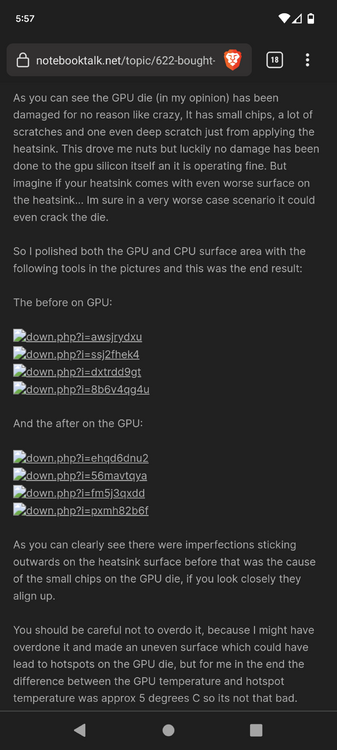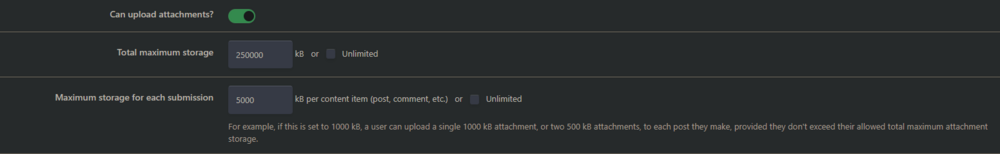-
Posts
2,194 -
Joined
-
Last visited
-
Days Won
48
Content Type
Profiles
Forums
Events
Everything posted by Reciever
-
Reduced the amount of YouTube links in the OP as it was getting a bit unruly. Also consolidating the other review thread I made here. Cheers everyone! Chris
-

*Official Benchmark Thread* - Post it here or it didn't happen :D
Reciever replied to Mr. Fox's topic in Desktop Hardware
Please direct AMD release chatter to the new threads Can be found here: and more are being made, please feel free to make your own if desired! -
Guru3D (7950x) Guru3D - 7700x PCGamer (7950x) TechPowerUp (7950x) TPU - 7700x NoteBookCheck.net 7900x/7600x Review KitGuru (7950x/7700x) EuroGamer 7900x / 7600x Review
-

*Official Benchmark Thread* - Post it here or it didn't happen :D
Reciever replied to Mr. Fox's topic in Desktop Hardware
Going to be a lot of direct-die kits being sold for AM5 I imagine -

*Official Benchmark Thread* - Post it here or it didn't happen :D
Reciever replied to Mr. Fox's topic in Desktop Hardware
Really nice to see the X3D still included in tests. Will probably still wait to pick one up second hand off of ebay or something at a later date as I dont want to pay more than 200 or so. It will still be a nice uplift over my 2700x @ 4.2Ghz, sell it and recoop some of the expense. I only spent about 165 USD for my 2700x new, so this is just me being spoiled. I am perfectly aware of that lol Zen 4 looks good, I like that better cooling means something out of the box now, and even more so if you decide to go direct die. Its a good first impression, though I tend to not buy into new generational architectures so how this is followed up will also be fun to see. Kind of a 180 from how reviewers used to look at large L3 or L4 cache of the past with 4980hq and 5775c. I suppose the issue is that its not a universal uplift and is application sensitive. -

*Official Benchmark Thread* - Post it here or it didn't happen :D
Reciever replied to Mr. Fox's topic in Desktop Hardware
I suspect reception to be mixed amongst the gamer only types but for system builders who like to push the envelope might appreciate temperature to be the limiting factor, getting a better cooler doesnt void the warranty inherently. Something must be up with Far Cry 6 since the 5800X3D blows both 12900K and 7950x out of the water for that title. -

*Official Benchmark Thread* - Post it here or it didn't happen :D
Reciever replied to Mr. Fox's topic in Desktop Hardware
Interesting they chose temperature to be the key variable, casual enthusiasts will likely welcome the change I would imagine. -

USB-C to older connectors (barrel, Lenovo slim-tip, etc.)
Reciever replied to Yotsuko's topic in Accessories
Very interesting, thanks for sharing :) -

*Official Benchmark Thread* - Post it here or it didn't happen :D
Reciever replied to Mr. Fox's topic in Desktop Hardware
My thoughts as well. That all being said its easy to look at AMD as the underdog story considering where they are coming from performance wise but that hardship was a result of their own decisions at the time. Im interested in AMD's next move mostly for how screwed we could be lol Intel is hopefully going to stick to their guns and keep investing into the GPU space. Keep hearing about how their done but that all seemed to be second hand. -

*Official Benchmark Thread* - Post it here or it didn't happen :D
Reciever replied to Mr. Fox's topic in Desktop Hardware
There is kool-aid for all stripes, each have their failings. Intel held things back for a decade, AMD tries to position itself as the crown when its not, Nvidia comes with baggage from the top and the loss of a prized AIB because they prefer to act like Apple. -
Looking forward to it! Might be easier if done in a new thread as well :)
-
The picture links are broken
-

*Official Benchmark Thread* - Post it here or it didn't happen :D
Reciever replied to Mr. Fox's topic in Desktop Hardware
Adapt or die, and its looking like its about time to pick up the soldering iron and rework stations :) -
The limit per upload is 5MB and 50MB per post. I have bumped it up to 250MB for the remainder of the day to make it a little easier but I will return it to 50MB at that time :)
-
I had no issue uploading 25+ pictures to the forum so if you're willing to put in the time I am sure it will work out on that front :)
-

*Official Benchmark Thread* - Post it here or it didn't happen :D
Reciever replied to Mr. Fox's topic in Desktop Hardware
Annoying. I know I am not the majority here but I have been using a 3090 on my 550w psu just fine. Mind you, I have tuned the gpu to 1v and may take it back further if needed. I have pulled ip to 375w and my house hasn't burned down yet. Now we have on the horizon where I could have a similar scenario and if the manufacturer decides to be aggressive it wouldn't surprise me if it simply doesn't turn on at all. Could you imagine if GPU's simply won't accept all the power your sending it, because it wasn't the right brand or the right sku? Micro and laptop systems still experience issues of not being able to identify ID chips to tell the EC what is available to it. I tangle with this for work on the daily. Unless I'm misreading things, it has been a somber day for me. -

HI! Nice to meet everyone after the dust settled
Reciever replied to Spiritsong's topic in New here? Introduce Yourself
I just got my hands on a p157sm-a recently, plan to use it for my intro into Linux :) Welcome to the forum! -

*Official Benchmark Thread* - Post it here or it didn't happen :D
Reciever replied to Mr. Fox's topic in Desktop Hardware
Maybe for Papusans Bday next year I can go grab a pair :) -

*Official Benchmark Thread* - Post it here or it didn't happen :D
Reciever replied to Mr. Fox's topic in Desktop Hardware
They better pristine if they are white! lmao -

*Official Benchmark Thread* - Post it here or it didn't happen :D
Reciever replied to Mr. Fox's topic in Desktop Hardware
Morpheous II will solve a lot of problems :) -
Spot on. @bendella Thats why generally speaking I dont mind where people post if a given topic doesnt fall directly in line with a sub-forum, it can always be moved later. If we create a bunch of sub-forums with little to no activity then it gives the appearance to people passing by that the forum is dead or dying when truthfully considering the age of this forum, couldnt be further from the truth. Its like passing by a Grocery store, if it looks empty, under normal circumstances most would just keep going until they find a store that looks like it has inventory. So if you want to make a thread but unsure of where it should go, just get it going and if it needs to be moved now or later, we will take care of it as needed.
-
Welcome to the forum @lsflp !