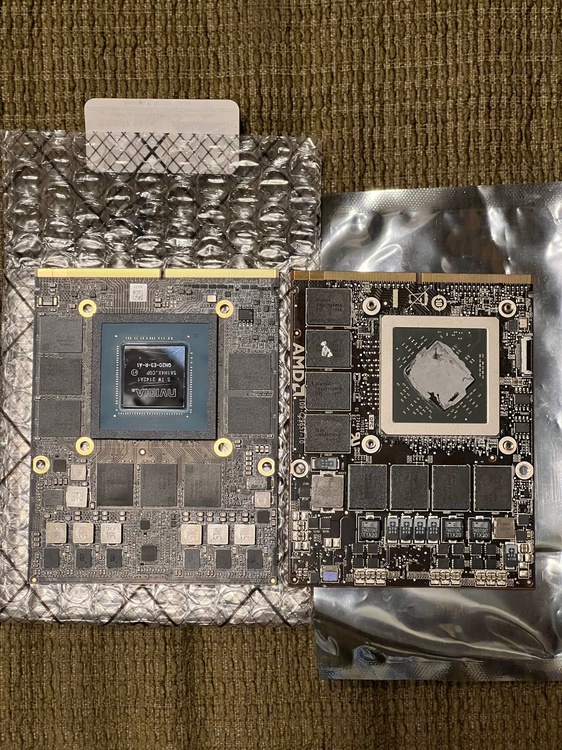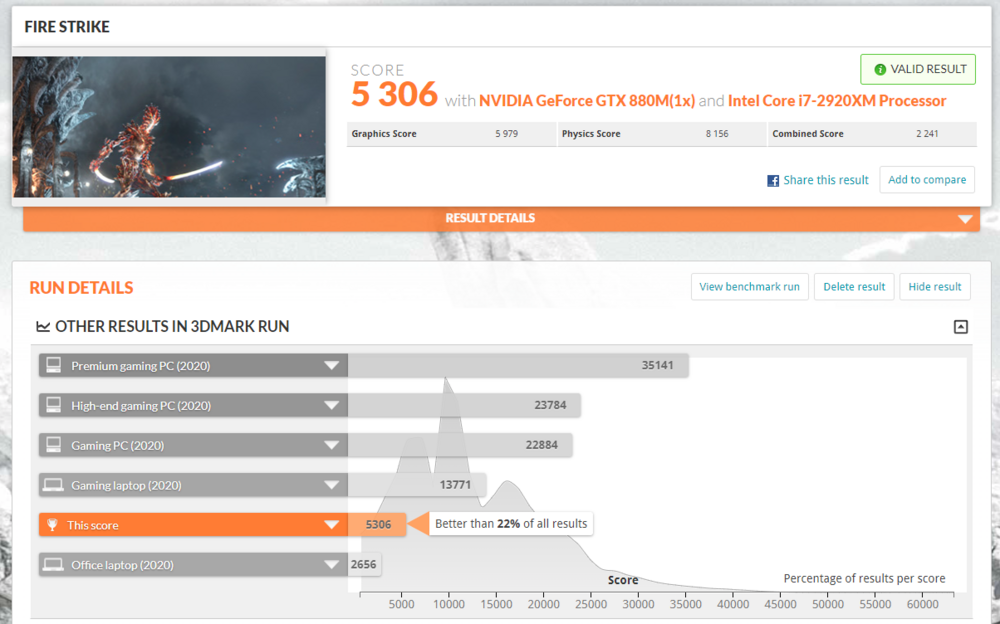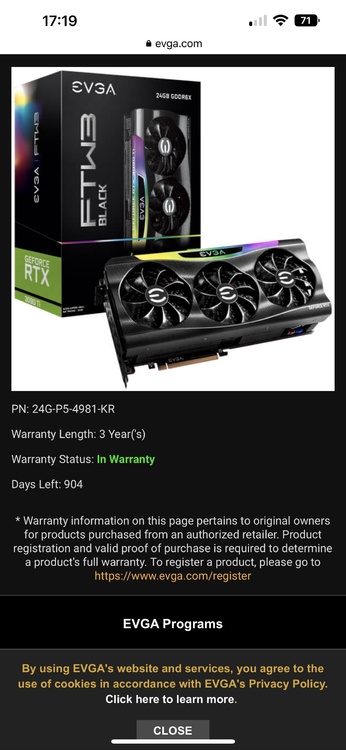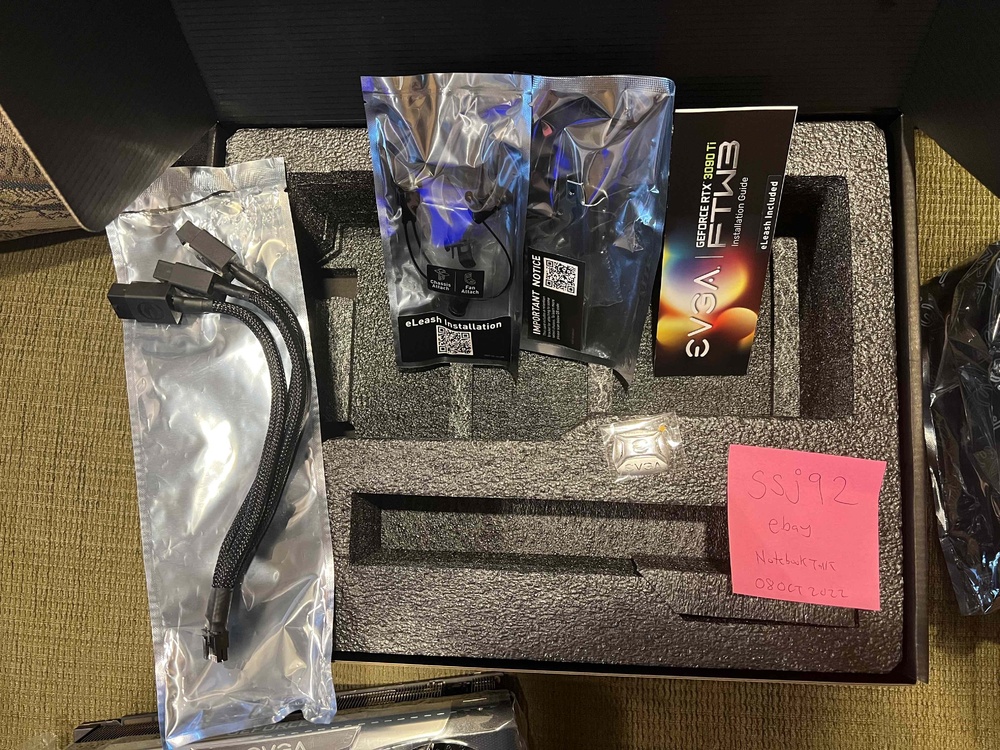-
Posts
922 -
Joined
-
Last visited
-
Days Won
6
Content Type
Profiles
Forums
Events
Everything posted by ssj92
-

Ray Tracing on M18xR2 - RTX 3000 MXM Upgrade!
ssj92 replied to ssj92's topic in Alienware 18 and M18x
Yes they do lack a vBIOS chip. You would have to buy a vBIOS chip then flash it with a programmer. There have been a few for sale where sellers claim they added vBIOS chip and flashed it. Those HP cards also have a offset die so heatsink will probably need to be modded. -

M18x R1 - What is max configuration possible?
ssj92 replied to Sniper_X's topic in Alienware 18 and M18x
Do you have any firestrike or time spy results? Curious to see how 1070 is performing in this machine. If you really got it working on R1 (not AW 18 not M18xR1 then you will need to use something like duet to boot from that NVMe adapter) 880M SLI M290X CrossFire Apparently GP106 card (the ones on ebay called GP106, not a gtx 1060 etc.) work (someone else tested it) Maxwell tesla M6 also works apparently? I personally run 880M SLI in my M18xR1. I am curious if the user above truly got 1070 working in M18xR1 or if they have Alienware 18 R1 and are confusing with M18xR1, because no one else has gotten it working before. Would be awesome if it works and if it does they could make a guide. -
I probably should have done a better job explaining. So I don't need a file sharing option because I already use SAMBA on my desktop and can access it anywhere using my own VPN. What I was looking for is a way to set-up a desktop, then using multiple laptops to connect to the desktop. If I download a file on laptop A, I want to log into laptop B and have the file already there. If I install a APP on laptop A, I want it to be available or auto install on laptop B when I log in. Is there something available that can do this?
-
One issue with having 7 laptops is keeping data, programs, etc. sync across from them. Before anyone mentions any cloud based storage, I'd rather not. This is more for fun but if it works out that'd be even better. I have a few Server licenses (2016 standard, datacenter, 2019 essentials, standard, datacenter, and 2022 standard and datacenter). Right now I have my main Alienware Aurora R4 desktop (i9 10980XE build in my sig) running 24/7. It is running Windows 11 Pro for Workstations and I have a Storage Space of 2x 8TB HDDs as a Samba Share to the whole house. I only keep media and software installs mostly on these drives. My SR-2 Build (2x Xeon X5675) is currently sitting in the room not in use. I could install Server on it and do active directory. I just wonder if I use the same account across my laptops, would my profile be synced? Just trying to see ways to make this work. Again, it's not a huge deal but could be a fun project. I am also limited to 1gbps network right now so transfers aren't super fast. Also have two Macs in the house so that's why I've been doing a SMB share.
-
Custom heatsink in progress... can't wait to get it installed.
-
M18xR1 (2xxxQM/XM CPU) or 18 R1 (4XXXMQ/MX CPU) ?
- 86 replies
-
- dopus
- directory
-
(and 50 more)
Tagged with:
- dopus
- directory
- opus
- file
- explorer
- zenbook
- 2022
- notebookcheck
- pc
- games
- fps
- performance
- laptops
- clevo
- nh55jnpy
- nh55jnrq
- nh55jnnq
- sound
- tutorial
- guide
- image quality
- quality
- blurry
- images
- storage
- storage limits
- laptops
- desktops
- desktop replacement
- janktop 4
- efgxt.net
- transfer
- notebooktalk.net
- gta
- grand theft auto
- rockstar
- open world
- crime drama
- m18x
- nvme
- mxm
- r2
- upgrade
- what laptop should i buy
- template
- opera gx
- chrome
- edge
- brave
- firefox
- dell precision 7760
- dell precision m6700
-
-
Windows 7 = better cpu score Windows 8-11 = better gpu score
-

MSI GT75/73 with AMD RX 5700 advice for Heat Sink
ssj92 replied to Rengsey R. H. Jr.'s topic in Components & Upgrades
Yes newest A4500 mxm cards do not support eDP. Need to use Optimus -
My M17xR3 isn't as fast as the newer R4 with newer GPUs, but I think it performs decent lol. This is stock of course. I'm running Windows 7, so GPU score is lower compared to Windows 8/8.1/10/11 https://www.3dmark.com/fs/27961774
-
Someone on eBay bought it with 0 feedback so for now it's sold lol
-
You can buy the A6000 nvlink bridge which allows having no space between the cards. I though of doing that at one point but it's good to have some space between them for best thermals. It got very hot! The 3090 card was fine since it was a hybrid cooler but the other three got very hot. I have since sold the 3090 and Titan Xp. I did have two Titan V (two slot space between them) in the SR-2 build until yesterday and they ran great. Temps were good. I just sold my 3090Ti so now this build has one Titan V. My main desktop has the other one until I get something else (or not since A4500 MXM drained my wallet lol)
-
Windows 7 is even easier since you do not have to do the settings part. It's only needed in Windows 8 and newer. Right-click My Computer>Click properties>Click device manager>expand display adapters>double click the microsoft basic display adapter>click details tab>change the "device description" option to "device instance path" and send us a screenshot of that page. We will make you a pre-built installer with the modded inf file. You can follow the video from 2:40 above to see how to check the part you need to send us a screenshot of
-
-
Price: $1,075 Shipped Condition: Used Warranty: Until 2025 Reason for sale: Too Big, want a 3-slot card so I can use my 4th pcie slot Payment: Paypal Shipping: I'll cover shipping to US48 International shipping: N/A Handling time: 2 Business Days Feedback: https://www.heatware.com/u/73221/to https://www.ebay.com/fdbk/feedback_profile/ssj92?filter=feedback_page:All Comes with original box and accessories. Shipped to US48 You won't believe this but I gamed on this for the first time (08OCT2022) even though I bought it on 30MAR2022. It has sat idle for most of it's life. I want to get a 3-slot card so I can utilize my 4th pcie slot. I went back to my Titan V for now. This card is advertised as 3.75 slot but realistically it's 4-slots so keep that in mind.
-

Ray Tracing on M18xR2 - RTX 3000 MXM Upgrade!
ssj92 replied to ssj92's topic in Alienware 18 and M18x
How hard was it to put in gt83/80 series panel? -
Core is offset to the middle so your heatsink will not work properly.
-

Screen swap for my Area51m
ssj92 replied to DDAY3493's topic in Alienware 13 / 15 / 17 / 51m (2015-2020)
No, 9th gen also works and some even 8th gen by bios mod. It all relies on bios mod or whether motherboard maker updates bios. My 10980XE in Aurora R4 is "10th gen" but realistically it's 7th gen. We got BIOS update from EVGA after asking and now I have rebar with my 3090Ti in desktop. Area-51m R1 can definitely support it but I guess we will never get bios update. Wonder if R2 supports it -

Screen swap for my Area51m
ssj92 replied to DDAY3493's topic in Alienware 13 / 15 / 17 / 51m (2015-2020)
Hmm weird, I can't find it on my AW18. But GPU-Z shows resizable bar. Can you check in GPU-Z if it's enabled or disabled? -
Oh I guess one new thing I did (since I removed two GPUs) was get a PCIe to NVMe adapter. Then I got NVMe booting on the old SR-2 platform thanks to some software. Running a SM951 512GB as boot drive
-
The INF mod should get it up and running. Any GPU that is not originally shipped with the system requires INF mod.
-
My iMac Pro supports 10Gbps, and I hope to get a 10Gbps PCIe card for my server desktop. I want to get a 10Gbps switch in the future to allow for maximum speed between server and clients. unfortunately for now I have 1Gbps speed with my 16-port switch
-

Screen swap for my Area51m
ssj92 replied to DDAY3493's topic in Alienware 13 / 15 / 17 / 51m (2015-2020)
For anyone running 1.21 BIOS, is nVidia Resizable Bar showing as enabled in nvidia control panel?