-
Posts
4,613 -
Joined
-
Days Won
475
Content Type
Profiles
Forums
Events
Posts posted by Mr. Fox
-
-
12 minutes ago, electrosoft said:
I will say this. I've yet to see a low SP score produce a good chip without forcing a lot of volts and chiller (or greater) cooling down its throat.
@johnksss You got the magic touch right now brother! SP97 KS = SP105-SP107 K, sheesh. Let's see the P cores and V/F curve on that puppy:
I think where it has the potential to be most misleading is where overclocking headroom is concerned. I've noticed that to some extent where the CPU binning process is concerned. I've also seen it in the past with GPU ASIC scores. The silicon with the better numbers almost always runs cooler with lower voltage at stock or near stock. But once in a while the "better" silicon doesn't overclock very well or as high no matter how much voltage you give to it. If you mostly play games or if you're running a turdbook with horrible thermal management, overclocking probably isn't something that you're going to lose a lot of sleep over. But, if you're into overclocking more than anything else it's kind of tragic. I'd rather have a sample that overclocks higher and performs better even though it takes more voltage and it's harder to cool. But I wouldn't if I was the kind of person I just described and overclocking wasn't my primary interest.
-
 2
2
-
-
OK, the BIOS and vBIOS changes didn't break my Linux installation, so that is good.
-
 2
2
-
-
Just now, johnksss said:
That did it. I guess the latest version with DWM is the problem.
Thank you.
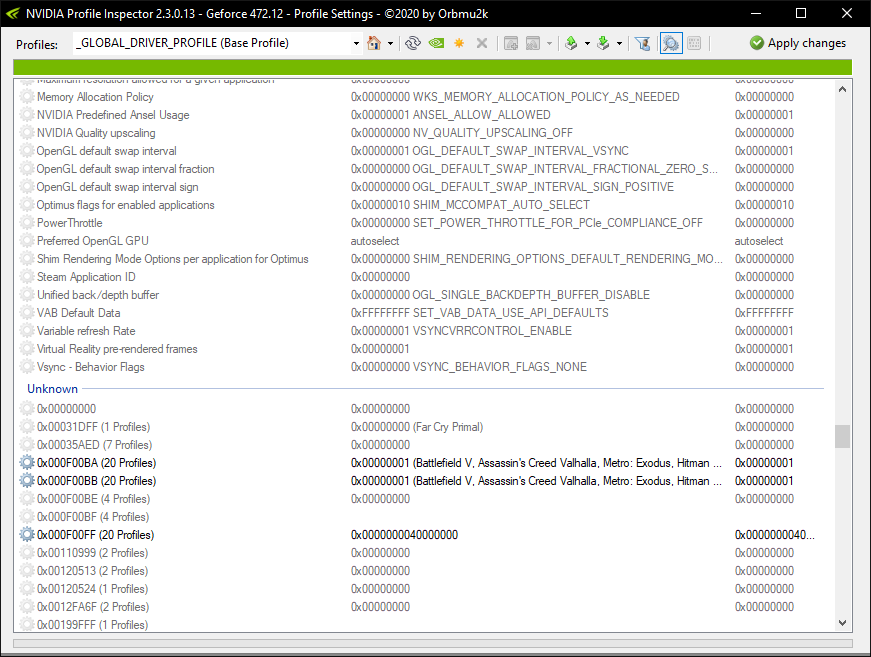
-
 1
1
-
-
2 minutes ago, johnksss said:
What version is that?
Edit: I ran it without having Rebar vbios as well.
It's this one. I think the latest version.
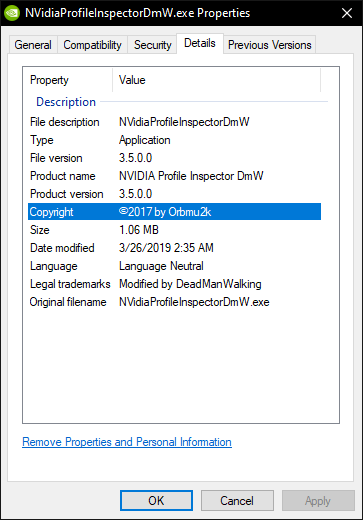
-
Darn it. Something seems bugged with it. Profile Inspector crashes at launch, and if select "Continue" the unknown features button is grayed out.
Maybe it is because I don't have the Rebar vBIOS installed?
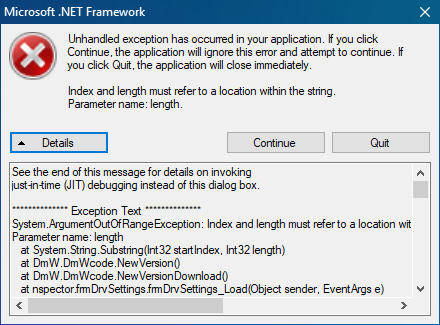
-
Just now, Talon said:
his guy does a pretty good job of explaining how to enable it. I've tested in both Superposition and Port Royal and both produced increased performance. Green Goblin holding out.
Just now, Talon said:This guy does a pretty good job of explaining how to enable it. I've tested in both Superposition and Port Royal and both produced increased performance. Green Goblin holding out.
That's nice. Thank you. 🙂
Yeah, that Green Goblin often makes AMD look like something that might be interesting, but I don't think I am that I am anywhere near that desperate yet.
-
 1
1
-
 1
1
-
-
Just now, Talon said:
Ahh damn, you can use Nvidia Inspector to force rebar support in games/benchmarks where Nvidia has not officially enabled support simply by using the profiles.
I did not know that Inspector and Profile Inspector were recently updated. Thanks for mentioning it. I just downloaded both and will check it out. It had gone so many years without an update I just figured the guy wasn't supporting it any more.
Speaking of support, I wonder if Unwinder is done now or what. Afterburner and RTSS haven't been updated for a long time.
-
6 minutes ago, johnksss said:
You are only doing that for port royal.....
I suppose I could put the XOC Rebar vBIOS on another BIOS position and temporarily switch to UEFI mode. But, I need to figure out why more core clocks won't stay above 2175 under load. I think (hope) it is because I can't get the core cold enough. I ran RTSS OSD to see why my Port Royal and other 3DMark scores suck now and noticed it doing that.
-
 1
1
-
-
1 minute ago, Talon said:
Are you using Resizeable Bar/Forcing it via Inspector? You can pick up a couple hundred points right there. I just learned this trick recently. Benchmarkers hate him.
I am not sure what that means. Is there a new version of NVIDIA Inspector that forces ReBar?
I can't use the vBIOS with ReBar support because it is incompatible with CSM and I refuse to run pure UEFI mode. Plus, that won't work with W7. If you enable CSM you'll have a black screen with no video output with a ReBar vBIOS.
-
7 minutes ago, johnksss said:
Edit:
When chip is colder it reads SP99 113/72
I think the SP rating is very useful to identify poorly binned CPUs that need to be returned due to poor quality silicon, but I don't think it is 100% accurate past a certain point, and the fact that it changes with temperature and firmware revision makes it even more suspect as being reliable measurement for a whole lot more than spotting on first boot if you have a CPU that needs to be RMA'd immediately.
-
 1
1
-
 2
2
-
-
1 hour ago, Reciever said:
@Mr. Fox Doesnt RGB add heat ? Or am I thinking of cold cathode?
Yes it does. LEDs can generate quick a bit of added warmth. I have MSI's UWP Control Center feces install on my W11 feces OS so I can turn it off with the trash software. (Since it is garbage, I use W11 for garbage collection for things exactly like that. Then I don't have to worry about my W10 getting digital cancer.)
1 hour ago, electrosoft said:I usually target the non RGB variants. On the other hand, when I swapped the wife from 2x8GB white RGB'esque "pretty sticks" that were running @ 3200 18-22-22 to a pair of 2x8GB G.Skill jet black sticks running @ 4000 C14-14-14 all she had to say was, "They don't match and where's the lights?"
Clearly there is a market for RGB color face blast....
My major gripe is still the software. Basic lighting control software that somehow needs to be bloated, intrusive and data collection enabled......right....
100%. If there was a way to turn it off in the BIOS or without installing UWP Store trash software, I wouldn't loathe it so vehemently.
-
 2
2
-
-
26 minutes ago, Talon said:
Nice score, and that KS seems like a good sample to me. If CPU-Z is not bugged because of the new CPU 1.225V for 56x all P-core is really good. Is that where you have the BIOS set for voltage, or is it 56x on a couple of cores?
Don't have to worry about me taking that crown from you. My 3090 KPE can't seem to hold more than about 2175 under load even on chilled water, so I am unable to even hit 16K. I may pull the block off and replace the KPX with liquid metal and see if that helps (keeping the core colder).
-
 1
1
-
 1
1
-
-
I finally pulled off the crappy (and ugly) T-Force heat sinks and replaced them with the RAM jackets and finned heat sink that I had on my GSKILL DDR4. I was getting errors in TM5 due to overheating right near the end of the test run and now no errors and 12°C cooler. I am also glad that the RGB puke rainbow is gone with the LEDs hidden under the heat sinks now. I never have cared much for RGB memory... chintzy gimmick that requires bloatware filth to control. Thanks, but no thanks.
I honestly don't know how memory manufacturers think they are doing us a favor by slapping thin aluminum sheets with an adhesive foam "blanket" to snuggle the ICs in their own heat. The stock ones are never much good, but they'd probably be good enough to leave alone if they actually used good thermal pads instead of that adhesive foam rubber crap to trap heat. It also makes them a real pain in the butt to remove from the modules. They make them so difficult to remove, maybe they are scared someone might discover a memory module hiding under the tacky dress.
-
 3
3
-
 1
1
-
-
58 minutes ago, Talon said:
I saw that in the release notes when AIDA64 auto-updated earlier today and wondered the same.
-
23 hours ago, electrosoft said:
LLC6 Asus = LLC3 MSI?
That seems about right. It appears they work in opposite directions. I tried Google-search to figure out how MSI did it and ended up figuring it out through trial and error.
I like the EVGA way better. No silly nomenclature that leaves things open to guessing. I think +75/+50/+25/0/-25/-50/-75 makes a whole helluva lot more sense.
Random observation:
I created a TVB 5.7GHz profile as demonstrated by Skatterbencher. Voltage was high for my CPU. I was able to use considerably less voltage than his video demonstrated. However, performance is not as good as my daily-driver 52x all p-core core, 42x all e-core and 46x cache configuration except in single-threaded applications. Multi-threaded benchmark scores are lower. There are not very many workload scenarios where I actually witnessed it boosting to 5.7GHz. It seems I don't do much that is single thread workload. I went back to my own all-core mode, as I like that a lot better. Better performance, less voltage and lower temperatures using my way. It did seem to boot to the desktop faster, but that never has been important to me except when boot-time is freakishly long and I have to sit there staring at the screen and wondering how much longer.
-
 2
2
-
 3
3
-
-
17 hours ago, Reciever said:
Just out of curiosity do you have a couple of pictures of it naked? More so need some creative starting point for my project.
Also I think i should have been more specific in my inquiry. I have a table top that is currently 2 tiered. The table top obviously and its second surface is about 3 inches from the ground. I plan to use the space between to load up the 5+ GPU's for mining which is about 2 feet in height, and wide enough for my 5820x to lay flat.
I do have about 10 drives I plan to connect via SATA but what I was thinking was creating a separate semi enclosed space on the top surface maybe with ABS sheet plastic.
I also intend to keep the DPS-1200FB's separate as well so as to prevent them from being exposed from unnecessary heat.
It will be akin to how those podium type systems from yore
I am curious to if there are are sites out there for buying parts that facilitate these kinds of endeavors. Things like motherboard stand offs, PCIE brackets?
As for the Linux oriented HWBOT, we can worry about the backend portion later, for now I would focus on the things that can be handled like proof submissions, system requirements and things of that natureHere is an assortment of naked and build pictures. You can buy the raw materials on Amazon. It is like building with an Erector Set. This stuff is often used for building 3D printers, CNC machines, etc.
You can orient the motherboard horizontal, vertical, upside down, sideways, whatever you want. Pieces fit together with brackets that slide inside of tracks in the square extruded aluminum bars, held in place with Phillips and Allen-head set screws.
-
 4
4
-
 2
2
-
-
4 hours ago, johnksss said:
After calling them back they and said the board wasn't fixed, they issued a second rma and paid for return shipping. they are issuing me a "new board to me". Not sure how long that is going to take though. The 1600W Super Nova rma was issued on a Wednesday night. Shipped out Thursday morning, they received it Friday morning and shipped new psu Friday morning and I got that on Saturday. Talk about fast return! The Kingpin was the same way, but took 1 day longer in the process.
Nobody seems to hold a candle to EVGA on warranty service. They are really good. I am very happy to hear that MSI is owning their mistake and trying to make up for the demonstration of incompetence. It takes a while to win back confidence after something like that happens. If it happens more than once, chances are good that there won't be any second second-chances.
-
 1
1
-
 3
3
-
-
15 hours ago, Reciever said:
Hey guys, What sites do you typically use for sourcing parts needed for open air benching?
I have little time these days but wanted to dabble a bit more in the benching scene with some of the older (notably cheaper) stuff once I can get this 10th gen setup running. Its probably going to be a dual-boot scenario since @Mr. Fox provided Win10.
Since there is some disillusion with Windows, OEM's, ODM's, why dont we build a Linux oriented HWBOT? Its been on my mind for some time but I alone could never build it responsibly especially when I have other responsibilities here and projects to grow.
If you guys want to build something and want a private space, the forum is at your disposal.
The PrimoChill Praxis Wetbench is my favorite because it has all of the features of a case with no walls to get in the way.
I have an aluminum frame open bench that has been sitting in my closet unused for a long time. If you are interested in that, let me know and I will post some pictures for you to see what it looks like. It was very convenient for binning CPUs. Very compact. If you are not planning to run a bunch of SATA drives (it will accommodate a couple) it is a nice setup.
I like the idea of a Linux-centered leaderboard like HWBOT. I am not sure how much back-end work that would require. I don't have sufficient free time to figure it out, but I would certainly submit benchmarks.
The fittings I needed to re-connect the chiller arrives a day earlier than expected. It is good having that working again. The third D5 pump really boosted the water flow rate.
Short video for a friend that asked for detailed information on how I have configured the cooling lines for quick and easy radiator bypass when using the chiller. YouTube is still processng it, so the quality is poor at the moment. It should be availale in full resolution soon.
-
 2
2
-
 1
1
-
-
10 hours ago, johnksss said:
Soooooooooo. I get my Unify X board back today and go ahead and put it back on the bench and low and behold...It's not fixed! 🤬🤬 For what I sent it in for it looks like all they did was clean the board somewhat and put it in a new box and shipped it back! Saying it was fixed. QC is crap!
Sadly, that seems to be a universal truth for PC tech in the 21st century. All of the OEMs/ODMs suck now. Lack of regard for customer experience, an absence of pride in the products they sell, lackluster QC and technical incompetence seem to be status quo now. The goal is to get our money and getting what we pay for isn't high on their list of priorities. Their lists seem to be limited to:
- Charge as much as people are stupid enough to pay
- Get the money, and say what you need to accomplish that
- Lie to whatever extent it is necessary to keep the money
- Deny any and all liability for mistakes, errors and omissions
- Make excuses to the extent necessary to shirk responsibility
- Make warranty fulfillment as slow, difficult and painful as possible
-
 2
2
-
 2
2
-
They sure are enjoying that Kool-Aid, LOL... drink up, kidz. There's more poop where that came from. Plenty for everyone.
Windows 7 SP1 x64
-
 3
3
-
-
6 hours ago, johnksss said:
Thanks.
I just set NVVDD 1.2V and MSVDD 1.1V and that's it.
Your card is a good one as it already had high memory over clocking and is able to run constantly above 2220 MHZ core.
My best card was crying at 2165 core / 1400 memory
Thanks. I will give that a go after I get the chiller reconnected. (Had to order more fittings after adding the manifold.) I may be using too much voltage.
Are you using the XOC 1000W vBIOS from Vince for that or one of the standard vBIOS that ships on the card? I have not done any experimenting the the firmware included on the card from the factory. I flashed the vBIOS from Vince right away when I bought the GPU and haven't even tried to do any benching with anything else since then.
-
 1
1
-
-
-
As annoying as this fella can be sometimes, this is pretty interesting. It's unfortunate that there are no high-end DDR4 Z690 motherboards for sale. I'm confident it will improve in time as the new memory technology matures, but at the moment DDR5 certainly seems like snake oil. (And, then we will all be stuck with crappy old DDR5 poorly performing "beta" memory modules nobody wants that cost us three times more than DDR4, LOL.)
It kind of reminds me of the old AMD CPUs that would overclock insanely high long before 5.0GHz became very ordinary, but they still ran like dog poop compared to an Intel CPU.
-
 3
3
-
 1
1
-
 1
1
-
-
2 hours ago, johnksss said:
New personal best.... My replacement Unify-X board should be here sometime tomorrow.
https://www.3dmark.com/3dm/73969331
That is a really nice score, Brother @johnksss. Can you post a screenshot of what settings you are applying with the Classified tool? I'd like to see if my GPU is even capable of running those clocks. I serious doubt that it will.
-
 1
1
-

.thumb.png.362386d2804d5f9fbcf2ec7f5aa009c5.png)
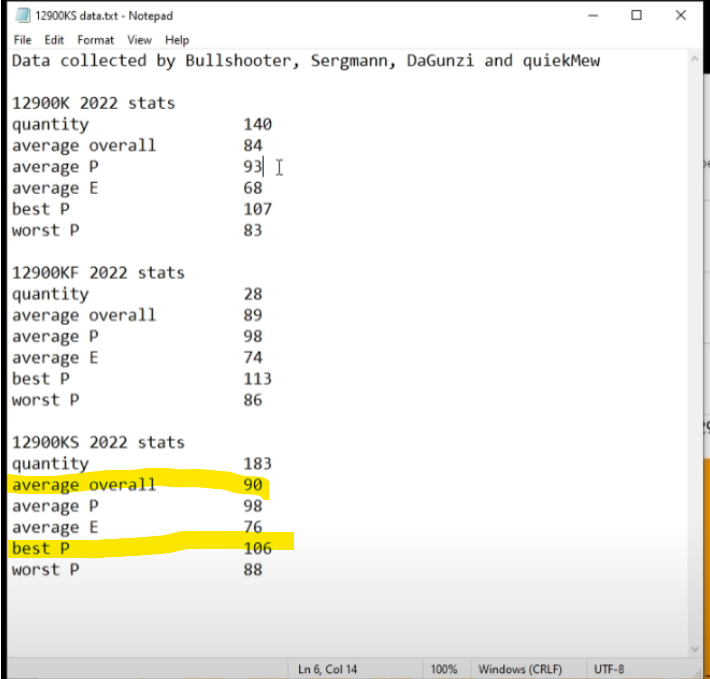
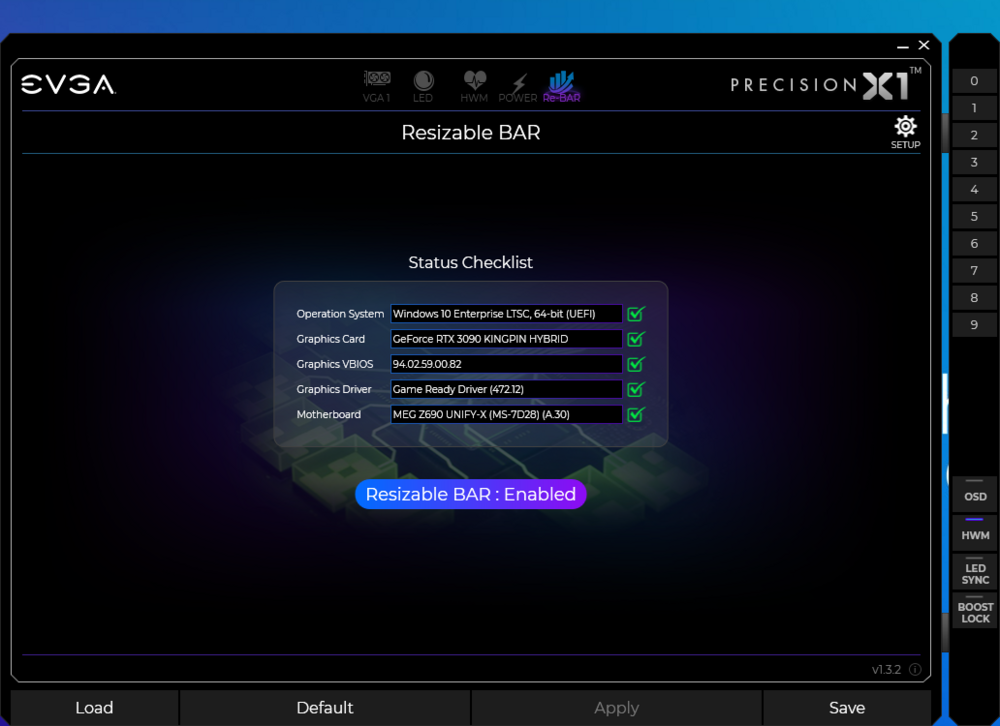

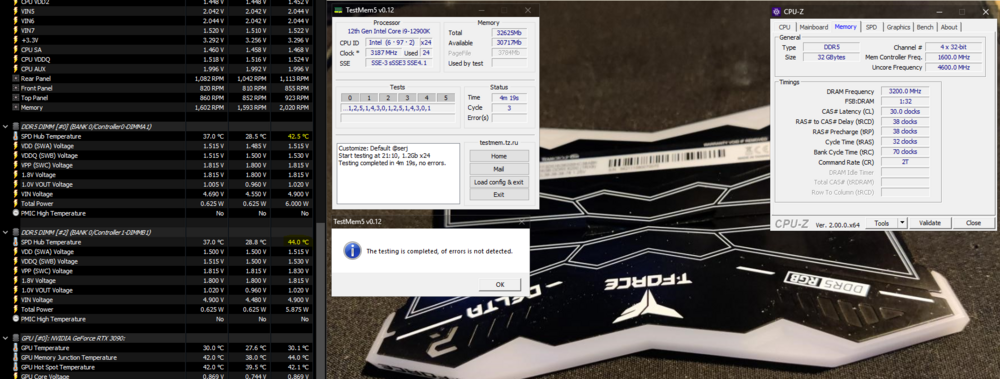
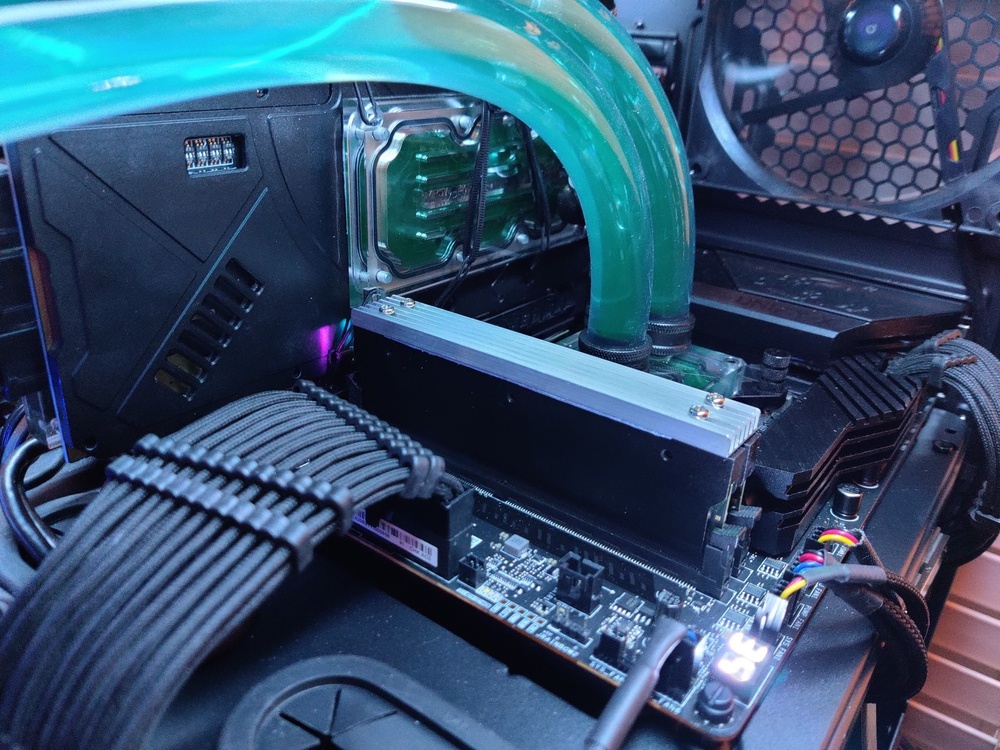
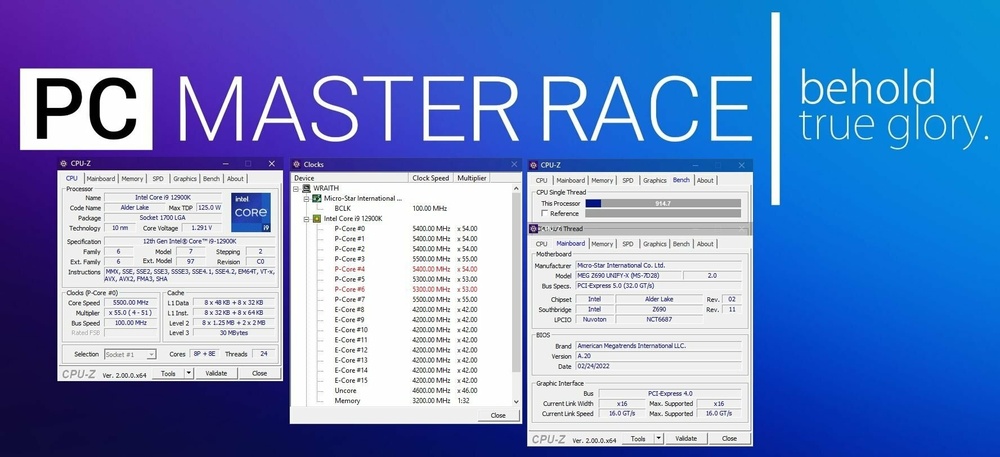


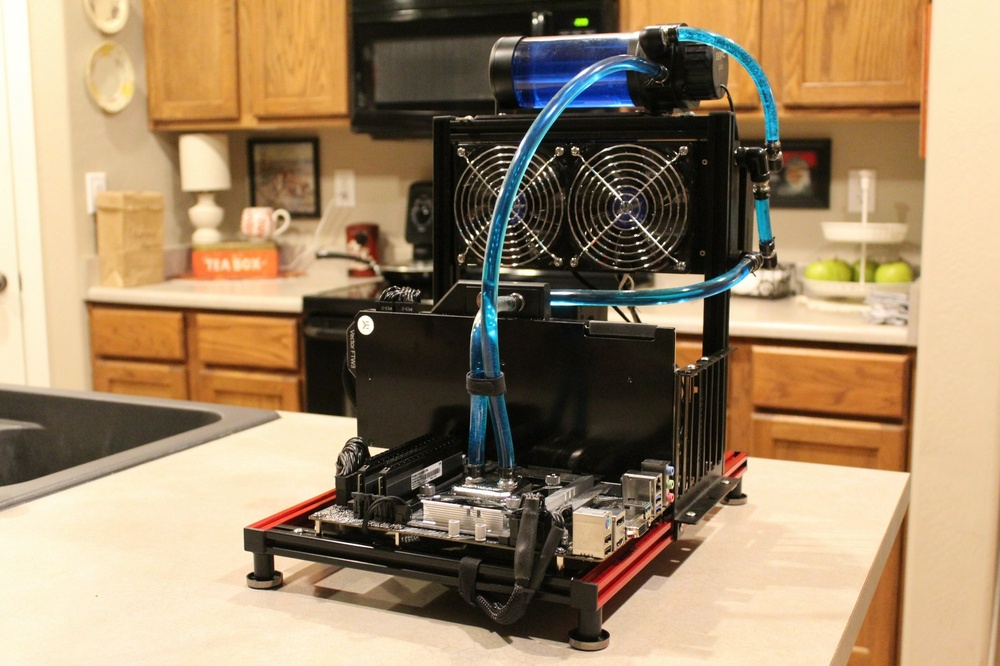


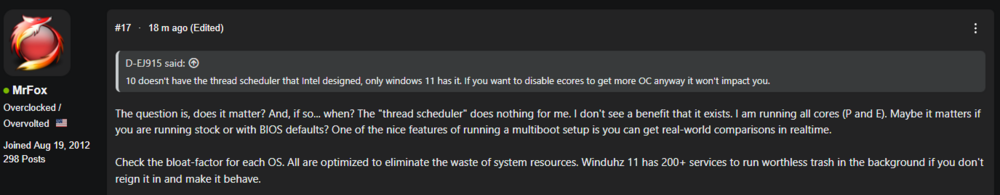
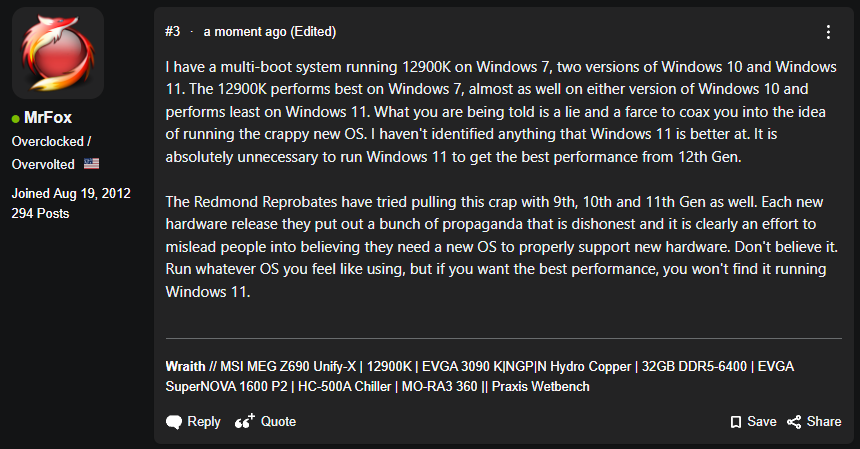
*Official Benchmark Thread* - Post it here or it didn't happen :D
in Desktop Hardware
Posted
I have relatives that are school teachers, and some of them are very intelligent, so there are always exceptions. But, the concept here is similar to the old cliché, "Those who can do, those who cannot teach." Another way of putting it, "When you have no go, focus on show." It is the sleepers you should be worried about. They'll catch you off guard and the outcome can be lethal. RGB is like sword-rattling... using a toy sword.