-
Posts
5,645 -
Joined
-
Days Won
600
Content Type
Profiles
Forums
Events
Posts posted by Mr. Fox
-
-
1 hour ago, Papusan said:
It seems Hwbot will force you to run latest Benchmate version for benchmarks which requires it. Will be fun with old ancient hardware.
HWBOT news
Update your benching Osses !!
It's time to update them benching OSses ladies and gentlemen, from the 29th of October plz only use BenchMate 10.12.2 or newer version.
Grab the latest version at the BenchMate website
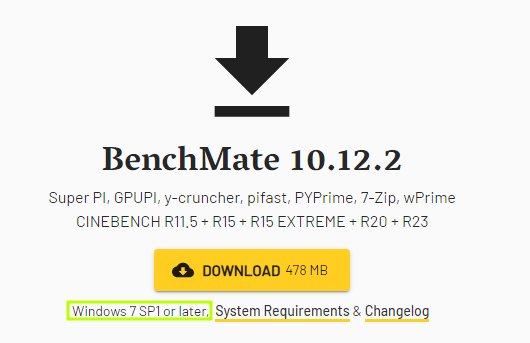 12 minutes ago, Reciever said:
12 minutes ago, Reciever said:Can you still get away with using Windows 10 for the most part or is Windows 11 being pushed?
It only applies to submissions that use Benchmate, and it still supports Windows 7. I don't understand what they mean by update the benching OSes, other than only use the latest version of Benchmate. Updating a benching OS is a great way to lose since updated OSes generally perform poorly compared to those that are not updated.
Using benchmate is not required for all benchmarks. There are plenty that do not (and cannot) use it. I really don't like it. It is convenient in some ways, but it's just an extra piece of bloatware gumming up the works.
-
 2
2
-
 1
1
-
-
17 minutes ago, tps3443 said:
Since you are into low power consumption and gaming more than competitive benching it would be silly not to take it. You can live with whatever you get as a replacement if that is how you use your systems. K or KF... whatever... as long as it is not a defective sample that sucks.
Of course you can respond with "I am not sure if that is enough. Let me sleep on it and get back to you, because I am amazed at how good it is." He may bid against himself, or he may patiently wait.
-
 4
4
-
-
2 hours ago, Mr. Fox said:
@electrosoftnow I am running the G.SKILL DDR4 in the Strix at 4600 CL17-18-18-32 1T using the 12900KS. I had to add a powerful fan to keep it cool enough to pass TM5 testing. It starts to error out around 45°C (as expected).
GPU standing at attention now, LOL...

-
 3
3
-
 1
1
-
 3
3
-
-
@electrosoftnow I am running the G.SKILL DDR4 in the Strix at 4600 CL17-18-18-32 1T using the 12900KS. I had to add a powerful fan to keep it cool enough to pass TM5 testing. It starts to error out around 45°C (as expected).


-
 4
4
-
-
15 minutes ago, tps3443 said:
I’ve managed some really amazing stuff with my 13900KF 5.9Ghz is easy for a daily it seems 😃. But for some reason I cannot even post past 7600 DDR5. Funny thing is, DDR5 7600 is stable. And good for daily as well.
5.9 GHz is stable on the P-Cores at just @1.350V. With 4.5Ghz E-Cores, and 5.1Ghz ring.
This is a great CPU, and great memory too! But, maybe I’m limited by my board.. I’m seeing people stabilize 7800+ on a (6 layer) Z790 Strix F 😭 regardless not worth it to make me upgrade motherboards. I’m happy with what I’ve got. And it could also be me and not the board. Still tinkering here and there though. Lots left to still tune.
You could try to guess, but it would be pure luck if you guess right. It could be the memory, the motherboard, or the CPU. Only way to know for sure is start replacing parts and see which one it is. Two previous 12900K could not run the DDR4 I had used for a couple of years across multiple ASUS and EVGA mobos before at 4500. I assumed it was the Strix mobo. Well, I was surprised that the 13900K and 12900KS are both able to run it totally stable at 4400 (because 4500 is apparently not valid on Z690-???). So, now I am running 4400 CL16-18-18-36-1T. The two 12900K CPUs I ran with it before had good SP ratings and overclocked DDR5 just fine, but they both totally sucked with DDR4 and couldn't handle more than 4000 stable. No idea why.
-
 2
2
-
-
14 minutes ago, tps3443 said:
I’m confused by this.
So, I’m trying to accomplish DDR5 8000+ and I’m a little lost by these new voltages.
I want to try and set 1.65 VDDQ, and 1.60 VDD. Since these are on the higher side, I don’t want to hit the wrong one.
I’ve got:
CPU VDDQ in bios
CPU VDD2 in bios
DRAM VDDQ in bios
Which is which?
I don't know I've never tried that. I don't think my m-die is capable of it. I posted this once before. Luumi might have some useful info in his video.
-
 1
1
-
-
35 minutes ago, Reciever said:
From what I am reading here, looks like I should move the DIMMS over 1 position each to A2/B2?
yes
-
 1
1
-
 1
1
-
-
6 minutes ago, Reciever said:
I have been having some issues getting the memory past 3000Mhz on the z490. Though to be honest I think its mostly out of my ignorance lol. Last time I did some overclocking from the sBIOS, was probably on the evga x58 micro
The same memory that I always ran at 4000+ or other modules? The XMP profile doesn't work as a starting point?
-
On 10/30/2022 at 2:28 PM, Etern4l said:
Second of all, do we have any independent reliable (sic!) data on motherboard reliability? I guess not.
My independent experience is reliable enough for me. 100% of my expensive enthusiast ASUS motherboards have experienced catastrophic failures under warranty, including a fire and one that killed the best binned 10900KF I have ever seen when it failed. In every case it took those losers more than a month to replace it. The CPU "wasn't their problem" so that was an even more expensive motherboard when that loss is counted. Coincidentally, I have replaced every ASUS motherboard that failed with an EVGA motherboard that never failed.
The closest thing I could identify as an EVGA motherboard failure is the Q-code LED burning out on the Z590 Dark, which was a common issue. EVGA replaced it under warranty swiftly, with no hassles, questions or insinuations that I did something that caused it (like ASUS). I dialed their phone number, spoke to a person (a Californian with English as his native language) and explained the situation, and had an RMA number and pre-paid shipping label the same day. I sold it because it was worthless for Windows 7 (ACPI incompatibilities). Good luck getting anything that remotely resembles acceptable customer service from another brand.
I will say that my inexpensive ASUS gamerboy motherboards (Prime and Strix) have been reliable. Only their enthusiast-grade products have been unreliable, which seems totally counter-intuitive. Other than functional limitations for severe overclocking, which they are not intended for, I have had a great experience with those less expensive mid-range products.
My Z690 Dark was $399. I didn't buy it when it was new to market. Early adopters always pay more than things are worth. That applies to products at each price point. EVGA has great sales. My 3060 Ti FTW3 was $200 less from them than I could buy it anywhere else.
I do hope the rumors that they are going out of business are false because they are the only brand I have confidence in. I was sad they stopped building GPUs for selfish reasons. I have purchased their GPUs almost exclusively, and now I will have to settle for something inferior with another brand. I do not believe anything Jensen has to say on the subject is accurate because he lies about everything. I am glad they stopped building GPUs for the reasons EVGA stated they have, and I would believe them before I believed anything Jensen would say. He is going to say whatever he thinks make him and NVIDIA look better, and that's his job. He probably wouldn't keep his job if he were completely honest.
-
 2
2
-
-
5 minutes ago, Clamibot said:
Oh joy! Intel has gone full retard as well! Who's next?
It's like every company whose products I like are one by one going full retard in an effort to make me not want to buy anything from them anymore.
Easy enough to understand. One retard begats another. When the vast majority of the people buying your products are as stupid as a box of rocks, you can get away with a lot of unacceptable behavior and you don't have to be the sharpest tool in the shed to know that they're not about to go an extra mile for anyone. The modern approach is to do just barely enough to be acceptable, then back the dial up one notch short of success. But, call it a success because the sheeple will believe you.
-
 1
1
-
 2
2
-
-
26 minutes ago, Etern4l said:
You pay a significant premium for this, so depending on the usage patterns realized reliability of MSI/Asus, the better customer care may or may not be worth it (for me EVGA was out right away with just one PCIe slot on the Kingpin). For a hardcore OCer likely to fry things, paying the premium might make sense (but such customers are generally terrible business for EVGA).
At this point, the overall EVGA situation needs to be taken into account as well, unfortunately. Looks a bit like they are closing shop or scaling down significantly. No Z790 mobo for instance, their flagship PSU SuperNova T2 is marked as EOL by some retailers, no new model is advertised etc.
No, not really compared to other equivalent product. EVGA is actually not only better, but more affordable than the top end MSI and ASUS motherboards, that are grossly overpriced and very unreliable. You can't compare apples to oranges. I'm just not OK with paying $700+ for a motherboard that takes 4 to 6 weeks (or longer) to get replaced under warranty when it fails. Companies that handle things that way suck more than words can say.
1 hour ago, tps3443 said:I kinda started feeling that way over the EVGA motherboards lately. little issues here and there. Nothing too crazy.
The only EVGA product that I never liked was the Z590 Dark. It was also the only EVGA product I ever owned that had issues. On the basis that your most recent experience was with Z590 I would have to agree. Z590 was kind of an abortion for Intel in general.
-
42 minutes ago, tps3443 said:
Before even giving it a chance, I was seriously considering the Z690 Dark, or Z790 Dark. But I swear this MSI Unity X board is too good.
I loved the MSI Unify-X. But, I sold it to you and kept the EVGA board. I guess that tells you which one I think is better of the two. The trouble with ASUS and MSI (most of the others, too) is their products are only good when they work. When they stop working, you regret having given them your money. They'll treat you like a pile of dung. No worries with EVGA. A great product backed by a not-great company gives me pause. Unify-X is a great product. I do not think of MSI as being a great company.
-
 3
3
-
-
I have owned one A$$Rock mobo and one Gigabutt mobo, and that was enough to cure me of wanting anything to do with either of the brands. Maybe that is too harsh and throwing the baby out with the bath water, but I work hard for my money and purchasing high-end products always represents a personal sacrifice. I don't appreciate it when I discover that I spent my money on a piece of trash, and I am generally reluctant to forgive it and allow for second chances. Sometimes I do, but it is because there is something compelling about the item that makes giving a second chance something that might benefit me, not because I am an overall nice guy and want to give them another chance to earn my trust. I am a super nice guy that extends forgiveness too easily when it comes to relationship with individuals, but I harbor resentment a long time when the other party is a business. Probably because I know they don't actually give a damn about me. That being the case, they don't deserve the second chance. They're not worthy of me or my money.
-
 3
3
-
 2
2
-
-
18 minutes ago, Mr. Fox said:
Anyways, I still think they’re special. Only because they are Hynix A-Die and awesome so far.
I agree with that part. It's not the brand, it is the silicon that makes them special. And, the fact that A-die is overpriced and uncommon also makes them special. At some point in the near future it may become very ordinary like Samsung B-die was. B-die was and still is special to the extent it was better than all other DDR4 options, but not special in terms of being rare or unique among enthusiasts.
I will grab some A-die Hynix later on, after the cost:benefit ratio makes more sense. I definitely want it, but right now I would view it as being a frivolous purchase compared to M-die I already have that overclocks almost as well, but not quite. If I didn't already own M-die then it would make sense to pay extra for A-die.
-
 1
1
-
-
2 hours ago, tps3443 said:
You are absolutely right! I turned my fan off and they started erroring of out within 45 seconds with no fan. I saw the temps hit 44C then maybe 45C and errors started popping up left and right. I BSODed before I could even close the HCI Memtest. They were already under load for 1hr+ prior to removing the fan.
I reduced voltage to 1.400V and temps are even lower now. And stable in HCI Memtest have not tried again without a fan. But, I’m gonna just leave the fan for sure 😂
DDR5 needs a fan like our CPU’s need thermal paste LOL.
I may consider water cooling my ram. And then remove the fan to prevent all that dust build up. DDR5 is awesome though! I love it. Very fast. Very stable “With a fan” 🤣
Anyways, I still think they’re special. Only because they are Hynix A-Die and awesome so far.I have the same issues with DDR4, but they are less obvious running at roughly half the clock speed. It takes more stress to overheat the DDR4, but it still happens. A lot of people don't believe me when I tell them their memory is overheating at 45-50°C and that is why their system is unstable, not because the memory is defective. At such a low temperature it seems hard to believe, but it is totally accurate.
TeamGroup Delta memory was really good, but because I decided to go with aftermarket heat sinks and water cooling having anything with RGB makes no sense. The RGB LEDs also do not help matters. They generate heat of their own that contributes to the thermal management problem, and if I am going to cover up the LEDs with thick aluminum plates there is no point in having it. Given that I don't need or use XMP profiles, going with generic naked green PCB was the most intelligent move, and it costs less.
If you decide to remove the heatsinks on the memory you have, let me know and I will explain the super-easy way how to get them off without causing any damage. If you try to peel them off chances are very good you will destroy the memory. I know two people who tore memory chips off their PCB because the adhesives they use to attach them are stronger than the components they are attached to.
-
 1
1
-
 1
1
-
-
If you find you do not need a fan it will be an exception to the norm.
There is nothing special about the modules or their beauty covers. As I said, I have had three Delta kits and they all suffer from the same thing that their competitors do: a crappy heating blanket they call a heat sink. They run hotter with the "heatsink" than they do with nothing. The extra space between the sticks didn't change the temperatures for me. Temperatures were exactly the same in either mobo. With a fan blowing on them they run cool (32-35°C running memory stress tests). If I turned the fan off they couldn't finish a TM5 test without errors. @johnksssand I were talking one day and he wasn't sure the fan was making a difference for his G.SKILL modules. He turned the fan off while we wre talking and his memory overheated and Windows crashed.
-
 3
3
-
 1
1
-
-
Just now, tps3443 said:
Hey, this T-Force A-Die runs crazy cool!
I just have it at XMP 7200 C34, tFAW 16, and 262K+ tREFI. So far I’ve gone 1HR as of typing this. I even have the voltage increased from 1.400 to 1.435V. And it runs 37-39C. Just a fan blowing on it.
(16) iterations of HCI Memtest.
This is the same OC profile that does around 260 watts max through R23 (30 Minute)Yeah that's typical with the fan blowing on them. That does wonders. It helps that you're on an open bench as well because the fans are pushing cooler air over them. If I take the side panels off of my case they run even cooler than they do with it closed up in a hot air accumulator.
Take the fan away and cover them with the towel so that there's no cool air around them and watch what happens LOL. I've had three of those kits and they are exactly the same as the other brands. The heatsinks that the manufacturers put on them are absolute joke. They are actually nothing more than beautification covers that trap heat. "Pigs in the blanket" is what I call it. Removing the beauty covers helps as well.
-
 1
1
-
 1
1
-
-
1 hour ago, tps3443 said:
Yeah shipping is high from them. Kinda like performance PC’s too if you spend less than $99 dollars that is. Those (2) adapter fittings I ordered for my water chiller are like $6.99 each, whenever I ordered two of them for $13.99, the shipping was $17.55 LOL.
When it comes to purchasing, especially with low cost items that have little profit margin, it is almost impossible for the rest of the world to compete with Amazon because almost everything they sell includes free delivery. Shipping prices have never been more out of control than they are now, probably due to the cost of fuel. I'm sure it makes it harder for small businesses to stay afloat, along with all of the other brandonomics that have royally screwed things up.
-
 5
5
-
-
4 hours ago, tps3443 said:
Y’all check out this thermal paste!!
Thermal conductivity 17 W/mk
I ordered some, I’ll let you know how it is once delivered. I can tell it’s crazy hard to spread like TFX probably even worse.
Trying to tune out this 13900K to as little power and heat as possible while only gaining in performance. I was playing Doom Eternal capped at 165 fps earlier and my max cpu power was 60 watts 😎
Better price here. If you like it and want to order more, this might be a better option if shipping cost doesn't eat up the savings. https://modmymods.com/alphacool-apex-17w-mk-thermal-grease-4g.html
-
 2
2
-
 1
1
-
-
I total forgot how much I like Nita...
-
 1
1
-
-
-
For those of you that like small systems and don't loathe air cooling, the rig it this guy's signature is very cool. It looks like a speaker or amplifier box with a mini-ITX inside of it. Pretty creative idea that looks neat even though I don't think I would like owning it. The specs are pretty unimpressive, but it looks great as a novelty build.
-
 3
3
-
 2
2
-
-
5 minutes ago, johnksss said:
You got me there. I was more looking at the delid tool they made for it along with the direct die frame.
Yeah, both of them are nice products. Especially the delid tool. Very well engineered.
I hope he makes a die frame for 12th and 13th Gen Intel. I would love to ditch the IHS. I really miss running bare die.
-
 4
4
-
-
21 minutes ago, johnksss said:
I wonder if a 7600X is a defective CPU with a dead CCX that can't be sold as the part it was originally intended to be. Rather than throwing it away, they sell it as a cheaper, less powerful processor.
-
 4
4
-

.thumb.png.362386d2804d5f9fbcf2ec7f5aa009c5.png)




*Official Benchmark Thread* - Post it here or it didn't happen :D
in Desktop Hardware
Posted
Yes, that China. The COVID-developing one that Uyghurs and the people of Ukraine love so much. The one in partnership with Russia that wants to eliminate freedom, democracy, free-will, free-speech, capitalism and religious expression in the rest of the world. Isn't it interesting how things work in countries where the government is a fiat that is not a true reflection of the people it seeks to
serverule?