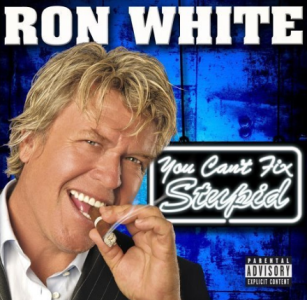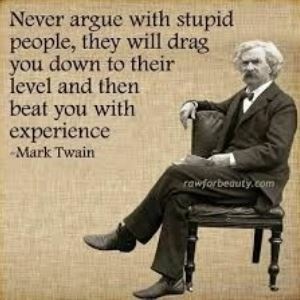-
Posts
6,247 -
Joined
-
Days Won
709
Content Type
Profiles
Forums
Events
Everything posted by Mr. Fox
-
.thumb.png.362386d2804d5f9fbcf2ec7f5aa009c5.png)
*Official Benchmark Thread* - Post it here or it didn't happen :D
Mr. Fox replied to Mr. Fox's topic in Desktop Hardware
To be fair, I would not expect a better response from any of the other vendors. NVIDIA is at fault for it. It affects all brands, correct? Remember all of the problems a long time ago with clock-blocking and the way they ruined 780M SLI performance? It is likely that nobody has the ability fix it except for NVIDIA because it was their cancer driver. What would have been an appropriate response from Zotac is "Thank you for alerting us. We are sorry this has happened. We will see if we can confirm the problem in our product support team and reach out to NVIDIA to have the problem corrected." But, I doubt ASUS, MSI, Gigabutt or any other brand would do that. None of them give a rat's butt about end users. EVGA might have, but now they are out of the picture. I agree the example of Pontius Pilate is fitting here. Sadly, NVIDIA does do whatever NVIDIA wants. They do not care about end users, their AIB "partners" or any of their products that are not current generation. That is one reason why EVGA is no longer in the GPU business. And, in other news, AMD drivers are killing 6000-series Radeon cards. What a wonderful slice of heaven we have in PC tech today. -
.thumb.png.362386d2804d5f9fbcf2ec7f5aa009c5.png)
*Official Benchmark Thread* - Post it here or it didn't happen :D
Mr. Fox replied to Mr. Fox's topic in Desktop Hardware
Yes. The point being is that the problem is probably driver and Windows and/or 3DMark version. Scores go up and down and things change, and it is rare that scores ever improve with 3DMark version updates. It is also rare that performance improves as the Redmond Retards update their trash OS. Things almost always decline. Sometimes scores can improve with NVIDIA driver version changes, but almost never does 3DMark or Windows performamce get better after an update. More often than not, Windows Updates actually impair performance and recovery from the performance loss is rare, if not outright impossible. Like everything else, newer is always better newer. It is not a coincidence that it rhymes with manure. -
.thumb.png.362386d2804d5f9fbcf2ec7f5aa009c5.png)
*Official Benchmark Thread* - Post it here or it didn't happen :D
Mr. Fox replied to Mr. Fox's topic in Desktop Hardware
Yes. Straight from the NVIDA playbook of dirty, rotten tricks like 3090 Ti. Did you follow up on my previous post? Look at your unmatchable high score. Note the date and what NVIDIA driver was used. Go back to that NVIDIA driver and re-test. If still low, refer to the date and remove all Windows Updates installed since then, and retest. Bear in mind, 3DMark is known for being buggy. Sometimes you will get a high score than neither you nor anyone else can match because the test run with the high score glitched out. Firestrike, for example, is notorious for having horrible results in the combined test (last test in the sequence) if you are using the wrong NVIDIA driver. Even with the same driver, you can reboot and rerun the test and the combined score can be much higher. The combined test result will have a major impact on the overall score as well. -
.thumb.png.362386d2804d5f9fbcf2ec7f5aa009c5.png)
*Official Benchmark Thread* - Post it here or it didn't happen :D
Mr. Fox replied to Mr. Fox's topic in Desktop Hardware
It was a long wait since KitGuru started talking about it, but I was finally able to pre-order one. -
.thumb.png.362386d2804d5f9fbcf2ec7f5aa009c5.png)
*Official Benchmark Thread* - Post it here or it didn't happen :D
Mr. Fox replied to Mr. Fox's topic in Desktop Hardware
I have had one in a shopping cart a couple of times. The money causes me to pause, but thinking about the lack of Windows 7 support has been the reason I emptied my cart. That has been enough to keep me from going over the edge so far. It does not help NVIDIA that their only drivers now are DCH feces. Any tech company that relies on Micro$lop Store to deliver their digital dung is part of the butt-kissing problem and I hope their lack of good judgement measurably harms them to the same degree that it angers me. If I wanted that kind of worthless trash for zombie sheeple on my PC I would run ChromeOS and use Google Play Store. But, I don't want to and I have no respect left for Micro$lop. I would find great pleasure in witnessing their calamity and be glad about their ruin. I'd love to see Apple collapse as well. The world would be a better place without both of them. -
.thumb.png.362386d2804d5f9fbcf2ec7f5aa009c5.png)
*Official Benchmark Thread* - Post it here or it didn't happen :D
Mr. Fox replied to Mr. Fox's topic in Desktop Hardware
In case you haven't seen it, please take care about what drivers you use with your new GPU. It would horrible if this happened. The drivers released in December seem to be the issue if I am understanding this correctly. Maybe go back and retrace your steps. See what drivers you were using at the time, and remove any Winduhz Update cancer that has been installed since that date. Drivers or changes to Windoze are the most likely explanations for the degraded performance. -
.thumb.png.362386d2804d5f9fbcf2ec7f5aa009c5.png)
*Official Benchmark Thread* - Post it here or it didn't happen :D
Mr. Fox replied to Mr. Fox's topic in Desktop Hardware
That is a horrible story, indeed. It would be nice for a civil war to erupt and derail his criminal activity in Ukraine. Speaking of goodies, I'll probably have more coming up soon when I stop being lazy and post them. If any of it is of interest to you, give me a shout. See below. Nothing particular in mind. I am deliberately avoiding comparing pros and cons with any level of seriousness because I am really pretty disgusted with tech in general right now. I do not want my judgment to be clouded with misguided excitement from my investigation of the options. EVGA exiting the GPU market also makes me apprehensive that anything I buy will either be a compromised product, have a horrible warranty process, or both. I am not confident that I will ever be enthusiastic to spend the amount it would require to own a 4090 even if EVGA was still in the picture. I don't even want to feel excited about blowing that much money. Of course I really want one. To say the performance interests me would be a huge understatement, and therein lies the problem. I am seeing reports of issues with people that are having systems that will not POST with 4090 and 4080 cards installed, and I am not interested in that kind of drama. Seems there are some random firmware conflicts. And, I am still not particularly interested in giving up Windows 7, as I haven't reconciled the idea that 4090 performance is enough that I would view it as being an acceptable compromise. Defiance and rejecting the Redmond Retards' efforts to force using their latest trash is a good enough reason for me to want to keep using it. I would want to because of that even if I liked Windows 10/11 because their Nazi approach pisses me off real bad. Whatever I would choose would need to have a waterblock readily available for it, preferrably from two or more manufacturers. The one I am most interested in is the Zotac 4090 AMP Extreme AIRO. Optionally, one of the better MSI models, Colorful, PNY or (last choice, but not excluded as an option) a Gigabyte product. I am least interested in owning anything made by ASUS or ASRock because I do not like what they stand for as companies, or their shoddy warranty processes. I do not want anything that is a hybrid or has a factory waterblock unless it were available at a freakishly weird price, but those seem to be among the most overpriced options. At least one of the liquid cooled options seems to perform poorly compared to most of the air cooled options (can't remember which one now) and that seems inexcusable. There is a part of me that seriously wants to sell my 3090 KPE, use the money to buy the Acer Arc A770 and put the rest of the money in a savings account. The only reason I haven't already done that is the loss I would take on the 3090 KPE. If I could sell it for $800 to $1,000 I am not even sure I that would be willing to spend the additional $700 to $1000 difference for a 4090 right now. Knowing myself, there is a really good chance I will eventually cave in on this. I don't want to and I expect that if I do there will be some regret involved. For all of the above reasons I am making an effort to do nothing at the moment, and as much as I can, resisting the temptation to do any looking because I know that will just make it harder for me to keep a level head. -
.thumb.png.362386d2804d5f9fbcf2ec7f5aa009c5.png)
*Official Benchmark Thread* - Post it here or it didn't happen :D
Mr. Fox replied to Mr. Fox's topic in Desktop Hardware
It probably would be no more traumatic than the self-condemnation I endured after blowing an idiotic sum on the 3090 KPE. I still haven't really forgiven myself for that, and I haven't derived enough personal satisfaction from owning it to justify a repeat act of similar indiscretion. The kindest way to describe it would be: Good product, overrated, and poor value. The 4090 is all that, on steroids. At a certain point it becomes too difficult to balance desirability against repulsive pricing for a product that will be obsolete before it is old enough to get dirty. Barring the possibility of a momentary lapse of good judgement, probably not going to happen. I am avoiding using the word "never" because I don't care for the taste of crow meat. -
.thumb.png.362386d2804d5f9fbcf2ec7f5aa009c5.png)
*Official Benchmark Thread* - Post it here or it didn't happen :D
Mr. Fox replied to Mr. Fox's topic in Desktop Hardware
That sure didn't last long. I looked at the link a couple of hours ago and it was about $1,700, but now it's back up to an idiotic $2,200 and the only option available. Thankfully, the rational part of my brain is still functioning well enough that it convinced the irrational part of my brain that $1,700 was still an absurdly frivolous price. I was tempted to add it to my cart for a minute or two, though. It sucks being tempted by impulse, but the victory of overcoming it is sweet. -
Thanks brother. It's very kind of you and I appreciate the compliment. I'm flattered that I remind you of your dad. I'm sure he's an awesome man so I take that as a compliment as well. I'm not fond of the design (BGA) but when the cost is kept very low, and if the product will do what you need it to do, it's not the end of the world if you have to throw it away if it stops working. It offers good utility at a low price. It's only when something is both disposable and expensive that it becomes an unwise purchase. I have to admit that, for what it is, it does a really nice job and it's great that it has some degree of expandability. I mean, there are laptops that have soldered ram and storage and this allows replacement and upgrade of both, plus expansion to add a 2.5 inch SATA drive. It's a lot more than you would get in a laptop at this price, that's for sure. I don't really have any use for this NUC. After doing the initial review and the video I haven't used it, so I'm probably going to sell it. I have two fantastic desktops and a nice enough laptop for business travel, so I can't imagine that it won't just sit and collect dust if I keep it. If anyone is interested in it let me know and I'll put it up in the community marketplace. I also have a nicely binned 12900KS and 32GB of Hynix DDR5 M-die that I am not using that I can also sell. If anyone is interested in that, I will put that up in the marketplace as well.
-
.thumb.png.362386d2804d5f9fbcf2ec7f5aa009c5.png)
*Official Benchmark Thread* - Post it here or it didn't happen :D
Mr. Fox replied to Mr. Fox's topic in Desktop Hardware
-
.thumb.png.362386d2804d5f9fbcf2ec7f5aa009c5.png)
*Official Benchmark Thread* - Post it here or it didn't happen :D
Mr. Fox replied to Mr. Fox's topic in Desktop Hardware
If the GPU killing driver thing were to involve an NVIDIA GPU I would be inclined to consider it a deliberate digital genocide maneuver on the part of the Green Goblin as a wicked plot to sell more GPUs to people that wouldn't otherwise spend any money. We have already seen them in action enough times to know they are not an honorable company. With AMD I would not think that and lean more toward a view of it being accidental or due to incompetence versus a deliberate act with nefarious purposes. However, what we are seeing with unethical pricing and market manipulation they are both shaping up to look like unscrupulous companies that don't care about their products or the people that buy them, as long as they keep making money. -
.thumb.png.362386d2804d5f9fbcf2ec7f5aa009c5.png)
*Official Benchmark Thread* - Post it here or it didn't happen :D
Mr. Fox replied to Mr. Fox's topic in Desktop Hardware
More humor... when my kids were little, if they cut wind (passed gas) my father-in-law would say, "hey kiddo, your breath smells the same, but your voice sounds different" or "if you're doing that in parts, please leave mine out" LOL. -
.thumb.png.362386d2804d5f9fbcf2ec7f5aa009c5.png)
*Official Benchmark Thread* - Post it here or it didn't happen :D
Mr. Fox replied to Mr. Fox's topic in Desktop Hardware
Wow, that is really horrible. I feel bad for the people this has happened to. This should be covered by AMD, even if the GPU is out of warranty. -
Well, let me think about it for a minute. *one minute later* nope
-
.thumb.png.362386d2804d5f9fbcf2ec7f5aa009c5.png)
*Official Benchmark Thread* - Post it here or it didn't happen :D
Mr. Fox replied to Mr. Fox's topic in Desktop Hardware
Probably among the small number of GTX 980 owners that still exist, only one possessed enough intelligence to identify there is a problem. The rest of them are merely examples of why we can't have nice things any more. -
The prophesies are coming to pass. We can all have whatever the lowest common denominators are willing to put up with. Now it is only a question of who is the king of the bottom-feeders.
-
https://youtube.com/shorts/j2t6M1pz3OU
-
.thumb.png.362386d2804d5f9fbcf2ec7f5aa009c5.png)
*Official Benchmark Thread* - Post it here or it didn't happen :D
Mr. Fox replied to Mr. Fox's topic in Desktop Hardware
Intel and NVIDIA generally only engage in battles they have confidence they can win and typically only do things they are good at. AMD tries to do things that they are honestly not very good at doing. They may want to be and they may try hard. Acknowledging effort is appropriate, but only achievements and results truly deserve to be rewarded. -
.thumb.png.362386d2804d5f9fbcf2ec7f5aa009c5.png)
*Official Benchmark Thread* - Post it here or it didn't happen :D
Mr. Fox replied to Mr. Fox's topic in Desktop Hardware
Yup. It's different now. Instead of leveling up for top end, they're just screwing everyone indescriminately at every level. That is not the same as charging a premium for premium. It's more like bad people being bad people and charging stupid people a premium for stupidity. Gone in 60 seconds. I clicked the link and found the same issue. They must have only had a tiny inventory, or people have bots in place to scarf them up for resale/scalping purposes. -
.thumb.png.362386d2804d5f9fbcf2ec7f5aa009c5.png)
*Official Benchmark Thread* - Post it here or it didn't happen :D
Mr. Fox replied to Mr. Fox's topic in Desktop Hardware
Thank you. The LTT video shows examples of three companies in Toronto that are repurposing old tech by jazzing it up with some bling that the kiddos tend to love, and reselling the used stuff still super-cheap compared to the new stuff. Really good solution for financially challenged people (and parents of younger kids) that need a cheap computer that will still do most things well enough if your bar isn't set too high. I would do it for that purpose, nothing to do with e-waste mitigation. -
.thumb.png.362386d2804d5f9fbcf2ec7f5aa009c5.png)
*Official Benchmark Thread* - Post it here or it didn't happen :D
Mr. Fox replied to Mr. Fox's topic in Desktop Hardware
Yes. There is definitely a market for that kind of thing. That guy (in the first link) has a very funny dry sense of humor. I really like his dry corny humor. That is why I think it would be challenging to become established in that niche, but I think once you do it could be very lucrative. The second link (LTT video) shows examples of those who have. I put links to both videos because the first one does not allow embedding their YT videos, so I made both just links so nobody would skip the first link thinking it was the same video as the second link. -
.thumb.png.362386d2804d5f9fbcf2ec7f5aa009c5.png)
*Official Benchmark Thread* - Post it here or it didn't happen :D
Mr. Fox replied to Mr. Fox's topic in Desktop Hardware
Doing something with tech for money like what is shown in both of these videos would probably be a smart thing to do in this difficult economic environment. The vast majority of consumers prefer having something adequate that doesn't cost any more than necessary. It might be difficult to get it in motion as a business, but once you did and got established in it, I think it would have potential to be lucrative. https://youtu.be/0Q6QQm_kPfw https://youtu.be/W8snwlE93aE -
.thumb.png.362386d2804d5f9fbcf2ec7f5aa009c5.png)
*Official Benchmark Thread* - Post it here or it didn't happen :D
Mr. Fox replied to Mr. Fox's topic in Desktop Hardware
I have nothing against Crocs or the people that love them. But, I don't want a PC case that looks like a shoe. Or, for that matter, that looks like anything else other than a PC case. I'm not a fan of gimmicks like that. They usually embrace compromise and omit functionality as a trade-off for weird aesthetics. Even when the aesthetic is pleasing, you're giving up something else related to functionality, performance, or both. -
.thumb.png.362386d2804d5f9fbcf2ec7f5aa009c5.png)
*Official Benchmark Thread* - Post it here or it didn't happen :D
Mr. Fox replied to Mr. Fox's topic in Desktop Hardware
It is getting harder to rationalize spending between $1300 and $2000 more than the price of an A770. If the percentage of performance uplift loosely matched the percentage of price increase it would be fairly easy to justify. I agree with the last comment... definitely "ewww" for me, too. No thanks.