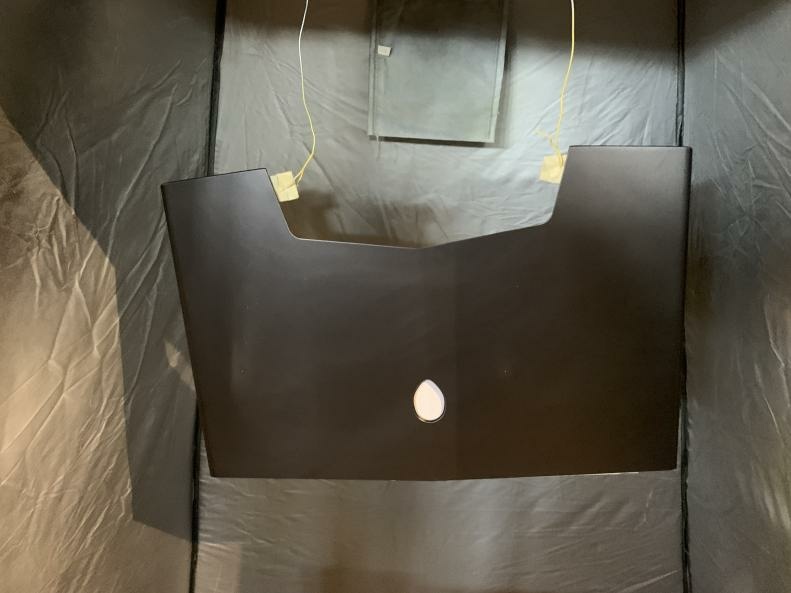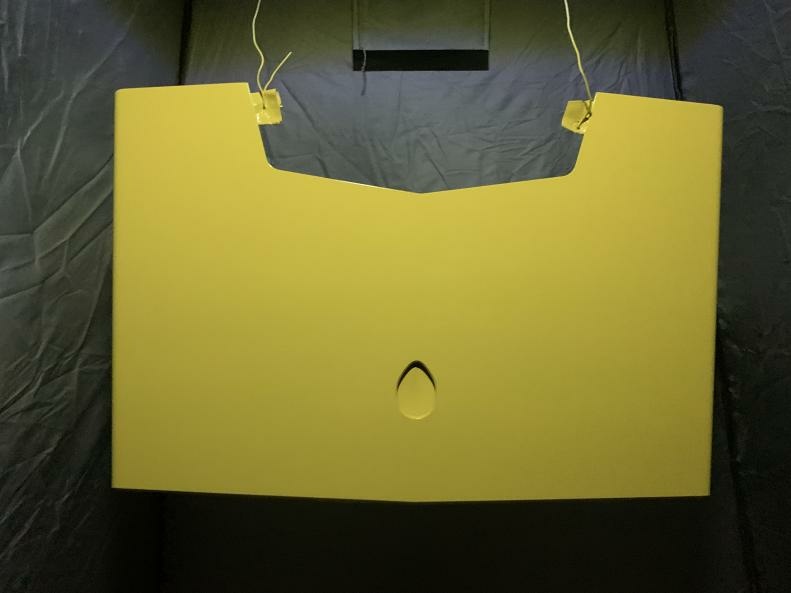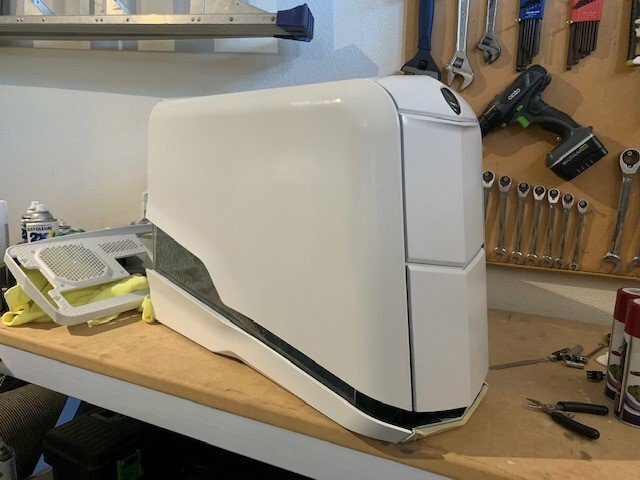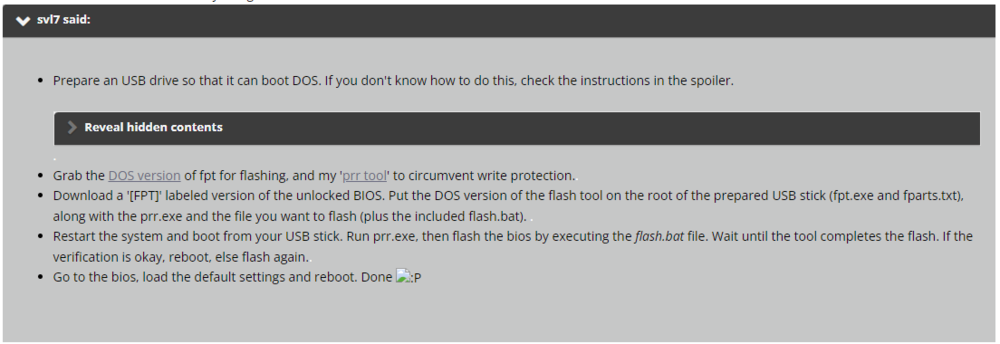-
Posts
259 -
Joined
-
Last visited
Content Type
Profiles
Forums
Events
Everything posted by Maxware79
-

introduction Alienware Aurora R2 Gloss White Refurb
Maxware79 replied to Maxware79's topic in Alienware Desktops
Thanks. Just need to finish it all off. Going to throw in a Z77 board with a 3770K and one or possibly two of my old water cooled GTX 670 FTW's.- 6 replies
-
- dopus
- directory
-
(and 50 more)
Tagged with:
- dopus
- directory
- opus
- file
- explorer
- zenbook
- 2022
- notebookcheck
- pc
- games
- fps
- performance
- laptops
- clevo
- nh55jnpy
- nh55jnrq
- nh55jnnq
- sound
- tutorial
- guide
- image quality
- quality
- blurry
- images
- storage
- storage limits
- laptops
- desktops
- desktop replacement
- janktop 4
- efgxt.net
- transfer
- notebooktalk.net
- gta
- grand theft auto
- rockstar
- open world
- crime drama
- m18x
- nvme
- mxm
- r2
- upgrade
- what laptop should i buy
- template
- opera gx
- chrome
- edge
- brave
- firefox
- dell precision 7760
- dell precision m6700
-
@aldarxt The screw mounts are in different locations between the M18x R2 and AW18. Both the images you've posted are for the AW18 (M18x R3) See how the screws are pretty much in a perfect square below. The AW18 screws are off-set, as per your images.
-
The heatsinks are very close but not quite the same. One is slightly longer than the other. I have heard someone putting a 17 R1 heatsink into an M17x R4 so maybe it works that way but not the other. I can do a comparison photo when I get a chance to show the slight difference.
- 5 replies
-
- 1
-

-
- dopus
- directory
-
(and 50 more)
Tagged with:
- dopus
- directory
- opus
- file
- explorer
- zenbook
- 2022
- notebookcheck
- pc
- games
- fps
- performance
- laptops
- clevo
- nh55jnpy
- nh55jnrq
- nh55jnnq
- sound
- tutorial
- guide
- image quality
- quality
- blurry
- images
- storage
- storage limits
- laptops
- desktops
- desktop replacement
- janktop 4
- efgxt.net
- transfer
- notebooktalk.net
- gta
- grand theft auto
- rockstar
- open world
- crime drama
- m18x
- nvme
- mxm
- r2
- upgrade
- what laptop should i buy
- template
- opera gx
- chrome
- edge
- brave
- firefox
- dell precision 7760
- dell precision m6700
-

introduction M17x R4 - 5 beeps with any graphics card
Maxware79 replied to deadsmiley's topic in Alienware 17 and M17x
Unfortunately you can't do that. If the system doesn't detect the internal display then you'll get the 8 beep error. If you have the 120hz display then the 8 beep error is usually the GPU since it runs the display but it could still be an issue with the display or display cable. If you have the 60hz display then the 8 beep error is more than likely the display or the cable. Like receiver said, it could also be a BIOS setting. I've tried an M3000M in a 17 with the 120hz panel and also got 8 beeps. Sometimes the display cable can come out of the back of the LCD panel just from moving the laptop. It may even look like it's plugged in properly when it isn't. Other than trying another GPU, I would check this connection. You can remove the LCD lid without removing the whole assembly so it can be easy to check. Open the LCD as much as you can and you will see two screws partially hidden in the hinge area. Remove these screws and you can slide the lid off. Close the lid and push down slightly and slide it towards the Alien head side of the lid. Once it's off you can see the display cable connection. Be very careful and DO NOT pull up on the cable, it slides down and out. It's usually protected with tape and plastic so just pull this away and remove the cable and then slide it back in. Put the tape back and test.- 16 replies
-
- dopus
- directory
-
(and 50 more)
Tagged with:
- dopus
- directory
- opus
- file
- explorer
- zenbook
- 2022
- notebookcheck
- pc
- games
- fps
- performance
- laptops
- clevo
- nh55jnpy
- nh55jnrq
- nh55jnnq
- sound
- tutorial
- guide
- image quality
- quality
- blurry
- images
- storage
- storage limits
- laptops
- desktops
- desktop replacement
- janktop 4
- efgxt.net
- transfer
- notebooktalk.net
- gta
- grand theft auto
- rockstar
- open world
- crime drama
- m18x
- nvme
- mxm
- r2
- upgrade
- what laptop should i buy
- template
- opera gx
- chrome
- edge
- brave
- firefox
- dell precision 7760
- dell precision m6700
-
Really interested to see if the power issues are completely fixed. Would also be interesting to see if the older ones can be modified
- 86 replies
-
- dopus
- directory
-
(and 50 more)
Tagged with:
- dopus
- directory
- opus
- file
- explorer
- zenbook
- 2022
- notebookcheck
- pc
- games
- fps
- performance
- laptops
- clevo
- nh55jnpy
- nh55jnrq
- nh55jnnq
- sound
- tutorial
- guide
- image quality
- quality
- blurry
- images
- storage
- storage limits
- laptops
- desktops
- desktop replacement
- janktop 4
- efgxt.net
- transfer
- notebooktalk.net
- gta
- grand theft auto
- rockstar
- open world
- crime drama
- m18x
- nvme
- mxm
- r2
- upgrade
- what laptop should i buy
- template
- opera gx
- chrome
- edge
- brave
- firefox
- dell precision 7760
- dell precision m6700
-

introduction Alienware M18x R1 - Gloss Yellow Respray
Maxware79 replied to Maxware79's topic in Custom Builds
Getting a little closer. I need to find a new rubber insert for the lid. The old one is in pretty bad shape. Still needs to be sanded and polished- 8 replies
-
- 3
-

-

-
- dopus
- directory
-
(and 50 more)
Tagged with:
- dopus
- directory
- opus
- file
- explorer
- zenbook
- 2022
- notebookcheck
- pc
- games
- fps
- performance
- laptops
- clevo
- nh55jnpy
- nh55jnrq
- nh55jnnq
- sound
- tutorial
- guide
- image quality
- quality
- blurry
- images
- storage
- storage limits
- laptops
- desktops
- desktop replacement
- janktop 4
- efgxt.net
- transfer
- notebooktalk.net
- gta
- grand theft auto
- rockstar
- open world
- crime drama
- m18x
- nvme
- mxm
- r2
- upgrade
- what laptop should i buy
- template
- opera gx
- chrome
- edge
- brave
- firefox
- dell precision 7760
- dell precision m6700
-
- 8 replies
-
- 5
-

-

-
- dopus
- directory
-
(and 50 more)
Tagged with:
- dopus
- directory
- opus
- file
- explorer
- zenbook
- 2022
- notebookcheck
- pc
- games
- fps
- performance
- laptops
- clevo
- nh55jnpy
- nh55jnrq
- nh55jnnq
- sound
- tutorial
- guide
- image quality
- quality
- blurry
- images
- storage
- storage limits
- laptops
- desktops
- desktop replacement
- janktop 4
- efgxt.net
- transfer
- notebooktalk.net
- gta
- grand theft auto
- rockstar
- open world
- crime drama
- m18x
- nvme
- mxm
- r2
- upgrade
- what laptop should i buy
- template
- opera gx
- chrome
- edge
- brave
- firefox
- dell precision 7760
- dell precision m6700
-

introduction M17x R4 - 5 beeps with any graphics card
Maxware79 replied to deadsmiley's topic in Alienware 17 and M17x
Usually with a CMOS error you can do a hard shutdown while it's beeping and restart and it will boot fine. Of course it will throw up the error when you go to use it again later though. The error shouldn't have anything to do with the GPU you are using. It should only mean that the CMOS battery is dead- 16 replies
-
- dopus
- directory
-
(and 50 more)
Tagged with:
- dopus
- directory
- opus
- file
- explorer
- zenbook
- 2022
- notebookcheck
- pc
- games
- fps
- performance
- laptops
- clevo
- nh55jnpy
- nh55jnrq
- nh55jnnq
- sound
- tutorial
- guide
- image quality
- quality
- blurry
- images
- storage
- storage limits
- laptops
- desktops
- desktop replacement
- janktop 4
- efgxt.net
- transfer
- notebooktalk.net
- gta
- grand theft auto
- rockstar
- open world
- crime drama
- m18x
- nvme
- mxm
- r2
- upgrade
- what laptop should i buy
- template
- opera gx
- chrome
- edge
- brave
- firefox
- dell precision 7760
- dell precision m6700
-
Wow! I'm looking forward to seeing it tested
- 86 replies
-
- dopus
- directory
-
(and 50 more)
Tagged with:
- dopus
- directory
- opus
- file
- explorer
- zenbook
- 2022
- notebookcheck
- pc
- games
- fps
- performance
- laptops
- clevo
- nh55jnpy
- nh55jnrq
- nh55jnnq
- sound
- tutorial
- guide
- image quality
- quality
- blurry
- images
- storage
- storage limits
- laptops
- desktops
- desktop replacement
- janktop 4
- efgxt.net
- transfer
- notebooktalk.net
- gta
- grand theft auto
- rockstar
- open world
- crime drama
- m18x
- nvme
- mxm
- r2
- upgrade
- what laptop should i buy
- template
- opera gx
- chrome
- edge
- brave
- firefox
- dell precision 7760
- dell precision m6700
-
Thanks. I've thought about this many times over the years. I've even looked into buying some heatsink pipes and bending them myself. Now that I have the NVMe adapter in the second slot doesn't really work though.
-

introduction Graphics card upgrade to 1060/1070/1080
Maxware79 replied to Vqmp's topic in Alienware 18 and M18x
Aetina cards are notoriously troublesome. Use DDU to remove any NVidia drivers. Does the card cause any bluescreens without a driver installed? If it's a GeForce card then you shouldn't have any need to edit a Quadro driver. With the driver removed, check GPU-Z for the vBIOS version and we'll see if there's a more suitable one.- 10 replies
-
- dopus
- directory
-
(and 50 more)
Tagged with:
- dopus
- directory
- opus
- file
- explorer
- zenbook
- 2022
- notebookcheck
- pc
- games
- fps
- performance
- laptops
- clevo
- nh55jnpy
- nh55jnrq
- nh55jnnq
- sound
- tutorial
- guide
- image quality
- quality
- blurry
- images
- storage
- storage limits
- laptops
- desktops
- desktop replacement
- janktop 4
- efgxt.net
- transfer
- notebooktalk.net
- gta
- grand theft auto
- rockstar
- open world
- crime drama
- m18x
- nvme
- mxm
- r2
- upgrade
- what laptop should i buy
- template
- opera gx
- chrome
- edge
- brave
- firefox
- dell precision 7760
- dell precision m6700
-
@ssj92 Do you have the M15x Unlocked BIOS handy?
-

introduction Graphics card upgrade to 1060/1070/1080
Maxware79 replied to Vqmp's topic in Alienware 18 and M18x
Hello, If you have the 4930MX then you have the 18, not the M18x R2. 1. No, you won't need anything extra 2. As above 3. Some 1080's have an additional power connector because the MXM slot does not provide enough power to run the 1080. Some 1080's don't have the extra connector though 4. Not really sure about this one. Running different cards in the same machine could cause some issues and I'm not sure if there is a reason why you'd want to. You used to be able to set a second card to run Nvidia PhysX but that's dead now 5. The Unlocked BIOS is required and available on this site You'll have to learn how to mod the Nvidia driver. Here is a written guide and also a Youtube video https://null-src.com/posts/nvidia-notebook-driver-inf-mod/post.php- 10 replies
-
- dopus
- directory
-
(and 50 more)
Tagged with:
- dopus
- directory
- opus
- file
- explorer
- zenbook
- 2022
- notebookcheck
- pc
- games
- fps
- performance
- laptops
- clevo
- nh55jnpy
- nh55jnrq
- nh55jnnq
- sound
- tutorial
- guide
- image quality
- quality
- blurry
- images
- storage
- storage limits
- laptops
- desktops
- desktop replacement
- janktop 4
- efgxt.net
- transfer
- notebooktalk.net
- gta
- grand theft auto
- rockstar
- open world
- crime drama
- m18x
- nvme
- mxm
- r2
- upgrade
- what laptop should i buy
- template
- opera gx
- chrome
- edge
- brave
- firefox
- dell precision 7760
- dell precision m6700
-

introduction Alienware Aurora R2 Gloss White Refurb
Maxware79 replied to Maxware79's topic in Alienware Desktops
- 6 replies
-
- dopus
- directory
-
(and 50 more)
Tagged with:
- dopus
- directory
- opus
- file
- explorer
- zenbook
- 2022
- notebookcheck
- pc
- games
- fps
- performance
- laptops
- clevo
- nh55jnpy
- nh55jnrq
- nh55jnnq
- sound
- tutorial
- guide
- image quality
- quality
- blurry
- images
- storage
- storage limits
- laptops
- desktops
- desktop replacement
- janktop 4
- efgxt.net
- transfer
- notebooktalk.net
- gta
- grand theft auto
- rockstar
- open world
- crime drama
- m18x
- nvme
- mxm
- r2
- upgrade
- what laptop should i buy
- template
- opera gx
- chrome
- edge
- brave
- firefox
- dell precision 7760
- dell precision m6700
-

introduction Alienware Aurora R2 Gloss White Refurb
Maxware79 replied to Maxware79's topic in Alienware Desktops
- 6 replies
-
- dopus
- directory
-
(and 50 more)
Tagged with:
- dopus
- directory
- opus
- file
- explorer
- zenbook
- 2022
- notebookcheck
- pc
- games
- fps
- performance
- laptops
- clevo
- nh55jnpy
- nh55jnrq
- nh55jnnq
- sound
- tutorial
- guide
- image quality
- quality
- blurry
- images
- storage
- storage limits
- laptops
- desktops
- desktop replacement
- janktop 4
- efgxt.net
- transfer
- notebooktalk.net
- gta
- grand theft auto
- rockstar
- open world
- crime drama
- m18x
- nvme
- mxm
- r2
- upgrade
- what laptop should i buy
- template
- opera gx
- chrome
- edge
- brave
- firefox
- dell precision 7760
- dell precision m6700
-
No it doesn't warm up to any major extent, it just slowly drains the battery if not plugged in and adds usage hours onto the NVMe drive.
- 86 replies
-
- 1
-

-
- dopus
- directory
-
(and 50 more)
Tagged with:
- dopus
- directory
- opus
- file
- explorer
- zenbook
- 2022
- notebookcheck
- pc
- games
- fps
- performance
- laptops
- clevo
- nh55jnpy
- nh55jnrq
- nh55jnnq
- sound
- tutorial
- guide
- image quality
- quality
- blurry
- images
- storage
- storage limits
- laptops
- desktops
- desktop replacement
- janktop 4
- efgxt.net
- transfer
- notebooktalk.net
- gta
- grand theft auto
- rockstar
- open world
- crime drama
- m18x
- nvme
- mxm
- r2
- upgrade
- what laptop should i buy
- template
- opera gx
- chrome
- edge
- brave
- firefox
- dell precision 7760
- dell precision m6700
-
Yeah I love how the cutout is perfect for the NVMe. I'm guessing that the maker of the adapter deliberately placed the NVMe port where the cutout was but for the cutout to be there in the first place and so perfect for the NVMe is amazing.
- 86 replies
-
- 2
-

-
- dopus
- directory
-
(and 50 more)
Tagged with:
- dopus
- directory
- opus
- file
- explorer
- zenbook
- 2022
- notebookcheck
- pc
- games
- fps
- performance
- laptops
- clevo
- nh55jnpy
- nh55jnrq
- nh55jnnq
- sound
- tutorial
- guide
- image quality
- quality
- blurry
- images
- storage
- storage limits
- laptops
- desktops
- desktop replacement
- janktop 4
- efgxt.net
- transfer
- notebooktalk.net
- gta
- grand theft auto
- rockstar
- open world
- crime drama
- m18x
- nvme
- mxm
- r2
- upgrade
- what laptop should i buy
- template
- opera gx
- chrome
- edge
- brave
- firefox
- dell precision 7760
- dell precision m6700
-

introduction M17x R2 PASCAL UPGRADE
Maxware79 replied to StripeySnake's topic in Alienware 17 and M17x
Bad cards can still get warm, I have a stack of dead MXM cards in the garage. Not detecting in the BIOS isn't a good sign. Did you say before that you had it running in this laptop previously?- 57 replies
-
- dopus
- directory
-
(and 50 more)
Tagged with:
- dopus
- directory
- opus
- file
- explorer
- zenbook
- 2022
- notebookcheck
- pc
- games
- fps
- performance
- laptops
- clevo
- nh55jnpy
- nh55jnrq
- nh55jnnq
- sound
- tutorial
- guide
- image quality
- quality
- blurry
- images
- storage
- storage limits
- laptops
- desktops
- desktop replacement
- janktop 4
- efgxt.net
- transfer
- notebooktalk.net
- gta
- grand theft auto
- rockstar
- open world
- crime drama
- m18x
- nvme
- mxm
- r2
- upgrade
- what laptop should i buy
- template
- opera gx
- chrome
- edge
- brave
- firefox
- dell precision 7760
- dell precision m6700
-

introduction M17x R2 PASCAL UPGRADE
Maxware79 replied to StripeySnake's topic in Alienware 17 and M17x
What laptop are you installing it in? I thought you were talking about the R4 this time but maybe I was wrong.- 57 replies
-
- dopus
- directory
-
(and 50 more)
Tagged with:
- dopus
- directory
- opus
- file
- explorer
- zenbook
- 2022
- notebookcheck
- pc
- games
- fps
- performance
- laptops
- clevo
- nh55jnpy
- nh55jnrq
- nh55jnnq
- sound
- tutorial
- guide
- image quality
- quality
- blurry
- images
- storage
- storage limits
- laptops
- desktops
- desktop replacement
- janktop 4
- efgxt.net
- transfer
- notebooktalk.net
- gta
- grand theft auto
- rockstar
- open world
- crime drama
- m18x
- nvme
- mxm
- r2
- upgrade
- what laptop should i buy
- template
- opera gx
- chrome
- edge
- brave
- firefox
- dell precision 7760
- dell precision m6700
-

introduction M17x R2 PASCAL UPGRADE
Maxware79 replied to StripeySnake's topic in Alienware 17 and M17x
Hopefully this helps and hopefully the files you have include everything you need. If you don't have the fpt and prr2 then try my Dropbox https://www.dropbox.com/sh/3u0hqst2cg7276t/AACxTHilIBnYk9_YaEF_hN6-a?dl=0 It should automatically run the prr2 tool (well I'm pretty sure it did on my M18x R2) but you'll need to run flash.bat to start the flash. My M18x BIOS file had a flash.bat file so make sure that your R4 also has it somewhere. As always, flash at your own risk. I've done the M18x a few times and never had an issue but it's been a long time since I've tried the M17x R4.- 57 replies
-
- 1
-

-
- dopus
- directory
-
(and 50 more)
Tagged with:
- dopus
- directory
- opus
- file
- explorer
- zenbook
- 2022
- notebookcheck
- pc
- games
- fps
- performance
- laptops
- clevo
- nh55jnpy
- nh55jnrq
- nh55jnnq
- sound
- tutorial
- guide
- image quality
- quality
- blurry
- images
- storage
- storage limits
- laptops
- desktops
- desktop replacement
- janktop 4
- efgxt.net
- transfer
- notebooktalk.net
- gta
- grand theft auto
- rockstar
- open world
- crime drama
- m18x
- nvme
- mxm
- r2
- upgrade
- what laptop should i buy
- template
- opera gx
- chrome
- edge
- brave
- firefox
- dell precision 7760
- dell precision m6700
-

introduction M17x R2 PASCAL UPGRADE
Maxware79 replied to StripeySnake's topic in Alienware 17 and M17x
Yes you definitely need a bootable USB drive. Just grab a spare one and use RUFUS to format it and then you put all the BIOS files and tools into the root directory. Restart the laptop and go into the boot menu (F12) and select the USB. Then you run the PRR tool. Let me have a quick look to see if I can find the exact technique. It's been a while.- 57 replies
-
- dopus
- directory
-
(and 50 more)
Tagged with:
- dopus
- directory
- opus
- file
- explorer
- zenbook
- 2022
- notebookcheck
- pc
- games
- fps
- performance
- laptops
- clevo
- nh55jnpy
- nh55jnrq
- nh55jnnq
- sound
- tutorial
- guide
- image quality
- quality
- blurry
- images
- storage
- storage limits
- laptops
- desktops
- desktop replacement
- janktop 4
- efgxt.net
- transfer
- notebooktalk.net
- gta
- grand theft auto
- rockstar
- open world
- crime drama
- m18x
- nvme
- mxm
- r2
- upgrade
- what laptop should i buy
- template
- opera gx
- chrome
- edge
- brave
- firefox
- dell precision 7760
- dell precision m6700
-

introduction M17x R2 PASCAL UPGRADE
Maxware79 replied to StripeySnake's topic in Alienware 17 and M17x
The BIOS should be available here but if it's not then let me know. There are some tools that need to be included with the BIOS file. Installation is usually generally easy and I'll try and find a guide. TechInferno should also have a guide. I'm not sure why the unlocked BIOS would be required though- 57 replies
-
- dopus
- directory
-
(and 50 more)
Tagged with:
- dopus
- directory
- opus
- file
- explorer
- zenbook
- 2022
- notebookcheck
- pc
- games
- fps
- performance
- laptops
- clevo
- nh55jnpy
- nh55jnrq
- nh55jnnq
- sound
- tutorial
- guide
- image quality
- quality
- blurry
- images
- storage
- storage limits
- laptops
- desktops
- desktop replacement
- janktop 4
- efgxt.net
- transfer
- notebooktalk.net
- gta
- grand theft auto
- rockstar
- open world
- crime drama
- m18x
- nvme
- mxm
- r2
- upgrade
- what laptop should i buy
- template
- opera gx
- chrome
- edge
- brave
- firefox
- dell precision 7760
- dell precision m6700
-
I live vicariously through your R2 upgrades, can't wait for the A4500!. Definitely not in my budget these days. If I did have a spare $1500 I'd probably buy a new set of golf clubs.
- 39 replies
-
- 2
-

-
- dopus
- directory
-
(and 50 more)
Tagged with:
- dopus
- directory
- opus
- file
- explorer
- zenbook
- 2022
- notebookcheck
- pc
- games
- fps
- performance
- laptops
- clevo
- nh55jnpy
- nh55jnrq
- nh55jnnq
- sound
- tutorial
- guide
- image quality
- quality
- blurry
- images
- storage
- storage limits
- laptops
- desktops
- desktop replacement
- janktop 4
- efgxt.net
- transfer
- notebooktalk.net
- gta
- grand theft auto
- rockstar
- open world
- crime drama
- m18x
- nvme
- mxm
- r2
- upgrade
- what laptop should i buy
- template
- opera gx
- chrome
- edge
- brave
- firefox
- dell precision 7760
- dell precision m6700
-
Wow, they still ask a lot for a board.