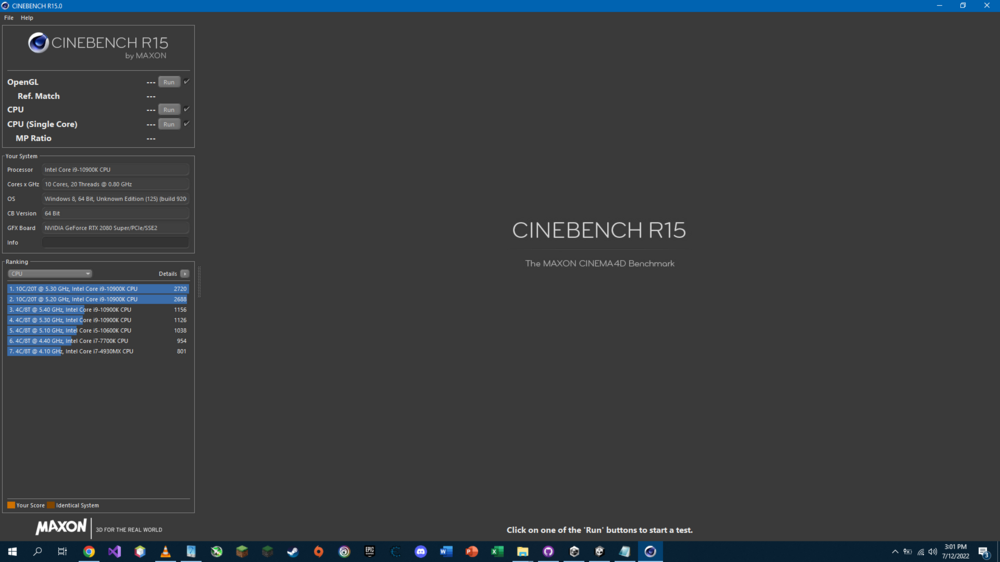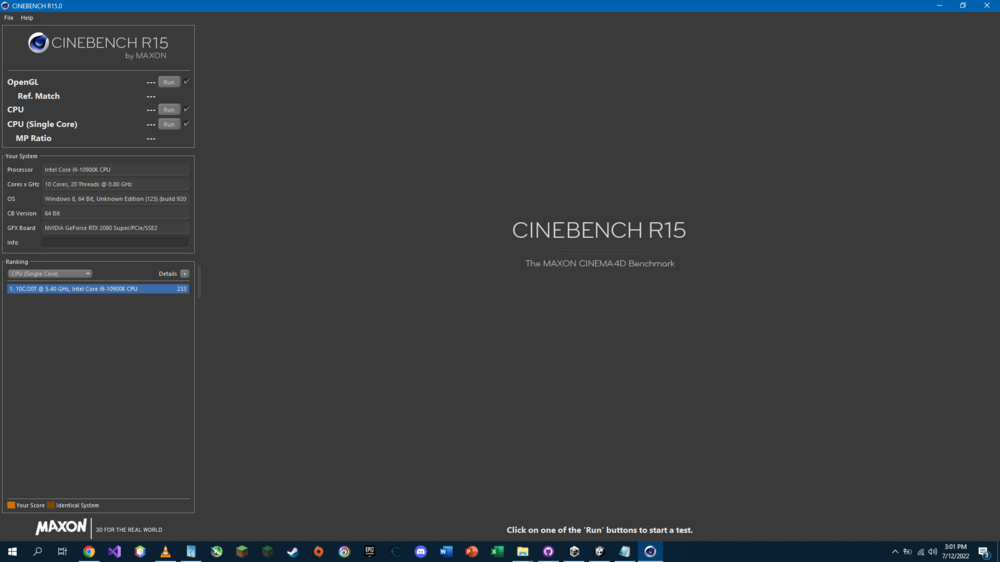-
Posts
463 -
Joined
-
Last visited
-
Days Won
4
Content Type
Profiles
Forums
Events
Everything posted by Clamibot
-
Yeah the weird thing is that just one 280 watt PSU is enough for most tasks, even gaming. I really only need both of them when playing CPU intensive games, benching, or rendering videos. However, I'm a pack mule, so I'll take everything with me. 🤣
-
The water cooling / air cooling hybrid heatsink looks really good. I do wish there was one with a vapor chamber over the CPU though.
-
Yeah I essentially did an analysis of clockspeed vs power draw vs framerate to determine the CPU's, most efficient point. The speed range that gave me the best performance to power draw ratio was actually 2-2.5 GHz, but that speed wasn't high enough for my 120 fps target in any game that was CPU intensive. I ended up settling on 3.5 GHz after determining that the power draw was still pretty low, and it game me the performance headroom I needed for smooth frame timing when action would get intense. It wasn't too far off the efficiency curve. Additionally, the CPU can be undervolted extremely far at low clockspeeds. I can apply a 220 mv undervolt on my old 10900K when the CPU is locked to 800 MHz (yeah not very useful, but it was interesting data). I'll do some CB23 runs later on my new 10900K, but here are my R15 results from my old 10900K plus some other CPUs I own: Multicore: Single core: Yes I did some runs on a 10600K and my old 10900K with cores disabled to see if I could push higher clock speeds that way.
-
Thanks for the suggestion! I picked 3.5 GHz as my daily driver frequency since it was the minimum frequency at which I was able to achieve a smooth 120 fps in almost all my games, with processing power left over to compensate for intense scenes in all of them. The power draw at this speed is pretty reasonable too, only around 60 watts with a heavy all-core load on my old 10900K. The new one does this at around 57-58 watts. While gaming, the power draw is even lower. I did check to make sure all the pads and pins were clean. My fingernail did catch on some of the CPU socket pins when installing the new 10900K, which really gave me a scare, but I checked them and they weren't bent. Yes, the CPU was already delidded. I'm glad both of my 10900Ks came pre-delidded. Yeah my old one, which I bought off of ebay, was pre-delidded as well. I'm not quite comfortable delidding CPUs myself yet. I just first got into liquid metal with my X170SM-G. Baby steps.🤣 I am really liking liquid metal though, so I'm going to be trying it out on my Alienware Ranger next. I am running two 16 GB Crucial Ballistix 3200 MHz CL 16 sticks in my X170SM-G. The timings are as follows: CL: 16 tRCD: 16 tRP: 18 tRAS: 36 tRC: 72 tCWL: 20 tWR: 24 tRTP: 12 tWTR: 0 tRFC: 560 tFAW: 34 tREFI: 12480 The memory is running at 1.35 volts.
-
For me, I only use liquid metal between the CPU die and its direct contact surface, such as the CPU IHS, or the heatsink in the case of a bare die setup. Like water, the surface tension of liquid metal will hold it in place if there is a small amount of it. In the case of the CPU IHS, there's also the added insurance of the IHS stopping any liquid metal that spills off the CPU die, but it's highly unlikely that would happen anyway. I don't think GPUs need liquid metal. They aren't as thermally dense as CPUs, so I don't tinker with their cooling setups on the desktop side. With laptops, I apply some Phobya Nanogrease and it's good to go! That hardened liquid metal you're talking about sounds very annoying. I haven't had that happen to me yet.
-
As promised, here are my results from my testing with the 3 CPUs I've had in this laptop: Original 10600K: This CPU is the one that originally came with my laptop. Max achievable speed was 5.1 GHz, both single and all core. This required a 50 mv overvolt to stabilize. Higher speeds were impossible. No matter how much I increased the voltage, higher speeds would cause a BSOD. I believe the voltage required for this speed was a little over 1.5 volts. This CPU ran hot. A delid would've lowered temperatures, but this CPU was not worthy of receiving a delid. If I remember correctly, the power draw at 5.1 GHz across all 6 cores during max load was 163 watts. This was with Cinebench R15. High speed memory only works at its XMP speed and timings when installed in the slots underneath the keyboard. Old 10900K: This CPU is the one that I upgraded my laptop to immediately after getting it. I bought this one off of ebay as a used CPU, and it came pre-delidded. Max achievable single core speed is 5.4 GHz. This required a 25 mv overvolt to stabilize. If more than 4 cores ran at this speed, a BSOD would occur. Max achievable all core speed is 5.3 GHz. This could be done with a 35 mv undervolt MAX. Futher undervolts would result in a BSOD after some time. I'm not even sure if the 35 mv undervolt was fully stable, but I've been using it for a while and have yet to experience a BSOD from it. I know for sure that a 25 mv undervolt at this speed is stable. Although 5.3 GHz all core is achievable on this CPU, thermal throttling occurs within a few seconds under heavy loads. The power draw at this speed was 275 watts at max load in Cinebench R15. For gaming, this speed is sustainable indefinitely since the power draw only spikes to around 220 watts, which this laptop's cooling system appears to be able to handle indefinitely, even with the GPU running at full blast. At the stock 4.9 GHz all core speed, the max stable undervolt is a 50 mv undervolt. Anything more will eventually cause a BSOD. My daily driver speed is 3.5 GHz all core. The max stable undervolt at this speed is a 130 mv undervolt. This speed is enough to quickly power through everyday tasks and maintain my 120 fps to 144 fps target in most games. High speed memory only works at its XMP speed and timings when installed in the slots underneath the bottom cover. New 10900K: This CPU is the super 10900K I bought from Brother @Mr. Fox. It's an amazing chip. I need to do more testing and tweaking with it, but here's the data I have on it so far: Max achievable speed is currenly 5.4 GHz, both single and all core. I need to perform more tweaking to try and get this higher, because the chip is capable of more. I performed a Cinebench R15 run at 5.3 GHz all core, and the power draw was 249 watts, a full 26 watts less than my old 10900K at this speed. I ran this at stock voltage, and have not tried undervolting at this speed yet. I could probably get the CPU to pull even less power because I don't think it needs as much voltage as it's being given to achieve this speed. At the stock 4.9 GHz all core speed, I have tested a 90 mv undervolt. It works flawlessly. I could probably undervolt more. We'll see how far it can go. Like with my old 10900K, I have set my daily driver speed to 3.5 GHz. I have not yet tested how far I can undervolt at this speed. High speed memory only works at its XMP speed and timings when one is installed in slot 1, underneath the bottom cover, and the other is installed in slot 4, underneath the keyboard. I found this incredibly strange. Any other configuration would result in a black screen when the XMP profile was applied.
-
So I've been having a lot of fun with the super 10900K I got from @Mr. Fox, but I'm having trouble trying to achieve the speeds he did with it. Obviously this laptop doesn't have the cooling to sustain 5.6 GHz all core on heavy loads, but I was hoping to at least get that when gaming, or with a single core. Brother Fox and I have been conversing, and he has given me some suggestions on how to boost the speed even higher than I can currently achieve. I'm wondering if any of you guys have anything else to add that may help. Currently, I can do 5.4 GHz all core. Not indefinitely on heavy loads, but I can sustain this speed indefinitely while gaming. This 10900K overclocks extremely easily as it is an extremely good bin. However, if I attempt to go higher than 5.4 GHz, the laptop freezes. I have tried overvolting, but have not gone very high because I don't want to risk damage to the CPU. I may try going a bit higher just to see if I can get some results, but there's a limit as to how high I'm willing to go. I know this chip is capable of more since there is a significant amount of voltage headroom left. Yes, temperature plays a factor with stability, but I don't think that's what's causing the freeze. With both this super 10900K and my old one, I can only set the cache to 4.4 GHz max before the laptop freezes. This super 10900K is capable of 5 GHz on the cache, so something about the laptop is causing instability and a freeze. Whatever is causing instability when trying to overclock the cache may also be causing instability when trying to take the cores above 5.4 GHz. Whether I set all cores or one core to over 5.4 GHz gives the same result: a freeze. So again, if any of you have suggestions on how I can push higher speeds, I'd really appreciate it. I'm going to make a second post with my current results so I don't make this one too long.
-
The reason this happened is because the liquid metal leeched into the copper on your heatsink. The first application will do this, but subsequent applications won't. Usually what you want to do is soak the copper with some liquid metal by applying some to the heatsink and letting it absorb in before doing another application of liquid metal and screwing the heatsink back in. Once the copper is saturated, your liquid metal applications will stop leeching into the copper, and your temperatures will stay the same. During my first foray into liquid metal, I actually applied too much, which ended up being a good thing since the liquid metal leeched into the copper, but there was enough left over that temperatures stayed the same. I'd say try again because you'll get better longevity out of the second application.
-
I love the Premamod BIOS. There are so many options! I also prefer Intel XTU over Throttlestop. To me, XTU seems easier to use.
-
I have the Premamod BIOS, but I thought XMP was supported even on the stock BIOS.
-
I just bought an excellent sample 10900K from brother @Mr. Fox. I can't wait for it to arrive so I can start tuning it to see how well I can make it perform in my X170SM-G! @electrosoft If you're still doing testing with your Silicon Lottery 10900K and LTX Golden Sample, we can compare results and see what chip was able to deliver the best results in the X170SM-G.
-
Yup, the power adapters are exactly the same as the ones used with the X170SM-G.
-

*Official Benchmark Thread* - Post it here or it didn't happen :D
Clamibot replied to Mr. Fox's topic in Desktop Hardware
Well since the P-Core quality is better on your second chip, can't you disable the E-Cores to push the P-Cores further? I remember someone mentioning that the E-Cores hold the P-Cores back. If you disable the E-Cores, you should be able to run even higher speeds on your P-Cores with better stability. -
Wow, how did you find this? I'm going to keep this site bookmarked.
-
This DC connector is most widely known as the MSI or Chichony rectangle plug/connector/tip. There are currently only 5 laptop models that use the 230 watt or 280 watt PSU with this adapter tip, all of which are either from MSI or Clevo. The best I can do is give you the part number for the 280 watt power supply, which is a18-280p1a. I couldn't find a part number for the actual adapter tip itself, but hopefully this information helps with the search. Here are all the known names for the DC connector based on terms I've seen mentioned by individuals and vendors: - MSI rectangle plug/connector/tip - MSI rectangular plug/connector/tip - Chichony rectangle plug/connector/tip - Chichony rectanglular plug/connector/tip - Clevo rectangle plug/adapter/tip - Clevo rectangular plug/adapter/tip - MSI square adapter tip - Chichony square adapter tip - Clevo square plug - USB square plug - Rectangle3 Hopefully this gives you new search terms you can use to find the part number. The last one (Rectangle3) is the most interesting one as it appears to be a manufacturer code name.
-
Yes I noticed the pull tabs. Be careful with those as well since they break easily. I used those along with the hinge clamps as guides to properly orient the screen during reinstallation. Just disconnect the power cables and the battery and you'll be set. Unfortunately, it isn't possible to disconnect the screen cable without breaking the screen until you've sawed away the adhesive strips and removed the screen.
-
The screen is held in by some adhesive pads that attach the screen to the housing. It's really stupid because it makes it very easy to damage your screen when removing it. That ended up happening to me. I removed my original screen to convert it into a glossy screen because I hate matte panels, and there wasn't a glossy panel available for this laptop. Fortunately, matte panels are just glossy panels with a matte anti-glare layer applied on top. Unfortunately, I cracked the screen during removal since I used too much force, and I had to get a new one 🤬. All you have to do is take a razor or a thin card and saw away at the adhesive. Be very careful and do not use too much force or bend the screen too much, or it will crack, which is exactly what happened to me. There are 2 long adhesive strips, one on the left side of the screen, and one on the right side. They are both applied vertically from the top to the bottom of the screen. Once you have removed your original screen, you can stick your new screen in the housing without applying any adhesives to keep it attached to the housing. Putting the bezel back on will keep the screen in, even if you literally throw the laptop across the room. Why Clevo decided to use adhesive strips to secure the screen is beyond me since the bezel already does a very good job of keeping the screen from falling out.
-
I happily gamed on 17 inch laptops during flights. Everyone looked at me like I was crazy, but I really didn't care 🤣. The tray on the seat in front of me is smaller than the laptop, but it holds the laptop fine. I use the palmrest as a mousepad. This setup definitely gets uncomfortable after a while, but for a few hours, it's ok. I'm very glad I don't fly much because I know I'd rather be uncomfortable and having fun than not playing video games at all but being comfortable. Gaming would take priority over comfort for me.
-
I'm using standard TIM. Specifically, I'm using Phobya Nanogrease Extreme.
-
Dude, I'm soooo tempted to buy this from you. I need to figure out how to get rid of my current 10900K 🤣. From what I've seen, golden samples are wicked good. How high were you able to push this beast in your X170 single core and all-core?
-
Heh heh. They are using the wrong definition for the word upgrade then. What they mean is expandable. Expandability is the ability to add onto the system by adding more RAM or more drives. Upgradeability is the ability to swap core parts like the CPU and GPU for newer generation parts that offer more processing power. Swapping a hard disk for an SSD would be classified as an upgrade. So would be swapping out your RAM for faster RAM. However, adding more of something is not upgrading the system, it's expanding it. So adding more drives or more RAM is not an upgrade, it's expanding the system. Their terminology is incorrect.
-
Check to see that you haven't tightened the CPU screws down too much. There's a weird issue where overtightening the screws makes the laptop not boot. The screws should at most be hand tight plus an extra quarter to half turn. Did you try swapping your RAM to different slots? Sometimes that helps. I still have the original RAM that came with my laptop, which runs at a different speed than my current RAM, so if you have extra RAM lying around, you can perform a hardware change to give your laptop that swift kick in the butt it needs to start working again.
-
Yes. Moving a drive to a different slot will not make it unbootable.
-
Yeah that person definitely has no idea what they're talking about. My Clevo X170SM-G would like to have a word with this individual. I can sustain a 220 watt power draw on the CPU indefinitely, whether the GPU is running at full speed or not, and the GPU consumes about 220 watts under full load as well. That's a combined 440 watt power draw, which my laptop can sustain indefinitely. During the winter, I can even get the CPU up to 275 watts. My laptop can't sustain that indefinitely, but it can sustain that power draw from the CPU long enough to complete bursty workloads. No other laptop in the world can boost the CPU up to 275 watts. That's almost double what this individual claims previous DTRs were capable of. Perhaps they need to do more research to check their facts. Additionally, there's no reason to ridicule someone who is ridiculing a company for not delivering as good of a product as they delivered in the past. People who give a company a pass for delivering something worse than their previous products, and then defending that company's decision have something seriously screwed up with their thought process. I think the day where I'm forced to make my own laptop is getting closer. I've been contemplating it for a while since MXM upgrades are ridiculously expensive. I may actually end up doing it if I become frustrated enough with the current state of the market for us enthusiasts. I've been slowly updating my parts list over the past 6 years 🤣.
-
I typically avoid using Clevo Control Center for overclocking, undervolting, or just general tuning on my system. I uninstalled it since I don't need anything it provides, and I have the performance mode of my laptop set to Hyperperformance in the BIOS. For CPU overclocking/undervolting, I'd highly recommend using Intel XTU. XTU provides a lot of options to tune your system to your liking. Many forum members prefer Throttlestop, but I prefer XTU. I've always liked it more. For GPU overclocking, I recommend MSI Afterburner. You can customize the interface and you have core and memory frequency controls, along with monitoring for various things (such as core and memory frequency, individual CPU frequencies, etc). However if you're dead set on using Clevo Control Center for your tuning needs, it has options for overclocking the CPU and GPU. You can set the CPU frequency and voltage offset only if the laptop is set to performance mode within the power mode section. You can also set the GPU core and memory frequencies.