-
Posts
466 -
Joined
-
Last visited
-
Days Won
4
Content Type
Profiles
Forums
Events
Everything posted by Clamibot
-

*Official Benchmark Thread* - Post it here or it didn't happen :D
Clamibot replied to Mr. Fox's topic in Desktop Hardware
Yep. Decreasing temperature decreases electrical resistance, which in turn decreases the voltage required to remain stable. This increases power efficiency, which is why performance oriented laptops need better cooling than they currently have. Having better cooling will actually increase battery life. If people want better battery life, then we need thicker laptops! Or at least ones with better cooling. The whole temperature affecting stability concept didn't make sense to me at first, but you can think of it this way: more heat increases the voltage required to remain stable as @Mr. Fox said. When you go into extreme overclocking territory, the voltage requirements start increasing incredibly quickly, so a minor increase in temperature may require a significant increase in voltage to keep the CPU stable. CPUs don't like wild voltage swings. Those cause instability. Keeping the CPU as cool as possible minimizes the severity of voltage swings when the temperature changes, thus decreasing the chance of instability occuring. When the temperatures get really high, like at the thermal throttling point (TjMAX), the voltages required at stock max speeds are higher than normal, but manageable by the motherboard. However, under extreme overclocking scenarios, the voltages required to keep stability at that temperature may be in excess of 1.7 volts, which is really high. I think only high end motherboards can handle the kind of stress this voltage induces on the VRMs. Thus, temperatures always matter. The more extreme levels you want to take your overclocking to, the colder temperatures you will need to prevent wild, instability inducing voltage swings from occurring. -

*Official Benchmark Thread* - Post it here or it didn't happen :D
Clamibot replied to Mr. Fox's topic in Desktop Hardware
I did it! I got past 5.6 GHz! Here's a sweet 5.7 GHz on my super 10900K. Only single core, but I already know my cooler can't handle a 5.7 GHz all core load. I'm gonna need a water chiller for that. The power draw at 5.4 GHz all core is already getting insane as is. Next step, 5.8 GHz. What is the maximum safe voltage for daily use on a 10900K? -
I think the performance difference is 15% MAX. In most cases it's more like half that. I got this laptop for its upgradeability, but seems we've been screwed over on an upgrade path. 😐
-

*Official Benchmark Thread* - Post it here or it didn't happen :D
Clamibot replied to Mr. Fox's topic in Desktop Hardware
Has anyone tried doing direct die cooling with a thermoelectric cooler before? Basically I want to remove my IHS and the copper cold plate on my cooler and have the CPU die come in direct contact with the TEC plate. Is this safe or will it cause a short? I know electricity is running through the TEC, but I'm not sure if the contact plates themselves are electrically conductive or not. To my understanding, they're ceramic. -

*Official Benchmark Thread* - Post it here or it didn't happen :D
Clamibot replied to Mr. Fox's topic in Desktop Hardware
That's precisely why I don't buy stuff on ebay anymore. The last time I went to buy something there, they were now charging sales tax, which is stupid. I'm buying a used item from a person, not a new item from retail. I specifically went there to pay less for used items and avoid sales tax on said used items to save even more. It was like an online garage sale. Not anymore unfortunately. Lol, the label says MADE IN CHIAN. I'm assuming that's supposed to say China. -
Heh heh yeah. We're basically trying to make a laptop how it should be.
-

*Official Benchmark Thread* - Post it here or it didn't happen :D
Clamibot replied to Mr. Fox's topic in Desktop Hardware
Anyone who says a desktop CPU can't be as efficient as a laptop CPU obviously doesn't know how to do proper tuning. I tune all my systems for power efficiency when I need it and performance when I need it. Here is the 10900K in my newly built workstation at idle: The CPU only consumes 1 watt while idle. Obviously this is a desktop, so absolute performance matters more, which is what I'm going to tune for next, but this is proof desktops can compete with laptops in power efficiency when tuned correctly. I dont think I will get another laptop after my X170SM-G given the current idiotic state of the laptop market. I'm also tired of getting screwed over on upgrades. I'll be going for a dual desktop setup; one uber powerful one that stays at home, and one portable one that can fit into a laptop bag. Time to see what this super 10900K is capable of with the MasterLiquid M360 Sub-Zero. -
I was only doing single core testing for 5.5 GHz at that time, so nothing too crazy. I think the power draw was around 70-75 watts. Had it been all core, I'd imagine the power draw would be over 300 watts at the temperature the CPU was operating at. The X170 seems to have a current limit though as I've never been able to get over 275 watts, even with the power limits set insanely high.
-

*Official Benchmark Thread* - Post it here or it didn't happen :D
Clamibot replied to Mr. Fox's topic in Desktop Hardware
I see you're a fan of the Noctua Industrial iPPC fans as well. I love them. They're loud but they move so much air! -

*Official Benchmark Thread* - Post it here or it didn't happen :D
Clamibot replied to Mr. Fox's topic in Desktop Hardware
I know. That was pretty awesome. I hope to beat that using the cryo cooler and the Gigabyte Aorus Master Z590 motherboard in my newly built workstation. This is gonna be fun.😁 -
5.6 GHz is not possible on the Clevo X170SM-G. 5.5 GHz is the max possible speed on this laptop. No matter what I did, the system would freeze. I dropped temperatures further too. Condensation started forming on the laptop, so I stopped dropping the temperature further. 5.5 GHz is achievable on a max of 6 cores. Any more and the laptop freezes. I'm thinking there's a current limit on the motherboard that is limiting how high I can go as there is a lot of temperature headroom left even at 5.5 GHz. The motherboard is the equivalent of a budget Z490 desktop motherboard though, so that makes sense. Next up, this same super 10900K is going into my new workstation I've been building. It has a really beefy high end Z590 motherboard in it, so I should be able to take the CPU higher in it.
-

*Official Benchmark Thread* - Post it here or it didn't happen :D
Clamibot replied to Mr. Fox's topic in Desktop Hardware
5.6 GHz is not possible on the Clevo X170SM-G. 5.5 GHz is the max possible speed on this laptop. No matter what I did, the system would freeze. I dropped temperatures further too. Condensation started forming on the laptop, so I stopped dropping the temperature further. 5.5 GHz is achievable on a max of 6 cores. Any more and the laptop freezes. I'm thinking there's a current limit on the motherboard that is limiting how high I can go as there is a lot of temperature headroom left even at 5.5 GHz. The motherboard is the equivalent of a budget Z490 desktop motherboard though, so that makes sense. Next up, this same super 10900K is going into my new workstation I've been building. It has a really beefy high end Z590 motherboard in it, so I should be able to take the CPU higher in it. -

*Official Benchmark Thread* - Post it here or it didn't happen :D
Clamibot replied to Mr. Fox's topic in Desktop Hardware
I posted this in the Clevo X170SM-G Owner's Lounge, but I'm posting it here too for those of you who don't follow that thread. Previously, the highest speed I could achieve in my Clevo X170SM-G was 5.4 GHz, both single and all core. Obviously this laptop doesn't have the cooling to sustain that speed indefinitely on all cores, only for very short bursts. It can however sustain that indefinitely for low core count loads. I wanted to try and achieve a higher speed on a single core as there was still voltage and thermal headroom left for that. 5.4 GHz is already amazing in a laptop, but why not try to take it higher? We are enthusiasts who love tuning our computers after all. After some messing around, I was able to do 5.5 GHz single core in my Clevo X170SM-G! It seems there is a temperature requirement for any speeds higher than 5.4 GHz, at least when the CPU is in this laptop. I'd imagine it'd be the same for desktops at some point, since high temperatures will cause instability at high speeds unless the voltage is increased. It's really cool seeing my laptop's CPU running this cool, hehe.🤣 I was able to do 5.5 GHz single core until the temperature rose above 158°F (70°C), at which point the system froze. I'm gonna try for 5.6 GHz single core next. Hopefully I don't blow any VRMs. -
Success! I was able to do 5.5 GHz single core! It seems there is a temperature requirement for any speeds higher than 5.4 GHz, at least when the CPU is in this laptop. I'd imagine it'd be the same for desktops at some point, since high temperatures will cause instability at high speeds unless the voltage is increased. It's really cool seeing my laptop's CPU running this cool, hehe.🤣 I was able to do 5.5 GHz single core until the temperature rose above 158°F (70°C), at which point the system froze.
-
Also @electrosoft, thanks for finding the screw that causes issues. I've been having weird stability issues with my laptop the past 2 weeks, and loosening that screw fixed it all. No more stupid black screens when turning on the laptop. I tried for 5.5 GHz again. My laptop wanted to push 1.601 volts into the CPU, which is way more than this CPU needs since it's a really good bin. I'll try again with decreased temperatures from the cooler. The system crashed after that. I hope I don't blow my VRMs.😅
-
That screw could somehow be affecting pin contact. That's a really nice find! I've been wanting to do some messing around with the Sub-Zero cooler on my X170 but haven't found the time yet. I'm almost done assembling my workstation though. It just needs a CPU now, which I will plot in once I'm done with my testing.
-

*Official Benchmark Thread* - Post it here or it didn't happen :D
Clamibot replied to Mr. Fox's topic in Desktop Hardware
There are 2 RX 6900 XT models available for $700 now. These are the Powercolor and Gigabyte versions. Let the GPU price drops continue! -

*Official Benchmark Thread* - Post it here or it didn't happen :D
Clamibot replied to Mr. Fox's topic in Desktop Hardware
Yeah I'm waiting for prices to drop further as well. Pretty much every GPU right now is still significantly above MSRP. I don't know where or how in the world people are getting new GPUs for MSRP like some news outlets are reporting, and I'm in the US. I really need a GPU to complete my new workstation build. At this point in the generation, prices should be below MSRP all across the board. I expect prices to drop further over the next few weeks. This is gonna be a buyers market for sure. If vendors don't drop their prices once more used cards flood the market, theirs won't sell. I don't like taking pleasure in peoples' misfortunes, but this is sweet payback for the sky high prices we had this generation. -

*Official Benchmark Thread* - Post it here or it didn't happen :D
Clamibot replied to Mr. Fox's topic in Desktop Hardware
I got all the new parts I needed to build a workstation except for the GPU. I'd forgotten how good desktop land was. The motherboard arrived today. It's almost as big as my laptop. This is the first time I've ever had an ATX board, and it's a high end one at that. It definitely has some weight to it, probably due to the really beefy power delivery and the heatsinks that cover it. This thing is extremely solidly built. It's built like a tank! -
Unfortunately it seems like 5.4 GHz is the limit on this laptop regardless of the chip. There is voltage and thermal headroom left (on single core at least), but anything above 5.4 GHz just causes a freeze. As I said before, I will do some testing using the Sub-Zero cooler I acquired to see if I can get it higher. There must be something tripping the power delivery on this system. It may just not be up to the task. High end motherboards like the one I bought for my desktop build are built for extreme overclocking, even speeds that would require LN2 to cool, so they have extremely beefy power delivery, wheras the power delivery on the X170 looks pretty much the same as on a budget Z490 motherboard. Given my original 10900K isn't capable of doing more than 5.3 GHz all core on the air cooling provided by this laptop, it belongs in this laptop. I can do 5.4 GHz on 4 cores with this 10900K, but any more and the system will freeze. There must be bad cores holding it back. I did not get the Super 10900K to limit it. I want to unleash the beast. 😁
-
The specs will be: - Super 10900K Mr. Fox edition - Gigabyte Z590 AORUS Master - I haven't firmly decided on a GPU yet, but I'm thinking of going with an AMD GPU this time around. They're really crushing it right now. If GPU prices fall further, I think I want to get an RX 6900 XT as this would be perfect for a Hackintosh compatible build. - 32 GB G.Skill Ripjaws DDR4 4000 MHz CL18 RAM - EVGA Supernova 1000 G6 PSU - Cooler Master MasterLiquid ML360 Sub-Zero I also bought some 120mm Noctua 3000 RPM industrial grade fans for enhanced cooling. All in all, this thing is gonna be super badass. It'll also have costed me less than my X170 cost at stock, even when factoring in the cost of a screen, case, keyboard, and mouse. I'd forgotten how good desktop land was. I really wanted to reuse some parts I already had, but my current desktop case won't fit these parts, and the MasterLiquid ML360 Sub-Zero made the total worst case power consumption go over what my current PSU is rated for. I'm still waiting on the rest of the parts I ordered to arrive. Also lucky me, I got every single one of these parts on sale. Everything I needed just happened to be on sale at the same time. 😁
-
I got a Cooler Master MasterLiquid ML360 Sub-Zero for a new desktop I'm building as a workstation for my new job, and I will be utilizing it as a gaming machine as well of course. I couldn't pass it up since it was on sale for $120. While waiting for the rest of the parts to arrive, I thought I'd try and use it with my X170 to supplement its cooling. Wish me luck. It's time for some hardcore overclocking with this laptop. 🤪
-

*Official Benchmark Thread* - Post it here or it didn't happen :D
Clamibot replied to Mr. Fox's topic in Desktop Hardware
I have adopted this approach. You can get hardware that's still really good for a very hefty discount, so you get much better value versus buying at the beginning of a generation. I am very much looking forward to the day that integrated graphics becomes powerful enough for high framerate gaming at 1080p. These dGPU prices keep getting more ridiculous. -
Cable cutting time? 🤣 Fortunately on the X170, we can physically disconnect the cables. The keyboard listens to my saved lighting settings, but not the other lights, so I have them physically disconnected. They were annoying me as well.
-
I use my X170SM-G for games, regular tasks, and work. Originally, I did buy it to just game, but I knew it would be a great tool for my eventual full time job. I needed an upgrade over my Alienware Ranger since it wasn't cutting it for high framerate gaming anymore. Now it's being very useful in my job as well. Compile times are extremely fast and I can make builds of games real quick too. Video renders also take much less time.


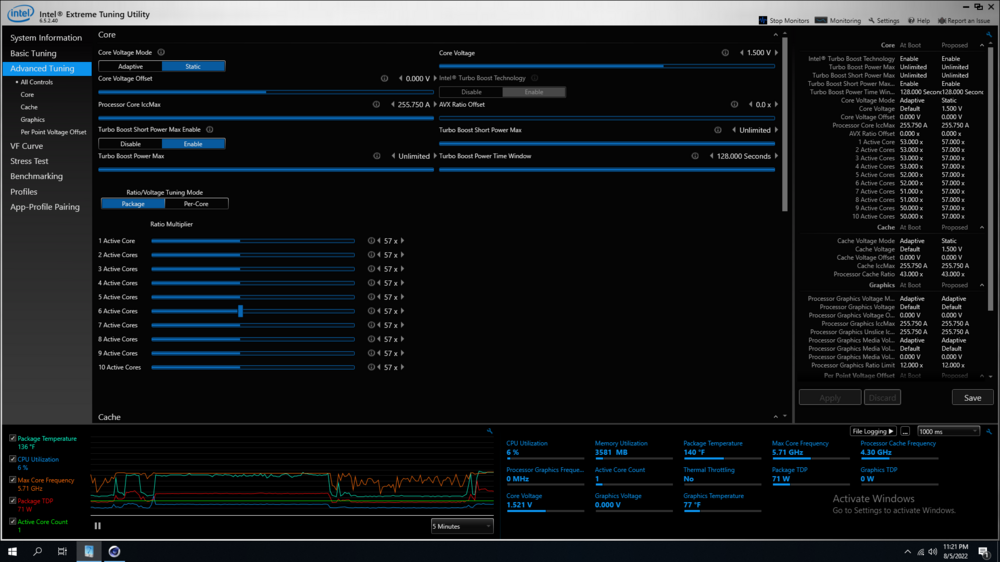

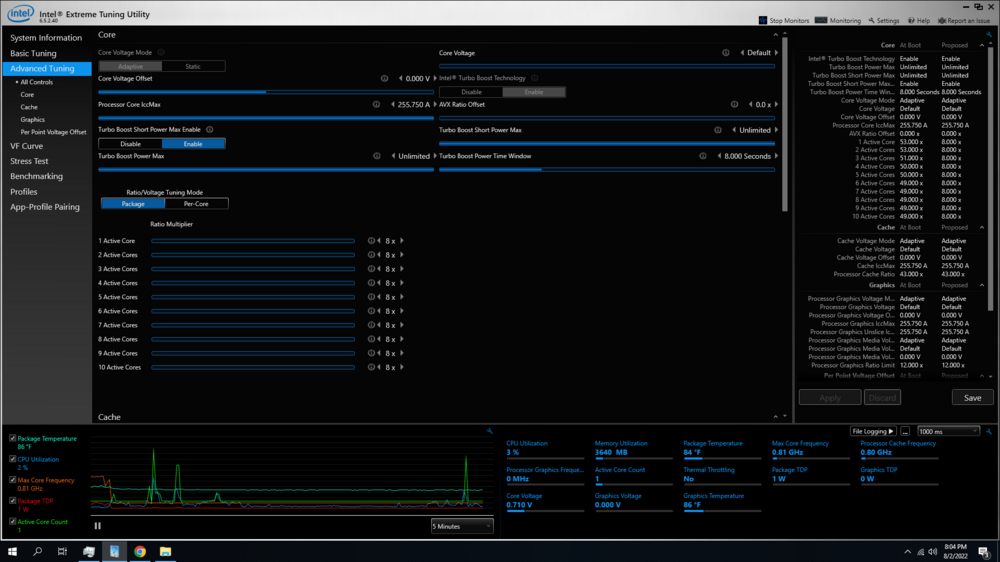

.thumb.png.deb9a6df3e90a2c8b90e163baba0b9a8.png)
.thumb.png.ad8430fbd4a84fe34200dc2c161bf488.png)
.thumb.png.10e9ed0849ca236643b5695a2e2523f9.png)
