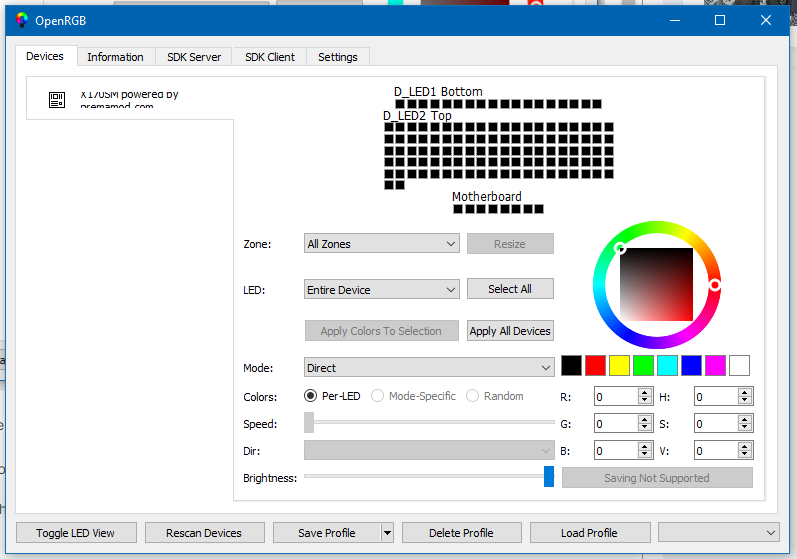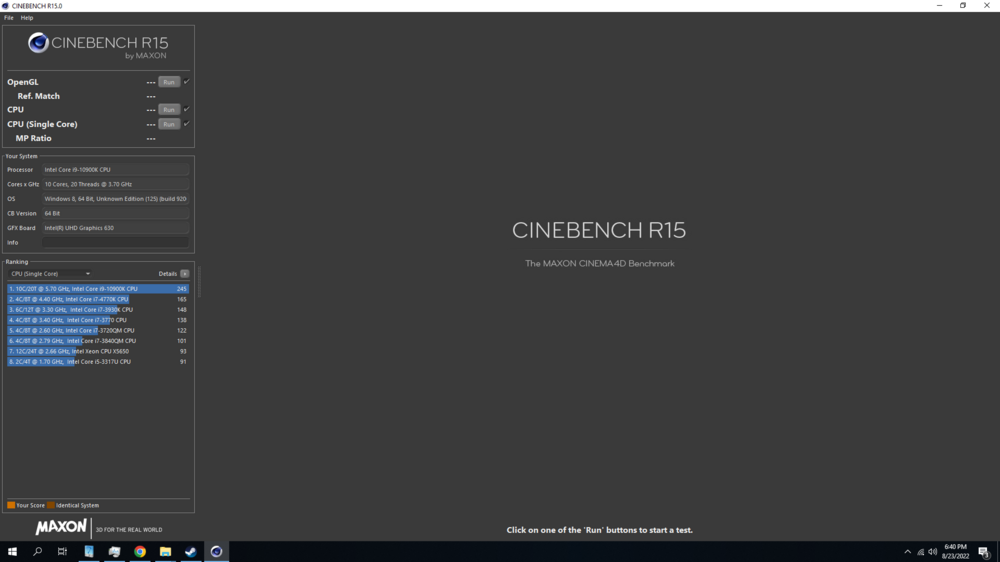-
Posts
466 -
Joined
-
Last visited
-
Days Won
4
Content Type
Profiles
Forums
Events
Everything posted by Clamibot
-
I was originally going to get the KM-G model but decided to get the SM-G model with Premamod from zTecpc since I saw a good deal on it. I'm glad to see I made the right choice since there seems to be nothing but complaints about the KM-G model.
-

*Official Benchmark Thread* - Post it here or it didn't happen :D
Clamibot replied to Mr. Fox's topic in Desktop Hardware
Seems like it. Since I have a 2080 Super, I decided to try it out in Shadow Of The Tomb Raider. I'd say it does help boost framerates a bit, but at the cost of a little image blurriness. I'd rather the raytracing and tensor cores be removed and replaced with more CUDA cores. In addition, I'd like DLSS to not be proprietary tech. I think the raytracing hype has faded a lot too. People are realizing that it only yields a small improvement in graphical fidelity while also costing a ton of extra performance over traditional rasterization techniques. At this point, the techniques we've developed around rasterized graphics have become so efficient that we can get near the same graphical fidelity as a fully raytraced scene at a fraction of the performance cost. It's just better to fake effects rather than fully compute them if the object in question isn't interactive or dynamic. Visually, it's the same result to the user. When seeing showcases on new shiny tech like this in regards to games, the developer part of my brain is extremely disappointed with how much performance is wasted when comparable visuals could be achieved at a fraction of the performance cost. Just my mindset as a developer though. I always like extracting every bit of performance I can out of the applications I develop. -
The SM-G is, but from what I'm seeing, the KM-G still has issues.
-

*Official Benchmark Thread* - Post it here or it didn't happen :D
Clamibot replied to Mr. Fox's topic in Desktop Hardware
That sounds like something out of a dystopian nightmare. I really hope this doesn't happen. -

*Official Benchmark Thread* - Post it here or it didn't happen :D
Clamibot replied to Mr. Fox's topic in Desktop Hardware
Yum yum! I love barbeque! I may have to go to one next time I have to take a trip to Austin for work. -
Set all the zones to black, then restart your laptop and see if that helps with your issue. If I remember correctly, when you first launch this program, it will ask you something about configuring the zones. Select D_LED1 Bottom, D_LED2 Top, and Motherboard as your zones that you'll be modifying the colors for. Zone breakdown: Zone D_LED1 Bottom is the light bar at the back of the laptop. Zone D_LED2 Top is the keyboard. Zone Motherboard is the two lights on the sides of the laptop.
-
Try messing around with the LEDs using OpenRGB: https://openrgb.org/ I was able to turn them off this way after some messing around. After shutting them off, restarting the laptop may fix your problem.
-

*Official Benchmark Thread* - Post it here or it didn't happen :D
Clamibot replied to Mr. Fox's topic in Desktop Hardware
If these prices I'm seeing are really the prices Nvidia is going to charge for their new cards, not many people are going to buy them. These are absolutely INSANE prices for graphics cards. We're no longer through the roof, the prices are through the sky now! The prices needed to go down, not up. Prices were already way too high before, and they decided to be a douche and jack up prices even more. Not many people are going to be able to afford next gen GPUs by the look of it. Good job Nvidia on pricing out your consumer base.🤣 You won't get a lot of sales comparatively speaking since low margin, high volume is where the money is at. I can't wait for integrated graphics to become powerful enough to meet my needs. I'll pass on ridiculously overpriced dGPUs. Look, I get the point of a business is to make money, but enough is enough. There is such a thing as wanting too much money. -

*Official Benchmark Thread* - Post it here or it didn't happen :D
Clamibot replied to Mr. Fox's topic in Desktop Hardware
I always use regular ol soap and water. I use a technique that I have dubbed a "dab bath" that makes sure I don't damage anything. Make sure to disconnect the laptop from power and disconnect the battery before doing this. I apply small dabs of soap (about rice grain sized) in affected areas and rub it in with my finger. I then take a wet hand towel and wipe the surface, whether it be a laptop, keyboard, mouse, etc. I then rinse the towel of the soap and then repeat until all the soap on the device is gone. After the dab bath is complete, I let everything dry for at least a few hours, then I check to see if there's any moisture left. If there is, I let the device dry for another few hours and check again. I repeat this pricess until the device is completely dry. If you scrub oily spots with soap, you can typically get them out, although it does depend on how much the oil has soaked in. All of my stuff always looks new. I'm a clean freak lol. My hands never leave any visible marks when touching stuff unless they're dirty. Funnily enough, I never use touchpads either. I always connect a mouse to any computer I use. -
I have no idea why Clevo went full retard on their flagship model. The X270 is worse than the X170 in every way. There is absolutely zero reason for anyone to buy it. I'm really hoping for a 17 inch Z790 + Raptor Lake based sucessor to the X170.
- 579 replies
-
- 4
-

-

-
- dopus
- directory
-
(and 50 more)
Tagged with:
- dopus
- directory
- opus
- file
- explorer
- zenbook
- 2022
- notebookcheck
- pc
- games
- fps
- performance
- laptops
- clevo
- nh55jnpy
- nh55jnrq
- nh55jnnq
- sound
- tutorial
- guide
- image quality
- quality
- blurry
- images
- storage
- storage limits
- laptops
- desktops
- desktop replacement
- janktop 4
- efgxt.net
- transfer
- notebooktalk.net
- gta
- grand theft auto
- rockstar
- open world
- crime drama
- m18x
- nvme
- mxm
- r2
- upgrade
- what laptop should i buy
- template
- opera gx
- chrome
- edge
- brave
- firefox
- dell precision 7760
- dell precision m6700
-

*Official Benchmark Thread* - Post it here or it didn't happen :D
Clamibot replied to Mr. Fox's topic in Desktop Hardware
Radeon RX 6600 has been released in the MXM form factor: https://www.tomshardware.com/news/amds-radeon-rx-6600-emerges-in-mxm-form-factor It'll be interesting to see if this allows us to use RSR and FSR on older laptops. -

*Official Benchmark Thread* - Post it here or it didn't happen :D
Clamibot replied to Mr. Fox's topic in Desktop Hardware
For me, I prefer SFF because I really value portability, but I also prefer the ATX form factor because I'm all about absolute maximum performance. These two things are at odds with each other, so there's always a major conflict in my mind before building a new system. Only one of these things can win out, and I always end up compromizing in some way. I have yet to have ever built a system I was completely happy with. There's always something I hate about the system, whether it be that it's too big and not portable enough, it doesn't have enough processing power and expandability because it's too space limited, it was too expensive to build. Things may be changing on that front for me pretty soon. I'm waiting for the Sliger Trego to be released so I can snatch up one of those suckers and finally build an SFF PC with processing power that matches that of a full tower PC. I want absolute maximum desktop level performance and upgradeability in a portable form factor. My Clevo X170SM-G is the closest to those 3 attributes I've gotten so far. -

*Official Benchmark Thread* - Post it here or it didn't happen :D
Clamibot replied to Mr. Fox's topic in Desktop Hardware
Yep. Just putting the CPU into a desktop with a good high end motherboard and good cooler unlocked an additional 200 MHz on top of what I was able to achieve in my X170SM-G using extreme cooling. More realistically, it's an extra 300 MHz since that 5.5 GHz single core overclock on my X170SM-G wasn't 100% stable, but 5.4 GHz was. On my desktop, 5.7 GHz single core is rock solid stable, and only requires the same 1.5v that was required in my X170SM-G to achieve that 5.5 GHz with extreme cooling. Had I gotten that EVGA Z490 Dark from @Mr. Fox, I'd probably be able to achieve even higher speeds at this same 1.5v. I wasn't really planning on building another desktop at the time though. I only wanted the super 10900K, but plans changed. Oh well, at least now I know what I'm going to do next time. I'm always planning future builds to succeed my current ones.🤣 It's absolutely ridiculous how much better the experience is on desktops. I'd foregone desktops for so long that I'd forgotten how good they were, and now I don't think I'll ever go back to laptops again for a performance oriented system. If I need a portable successor to my X170, I'll just build a portable desktop. I've had enough of getting screwed over on upgrades for upgradeable laptops. -

*Official Benchmark Thread* - Post it here or it didn't happen :D
Clamibot replied to Mr. Fox's topic in Desktop Hardware
My highest single core CB15 score ever: I still haven't managed to reach 5.8 GHz, but 5.7 GHz is very stable and doesn't require insane voltages. -

*Official Benchmark Thread* - Post it here or it didn't happen :D
Clamibot replied to Mr. Fox's topic in Desktop Hardware
I still run my fans at full blast even with water cooling. I have 3 Noctua iPPC 3000 RPM fans attached to my radiator. The airflow is insane, and so is the cooling. The only bottleneck here now is the heat transfer directly out of the CPU into the loop. -
Now this is what you call a proper laptop!
-
Funny you mention that since my parents' wedding anniversary is today. They've been married for 25 years.
- 579 replies
-
- 3
-

-

-
- dopus
- directory
-
(and 50 more)
Tagged with:
- dopus
- directory
- opus
- file
- explorer
- zenbook
- 2022
- notebookcheck
- pc
- games
- fps
- performance
- laptops
- clevo
- nh55jnpy
- nh55jnrq
- nh55jnnq
- sound
- tutorial
- guide
- image quality
- quality
- blurry
- images
- storage
- storage limits
- laptops
- desktops
- desktop replacement
- janktop 4
- efgxt.net
- transfer
- notebooktalk.net
- gta
- grand theft auto
- rockstar
- open world
- crime drama
- m18x
- nvme
- mxm
- r2
- upgrade
- what laptop should i buy
- template
- opera gx
- chrome
- edge
- brave
- firefox
- dell precision 7760
- dell precision m6700
-

*Official Benchmark Thread* - Post it here or it didn't happen :D
Clamibot replied to Mr. Fox's topic in Desktop Hardware
Just curious, has anyone tried upgrading the peltier element in the MasterLiquid ML360 Sub-Zero? -

*Official Benchmark Thread* - Post it here or it didn't happen :D
Clamibot replied to Mr. Fox's topic in Desktop Hardware
I've learned over the past few months that AMD has been fixing their driver issues. Apparently their DX11 and OpenGL performance deficit vs Nvidia has been addressed, and they're now on par or nearly on par with Nvidia in most cases. This is what was holding me back from getting an AMD GPU, but now I see no reason not to as there are no longer any downsides for me. I did more reseach on whether getting an AMD card over a Nvidia one would affect any productivity software I use, and it won't, so 6900 XT here I come! Now to wait for the prices to drop further. I like making hackintoshes, so the 6900 XT will be a very good fit for my desktop. -

*Official Benchmark Thread* - Post it here or it didn't happen :D
Clamibot replied to Mr. Fox's topic in Desktop Hardware
😁 -
I'm not sure why Linus was using Linux with this laptop. I'm pretty sure this laptop is meant to run Windows, so testing should've been performed using Windows. This is the kind of presentation that happens when you don't use something properly. Now people aren't going to be interested in the laptop because they'll think it sucks. I did find parts of the video funny though.
- 579 replies
-
- dopus
- directory
-
(and 50 more)
Tagged with:
- dopus
- directory
- opus
- file
- explorer
- zenbook
- 2022
- notebookcheck
- pc
- games
- fps
- performance
- laptops
- clevo
- nh55jnpy
- nh55jnrq
- nh55jnnq
- sound
- tutorial
- guide
- image quality
- quality
- blurry
- images
- storage
- storage limits
- laptops
- desktops
- desktop replacement
- janktop 4
- efgxt.net
- transfer
- notebooktalk.net
- gta
- grand theft auto
- rockstar
- open world
- crime drama
- m18x
- nvme
- mxm
- r2
- upgrade
- what laptop should i buy
- template
- opera gx
- chrome
- edge
- brave
- firefox
- dell precision 7760
- dell precision m6700
-

*Official Benchmark Thread* - Post it here or it didn't happen :D
Clamibot replied to Mr. Fox's topic in Desktop Hardware
I did the exact same as you did. I entered into the shuffle just to see if I would win, and surprisingly I did! I got the 3080 ti coupon that was supposed to go to you. 🤣 I'm still not buying it even at this discounted price. It's still way too much for me. -

*Official Benchmark Thread* - Post it here or it didn't happen :D
Clamibot replied to Mr. Fox's topic in Desktop Hardware
Let the prices keep falling! I'm ready for GPUs to stop being overpriced. Stay strong everyone! -

*Official Benchmark Thread* - Post it here or it didn't happen :D
Clamibot replied to Mr. Fox's topic in Desktop Hardware
I'm still waiting for all XX80 cards and below to go under MSRP to snag one up for my new workstation. I'm seeing good deals on AMD's GPUs as well, but have never owned one, so I'm hesitant to get one, even though a significant portion of the games I play have a performance advantage on AMD's GPUs vs their Nvidia counterparts. I have no idea what kind of drawbacks may ensue for other applications I use for work. I could say "screw it I'll get both!", but that's kinda stupid. -
Welcome back man! It's good to see you here! This is correct. I am personally using 2x 2TB Samsung 970 EVO Pluses in my X170SM-G. The 2TB m.2 860 EVOs seem to be out of stock. There are other brands though that offer 2TB m.2 Sata drives such as Western Digital. I'm not sure how good their SSDs are since I've only ever had experience with Samsung SSDs.