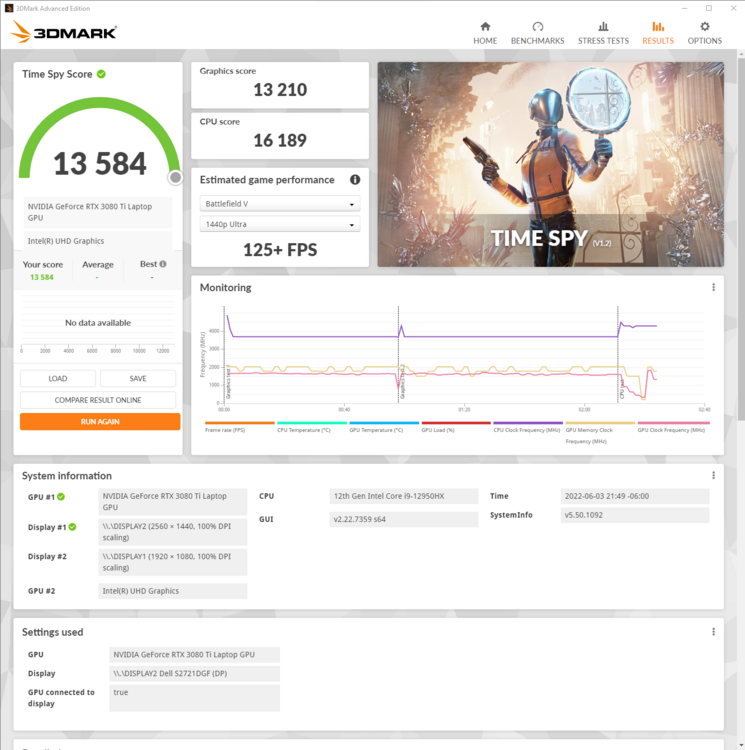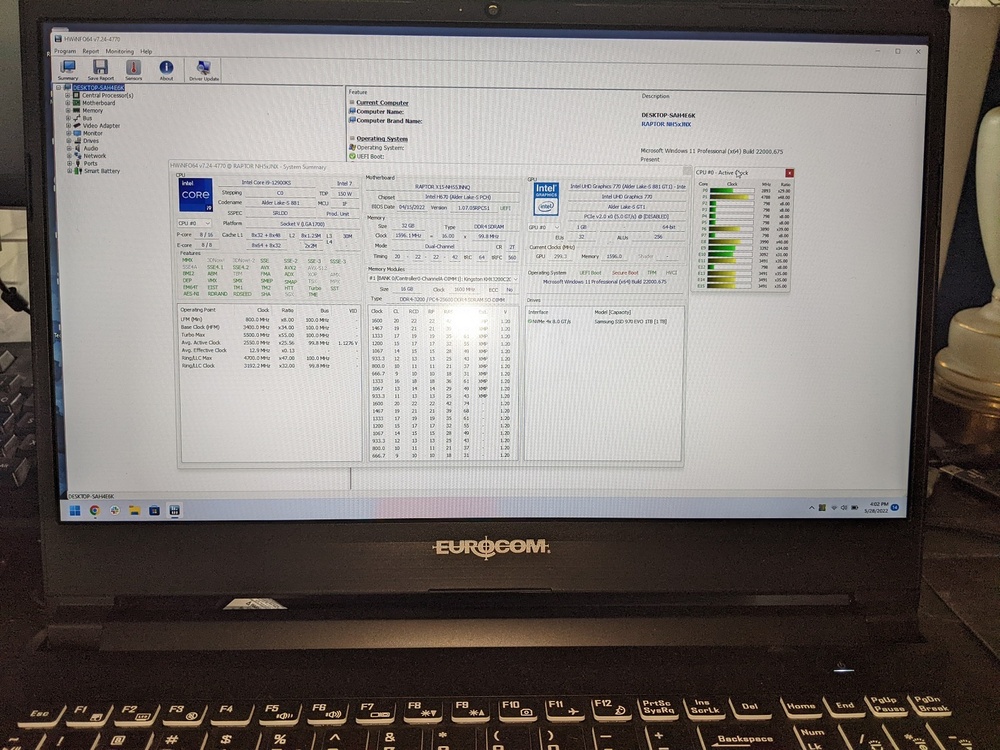win32asmguy
Member-
Posts
666 -
Joined
-
Last visited
-
Days Won
3
Content Type
Profiles
Forums
Events
Everything posted by win32asmguy
-
E-cores enabled: 55W PL1/PL2 15064 Core temps: 65C fans 2000rpm Ambient temps 76F E-cores disabled: 90W PL1/PL2 14748 Core temps: 65C fans 3000rpm Ambient temps 76F
-
Maybe ZtecPC could be convinced to bin the CPU on the Strix Scar 17 SE if they sell them. I am sure there are customers who would pay extra money for a known good sample, especially if they are repasting them or doing other mods already.
-
It is still missing options that would make me consider it on par with their Strix desktop boards. No PL1/PL2 config, No fan table config, No RGB config or atleast a disable override, No MUX switch config. So basically you still are tied to Armory Crate in Windows. The RGB gets reset to the default rainbow preset with a bios update, so you probably want to always keep it around even with services disabled, unless there are Linux tools that have reverse engineered Asus Strix RGB protocols so it can configured that way. There is a bios option to enable/disable the boot up sound at least. With e-cores disabled the P-cores can sustain 4.2ghz. There is thermal throttling and core differences between 87C-96C so it settles on pulling 142W. So it may not have a great LM job from the factory. I saw up to 17400 CBR23.
-
Sure, let me know a specific benchmark and I will try and run it. This morning I tried booting up a Fedora 36 Live USB but ran into an error: error: ../../grub-core/kern/mm.c:376:out of memory. Best I can tell it happens on certain laptops and is related to either the TPM (which is bad because there is no bios option to disable that), or Intel VMD being enabled (the factory config is Raid 0 SSD's). So now I am looking at making an Asus restore image so I can reinstall without VMD/Raid0 configured.
-
Yep, it arrived and definitely can outperform the NH55JNNQ just because of the higher power limits. Interestingly enough applying an undervolt to P-cache also crashes the system so that issue isn't related to Clevo. I am not sure if the Strix is designed to use both power sources at the same time, or could take advantage of the Eurocom 780W brick for that matter. I did post a thread for that model in the Asus sub section as well, so we can discuss about it.
- 579 replies
-
- 2
-

-

-
- dopus
- directory
-
(and 50 more)
Tagged with:
- dopus
- directory
- opus
- file
- explorer
- zenbook
- 2022
- notebookcheck
- pc
- games
- fps
- performance
- laptops
- clevo
- nh55jnpy
- nh55jnrq
- nh55jnnq
- sound
- tutorial
- guide
- image quality
- quality
- blurry
- images
- storage
- storage limits
- laptops
- desktops
- desktop replacement
- janktop 4
- efgxt.net
- transfer
- notebooktalk.net
- gta
- grand theft auto
- rockstar
- open world
- crime drama
- m18x
- nvme
- mxm
- r2
- upgrade
- what laptop should i buy
- template
- opera gx
- chrome
- edge
- brave
- firefox
- dell precision 7760
- dell precision m6700
-
Review (in progress): Chassis: The chassis is a metal lid, plastic palm rest and plastic bottom panel. No creaking and the palm rest remains relatively cool. The membrane keyboard is full sized including a number pad. The keys have good travel and are quiet. The layout is not cramped nor are any keys abnormally small. The trackpad feels like a glass surface and has support for the usual gestures which seem to work fine. No strange rattles when tapping / clicking. Display: It is a 240hz QHD panel identified as BOE NE173QHM-NZ2, 8 bit color 99% DCI-P3, and supports Adaptive Sync in hybrid mode but not GSync in dedicated mode. It also supports operating at 60hz to conserve battery. CPU: 12950HX with 8 P-cores and 8 E-cores. It has 175W PL2 and 170W PL1 and scores 23,400 out of the box in Cinebench R23 Multi. There is thermal throttling at those power limits. GPU: Pretty fast. Time Spy score is 13584. I am trying to find a game that stresses CPU and GPU to confirm the max combined load limits. SSD: By default it shipped in a RAID configuration. My hope is that one of the drive slots is Gen 5 connected directly to CPU PCIe lanes, but I need to reinstall to determine this. The stock drives were Micron 3400 1TB Gen4. Video Output Support: Thunderbolt 4 connected to Integrated GPU USB-C connected to Nvidia GPU (GSync supported) HDMI connected to Nvidia GPU Sleep Modes: It appears to support both S0 Modern Standby and S3 Standby according to Windows 11 powercfg. I will need to test if it can properly resume in S3 mode. Noise: Very quiet in all modes. I need to test more though.
-
This is Asus's flagship gaming laptop for 2022 using Intel 12th Gen HX BGA CPU's. https://rog.asus.com/us/laptops/rog-strix/rog-strix-scar-17-se-2022-series/ Notable features: Full sized vapor chamber for CPU and GPU 12950HX with 175W PL2 and 170W PL1 Nvidia RTX 3080 Ti 150W+25W Dynamic Boost Combined 230W CPU+GPU TDP Reduced size 330W power brick (maybe GAN?) with barrel connector 240hz QHD 99% DCIP3 17 inch display Dual DDR5-4800 sodimm slots Dual M.2 PCIe Gen4 slots M.2 2230 slot for Wifi AMI BIOS Features: Disable E-cores P-Core undervolting Set P-Core multipliers Enable overclocking More information to come!
-
If its Throttlestop, it reads the register value back out after its applied so you will see it in the FIVR window. You can also enable logging to record voltages measured under load. On average they should consistently drop if it is working.
- 579 replies
-
- dopus
- directory
-
(and 50 more)
Tagged with:
- dopus
- directory
- opus
- file
- explorer
- zenbook
- 2022
- notebookcheck
- pc
- games
- fps
- performance
- laptops
- clevo
- nh55jnpy
- nh55jnrq
- nh55jnnq
- sound
- tutorial
- guide
- image quality
- quality
- blurry
- images
- storage
- storage limits
- laptops
- desktops
- desktop replacement
- janktop 4
- efgxt.net
- transfer
- notebooktalk.net
- gta
- grand theft auto
- rockstar
- open world
- crime drama
- m18x
- nvme
- mxm
- r2
- upgrade
- what laptop should i buy
- template
- opera gx
- chrome
- edge
- brave
- firefox
- dell precision 7760
- dell precision m6700
-
Already tried them, sadly nothing has worked so far. # Eurocom Raptor X15 BIOS 1.07.05 / EC 1.07.04 CpuSetup 0x22f 0x0 # works, disable E-cores CpuSetup 0x43 0x0 # works, disable Config Lock CpuSetup 0x10 0x0 # works, disable Overclocking Lock CpuSetup 0x1d9 0x1 # works, enable Overclocking Feature (XTU can install now, etc) # Advanced -> Overclocking Performance Menu -> Processor CpuSetup 0x1e0 0x32 # not working, set 50mv P-core+E-core+P-cache voltage offset CpuSetup 0x1e2 0x1 # not working, set P-core voltage offset to negative mode CpuSetup 0x2b2 0x32 # not working, set 50mv E-cache offset CpuSetup 0x2b4 0x1 # not working, set E-cache voltage offset to negative mode CpuSetup 0x18d 0x1 # unknown, set selected memory profile to custom # Advanced -> Cpu Voltage CpuSetup 0x379 0x1 # unknown, enable Clevo Cpu Voltage feature? CpuSetup 0x37d 0x32 # unknown, set 50mv P-core+E-core+P-cache voltage offset CpuSetup 0x37f 0x1 # unknown, set P-core voltage offset to negative mode There is a bunch of duplicate menu items in the dump so I spent time trying combinations of both. With the first set, you can enable undervolting (so long as you have a K-series processor), but with E-cores enabled Throttlestop or QuickCPU always triggers a crash applying P-cache offset. I would suggest also to ask your reseller to provide you their variant of the 1.07.05 BIOS and 1.07.04 EC, if Eurocom has it (as of 4/16/22) then they should be able to get it from Clevo as well! I wish more resellers were like XMG and just post the updates when they are available instead of making it by request only. Sadly XMG opted not to carry the NH55JNNQ so we can't use their site as a resource.
- 579 replies
-
- dopus
- directory
-
(and 50 more)
Tagged with:
- dopus
- directory
- opus
- file
- explorer
- zenbook
- 2022
- notebookcheck
- pc
- games
- fps
- performance
- laptops
- clevo
- nh55jnpy
- nh55jnrq
- nh55jnnq
- sound
- tutorial
- guide
- image quality
- quality
- blurry
- images
- storage
- storage limits
- laptops
- desktops
- desktop replacement
- janktop 4
- efgxt.net
- transfer
- notebooktalk.net
- gta
- grand theft auto
- rockstar
- open world
- crime drama
- m18x
- nvme
- mxm
- r2
- upgrade
- what laptop should i buy
- template
- opera gx
- chrome
- edge
- brave
- firefox
- dell precision 7760
- dell precision m6700
-
Delid may be enough to keep it out of thermal throttling for day to day use without an undervolt I would hope. I put my locked 12900 back in just to try and compare the two against each other again. The 12900k is 2% faster without an undervolt, but 10% faster with -100mv. The sad part is the bios still has no way to apply the undervolt, and Throttlestop causes the crash/reboot, so its kind of a moot thing for day to day use. I am also uncertain if Eurocom is willing to make a new bios with undervolting properly enabled, but given they offer the 12900k it is worth a shot. The Strix should arrive soon. This model seems to have the best cooling and VRM setup I have seen out of the BGA HX chips. Technically the Precision 7770 has a much nicer chassis to me, but Dell has always been conservative on power limits in the past so I doubt it would have PL1 above 100W. The 240W power brick in the specs is also a telltale sign. MSI likes to make cooling systems biased towards GPU I have found. The 12700H also needs much more power and cooling than 90% of the laptops it is used in provide, not to mention a perfect paste job which is very rare from a factory stock unit. At least you can do some easy tuning in the bios via the hidden advanced menu unlock, that is something unique to MSI that sets their models apart.
- 579 replies
-
- 2
-

-
- dopus
- directory
-
(and 50 more)
Tagged with:
- dopus
- directory
- opus
- file
- explorer
- zenbook
- 2022
- notebookcheck
- pc
- games
- fps
- performance
- laptops
- clevo
- nh55jnpy
- nh55jnrq
- nh55jnnq
- sound
- tutorial
- guide
- image quality
- quality
- blurry
- images
- storage
- storage limits
- laptops
- desktops
- desktop replacement
- janktop 4
- efgxt.net
- transfer
- notebooktalk.net
- gta
- grand theft auto
- rockstar
- open world
- crime drama
- m18x
- nvme
- mxm
- r2
- upgrade
- what laptop should i buy
- template
- opera gx
- chrome
- edge
- brave
- firefox
- dell precision 7760
- dell precision m6700
-
I tried setting the MUX switch to dedicated only mode but it disabled the internal screen. Either the hardware switch is only present on certain NH5x models, or the custom code in the bios to configure the hardware switch is disabled or not present. If the same hardware switch is used in the BGA Alder Lake laptops Clevo launched, the code to configure the switch may be backported into the NH5x bios in a new release as well. @Nico3110 How is the 12900T? Have you ran any benchmarks to determine max performance and power draw, with Throttlestop overriding power limits? I had a thought that maybe these chips were binned by Intel as low leak, low pull given the lower target TDP and turbo limits.
- 579 replies
-
- dopus
- directory
-
(and 50 more)
Tagged with:
- dopus
- directory
- opus
- file
- explorer
- zenbook
- 2022
- notebookcheck
- pc
- games
- fps
- performance
- laptops
- clevo
- nh55jnpy
- nh55jnrq
- nh55jnnq
- sound
- tutorial
- guide
- image quality
- quality
- blurry
- images
- storage
- storage limits
- laptops
- desktops
- desktop replacement
- janktop 4
- efgxt.net
- transfer
- notebooktalk.net
- gta
- grand theft auto
- rockstar
- open world
- crime drama
- m18x
- nvme
- mxm
- r2
- upgrade
- what laptop should i buy
- template
- opera gx
- chrome
- edge
- brave
- firefox
- dell precision 7760
- dell precision m6700
-
Yeah that Newegg one seems to be the best. It can also make it through a single CBR23 run without thermal throttling, even without an undervolt. If I have it delidded I would probably just send it off to rockitcool and have them do it. As far as the Strix Scar 17 SE goes, this video I found was far more informative than the Dave2D video: https://www.youtube.com/watch?v=15gfwhm7SJ4&t=400s MSI has made some of the best and worst laptops I have used. The WT75 was amazing. MXM GPU and LGA CPU. Ran on a single 330W brick but could also take dual bricks for more power draw. Unlocked bios via the hidden key combo. It had a MUX and could get 5 hours of battery life with tuning even as a 17 inch DTR. Now, MSI is too concerned about competing with other manufacturers and the type of machines they make. Every single one of them also has had obnoxious high pitched fan whistle under any kind of load. They have also decided to invent bizarre keyboard layouts that makes switching between a desktop keyboard and their laptop very painful.
- 579 replies
-
- 1
-

-
- dopus
- directory
-
(and 50 more)
Tagged with:
- dopus
- directory
- opus
- file
- explorer
- zenbook
- 2022
- notebookcheck
- pc
- games
- fps
- performance
- laptops
- clevo
- nh55jnpy
- nh55jnrq
- nh55jnnq
- sound
- tutorial
- guide
- image quality
- quality
- blurry
- images
- storage
- storage limits
- laptops
- desktops
- desktop replacement
- janktop 4
- efgxt.net
- transfer
- notebooktalk.net
- gta
- grand theft auto
- rockstar
- open world
- crime drama
- m18x
- nvme
- mxm
- r2
- upgrade
- what laptop should i buy
- template
- opera gx
- chrome
- edge
- brave
- firefox
- dell precision 7760
- dell precision m6700
-
The Newegg 12900k is still better at the same UV: 23892 -100mv VID 0.951 at 42x 131.1W (from Throttlestop logs) This may sound odd but I also ordered one of those new Asus Strix Scar 17 SE's, with the BGA 12950HX. The Asus rep said PL1 is 160W and PL2 is 175W on CPU-only loads. I like the idea of the vapor chamber because even if the 3080Ti is inactive, it should be able to evenly distribute load from the CPU to all available fin stacks. I don't really have deep pockets, most of what I buy just gets resold at a loss a few months later. Luckily I bought property in Colorado back in 2010 when the market was still recovering so my housing expenses are not bad. I tend to do handyman work myself too which I think saves a bit. I never really cared much for new cars / boats / big campers. I also pack lunches and brew coffee myself which saves money too!
- 579 replies
-
- 4
-

-
- dopus
- directory
-
(and 50 more)
Tagged with:
- dopus
- directory
- opus
- file
- explorer
- zenbook
- 2022
- notebookcheck
- pc
- games
- fps
- performance
- laptops
- clevo
- nh55jnpy
- nh55jnrq
- nh55jnnq
- sound
- tutorial
- guide
- image quality
- quality
- blurry
- images
- storage
- storage limits
- laptops
- desktops
- desktop replacement
- janktop 4
- efgxt.net
- transfer
- notebooktalk.net
- gta
- grand theft auto
- rockstar
- open world
- crime drama
- m18x
- nvme
- mxm
- r2
- upgrade
- what laptop should i buy
- template
- opera gx
- chrome
- edge
- brave
- firefox
- dell precision 7760
- dell precision m6700
-
The 12900ks is not so great so far in testing. 20736 at 0mv 21766 at -50mv 21983 at -75mv 22178 at -100mv All pull around 136W when under load. At -100mv it can make it through a run without thermal throttle. This one was also pasted with TG Hydronaut because that was all they had a Micro Center. Nanogrease should arrive this week which may help.
- 579 replies
-
- 2
-

-
- dopus
- directory
-
(and 50 more)
Tagged with:
- dopus
- directory
- opus
- file
- explorer
- zenbook
- 2022
- notebookcheck
- pc
- games
- fps
- performance
- laptops
- clevo
- nh55jnpy
- nh55jnrq
- nh55jnnq
- sound
- tutorial
- guide
- image quality
- quality
- blurry
- images
- storage
- storage limits
- laptops
- desktops
- desktop replacement
- janktop 4
- efgxt.net
- transfer
- notebooktalk.net
- gta
- grand theft auto
- rockstar
- open world
- crime drama
- m18x
- nvme
- mxm
- r2
- upgrade
- what laptop should i buy
- template
- opera gx
- chrome
- edge
- brave
- firefox
- dell precision 7760
- dell precision m6700
-
Maybe they just had a website issue and had to restore from a backup. It is back again today. On that note, I should tell Eurocom the Raptor X15 can boot the 12900ks just fine.
- 579 replies
-
- 3
-

-
- dopus
- directory
-
(and 50 more)
Tagged with:
- dopus
- directory
- opus
- file
- explorer
- zenbook
- 2022
- notebookcheck
- pc
- games
- fps
- performance
- laptops
- clevo
- nh55jnpy
- nh55jnrq
- nh55jnnq
- sound
- tutorial
- guide
- image quality
- quality
- blurry
- images
- storage
- storage limits
- laptops
- desktops
- desktop replacement
- janktop 4
- efgxt.net
- transfer
- notebooktalk.net
- gta
- grand theft auto
- rockstar
- open world
- crime drama
- m18x
- nvme
- mxm
- r2
- upgrade
- what laptop should i buy
- template
- opera gx
- chrome
- edge
- brave
- firefox
- dell precision 7760
- dell precision m6700
-
What is the best way to determine how leaky a chip is? It would be nice if I could find a 12900k that is better than the new HX BGA chips. Although with the vapor chamber and higher power limits that may be a tall order. Still need to post that WTB for a good chip. If I offered $1000 I could probably find someone willing to part with one. It would be even better if Eurocom would publish a bios update with the MUX and undervolting available. Although at the moment they don't even have the Raptor X15 listed on their site so maybe stock of all configurations has dried up.
- 579 replies
-
- dopus
- directory
-
(and 50 more)
Tagged with:
- dopus
- directory
- opus
- file
- explorer
- zenbook
- 2022
- notebookcheck
- pc
- games
- fps
- performance
- laptops
- clevo
- nh55jnpy
- nh55jnrq
- nh55jnnq
- sound
- tutorial
- guide
- image quality
- quality
- blurry
- images
- storage
- storage limits
- laptops
- desktops
- desktop replacement
- janktop 4
- efgxt.net
- transfer
- notebooktalk.net
- gta
- grand theft auto
- rockstar
- open world
- crime drama
- m18x
- nvme
- mxm
- r2
- upgrade
- what laptop should i buy
- template
- opera gx
- chrome
- edge
- brave
- firefox
- dell precision 7760
- dell precision m6700
-
Looks like there will also be GE77Hx and GE67Hx, similar to the GE76 and GE66, but with 12800HX. Pricing appears to be lower than the GT77. Not much information about them so far but they may be released either June 6th at the MSIology event alongside the GT77 or June 1st according to some Amazon pre-order date.
-
Sure, at this point most manufacturers value thinness over performance and/or noise. Even worse marketing departments are instructed to push this as a feature so we have a whole new generation of consumers who believe nothing else. A true enthusiast DTR would only ship with a throwaway LGA processor for the purpose of verifying the motherboard is functional. Anything truely high end isn't something that can be mass produced and the individual user would have to find/settle on how good a bin CPU they use. It would also have overbuilt, separate cooling systems for CPU and GPU so you can push as far as someone might with an air cooled desktop. The bios would also allow desktop level configuration so tuning is possible without any additional OS software, certainly not manufacturer provided software. You would also not be forced into specific tiers of CPU+GPU. Want an i9 and only need an RTX 3060? that combo won't be available and you either have to accept the inferior CPU or overpay for an idling GPU. Anything less is actually just an overpriced computer "appliance", not really a DTR.
-
Unfortunately a 12900kf is a no go as the laptop screen needs the iGFX. I got a Newegg 12900k in, this one is slightly faster than the others. CBR23 multi 21891 without an undervolt. This one is the first I have tested that is an older batch, V141 as opposed to all of the others which are X202+. With this one wattage peaks at 129.1, so a bit higher than the others. I guess that means it has a higher VF curve if the EC has a 90A limit. I am unsure about measuring the pressure. It does seem to be less than what I have seen with the NH-D15S on my desktop. The max temp range has generally been no more than 5C on the P-cores in situations when its not thermal throttling (max fans, P+e cores enabled, on a laptop stand, ambient temp 65F). I have used nanogrease extreme before but it was pretty viscous. When you apply it do you just do a bead on the IHS, or try to spread with the spatula?
- 579 replies
-
- dopus
- directory
-
(and 50 more)
Tagged with:
- dopus
- directory
- opus
- file
- explorer
- zenbook
- 2022
- notebookcheck
- pc
- games
- fps
- performance
- laptops
- clevo
- nh55jnpy
- nh55jnrq
- nh55jnnq
- sound
- tutorial
- guide
- image quality
- quality
- blurry
- images
- storage
- storage limits
- laptops
- desktops
- desktop replacement
- janktop 4
- efgxt.net
- transfer
- notebooktalk.net
- gta
- grand theft auto
- rockstar
- open world
- crime drama
- m18x
- nvme
- mxm
- r2
- upgrade
- what laptop should i buy
- template
- opera gx
- chrome
- edge
- brave
- firefox
- dell precision 7760
- dell precision m6700
-
Maybe the low pull 12900k are also going to 12900hx BGA packaged chips, too? Shame Intel doesn't have an LGA SKU targeting that type of bin for HTPC type purposes. I could exchange the 12900k for a 12900ks at Micro Center. They have them for $180 more. Also what is considered the best non-LM paste for IHS to heatsink applications? I am running low on Thermalright TFX so looking at ordering more of something. I have heard Kryonaut degrades above 80C so not considering that even though Micro Center carries it.
- 579 replies
-
- dopus
- directory
-
(and 50 more)
Tagged with:
- dopus
- directory
- opus
- file
- explorer
- zenbook
- 2022
- notebookcheck
- pc
- games
- fps
- performance
- laptops
- clevo
- nh55jnpy
- nh55jnrq
- nh55jnnq
- sound
- tutorial
- guide
- image quality
- quality
- blurry
- images
- storage
- storage limits
- laptops
- desktops
- desktop replacement
- janktop 4
- efgxt.net
- transfer
- notebooktalk.net
- gta
- grand theft auto
- rockstar
- open world
- crime drama
- m18x
- nvme
- mxm
- r2
- upgrade
- what laptop should i buy
- template
- opera gx
- chrome
- edge
- brave
- firefox
- dell precision 7760
- dell precision m6700
-
Lots of good stuff here. I am curious about choosing Kryonaut. I have heard before it breaks down over 80C so long term it doesn't hold up well in laptops. Is that the case here? I have used Thermalright TFX so far with mine. Also have Cooler Master Mastergel Maker as it was the only decent option Micro Center had in stock when I was there. Going through a lot of paste trying out all these CPUs. Got another 12900k on order from Newegg tomorrow. I hope it is a better, or even worse performer. Each of the 12900k and locked 12900 have been with 1% performance of each other. I would suspect I had gotten a better or worse one by now. I hope the bios does not have some weird lock on how it reads the factory VF Curve on the CPU. For RAM I am using a HyperX DDR4-3200 CL20 dual rank 32GB Micron E-die kit. Not the fastest but its better than most generic RAM and quite stable in the system which is useful as I am focusing on the CPU right now.
- 579 replies
-
- dopus
- directory
-
(and 50 more)
Tagged with:
- dopus
- directory
- opus
- file
- explorer
- zenbook
- 2022
- notebookcheck
- pc
- games
- fps
- performance
- laptops
- clevo
- nh55jnpy
- nh55jnrq
- nh55jnnq
- sound
- tutorial
- guide
- image quality
- quality
- blurry
- images
- storage
- storage limits
- laptops
- desktops
- desktop replacement
- janktop 4
- efgxt.net
- transfer
- notebooktalk.net
- gta
- grand theft auto
- rockstar
- open world
- crime drama
- m18x
- nvme
- mxm
- r2
- upgrade
- what laptop should i buy
- template
- opera gx
- chrome
- edge
- brave
- firefox
- dell precision 7760
- dell precision m6700
-
I take it you are trying to flash via FPTW? Or using a SPI programmer directly? FPTW would need Config lock disabled, and it sometimes takes multiple applications + reboots to get the setting to stick. Signing certificates are probably for secure boot.
- 579 replies
-
- 1
-

-
- dopus
- directory
-
(and 50 more)
Tagged with:
- dopus
- directory
- opus
- file
- explorer
- zenbook
- 2022
- notebookcheck
- pc
- games
- fps
- performance
- laptops
- clevo
- nh55jnpy
- nh55jnrq
- nh55jnnq
- sound
- tutorial
- guide
- image quality
- quality
- blurry
- images
- storage
- storage limits
- laptops
- desktops
- desktop replacement
- janktop 4
- efgxt.net
- transfer
- notebooktalk.net
- gta
- grand theft auto
- rockstar
- open world
- crime drama
- m18x
- nvme
- mxm
- r2
- upgrade
- what laptop should i buy
- template
- opera gx
- chrome
- edge
- brave
- firefox
- dell precision 7760
- dell precision m6700
-
I picked up another 12900k from Micro Center today. Sadly it does not perform any better than the previous one from Best Buy. I guess I could try one from Newegg next.
- 579 replies
-
- 1
-

-
- dopus
- directory
-
(and 50 more)
Tagged with:
- dopus
- directory
- opus
- file
- explorer
- zenbook
- 2022
- notebookcheck
- pc
- games
- fps
- performance
- laptops
- clevo
- nh55jnpy
- nh55jnrq
- nh55jnnq
- sound
- tutorial
- guide
- image quality
- quality
- blurry
- images
- storage
- storage limits
- laptops
- desktops
- desktop replacement
- janktop 4
- efgxt.net
- transfer
- notebooktalk.net
- gta
- grand theft auto
- rockstar
- open world
- crime drama
- m18x
- nvme
- mxm
- r2
- upgrade
- what laptop should i buy
- template
- opera gx
- chrome
- edge
- brave
- firefox
- dell precision 7760
- dell precision m6700
-
Sweet, will be glad to hear results. If anything practicing a delid on the 12600 is probably better than a good bin 12900k, it would be horrible to destroy a good one if an accident happened with the delid. Oh, BTW, Clevo posted some updated drivers, here: https://www.clevo.com.tw/clevo_down.asp?lang=en Just select the NH55JNN model from the dropdown.
- 579 replies
-
- 2
-

-
- dopus
- directory
-
(and 50 more)
Tagged with:
- dopus
- directory
- opus
- file
- explorer
- zenbook
- 2022
- notebookcheck
- pc
- games
- fps
- performance
- laptops
- clevo
- nh55jnpy
- nh55jnrq
- nh55jnnq
- sound
- tutorial
- guide
- image quality
- quality
- blurry
- images
- storage
- storage limits
- laptops
- desktops
- desktop replacement
- janktop 4
- efgxt.net
- transfer
- notebooktalk.net
- gta
- grand theft auto
- rockstar
- open world
- crime drama
- m18x
- nvme
- mxm
- r2
- upgrade
- what laptop should i buy
- template
- opera gx
- chrome
- edge
- brave
- firefox
- dell precision 7760
- dell precision m6700
-
The Eurocom bios is modified compared to the stock Clevo bios. Still not as much options as Prema, but more than Clevo offers by default. @jaybee83 If you happen to decide to pick up a K series CPU, and dump the setup options for this older bios, and disable the overclocking lock, I would be curious if undervolting P-cache doesn't trigger a crash on your system. The BGA HX chips aren't particularly special, if they were excellent bin's then it could score ~24000 CBR23 at 125W as well, correct?
- 579 replies
-
- dopus
- directory
-
(and 50 more)
Tagged with:
- dopus
- directory
- opus
- file
- explorer
- zenbook
- 2022
- notebookcheck
- pc
- games
- fps
- performance
- laptops
- clevo
- nh55jnpy
- nh55jnrq
- nh55jnnq
- sound
- tutorial
- guide
- image quality
- quality
- blurry
- images
- storage
- storage limits
- laptops
- desktops
- desktop replacement
- janktop 4
- efgxt.net
- transfer
- notebooktalk.net
- gta
- grand theft auto
- rockstar
- open world
- crime drama
- m18x
- nvme
- mxm
- r2
- upgrade
- what laptop should i buy
- template
- opera gx
- chrome
- edge
- brave
- firefox
- dell precision 7760
- dell precision m6700