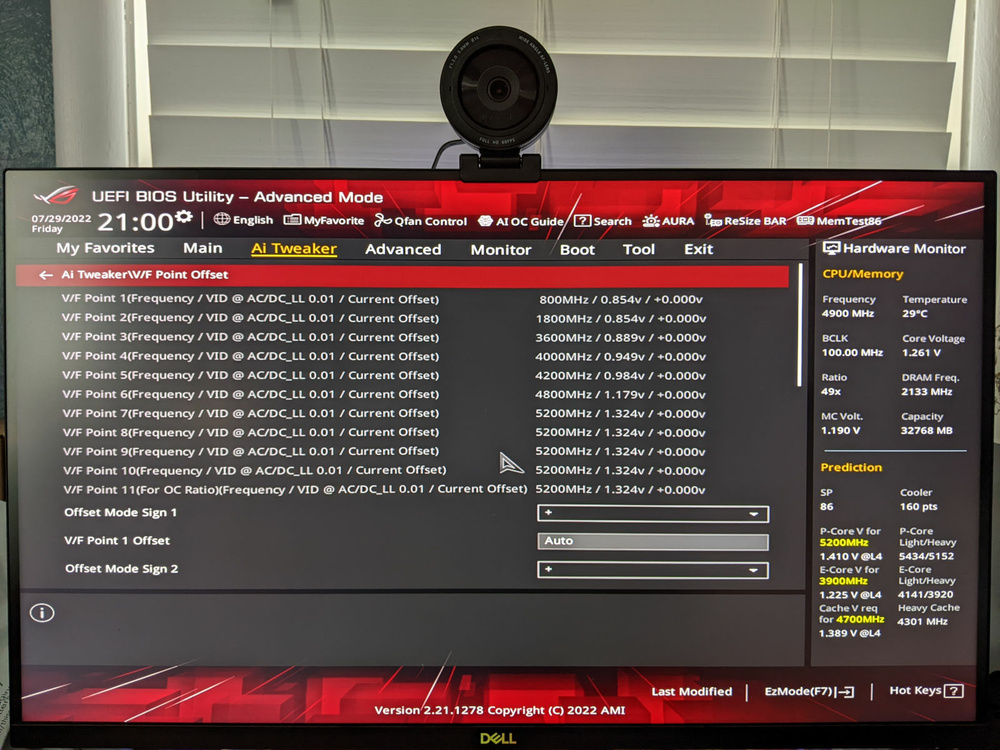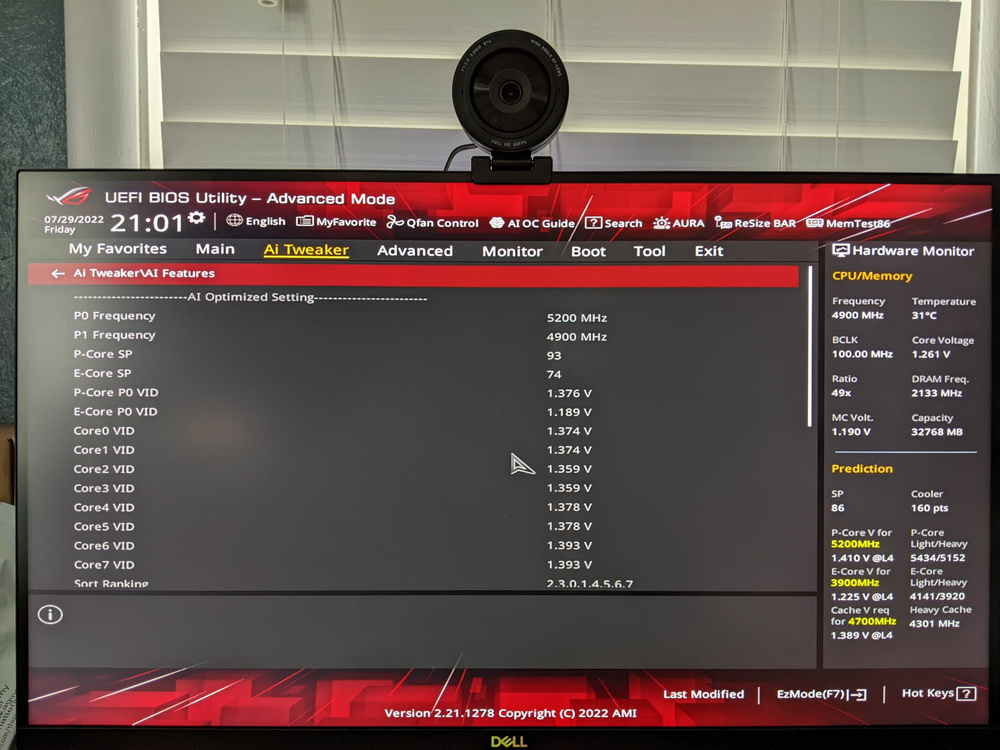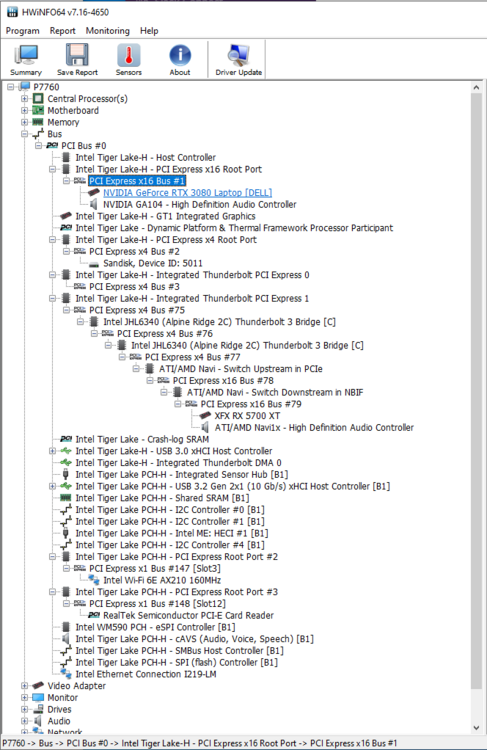win32asmguy
Member-
Posts
666 -
Joined
-
Last visited
-
Days Won
3
Content Type
Profiles
Forums
Events
Everything posted by win32asmguy
-
Yeah I had a few general ideas: Conservative LLC settings for current bios; Something related to 128gb memory in use; Poor thermal contact with heatsink; Something related to all m.2 drive slots populated; Something related to windows 11 memory protection or such; Initial thermal throttling because fans need a minute to ramp to max; Poor silicon quality that would be consuming up to 50W more due to higher stock voltage curve or current leak.
-
Wow thanks for checking all of that data. It is a great chip for the NH55! I should delid it as there is thermal throttling.
- 579 replies
-
- 3
-

-
- dopus
- directory
-
(and 50 more)
Tagged with:
- dopus
- directory
- opus
- file
- explorer
- zenbook
- 2022
- notebookcheck
- pc
- games
- fps
- performance
- laptops
- clevo
- nh55jnpy
- nh55jnrq
- nh55jnnq
- sound
- tutorial
- guide
- image quality
- quality
- blurry
- images
- storage
- storage limits
- laptops
- desktops
- desktop replacement
- janktop 4
- efgxt.net
- transfer
- notebooktalk.net
- gta
- grand theft auto
- rockstar
- open world
- crime drama
- m18x
- nvme
- mxm
- r2
- upgrade
- what laptop should i buy
- template
- opera gx
- chrome
- edge
- brave
- firefox
- dell precision 7760
- dell precision m6700
-
The 12900ks is much higher at the start but lower at the top end.. Curve is as follows: 8x 0.914v 18x 0.914v 40x 0.969v 48x 1.159v 52x 1.354v 53x 1.354v 55x 1.354v 47x 1.327v Cache It did not run very well in the NH55 at stock. 135W at 33x P-cores, around 20400 in CBR23. I also tried the locked 12900 non K in the strix z690. It could not read VF curve and the SP rating was crazy high - SP135 or so. Also undervolting had no effect either with the locked chip. The NH-D15S is a pretty tight fit with the strix z690. The Corsair case I have does not help either as there is barely 1.5 inch clearance at the top to unhook those fan clips.
- 579 replies
-
- 4
-

-

-
- dopus
- directory
-
(and 50 more)
Tagged with:
- dopus
- directory
- opus
- file
- explorer
- zenbook
- 2022
- notebookcheck
- pc
- games
- fps
- performance
- laptops
- clevo
- nh55jnpy
- nh55jnrq
- nh55jnnq
- sound
- tutorial
- guide
- image quality
- quality
- blurry
- images
- storage
- storage limits
- laptops
- desktops
- desktop replacement
- janktop 4
- efgxt.net
- transfer
- notebooktalk.net
- gta
- grand theft auto
- rockstar
- open world
- crime drama
- m18x
- nvme
- mxm
- r2
- upgrade
- what laptop should i buy
- template
- opera gx
- chrome
- edge
- brave
- firefox
- dell precision 7760
- dell precision m6700
-
Finally got some data for my 12900k that correlates why it can maintain higher clocks in the NH55JNNQ. It seems like even though its a poor SP rating, the VF points are lower at 4200mhz and below. I guess these numbers do not indicate how leaky it is, but it is something.
- 579 replies
-
- 3
-

-

-
- dopus
- directory
-
(and 50 more)
Tagged with:
- dopus
- directory
- opus
- file
- explorer
- zenbook
- 2022
- notebookcheck
- pc
- games
- fps
- performance
- laptops
- clevo
- nh55jnpy
- nh55jnrq
- nh55jnnq
- sound
- tutorial
- guide
- image quality
- quality
- blurry
- images
- storage
- storage limits
- laptops
- desktops
- desktop replacement
- janktop 4
- efgxt.net
- transfer
- notebooktalk.net
- gta
- grand theft auto
- rockstar
- open world
- crime drama
- m18x
- nvme
- mxm
- r2
- upgrade
- what laptop should i buy
- template
- opera gx
- chrome
- edge
- brave
- firefox
- dell precision 7760
- dell precision m6700
-
It can be very good. Here is a review of a Precision 7760 and desktop 6800 XT via that adapter: https://egpu.io/forums/builds/2021-17-dell-precision-7760-rtx-a4000-11th8ch-rx6800xt-64gbps-m-2-adt-link-r43sg-4-0-win11/ He could have also used a 3080Ti but getting the Quadro dGPU working with a Geforce eGPU has driver conflicts. It would be better to have chosen the laptop 3080 gpu option or just no dedicated gpu at all from Dell's choices.
- 973 replies
-
- dell precision 7770
- dell precision 7670
- (and 6 more)
-
Here is a Timespy benchmark of a 3080 Ti desktop card inside a Razer Core X eGPU connected via TB4 to the Precision 7560: https://www.3dmark.com/3dm/77926408? The other eGPU option is the ADT-Link R43SG 4.0 which can plug in through the bottom cover SSD door to the Gen4 M.2 slot and gives you the full 64Gbps. It is not as convenient as TB4 and you lose a M.2 storage slot but definitely the best option for bandwidth and latency. It will be great when we get a GPU benchmark result from @Aaron44126 so we can see how the internal Precision 7760 3080 Ti compares. It always is a trade off of convenience / power / price.
- 973 replies
-
- 2
-

-
- dell precision 7770
- dell precision 7670
- (and 6 more)
-
Yep, it will be interesting to see how it compares with the gaming-focused HX laptops already out and the other workstation HX laptops. By chance do you have access to a TB4 device so we can get a topology report for the system via HWiNFO64? I am just curious if its PCIe lanes are via the CPU or PCH, similar to this:
- 973 replies
-
- dell precision 7770
- dell precision 7670
- (and 6 more)
-
https://psref.lenovo.com/Product/ThinkPad/ThinkPad_P16_Gen_1 On the specs page it has a section for the displays. In theory they are all only made by a single vendor so they should have the same characteristics. I do think the 15.6 inch WQHD 240hz OLED in the MSI ge67hx was reported to have PWM in the notebook check review.
- 973 replies
-
- 1
-

-
- dell precision 7770
- dell precision 7670
- (and 6 more)
-
I am not sure if it helps, but on the Thinkpad P16 it is advertised to have a similar spec OLED touch panel option with "DC Dimming" which usually implies no PWM.
- 973 replies
-
- 3
-

-

-
- dell precision 7770
- dell precision 7670
- (and 6 more)
-
It sounds like yours is really close! Mine is still stuck in "Confirmed" so it will probably not arrive until mid-August if I had to guess.
- 973 replies
-
- 2
-

-

-
- dell precision 7770
- dell precision 7670
- (and 6 more)
-
I think it would be easier to just get a TB3 eGPU instead, especially now that the mining craze is has died down. They work quite well when the system has no built in dedicated GPU and in a way are even more reliable than using a TB4 dock for connecting many displays.
- 973 replies
-
- 3
-

-
- dell precision 7770
- dell precision 7670
- (and 6 more)
-
Yep that is a big difference between those 10900k chips. Its a shame that this metric tends to go unnoticed by most of the Clevo DTR resellers, and they force you to buy some kind of throw away processor regardless (unless it was sold by RJTech as a barebone). Maybe some people get lucky and are randomly shipped a great chip, but I otherwise feel its wasteful to pair a DTR with poor silicon, especially since its one of the few machines on the market where you CAN do something about it. I went ahead and ordered a Strix Z690 D4, LGA1700 bracket for my NH-D15S, and a second 120mm fan. I figure that way I can better compare things without having the NH55 specific limitations skewing results. Not sure if microcode injection is going to be possible for raptor lake if modded bioses cannot be flashed on the NH55, but maybe if Jaybee and Prema keep working at it they may find a way. Sadly I doubt I could ever get a modded bios from Prema for mine, as I bought it from Eurocom. It is stupid that they are the only North America reseller for the NH55J... their support also has stopped responding to emails about my open ticket for the wrong keyboard they sent. Not exactly happy with their service.
- 579 replies
-
- 1
-

-
- dopus
- directory
-
(and 50 more)
Tagged with:
- dopus
- directory
- opus
- file
- explorer
- zenbook
- 2022
- notebookcheck
- pc
- games
- fps
- performance
- laptops
- clevo
- nh55jnpy
- nh55jnrq
- nh55jnnq
- sound
- tutorial
- guide
- image quality
- quality
- blurry
- images
- storage
- storage limits
- laptops
- desktops
- desktop replacement
- janktop 4
- efgxt.net
- transfer
- notebooktalk.net
- gta
- grand theft auto
- rockstar
- open world
- crime drama
- m18x
- nvme
- mxm
- r2
- upgrade
- what laptop should i buy
- template
- opera gx
- chrome
- edge
- brave
- firefox
- dell precision 7760
- dell precision m6700
-
Yep. Did you mention if there was a specific way to test how leaky a chip is? I think I found that certain desktop boards have dedicated voltage regular sensors that more accurately report how much voltage and current is being supplied. So the more leaky chip would draw higher current at the same voltage and load, correct?
- 579 replies
-
- dopus
- directory
-
(and 50 more)
Tagged with:
- dopus
- directory
- opus
- file
- explorer
- zenbook
- 2022
- notebookcheck
- pc
- games
- fps
- performance
- laptops
- clevo
- nh55jnpy
- nh55jnrq
- nh55jnnq
- sound
- tutorial
- guide
- image quality
- quality
- blurry
- images
- storage
- storage limits
- laptops
- desktops
- desktop replacement
- janktop 4
- efgxt.net
- transfer
- notebooktalk.net
- gta
- grand theft auto
- rockstar
- open world
- crime drama
- m18x
- nvme
- mxm
- r2
- upgrade
- what laptop should i buy
- template
- opera gx
- chrome
- edge
- brave
- firefox
- dell precision 7760
- dell precision m6700
-
Got another chip on the way now. This one is a 12900ks, SP91 overall, P-core SP100, e-core SP75. Already delidded with the copper IHS glued down.
- 579 replies
-
- 4
-

-

-

-
- dopus
- directory
-
(and 50 more)
Tagged with:
- dopus
- directory
- opus
- file
- explorer
- zenbook
- 2022
- notebookcheck
- pc
- games
- fps
- performance
- laptops
- clevo
- nh55jnpy
- nh55jnrq
- nh55jnnq
- sound
- tutorial
- guide
- image quality
- quality
- blurry
- images
- storage
- storage limits
- laptops
- desktops
- desktop replacement
- janktop 4
- efgxt.net
- transfer
- notebooktalk.net
- gta
- grand theft auto
- rockstar
- open world
- crime drama
- m18x
- nvme
- mxm
- r2
- upgrade
- what laptop should i buy
- template
- opera gx
- chrome
- edge
- brave
- firefox
- dell precision 7760
- dell precision m6700
-
For the 7760 I ordered last year, it was confirmed on 7/12, went into production on 8/19, shipped 8/25, picked up by Fedex in Chicago 8/30, delivered in Colorado 9/2.
- 973 replies
-
- 1
-

-
- dell precision 7770
- dell precision 7670
- (and 6 more)
-
Ordered on the morning of 7/7, with the 2 day shipping option. So far it is only in the confirmed status.
- 973 replies
-
- 1
-

-
- dell precision 7770
- dell precision 7670
- (and 6 more)
-
I have 7/26 ESD and 7/29 EDD, for a 7770 with 12950HX/3080Ti/32GB/FHD. It may ship on time as I have already received a notification from Fedex that a shipping label was created.
- 973 replies
-
- 2
-

-
- dell precision 7770
- dell precision 7670
- (and 6 more)
-
I have seen bursts of 136W with the 12900k in the NH55. Not bad given Clevo designed it to target 65W LGA CPU's. The undervolting really helps boost performance and lower noise I am very glad its possible now. The BGA chips are ok but I think performance testing in the reviews are kind of useless and potentially misleading because we don't know if the results are because of good/poor silicon or good/poor thermal contact both of which can highly vary even with the exact same model.
- 579 replies
-
- 3
-

-
- dopus
- directory
-
(and 50 more)
Tagged with:
- dopus
- directory
- opus
- file
- explorer
- zenbook
- 2022
- notebookcheck
- pc
- games
- fps
- performance
- laptops
- clevo
- nh55jnpy
- nh55jnrq
- nh55jnnq
- sound
- tutorial
- guide
- image quality
- quality
- blurry
- images
- storage
- storage limits
- laptops
- desktops
- desktop replacement
- janktop 4
- efgxt.net
- transfer
- notebooktalk.net
- gta
- grand theft auto
- rockstar
- open world
- crime drama
- m18x
- nvme
- mxm
- r2
- upgrade
- what laptop should i buy
- template
- opera gx
- chrome
- edge
- brave
- firefox
- dell precision 7760
- dell precision m6700
-
Yeah those precision tools tend to be better than the generic stuff at hardware stores. How bad is the IHS warped by the stock mounting frame?
- 579 replies
-
- 1
-

-
- dopus
- directory
-
(and 50 more)
Tagged with:
- dopus
- directory
- opus
- file
- explorer
- zenbook
- 2022
- notebookcheck
- pc
- games
- fps
- performance
- laptops
- clevo
- nh55jnpy
- nh55jnrq
- nh55jnnq
- sound
- tutorial
- guide
- image quality
- quality
- blurry
- images
- storage
- storage limits
- laptops
- desktops
- desktop replacement
- janktop 4
- efgxt.net
- transfer
- notebooktalk.net
- gta
- grand theft auto
- rockstar
- open world
- crime drama
- m18x
- nvme
- mxm
- r2
- upgrade
- what laptop should i buy
- template
- opera gx
- chrome
- edge
- brave
- firefox
- dell precision 7760
- dell precision m6700
-
- 579 replies
-
- 2
-

-
- dopus
- directory
-
(and 50 more)
Tagged with:
- dopus
- directory
- opus
- file
- explorer
- zenbook
- 2022
- notebookcheck
- pc
- games
- fps
- performance
- laptops
- clevo
- nh55jnpy
- nh55jnrq
- nh55jnnq
- sound
- tutorial
- guide
- image quality
- quality
- blurry
- images
- storage
- storage limits
- laptops
- desktops
- desktop replacement
- janktop 4
- efgxt.net
- transfer
- notebooktalk.net
- gta
- grand theft auto
- rockstar
- open world
- crime drama
- m18x
- nvme
- mxm
- r2
- upgrade
- what laptop should i buy
- template
- opera gx
- chrome
- edge
- brave
- firefox
- dell precision 7760
- dell precision m6700
-
It was delidded but the IHS was in the same plastic packaging as the CPU without any tape to hold the packaging shut tight. So it looks like the IHS worked the packaging slightly open then started rubbing against the CPU PCB. The photo of it from the listing looks like those SMD's were intact and his rating was high. So it looks like with the cache the magic number is 40x where I can undervolt and it doesn't crash with 10 mins CBR23. It is still kind of strange though as 47x is stable with a reboot.
- 579 replies
-
- 2
-

-
- dopus
- directory
-
(and 50 more)
Tagged with:
- dopus
- directory
- opus
- file
- explorer
- zenbook
- 2022
- notebookcheck
- pc
- games
- fps
- performance
- laptops
- clevo
- nh55jnpy
- nh55jnrq
- nh55jnnq
- sound
- tutorial
- guide
- image quality
- quality
- blurry
- images
- storage
- storage limits
- laptops
- desktops
- desktop replacement
- janktop 4
- efgxt.net
- transfer
- notebooktalk.net
- gta
- grand theft auto
- rockstar
- open world
- crime drama
- m18x
- nvme
- mxm
- r2
- upgrade
- what laptop should i buy
- template
- opera gx
- chrome
- edge
- brave
- firefox
- dell precision 7760
- dell precision m6700
-
Yep, got a case opened with eBay. Shame though as I was really looking forward to trying it out. In other news, I finally seem to have an idea why P-cache undervolt was crashing. It appears that it is related to the cache speed which is 47x by default and may be too high at least with E-cores enabled. I tried 43x which did not crash immediately but instead after completing a CBR23 run. I think cache undervolting is very important on this system, because it seems to share that limited power budget between the cores and cache. Less power used by the cache means more that the cores can use, correct?
- 579 replies
-
- 2
-

-
- dopus
- directory
-
(and 50 more)
Tagged with:
- dopus
- directory
- opus
- file
- explorer
- zenbook
- 2022
- notebookcheck
- pc
- games
- fps
- performance
- laptops
- clevo
- nh55jnpy
- nh55jnrq
- nh55jnnq
- sound
- tutorial
- guide
- image quality
- quality
- blurry
- images
- storage
- storage limits
- laptops
- desktops
- desktop replacement
- janktop 4
- efgxt.net
- transfer
- notebooktalk.net
- gta
- grand theft auto
- rockstar
- open world
- crime drama
- m18x
- nvme
- mxm
- r2
- upgrade
- what laptop should i buy
- template
- opera gx
- chrome
- edge
- brave
- firefox
- dell precision 7760
- dell precision m6700