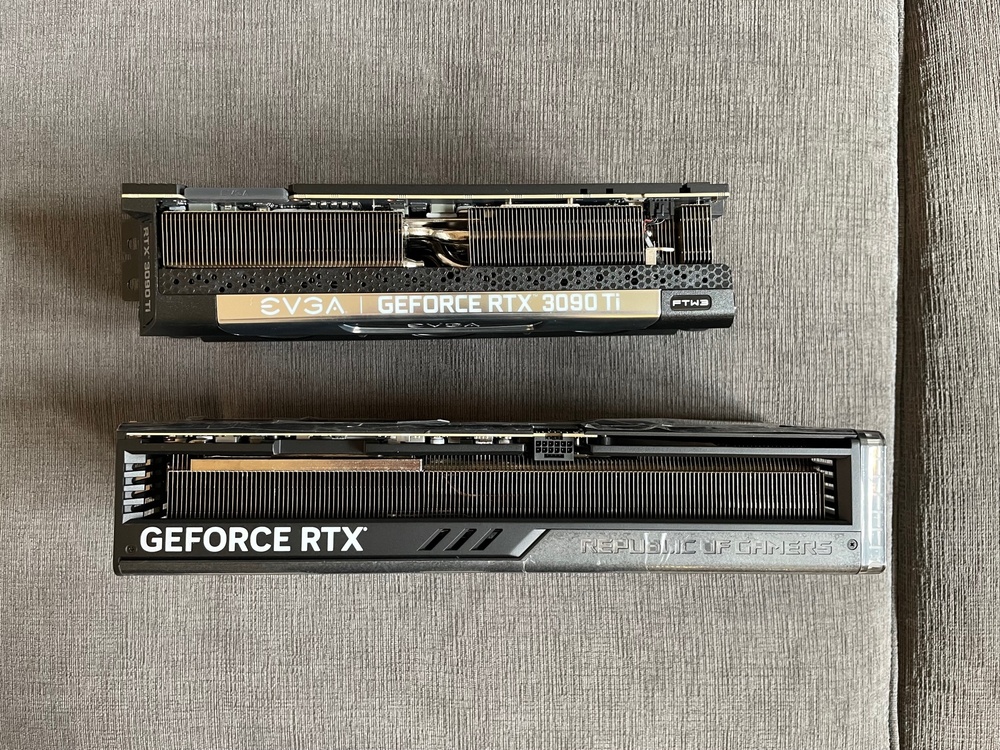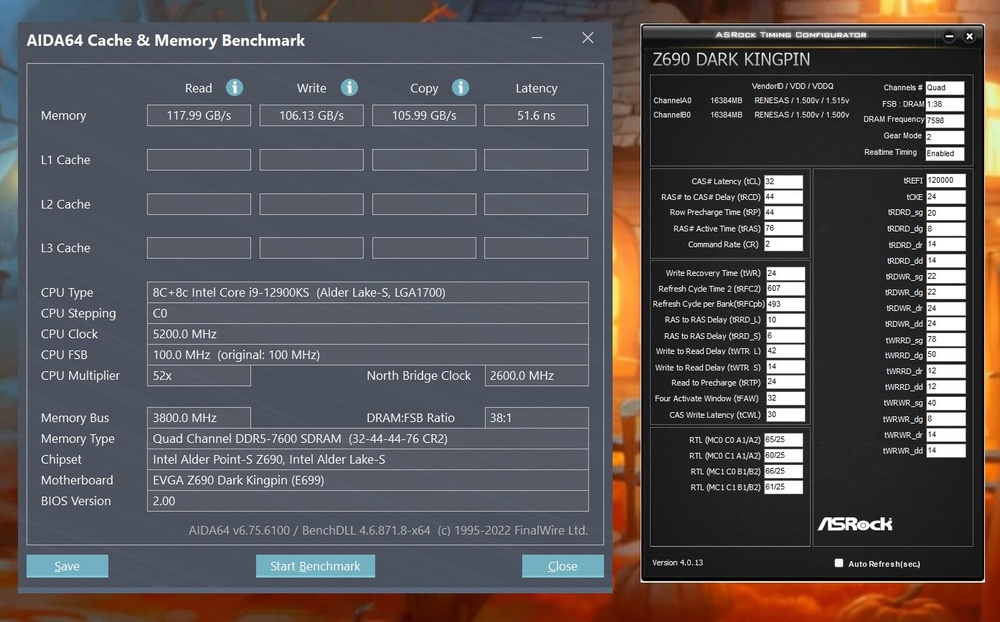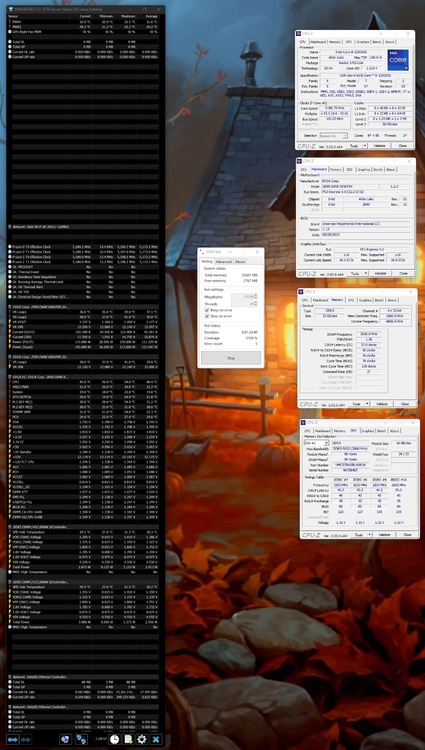Talon
Member-
Posts
625 -
Joined
-
Last visited
-
Days Won
17
Content Type
Profiles
Forums
Events
Everything posted by Talon
-
*Official Benchmark Thread* - Post it here or it didn't happen :D
Talon replied to Mr. Fox's topic in Desktop Hardware
When I was at Microcenter I was making my ranking list of what I would go for if the Strix wasn't there. Unfortunately the SuprimX was not available at all, so I started researching the cards. The Zotac this generation is excellent looking. Honestly this gen I would have been happy with the Asus Strix, Gigabyte, Zotac Extreme, or MSI SuprimX. I would avoid the MSI Trio, they didn't give the card a vapor chamber from what I could see. That is total shit move if true. -
*Official Benchmark Thread* - Post it here or it didn't happen :D
Talon replied to Mr. Fox's topic in Desktop Hardware
Yeap I'll gladly sit on my RTX 3090 Ti for the living room PC after seeing this performance. The 4090 is just in another league of it's own, it's unreal. -
*Official Benchmark Thread* - Post it here or it didn't happen :D
Talon replied to Mr. Fox's topic in Desktop Hardware
https://www.3dmark.com/3dm/80834518 Quiet vBIOS -- runs lower boost/clocks according to what I'm hearing from others with same card. +225/1500 for 2985/2970mhz throughout run. -
*Official Benchmark Thread* - Post it here or it didn't happen :D
Talon replied to Mr. Fox's topic in Desktop Hardware
Just an illusion. Tons of room left, I also have a CableMod 16pin cable to 4x 8Pin sleeved cable en route. -
*Official Benchmark Thread* - Post it here or it didn't happen :D
Talon replied to Mr. Fox's topic in Desktop Hardware
-
*Official Benchmark Thread* - Post it here or it didn't happen :D
Talon replied to Mr. Fox's topic in Desktop Hardware
-
*Official Benchmark Thread* - Post it here or it didn't happen :D
Talon replied to Mr. Fox's topic in Desktop Hardware
I want a Strix or MSI SuprimX even though I hate the way the Asus looks. Asus has been good to me with RMAs lately and they honor second hand warranty I think. MSI can be hit or miss, usually a huge miss from my experience dealing with them, but their graphics cards are usually built well. -
*Official Benchmark Thread* - Post it here or it didn't happen :D
Talon replied to Mr. Fox's topic in Desktop Hardware
Blown away by the performance uplift of the 4090 over 3090/Ti. I'm headed to MC in the morning to try my hand at grabbing one. Sounds like they're doing some sort of lottery and I'm sure I'll have to compete against freaking scalpers. Last time we had to line up, so it forced scalpers to wait out there with us, this time they can show up at open for a chance to resell or return that card, so nothing invested. Total BS and rubs me wrong TBH. -
*Official Benchmark Thread* - Post it here or it didn't happen :D
Talon replied to Mr. Fox's topic in Desktop Hardware
I've been dumping as much old hardware sitting around that I can at this point. Unfortunately this market is tough to move old stuff unless I want to sell at terrible losses vs what I paid. Right now it's looking like almost all 4090 are 16x pin, and unless Nvidia pulls some 20 series BS and separate the the dies with "A chips and Non-A chips" then we should be able to cross flash and catch similar performance even on the cheaper models. I'm planning on grabbing the MSI Suprim X or Strix, but that Strix card is just so damn ugly this time. -
*Official Benchmark Thread* - Post it here or it didn't happen :D
Talon replied to Mr. Fox's topic in Desktop Hardware
-
*Official Benchmark Thread* - Post it here or it didn't happen :D
Talon replied to Mr. Fox's topic in Desktop Hardware
That TeamGroup is is A-Die 😀. Testing now, but me thinks my "binned" OEM Green PCB A-Dies are better. -
*Official Benchmark Thread* - Post it here or it didn't happen :D
Talon replied to Mr. Fox's topic in Desktop Hardware
Should be A-Die and in stock. Mine just shipped. Not available on Newegg regular account yet. https://www.neweggbusiness.com/product/product.aspx?item=9b-20-331-923 @Mr. Fox -
*Official Benchmark Thread* - Post it here or it didn't happen :D
Talon replied to Mr. Fox's topic in Desktop Hardware
https://www.amazon.com/dp/B0BC8NHWJZ?psc=1&ref=ppx_yo2ov_dt_b_product_details I picked up two of these a couple week ago in my quest for cheap A-Die. They're 5600 no XMP at 1.1v which lead me to believe A-Die. But nope. M-Die, but they clocked to 7000 CL32 easy. Cheap too. -
*Official Benchmark Thread* - Post it here or it didn't happen :D
Talon replied to Mr. Fox's topic in Desktop Hardware
I got the same email, I also got this email at launch of 12900K and Z690 boards and all arrived on launch. I would not worry about it. -
*Official Benchmark Thread* - Post it here or it didn't happen :D
Talon replied to Mr. Fox's topic in Desktop Hardware
13900K has been ordered from the Egg. I may also grab one from Microcenter on launch day to bin against. 4090 is likely. -
*Official Benchmark Thread* - Post it here or it didn't happen :D
Talon replied to Mr. Fox's topic in Desktop Hardware
For sure it will be close. But keep in mind AMD used 6000 CL30 DDR5 with EXPO timings for their Zen 4 gaming performance demo. Intel used 5600 CL28 for 13th Gen and 3200 CL14 for AMD Zen 3 and 3D. So Intel used their maximum “supported” memory while AMD used an overclock because they only officially support 5200. https://edc.intel.com/content/www/us/en/products/performance/benchmarks/desktop/ As I’ve shown even my 12th Gen can push far higher memory clocks. 13th Gen and Z790 will only extend that lead. While AMD sweet spot is what they demoed with. -
*Official Benchmark Thread* - Post it here or it didn't happen :D
Talon replied to Mr. Fox's topic in Desktop Hardware
13900% coverage in honor of the new 13900K 7400MTs CL32 stable 🤯 Moving on to 7600 CL32 -- A quick test. This A-Die is crazy stuff now that I'm dialing it in and using the newer BIOS. -
*Official Benchmark Thread* - Post it here or it didn't happen :D
Talon replied to Mr. Fox's topic in Desktop Hardware
Preorders LIVE!! Ships Oct. 20! -
*Official Benchmark Thread* - Post it here or it didn't happen :D
Talon replied to Mr. Fox's topic in Desktop Hardware
Intel Event Live Now -- actually a live event again. I am so sick of the pre recorded cold "events". https://www.intel.com/content/www/us/en/events/on-event-series/innovation.html?cid=sem&source=sa360&campid=2022_q3_cbu_us_gmocoma_gmoetii_traf_text-link_brand_phrase_cd_intel-innovation_3500062592_google_b2b_oos_non-pbm_intel&ad_group=brand_event_na&intel_term=Intel+innovation+2022&sa360id=43700072954822513&gclid=CjwKCAjwvsqZBhAlEiwAqAHElfbq_AjbkCR7Me8OZaVW5b-NeZnvfiW-6deD4z3D6Fq-WI2kJk8kgxoCmksQAvD_BwE&gclsrc=aw.ds -
*Official Benchmark Thread* - Post it here or it didn't happen :D
Talon replied to Mr. Fox's topic in Desktop Hardware
To be fair, Intel set the date and so did AMD, then AMD changed their review date embargos 2x for BIOS issues. I'm willing to bet it was more than likely some bios issues, but also some not wanting to give Intel all the data they need for an AM5 comparison for their launch presentation. All of these companies and their games. Latest Dark BIOS seems to have brought some stability to A-Die chips. Just finished up a few rounds of BF2042 at 7400 CL32 and now doing a longer stress test, will let it run for an hour or so and check for stability issues. Then back to gaming and regular use. Next stop 7600 CL32 lol. -
*Official Benchmark Thread* - Post it here or it didn't happen :D
Talon replied to Mr. Fox's topic in Desktop Hardware
Announcement is today at 9am PDT. Street date is supposed to be Oct 20, but I am thinking it's possible Intel is pulling that date up a bit. Or allowing preorders to begin today. -
*Official Benchmark Thread* - Post it here or it didn't happen :D
Talon replied to Mr. Fox's topic in Desktop Hardware
Sitting at around 113K Read, 103 Write and 102 Copy. 53ns. This is stock manual speed and primary timings set. I just updated the BIOS and lost my old profiles. I grabbed them from Splave and right now I'm questioning the value over a good cheap M-Die kit that can hit 7000 CL32. I think EVGA needs to update their BIOS to fully support A-Die because I'm having trouble getting anywhere near the 8000 CL32 booting he quoted me. I am testing 7400 CL32 at 1.5v VDD/1.4VDDQ at the moment but not stable yet. 13th Gen Raptor Lake already listed on Newegg https://www.newegg.com/intel-core-i9-13900k-core-i9-13th-gen/p/N82E16819118412?Description=13900k&cm_re=13900k-_-19-118-412-_-Product https://www.newegg.com/intel-core-i7-13700k-core-i7-13th-gen/p/N82E16819118414?Description=13700k&cm_re=13700k-_-19-118-414-_-Product https://www.newegg.com/intel-core-i5-13600k-core-i5-13th-gen/p/N82E16819118416?Description=13600k&cm_re=13600k-_-19-118-416-_-Product Well it was a good run Zen 4, it was a good run... -
*Official Benchmark Thread* - Post it here or it didn't happen :D
Talon replied to Mr. Fox's topic in Desktop Hardware
SK Hynix A-Die 🤠 7200 CL32 @ 1.4v VDD/ 1.34v VDDQ. Just testing a bit now, just got home from a trip so 4 days to test/tune it. My previous M-Die could not do 7200 stable at all after testing 3x kits. 7000 is where they seemed to top out and usually required 1.55v BIOS to achieve. Really excited to see Raptor Lake launch today/tomorrow and hopefully even better IMCs. -
*Official Benchmark Thread* - Post it here or it didn't happen :D
Talon replied to Mr. Fox's topic in Desktop Hardware
I'm excited and annoyed at the same time with this launch. The prices are pretty crazy considering the market were in post crypto and free money boom. At the same time I paid more for both my 3090 KPE and 3090 Ti FTW3. I expect though that means my AIB card will be more expensive and unfortunately now I can't go with EVGA. I really want an answer on what Nvidia plans to do with DLSS 2.0 supported cards now that it seems 3.0 is 40 series exclusive as I use DLSS 2.0 whenever supported. If they pull some shit like ending 2.0 and therefore 20/30 series cards support going forward in new games, I am going to heavily look towards AMD because that is a total dick move and a carpet pull for sure. If I grab a card at launch it will be a 4090 Strix or similar model. -
This really tarnishes Nvidia for me. When I think Nvidia, I think EVGA. I’ve owned so many EVGA cards over the years going all the way back to a 6600 GT and GS. I really don’t know what to think at this point as I was looking forward to their new designs for a 40 series. I guess I’ll wait and see what Asus brings to market but their quality and support isn’t even close. EVGA communicates directly with the community on issues. This really sucks.