-
Posts
5,632 -
Joined
-
Days Won
599
Content Type
Profiles
Forums
Events
Posts posted by Mr. Fox
-
-
No support. No problem. If you actually care about that, just run a script to flip it to LTSC/IoT Enterprise permanently HWID activated in an instant. No reinstall necessary... easy 30 second fix. And, not getting the newer Winduhz sucky crap "features" that you don't want rammed up your tailpipe is also a win.
-
 1
1
-
 1
1
-
-
Scary realistic AI. This might not end well for any of us. These digital creatures are nice to look at, but this type of realism offers endless opportunities for nefarious and deceptive schemes to play out.
-
 1
1
-
 1
1
-
-
Scary realistic AI. This might not end well for any of us.
-
 1
1
-
-
When most things are relatively equal or similar, it still holds true that clock is king. An efficient machine will quite often lose to an inefficient power pig that clocks higher. The product that runs faster and gets more work done wins
-
 1
1
-
-
2 hours ago, tps3443 said:
It has a very dull deep tone when you put your ear up to the GPU.
That is coming from the 12VHPWR cable. It's humming because it is overloaded. Because they sent a little boy to do a man's job.
I did not really want to, but for lack of a better alternative I put the Apex back on pre-order. This inexpensive but handsome-looking motherboard is better than I expected it to be, but something about it does not handle manual high frequency overclocking like I enjoy doing. It works totally normal within PBO motherboard limits, but either it or the Gigabyte firmware does not appreciate it when I start pushing it to the limit. I think that kind of load line calibration was not necessary for the intended audience, which is obviously gamers that want to spend less and don't go nuts overclocking. If Gigabyte miraculously manages to release a BIOS update that magically changes that I will re-cancel the pre-oorder.
-
 1
1
-
 1
1
-
-
7 hours ago, Reciever said:
PM sent!
A 7 pound, 15 ounce baby monster will be headed your way tamale.
 Spoiler
Spoiler


Now I just need to sell the monitor. Those are hard to sell. Lots of people prefer to buy $100 trash displays from Target, Walmart and Amazon just because it is new and don't want to pay the same amount for something about 5 times better, LOL.
-
 2
2
-
 3
3
-
 1
1
-
-
On 3/16/2025 at 4:41 PM, Reciever said:
Let me know if you end up splitting off that 3090Ti, might be interested in snapping it up.
Last high-end EVGA card, worth keeping in the "family" in my book.
On 3/16/2025 at 4:53 PM, Mr. Fox said:I sure will. I agree. I kind of hate to part with it, but that's a sickness I am trying to cure myself of.
Brother @Reciever I just sold the tower without the 3090 Ti FTW3 and Predator 1440p 165Hz IPS monitor. He already had an identical 3090 Ti FTW3 and already bought a monitor. If you are interested in either one or both drop me a PM.
-
 1
1
-
 1
1
-
-
Well it looks like Safedisk got handed another extraordinary silicon sample, as usual. I wonder how many ASUS had to bin and cull to find this one. Unless you have one this good I don't think it's possible to find much benefit in owning an X870E Apex if you have an average 9950X/X3D sample. $800 is too costly to justify with an average CPU. The Gene gave me no real benefit over the Cabron other than the crappy gamerboy MSI firmware that is missing important settings.
https://www.overclock.net/posts/29442873/
About 2,000 points higher than my best.
Speaking of bin quality, I need to do more testing to confirm it, but I think my second 9950X might be a lot better than the first one installed in the Gene.
-
 1
1
-
 1
1
-
 2
2
-
-
3 hours ago, Reciever said:
I was going to replace the TIM this last weekend but I forgot that the previous owner nearly stripped the screws, I need to get some replacements first before applying PTM7950
1 hour ago, Reciever said:Anyone here know what kind of screws I should be looking to get for my Red Devil 7900XTX?
Im open to buying a kit or something if its around 30 bucks or less
Need to know what size, but you can get them on Amazon. Probably M2 or M2.5 but you need to measure the diameter and length to be certain. There is a wild variance in screw length that varies with PCB thickness and air space between the PCB and back plate. I also HIGHLY recommend going with stainless steel. I won't use anything else for this. Stainless is harder metal and won't strip out as easily. If you go with Allen or Torx head that will be even better to avoid stripping, and they look nice. That is where I generally purchase mine. The soft black steel screws used to assemble most GPUs are just trash. I have stripped the heads out many times before with the perfect screwdriver size. The metal is just too soft to not be damaged. If the screws are super tight the screw metal is too soft to loosen them. It is extremely annoying because there is nothing you can do to prevent it.
Stainless screws are best for everything unless you need to reach a tight spot with a long magnetized screwdriver. They are not very magnetic and won't stay attached. Otherwise, use nothing else IMHO. I also used to replace all of my laptop screws with stainless for the same reason.
On 3/16/2025 at 4:53 PM, Mr. Fox said:I am trying to decide what case to use now. I've got in on the open bench until I decide. Probably going to go with a Montech AIR 903 MAX, but I don't want to make a snap decision. I don't want to spend a lot. I don't want something too small or something too large.
Yeah, I am probably still going with that one. Best bang for the buck, I think. Hopefully I will get one without the mesh grill bent. For some reason that seems like a common issue. Cooler Master HAF 500 is comparable but flimsy in comparison according to reviews. I think I will go with MONTECH Metal Pro fans to replace those on my EK 360 AIO. I don't care about LED colors, but I want white light from the fans. They have very high static pressure. Not quite as high as P12 Max that I bought, but much better than most and very close to the static pressure at lower RPM. (The lower RPM is probably what accounts for the modest difference. The P12 Max spins faster and consequently louder.)
https://www.amazon.com/gp/product/B0DJ4MWMPY?smid=ATVPDKIKX0DER&th=1
-
 1
1
-
 1
1
-
-
29 minutes ago, jaybee83 said:
damn thats crazy, right smack between the 3090 Ti and 4090, talk about bang per buck!
Yes. Pretty respectable at 4K and with RT on as well. Something AMD has always struggled with. This GPU was less than half the price of my "inexpensive" Gigabyte 4090. Although 4090 is clearly better, it is not scaling with price and is not giving double the performance. It's roughly one-third the price of what I paid for the 4090 Suprim. It's nice you can finally run ray tracing on a red card without it collapsing into a nasty-looking slide show.
-
 1
1
-
 3
3
-
 1
1
-
-
4 hours ago, electrosoft said:
Not bad at all! How about a Timespy Extreme run?
Here you go. Nothing optimized, just running with other programs and things active during work. For some reason I could not get the upload to associate with my UL account. It appears to be associated with no one. I tried to upload it again and it got rejected as a duplicate.
https://www.3dmark.com/compare/spy/36499097/spy/54229331/spy/40812238#
-
 3
3
-
 2
2
-
-
1 hour ago, electrosoft said:
Not bad at all! How about a Timespy Extreme run?
Soon. I haven't had time, Just barely had enough time to get everything ready for work today. (I only got 2.5 hours sleep trying to have everything ready for work this morning.)
-
 1
1
-
 1
1
-
 1
1
-
-
-
5 hours ago, tps3443 said:
Are you building this in a case right?
I am going to, but have not purchased one yet.
-
12 hours ago, Reciever said:
Let me know if you end up splitting off that 3090Ti, might be interested in snapping it up.
Last high-end EVGA card, worth keeping in the "family" in my book.
I sure will. I agree. I kind of hate to part with it, but that's a sickness I am trying to cure myself of.
Trying to decide what case to use now. I've got in on the open bench until I decide. Probably going to go with a Montech AIR 903 MAX, but I don't want to make a snap decision. I don't want to spend a lot. I don't want something too small or something too large. I really wish the ASUS Prime A21 would fit an ATX mobo. It's perfect otherwise. Clean, classic plain aesthetics and well built. I probably won't find a better alternative than the AIR 903 at that price point.
The B850 AORUS Elite booted my TeamGroup XTREEM 8200 memory XMP without any hiccup. So far it seems to perform the same as the Gene. That's why I changed my mind on the X870E Apex. I am using dual NVMe cards in BOTH of the extra PCIe x16 slots and the GPU is still running PCIe 5.0 @ x16.
If anyone remembers me commenting about my 4K ASUS 144Hz monitor having issues booting with the Apex / 4090, it is definitely something weird with that monitor. The 9070 XT would not boot connected to it. I had to use HDMI on a 1080p display when I initially set it up. It boots fine connected to my new Predator dual 4K 160Hz monitors. What is weird is the 4090 and 9070XT will boot from it fine after connecting the display in Windows, until I clear the CMOS and then it hangs during boot on both systems. That's just weird. I don't know if it is an EDID problem or what. It's annoying to have to fart around with that. I'll probably get rid of it and replace it with a Predator display like the two I purchased.







I haven't done any testing with it yet, but this AORUS Elite 9070 XT GPU is built like a brick house. The GPU support bracket bolts to the chassis (motherboard tray I think, but I haven't studied it closely enough) and then bolts onto threaded inserts in the end of the fan shroud. And, this sucker is really heavy. I'm both shocked and impressed by the build quality. It's actually made better than the Gigabyte 4090.
-
 1
1
-
 3
3
-
 1
1
-
-
4 hours ago, Mr. Fox said:
I spent all day yesterday getting my work PC ready to sell (the Edge build with the direct die EK AIO) and assembling my new "work PC" to replace it.
https://www.facebook.com/share/p/1XZy7xt3LH/
I did not post it in the marketplace here because I do not know anyone in this community that lives here, and would prefer to not ship it. If anyone here wants to come for a visit and take it home, my door is always open.












-
 4
4
-
-
On 3/14/2025 at 7:47 PM, Papusan said:
Yup. No reason to upgrade. And you don't even need to pay for the extended service for Win 10 to keep it secure. Just use the LTSC version.
And, the good part is that you don''t even have to install LTSC/ioT Enterprise. (I hate how that sounds so stupid... LTSC was a more intelligent name, but we're talking about the Redmond Retards, so I digress.) Just convert to LTSC/ioT Enterprise with a PowerShell script and you're good to go. https://massgrave.dev/#Method_1_-_PowerShell
21 hours ago, Rage Set said:Soon, I will likely be offering members of this particular thread free decorative fan grills (all you have to do is pay the shipping). I am currently testing the best materials to use, as some filaments are prone to warping or even melting under temps above 50 to 60C.
Here is an example that I like https://www.printables.com/model/562113-skull-fan-grill-120mm I am also designing my own.
Awesome stuff, brother. Is the 3D printing less expensive? See below
18 hours ago, Reciever said:A bit of a bummer of the current GPU market is that it has even inflated the prices of older GPU's as well.
Every now and then I like to look around for random older GPU's that I missed out on when I was younger or cards I had back in the day. Couple of years ago I bought a GTX 295 for 25 USD, now they want around 100 USD, GTX 590 at best is the same price. Cant even see that many HD 6990's.Settled for a Arctic Accelero Xtreme 5970 cooler for one of my 5970's for now. Was able to get a couple of arctic coolers for my GTX 690's a while back so I guess until GPU prices come down i'll revisit aftermarket coolers.
It's everything relating to tech now, but GPUs are the worst example of it. I am about fed up now. Very seriously considering selling off the Z790 Apex build entirely, including the MO-RA radiator/pumps assembly, 5 gallon reservoir and water chiller. I know if I do it will be a massive loss. I can't ship all this stuff because it is all too huge and extremely heavy. Someone will have to drive here and take it away. I spent all day yesterday getting my work PC ready to sell (the Edge build with the direct die EK AIO) and assembling my new "work PC" to replace it. I got a cheap B850 AORUS Elite and 9950X to go with the 9070 XT. I feel very fortunate to have purchased the GPU at the appropriate price and the mobo dirt cheap. More to follow once I get done and ready for work tomorrow. Still have to finish setting up the new work PC and clean up the mess before tomorrow.
I am also seriously considering putting the air coolers back on both 4090s and using a cheap AIO. If it doesn't cool well enough I will just run stock or at a lower overclock.
I cancelled the X870E Apex pre-order. I got to thinking about it and it's kind of pointless with a Ryzen CPU. Judging between the Gene and the cheap B850 AORUS Elite, there is really no difference to speak of because AMD has limited overclocking capacity either deliberately or the architecture itself is limited. Why pay $800 for an awesome board if the outcome is going to be the same as a POS motherboard?
-
 2
2
-
 1
1
-
 1
1
-
-
MSI has no plans to release any Radeon RDNA 4 graphics cards. Maybe the more realistic and acceptable pricing thresholds for Radeon cards doesn't offer enough profit margin or a large enough cushion for compulsive overpricing to fit MSIs need for greed. There is also the possibility that too many people buying AMD video cards are inclined to be self-governed based on a realistic value proposition rather than driven by irrational passion. Scalping AMD cards is likely less of a succesful endeaver for the same reason. Whether the GPUs are better or worse holds less meaning than offering an acceptable price-to-performance value proposition.
https://overclock3d.net/news/gpu-displays/msi-is-skipping-amds-radeon-rx-9070-series/
AMD’s Radeon RX 9070 series has been released, and it has been a highly successful launch for AMD. However, one brand was notably missing from AMD’s RX 9070 series lineup. Where is MSI? Will there ever be MSI RX 9070 series GPUs?
In a statement to Tom’s Hardware, MSI has reconfirmed that they will not be making any AMD RDNA 4 graphics cards. When it comes to GPUs, MSI’s focus is on Nvidia and its GeForce RTX series GPUs. MSI will remain an AMD partner, but that partnership doesn’t currently extend to AMD’s Radeon GPU lineup.
QuoteRegarding your question, MSI is not manufacturing AMD GPUs this generation.
– MSI to Tom’s Hardware

-
 3
3
-
-
1 hour ago, electrosoft said:
This is the world we live in now. It has been this way for a few years now, but progressively getting worse. This is one of the reasons EVGA told NVIDIA to kiss their butt. It sucks that my/our interest in overclocking is being systematically killed by idiocy like this. They are making it all about them and no longer a mutually amicable relationship. Charging extremely high prices for basically crippled products with manufacturer-controlled results is an unforgivable sin and treachery. This deals a death blow to the overclocking sport. That death blow reciprocates by way of me no longer having a desire to purchase their functionally-limited products. Having my results (or lack thereof) predetermined and metered to the level of their choosing is unacceptable. Bestowing special privileges to a select small group of individuals and excluding all others based on an arbitrary decision by NVIDIA and/or their AIB cartel partners generates great malice, an enormous sense of contempt and an overall lack of respect or regard for the well-being and financial solvency of their companies. If I cannot benefit from their existence on my terms, their existence no longer matters to me and my preference would be that they cease to exist.
23 minutes ago, jaybee83 said:but then again...everything will be leaked sooner or later 😛
Sometimes. Not always, and almost never when the leak is still relevant or useful. Usually when nobody cares anymore and only when peasants are excited about owning obsolete products. More and more it is gravitating toward never. You have the AIBs playing favorites as well as their tiny group of predestined beneficiaries that want to insultate themselves from having to compete with aspiring overclockers. This is organized cheating and deceptive orchestration of publicity stunts. I hate to say it, but what we see on HWBOT is all staged and rigged results that are achieved only by select individuals. Legitimate competition is generally absent and not even possible now. It makes it difficult to even care at this point.
-
 1
1
-
 3
3
-
-
2 hours ago, tps3443 said:
They did think I was a scammer. Great point. And I typically do want PayPal F&F. ALWAYS. lol.
After I sold the GPU and accepted payment from someone else, they were reaching out to me trying to see if I’d accept a PayPal F&F payment on a GPU that was already marked sold. (two different people did this) I think they were just playing with me or something at that point. I’d never do that.
I am not sure of the venue where you sold it, but if it was overclock.net marketplace I could see people being wary of scammers because there were some hacked accounts where scammers were coming out of the woodwork recently. I remember one guy whose account got hacked had 4 or 5 RTX 4090 being offered for a suspiciously low price. It is generally a very trustworthy group of people to trade with apart from those examples.
-
 2
2
-
 1
1
-
-
-
3 hours ago, tps3443 said:
Are you swapping from the 9950X to a 9950X3D?
No. I have no interest in X3D. It's of zero value to me. The only thing that would make it interesting to me is if all or most of them have higher overclocking headroom and less disparity between CCD silicon quality. I'd go for one if that were true, but I don't give a hoot about the gaming cache thing. I'd consider paying $200 more for a 9950X3D to gain an average of 10 to 20 FPS on a system already gaming well over 100 FPS to be a frivolous waste of my money and a benefit I would seldom use. Unfortunately, the X3D chips are clock-blocked like all the others. Your max functional core ratio is more or less what the Red Team Nazi dictatorship decides it is going to be before the product is released to manufacturing.
-
 2
2
-
 1
1
-
-
10 minutes ago, Papusan said:
Hence they are forced into Gaming In the Cloud. Sad reality if you want to game the newest game titles. And games has become more taxing on the graphics cards.
The cheapest low tier cards will run faster into being unusable. That will also increase the costs for those that have less budget. Both game studios,nvidia and AMD is to blame for this. Same with Intel as well.
The smart ones... if any of them actually are smart... will figure out that cloud gaming will end up costing them more over time than the cheapest but still overpriced poor value entry-level gaming GPUs.
-
 2
2
-
-
8 minutes ago, Papusan said:
Nvidia don't agree...
MSRP a myth? NVIDIA says no, GeForce RTX 50 Series prices to stabilize soon
Those on low budget buy cheaper cards as 200-300$ and play older/cheaper games.... But new times means mid range cards is now above $600. And newer AAA games demand better than low tier 200-300$ cards.
I think there could be a significant number that say no to the cheapest cards because the cost is still more than their budget. Kind of like how some of us say "hell no" to 5090 scalper prices. The MSRP of the cheapest GPUs will be more than some are able or willing to spend. Potentially quite a few. This may also keep demand and prices of used obsolete GPUs higher than they would have otherwise been. These are the people that love their $150 RX 580 are GTX 1550 GPUs. Will they pay $300 for the same tier of performance? Not sure, but I would take a guess the answer is no.
-
 1
1
-
 1
1
-

.thumb.png.362386d2804d5f9fbcf2ec7f5aa009c5.png)



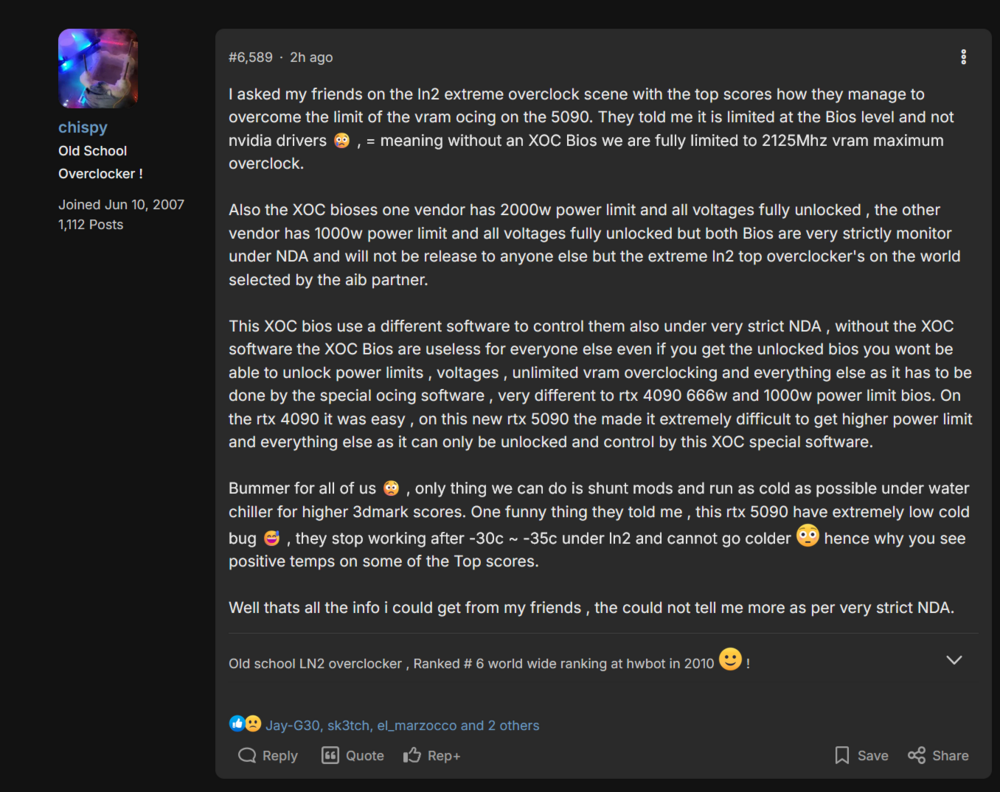
*Official Benchmark Thread* - Post it here or it didn't happen :D
in Desktop Hardware
Posted
Agree. Using colored coolants is a great way to clog the loop, shorten pump life and forever stain acrylic. Using pastels is worse than clear. Three scoops of dirt in the loop versus one. This has been true for years. I used black once and it caused lasting issues. Now I use only distilled water and auto antifreeze. JayzTwoCents has many videos on this, but people make their own personal decisions. Logic often does not factor in when lust of the eyes, lust of the flesh and pride of life are driving forces behind choices we make. Robots don't have this problem.