-
Posts
5,676 -
Joined
-
Days Won
606
Content Type
Profiles
Forums
Events
Posts posted by Mr. Fox
-
-
On 4/12/2025 at 8:52 AM, johnksss said:
How much are you selling the Mora Radiator for?
Sorry for the delayed text message. Had a busy weekend. I know you are busy with work, so just reply to the text when it is convenient. No rush.
17 hours ago, Papusan said:Close to $1500 USD extra doesn't bring much extra. Only a much deeper hole in your wallet. And the cheapo sag bracket and the kids ruler with golden paint that come in the Asus box give you zero value.
There is no real value in the AIB cards except for the fact that they are not the inferior FE design with separate parts cobbled together with cables like a stinking turdbook. The FE doesn't look bad and the form factor is useful for small builds, but I really despise the way the card is put together. Whatever person or group designed it as they did were taking some kind of scary drugs. It's quite the abortion. Everything is gimped, so even the expensive AIB cards are not offering anything in terms of performance. Even if they did offer enhanced performance, the difference is not in scale with the added cost.
So, I made some hard decisions this weekend. Not only getting rid of external cooling loops and going down to just two desktops (primarly because of lack of space and my growing sense of claustrophobia the congested workspace is causing), but I also cancelled the X870E Apex order. The more I have compared differences between the all of the AM5 boards I have or did have (X670E Gene, X870E Carbon, X870E Taichi and B850 AORUS Elite) the more it seems like there is little or no differences in performance or overclocking potential. The CPU runs like the CPU is going to run and it doesn't care what motherboard it is installed in. Ryzen is a solid product, but limited by design and having a more robust motherboard makes hardly any difference in CPU overclocking, and minimal difference in RAM overclocking. This is in stark contrast to Intel, where it really does seem to make a big difference having a better motherboard.
So, the B850 board got a 9600X dropped in it yesterday with some cheap G.SKILL Flare DDR5-6000 (Samsung IC) I had in my spare parts and the GTX 1080 Strix. It is going to my grand daughters. It runs like a top. With the EK Nucleus AIO it maxed out at like 71°C in Cinebench with PBO 200 offset and CO 25 and a -0.050V vCore offset and maximum vdroop enabled. Like 1.075V on vCore under full title load. They will be in heaven with the upgrade over the X79/RX 580 build I gave to them not long ago. Plus, now they will both be able to play with their friends online at the same time. They will just have to fight over who uses the better rig, LOL.
I ordered an X870E AORUS Master because: (1) it has asychronous BCLK like the better A$$zeus motherboards that cost a WHOLE LOT more than the Master, and (2) it is the only logical option for PCIe bifurcation out of all of the models that exist. The only better option is the Godlike, but its ungodly price is just absurd and unacceptable. ALL (100%) of the A$$zeus ROG boards are totally effed up. I can fill all three of the PCIe X16 slots withoutout the GPU slot getting cut to X8. You cannot do that with A$$zeus crap boards because the engineers of the ROG boards were drunk or taking mind-altering drugs at the time they designed them. The two extra X16 slots on the AORUS Master are run off of the two chipsets and have no effect on the CPU lanes feeding the GPU. The middle X16 slot is PCIe 4.0 X4 and the bottom X16 slot is PCIe 3.0 X4. This is how ASUS should have done it. It's a shame how they botched thing up on all X870E boards. Idiots.
I will be building using the Master in the O11D XL EVO case with the new radiators I purchased. It will have the 4090 Suprim and liquid cooled RAM. The Gene will stay in the Antec C8 and will host the air-cooled 9070 XT.
As as side note, I have a bad feeling about the X870E Apex. Its launch has been pushed out multiple times (at least three times, maybe more) and the $800 pre-order price probably would not be honored even if and when it eventually is released. It was already not worth $800. Factor in the screwed up PCIe bifurcation and it's just not a good product and not worth owning IMHO. The PCIe bifurcation issues it has make it unacceptable. I also do not like the GPU release idea on the new A$$zeus boards. The release button is better, even if they managed to fix the GPU contact finger damage the original design was causing. I saw it listed for $1,999 USD on the US A$$zeus web store. They can shove that up their tailpipe and break it off. That's about $1,200 more than I would pay for it. Kiss my butt ROG scumbags.
-
 1
1
-
 1
1
-
-
-
6 hours ago, johnksss said:
How much are you selling the Mora Radiator for?
I haven't given it much thought, Brother John. I just finished cleaning it up and flushing it out and letting it dry. It will probably be fairly expensive to ship it. Let me give it some thought and I will text you.
 2 hours ago, tps3443 said:
2 hours ago, tps3443 said:The motherboard is probably going to be diminishing return item for sure. But of course it’s still awesome. You probably already have peak performance though.
Your build is about like what I did. I stepped way back from the XOC extreme master mega cooler power builds lol. I got my fill of it. I wanted a nice quiet reliable rig that was stable and just worked. If I ever want to go back, I have my test bench and chiller waiting. I’m definitely happy with my upcoming home electricity bill a whopping $158 dollars for an entire month. 🤯Anyways, I really like my recent build, and I’m glad I finally found a case that works for me. But I will say be careful. $2,500 can go quick on these little PC parts. Oh my goodness. My build turned in to a money pit real quick ordering little bits here and there. If I could have had a larger budget, I would have gone full insano with it LOL. But, I’m going to keep adding to it slowly.
Also, let me know how those German Watercool radiators perform. Which ones did you get?
I bought two of these. https://www.titanrig.com/watercool-heatkiller-360-l-radiator-black-0330wc013201on.html and one of these to connect the top one to the bottom one. https://www.titanrig.com/alphacool-nexxxos-xt45-full-copper-x-flow-radiator-360mm-triple-fan-black-0330ac014501on.html and I ordered $200 (12 more) of these awesome fans. They're my favorite. Almost as good as P12 MAX but I think made better. They weigh a ton. The last two 3-packs I purchased were insanely good. https://www.amazon.com/dp/B0DJ45JWL1?th=1 I wish they made an option for reverse blades.
As far as the motherboard goes and whether or not it will be awesome, that's the thing. It is probably NOT AWESOME. I am skeptical and concerned it is going to be totally a screwed up POS. The totally botched up PCIe lane allocation would make it hard for me to view it as a good product. If it was going to turn out right, why the hell has the release been pushed out so many times. It's a bad sign. And, it is the only 2-DIMM board. Really sucks how all of the dumba$$ motherboard OEMs crank out tons of 4-DIMM feces.
The problem is, nothing new is awesome. Everything new new is pretty much rubbish, extremely overpriced, or even worse, extremely overpriced trash. I don't believe the people running the show and calling the shots in the PC tech development realm have anything but dung for brains now. A bunch of idiot monkeys trying to molest a football because their mama said no to it. Now that they have their idiot AI crap to chase, they've lost their minds and have themselves become "artifically intelligent" LOL.
One of the pluses and minuses of Ryzen is that almost everyone has peak performance, whether it is good or not. There isn't much difference between silicon samples, performance is muted and they're generally not very good at overclocking. Performance is strong, but it's pretty much a belly-button product wearing a halo and pretending to be something special. Unless you're a really unlucky person, or an exceptionally lucky fellow, you're going to be a member of the normal club. Everyone gets a trophy for participating. The only reason I own one is that it's not Core Ultra chiplet smartphone core trash.
-
 1
1
-
 1
1
-
-
58 minutes ago, jaybee83 said:
soooo.....whats the plan for the new budget? 😁
1-2 more days of benching and then the 5090 goes into my system 🙂
Trying to hang onto the money for my X870E Apex pre-order. That is, assuming the pre-order price remains the same. If not I may cancel it. Thinking about cancelling it anyhow. I doubt it will give me anything that that I don't already have in terms of performance with either the X670E Gene or B850 AORUS Elite (which performs almost the same as the Gene). So, I am starting to doubt that is is going to deliver enough bang for buck. In spite of the retarded $800 price tag it looks as though A$$zeus totally screwed up the PCIe lane allocation and wasted resources on things that don't matter, like USB4 and WiF7 and didn't include something useful like a slimSAS port. It's got a bunch or worthless PCIe slots that are only usable if you are OK with the GPU getting castrated to 50% (X8) bandwidth. The clowns at A$$zeu are truly idiots. About the only way I would be able to use it the way I want to is to buy an NVMe to PCIe X4 riser with a long cable to run my Sabrent quad NVMe card. Give up one NVMe slot and add four.

I ordered a second Thermal Grizzly Mycro direct die block so I will be ready when I delid the second 9950X. I like that better than the TG IHS. I also ordered bunch of high CFM/high pressure fans, two Heatkiller radiators and an Alphacool X-Flow radiator to go inside of the O11D XL EVO case. I am going to sell the MORA radiator and go with an all-internal build in that case since it has tons of room for push-pull in every spot. The X-Flow will go in the back panel and connect the top and bottom radiators. I am going to use the EK manifold with QDC fittings at one end and ball valves at input side so if I want to use the chiller I can simply close the ball valves on the internal system to bypass radiators and plug in the QDC fittings from the chiller lines.
-
 1
1
-
 1
1
-
 1
1
-
-
1 hour ago, tps3443 said:
Coincidentally just enough for a 5090! LOL 🤩
1 hour ago, electrosoft said:Congrats brother!
I thought the same thing. 🤣
It is enough but I don't want one. I can think of a lot of better ways to spend $2500. NVIDIA can kiss my butt.
-
 1
1
-
 2
2
-
-
So, the Gigabyte 4090 Gaming OC is on its way to the new owner and the Apex and 14900KS was delivered to its new owner today. Net on the sale of those parts was $2500. Not too shabby. I sold the GPU for what I paid for it new, not counting the waterblock.
-
 3
3
-
 1
1
-
-
20 minutes ago, Papusan said:
Older Fire Strike don't scale well with loads of cores. Either try disable half of the cores or try disable HT.
18 minutes ago, tps3443 said:If you do what @Papusan suggested probably everything, including physics and combined test, will increase. With 13900/14900K/KF/KS you have to drop down to 29 total threads to get the best results. So, disabling 3 e-cores on that CPU.
-
 1
1
-
-
37 minutes ago, Papusan said:
The faster AMD can get rids of 9070 the better. This SKU should have never seen the light. And same time they should reduce the MSRP for 9070XT down to same level as for 9070. That would help AMD to take over the whole mid end graphics cards.
Yeah, the non-XT is pretty silly. Speaking of that, this was a pretty entertaining video.
-
 2
2
-
-
34 minutes ago, tps3443 said:
5090 was supposed to be 25% more expensive than 4090, but its definitely averaging 50% faster for me than my 4090. It’s a really good improvement! Sometimes more than that.
Sometimes it’s abnormally large jump. Especially VR or MSFS. I think it’s just that the 4090 is already brutally fast and very expensive. So it’s not required to upgrade. 4090 has Frame Gen already and 24GB vram. So it’s good enough to hang on to.
I totally get where you are coming from and it is a valid perspective in your case. There is not much relevance to me at this point. I'm generally not even trying to do my benching hobby any more at this point because of the shenanigans that have made it a sport where winners are chosen and predestined. They are given access to things nobody else has access to, won't share any of it (possibly contractually forbidden to in some cases) and some of them even get everything for free. I don't game enough to justify blowing a gigantic wad of cash on a 5090 that would provide me with no practical benefit. I would only buy it for benching and it's too expensive for such a limited use in a situation that attempting to win is just a frustrating exercise in futility.
-
7 minutes ago, tps3443 said:
VULC will probably still want it. GPU’s are like 3-5K there. For a 4090 or 5090. So I’m sure even if shipping is $200 it’s probably still a bargain lol. Than Nguyen already has a 5080, he wants to sell it and go back to a 4090. He says “5080 sucks 4090 is far superior” 😂VULC just backed out. He just messaged me. The shipping was just absurd. I don't blame him. I would never pay as much for shipping... super stupid prices. I think he found a Strix 4090 in AUS.
I am surprised Thanh Nguyen did not already know that. If you own a 4090 then 5080 is a performance downgrade. Only 5090 is an upgrade. Unfortunately, not as big of an upgrade as the price difference suggests that it should be. For a one-third higher price I would expect to see at least one-third higher performance across the board.
-
 1
1
-
 1
1
-
-
I know that @electrosoftand @tps3443 saw my post at overclock.net about possibly selling my 4090 Gaming OC GPU to @VULC. We got stuck at the shipping cost. I had no idea it cost so much to ship to Australia. Very weird... 2x to 3x more than shipping to UK, Germany, Finland, Saudi Arabia and other places I have shipped to. Weird that Australia is so crazy high. UPS and USPS are about $200, but FedEx and DHL are more than double that. Crazy.
@Thanh Nguyen is also messaging me asking about buying it. I will put it out here in case @Clamibot or @Reciever or @Rage Set or anyone else is interested if the AUS shipping ends up being a deal-breaker.
-
 4
4
-
 1
1
-
-
21 minutes ago, jaybee83 said:
what are your SP ratings? and what kind of temp drop did u see after delid and the TG IHS?
This CPU was already delidded and was running bare die. I will do a comparison with stock vs TG IHS after I delid the second one.
Here are the SP ratings:
Yup, the SP118 CPU runs 2200 FCLK no problem in the Gene, same as it did in the B850 AORUS. So, a point lower SP rating and better FCLK.
-
 1
1
-
 1
1
-
 1
1
-
 1
1
-
-
So, the CPU that was in the Gene has a higher SP rating but can't boot 2200 FCLK. I moved the delidded 9950X from the Gene to the AORUS B850 and it runs like a top, but won't boot 2200 FCLK in that motherboard either. What is weird, I can run the lower SP-rated 9950X at 2200 and CO 30 on CCX0 and 25 on CCX1, but I couldn't do more that 20/10 on the higher SP-rated CPU. So, I am thinking the SP-rating is a worthless joke on AMD and means nothing whatsoever. Seems like it.
Now I will see how well the not-delidded CPU that can run 2200 FCLK tunes up in the Gene. I'll probably decapitate it this weekend.
Anyhoow... this is the delidded CPU using a Thermal Grizzly performance IHS and the EK Nucleus CR360 Dark AIO in the B850 board. About 1,000 points higher on Cinebench and a whole lot cooler because of the delid (as expected).
-
 1
1
-
 2
2
-
 1
1
-
-
13 hours ago, Reciever said:
That was too long ago for me to remember, LOL. Those were awesome air coolers though. I can't believe they were so inexpensive. Didn't they fit a whole bunch of GPUs or were they model-specific? I can vagely remember they were fairly universal because most GPUs had a common "reference" PCB design.
2 hours ago, jaybee83 said:helloooooooooooooooooooo 😎 card is at the shop, package prepared 😁
edit: aaaaaaaaand shipped! 🙂 5090 trainwreck, here i come 😄
@Papusan any specific drivers ud recommend to minimize the damage? 😛
Congratulations, brother.
-
 1
1
-
 2
2
-
-
1 hour ago, Papusan said:
The same can be said for the Red side.
MSRP is $549. And thats already all too much for such cards. Does people really pay upwards to $950 USD for RX 9070 ?🥴
The hate aginst Nvidia is real but this move to AMD is just a plain stupid purchase. RX 9070 should be sub $500. Minimum $50 USD below RTX 5070. And if you count in an extra $50 premium for the better AIB card you shouldn't see much above $550.
And, 5090 should be $2000 or less for standard AIB and $1500-$1800 for FE, and $2200-$2400 for the top tier enthusiast GPUs. But it's not. It's more grossly overpriced and a poorer value than anything else. It further compounds the problem that performance doesn't scale in measure equal to or greater than the price gap compared to anything else.
I think the difference here is the price for NVIDIA's best GPU is truly stupifying and requires a disconnect from logic. AMD's best, while not nearly as good, is as good as it needs to be for most people, and it doesn't require checking your brain at the door or dumping as much money as a month's take-home wages for many of the people that would buy it, or do buy it (but shouldn't) using credit and end up paying an even more ungodly sum with interest tacked onto their purchase. Most people can find a way to purchase a 9070 XT without sacrificing the soul of their firstborn, selling internal organs or having to be checked for STDs afterward.
Everything is overpriced, a poor value, and nothing is actually worth the sticker price. Price gouging and scalping just adds insult to injury. The hate against NVIDIA is not only real, but earned and deserved. AMD is just being scummy and opportunistically doing what NVIDIA's actions allow them to get away with. NVIDIA calls all of the shots for everyone, but doesn't care about anyone that their actions affect. It seems like lately NVIDIA doesn't even care about their own reputation, the quality of their overpriced products, or the quality of their product support.
-
 1
1
-
 1
1
-
-
1 hour ago, electrosoft said:
Wait, so 3 cases, 2 (soon three) AMD MBs, but only two 9950x's on hand? Hmmm....
Either one MB goes bye bye or another AMD chip will have to join the fold.
If I decide to keep the B850 build I may just get a cheap Zen 5 CPU with 6 or 8 cores. I was looking online and these are generally between $150-$250 depending on how weak a CPU a person is willing to accept. I may also just sell one of my 4090's, move the 9070 XT into the C8/Gene build and use that for work, buy a cheap Zen 5 CPU and give it one of my kids with the Strix 1080 installed. The X79 Gene build that I gave to my son-in-law was confiscated by my grand daughters so maybe I will bless him with it.
Edit:
I wasn't sure I liked how this turned out, but as I am sitting here looking at it while working, I think I do. It is growing on me. Perhaps my reservation was jaded by the fact that I used PrimoChill LRT tubing instead of the Mayhems (which is what I generally use) and it was a real pain in the butt. It is very hard and takes tremendous force to get the tubing to slip over the compression fitting barb. It is also very stiff and inflexible. I have been using the Mayhems for a very long time and it is much softer and more flexible. Wile the LRT tubing is exceptionally clear and it looks good, I don't think I am going to buy that again. It made building it take longer and required extra effort because of how unweildy the LRT tubing is.

-
 1
1
-
 1
1
-
 1
1
-
-
6 minutes ago, Papusan said:
Also Nvidia can't make it right for gamers. Their best engineers work with server chips. Not gamer cards.
The Green Goblin has lost its way.
-
 1
1
-
 1
1
-
-
50 minutes ago, electrosoft said:
So you're down to two main rigs now? I always liked the whole black/wite/bluish look. Very industrial.
Thank you. That industrial look is my favorite. Yup, down to two rigs, at least until (if) the X870E Apex ships. I don't know if I will keep the B850 board currently powering my work PC, but probably will. It's pretty solid and it was very inexpensive.
The Antec Constellation C8 is an excellent case, but borderline too small. For an AIO (or even dual AIO for CPU and GPU) the C8 is perfect. Custom loops just take up a lot of space. The external cooling loop is so much easier and is case-agnostic.
Doing the bottom radiator in push/pull and fitting the distribution manifold was quite a challenge. Nothing is difficult to access, but the volume is limiting. The O11D XL EVO doesn't seem that much larger looking at it, but it is significantly larger in ways that matter. Lian Li was smart to involve @der8auer in the engineering of it. I think going forward that is the only case I am going to purchase. It's not perfect, but very close. Super easy to build a custom loop inside of it without having to cut so many corners to get things to fit.
The O11D XL EVO is waiting for its next victim. It was hard forcing myself to sell the Z790 Apex and 14900KS, but I'm sure the new owner will love it as much as I did. Computers are like kids. You have to learn to let them go when they get older.

-
 1
1
-
 1
1
-
-
-
On 4/5/2025 at 12:42 AM, Mr. Fox said:
Sold the Apex and 14900KS. On it's way to the new owner in Kansas as soon as UPS Store opens at 11:00 AM.
Now I have to decide if I am going to sell the MO-RA and chiller setup or keep them. I don't really want to sell them, but I might find it easier to give up my overclocking/benching hobby if the temptation they present is eliminated. Decisions, decisions.
-
 1
1
-
 1
1
-
-
1 hour ago, electrosoft said:
I guess like you said, you're trying to not engage but you have purchased all the newest tech with an Apex on its way. 🙂 It's just the 5090 that gave you pause.
I hope you win the internal battle, but I suspect seeing all these results might break ya @Mr. Fox! 🤣
(while still benchmarking and collecting data on my Astral 5090) "Stay strong brother!" 🤑
The 9070 XT was my way of participating in the NVIDIA revenge. Exactly the same was true with the Ryzen builds... Intel revenge. It wasn't because I believe anything AMD sells is a great product. Doing it by myself would not matter, but I know I did not act alone. Doing my small part to bring the hurt for bad behavior. If enough continue to do it, death by 1,000 paper cuts. They will pay attention if enough people stick to their guns.
The Apex is because I hate 4-DIMM motherboards. They universally suck and 2-DIMM options are so rare. I do not believe the Apex is going to make the 9950X overclock any better. I think it may help with the mediocre Ryzen memory performance. I might be able to get a bit higher on the memory overclock. If all I wanted is something mainstream and cheap to run stock and be super-reliable, I already have that in the B850 Gigabutt Elite.
The 5090 gave me pause because the price is so over-the-top and utterly ludicrous, and so totally out of scope with the performance to price, that I just can't embrace the idea that it is a product actually worth purchasing at this point. The temptation to have one certainly exists, but the desire to pay $1,000+ extra for so little benefit is what makes it so difficult to consider. The massive increase in price over 4090 is not congruent with the relatively small increase in performance. I can see why everyone that bought one would want it, but I can't see the logic in what it costs. If you disable DLSS and look at bare metal performance, there is a lot of smoke and mirror nonsense in play to help prop up the idiotic price.
I know FE cards are not quite as insanely overpriced, but I really do despise them, and the 5090 FE more than any previous model. For one of the same reasons I have no interest in turdbooks, I have no desire to own a 5090 FE. I hold the product in contempt based on how it is designed. I doubt that would change even if I could buy one for $1500. I consider it a piece of trash based on design alone, just like a turdbook.
-
 1
1
-
 1
1
-
-
9 minutes ago, Papusan said:
Asus offer overpriced products and without soul. And come with cheapo gadgets as etc the ROG badgebutton for kids, the useless tiny GPU sag bracket and the fancy useless gold stamped ruler. This is not a collector item.
Unless you are a garbage collector. ASUS always gives us things we don't care about for free, LOL.
Don't forget the stickers for the children, and the stupid things like cardboard coasters and key rings.
9 minutes ago, Papusan said:99% sure I will keep the 4090 HOF. A real collector item. And I have both the XOC firmware and the XOC tool from Galax, soo. And the whole package (everything) is in pristine condition🙂
You should never sell it. If you do, then maybe sell it to me.
-
 1
1
-
 1
1
-
-
2 hours ago, electrosoft said:
I can't recall anybody in our circle selling a 4090 for $1k lol. I sold mine for $2100. Picked up a 5080FE for $1k and reaped the bulk of the performance at half the cost 🙂
I don't think I saw anybody over on the other forums sell that low either, but I'm sure there were idiots who rushed out and sold theirs for dirt cheap.
You're going to hold onto your 4090 HOF along with your Atral 5090 LC @Papusan?
I would not sell either of my 4090's for less than what I paid for them brand new. Not because they were worth what I paid for them. They were not. But, they sell for more than what they are worth... like everything else just about. Everything in PC tech now is a poor value. Nothing is worth what it sells for. The world is overrun by idiots that are fools with their money. I'm one of those idiots, but trying to stop being one of them.
-
 1
1
-
 1
1
-
-

.thumb.png.362386d2804d5f9fbcf2ec7f5aa009c5.png)
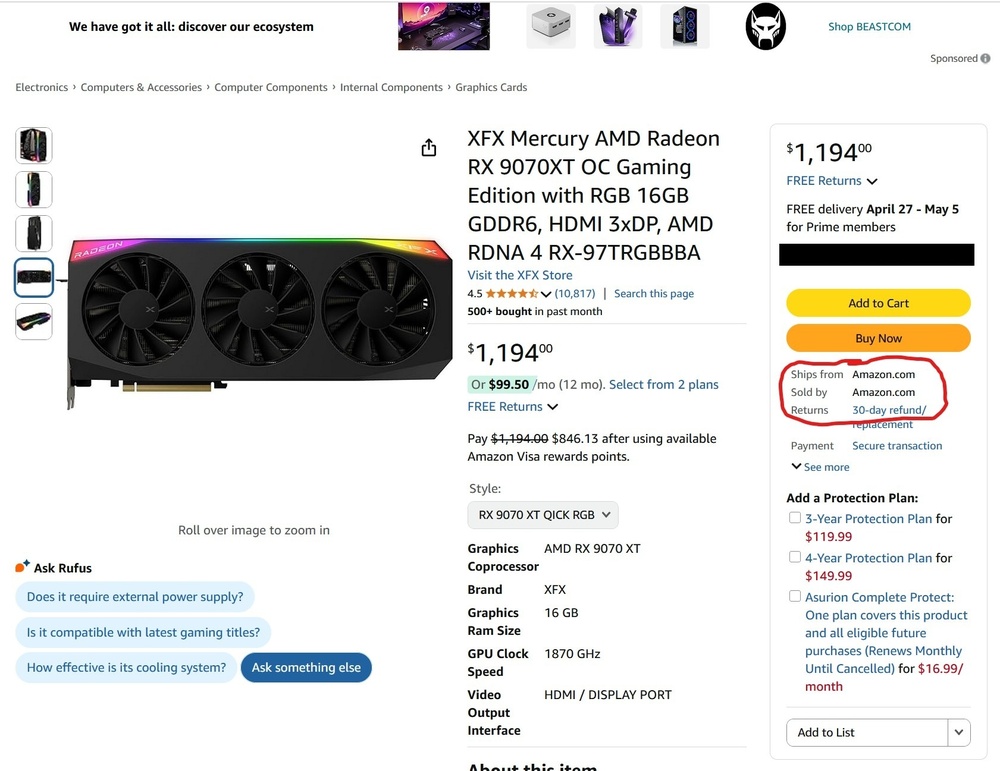






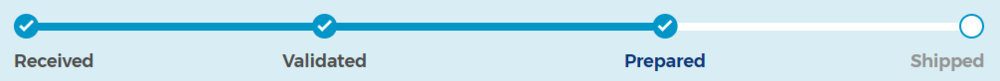

*Official Benchmark Thread* - Post it here or it didn't happen :D
in Desktop Hardware
Posted
Beautiful GPU. Looks like a Suprim is supposed to look. Congrats, Brother @jaybee83