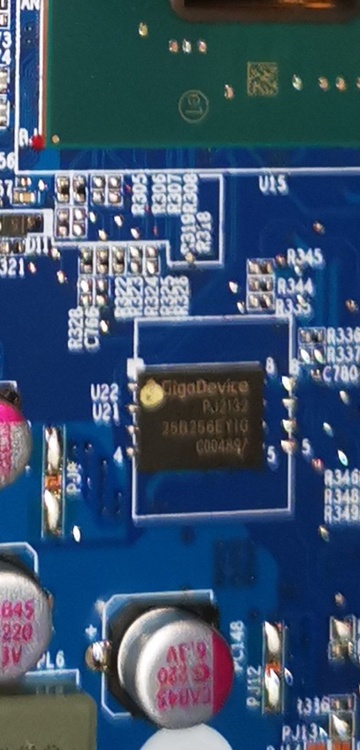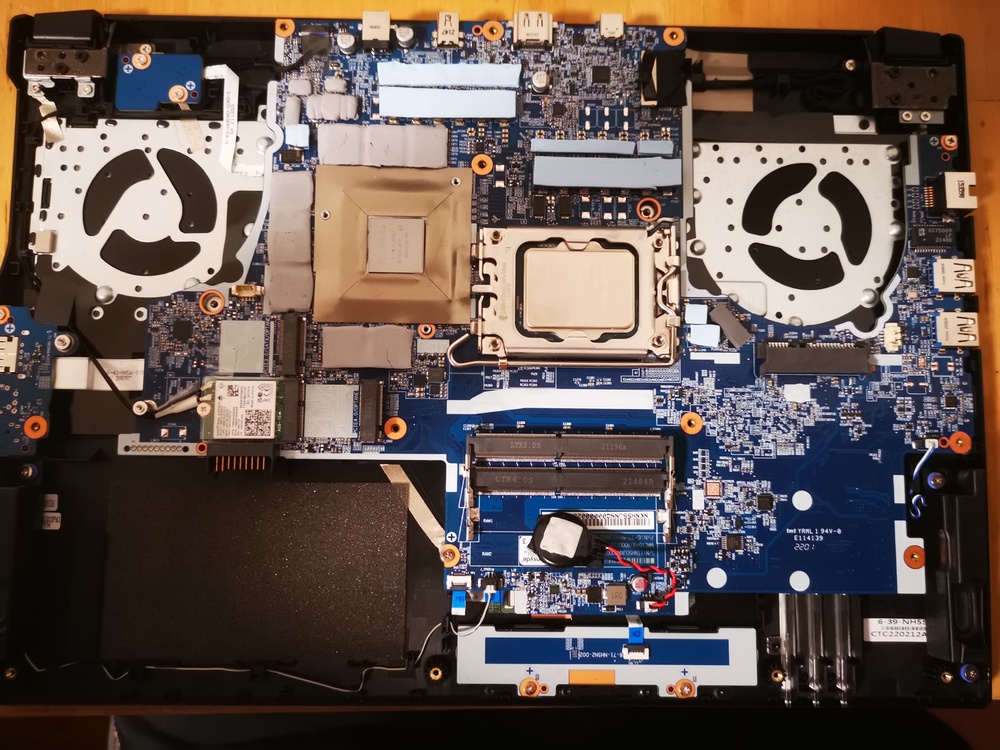-
Posts
2,399 -
Joined
-
Last visited
-
Days Won
56
Content Type
Profiles
Forums
Events
Everything posted by jaybee83
-
fully agree on all counts here, total circus show. they shouldve just locked the two in a room and throw away the key, then broadcast the whole thing for entertainment 😂
- 3 replies
-
- 3
-

-
- johnny depp
- amber heard
-
(and 2 more)
Tagged with:
-

Where's my NBR Gang? jaybee83 reporting for duty :)
jaybee83 replied to jaybee83's topic in New here? Introduce Yourself
haha not anymore unfortunately, moved to europe this april 🙂 thats ok tho, still consider myself an honorary member 😋😁 -

Where's my NBR Gang? jaybee83 reporting for duty :)
jaybee83 replied to jaybee83's topic in New here? Introduce Yourself
SG gang present 😁 -
i cant provide too many details at this time, but i can say its the same clevo recovery approach via the Fn+B combo press at boot to force flash the bios image file on the usb stick. google is your friend 😉 btw, we located the cmos chip, its indeed on the upper side of the mobo, so super annoying to reach since a complete disassembly and removal of the mobo is required to get to it: see that rectangle chip right below the large green chipset package? here another close up of it: so yeah, unfortunately the clamp i have for my programmer doesnt fit this type of chip, ugh. so were currently looking around to source one. i guess until then ill cover up all the parts with a towel so that my lady doesnt get a heart attack in the morning 😂
- 579 replies
-
- 2
-

-

-
- dopus
- directory
-
(and 50 more)
Tagged with:
- dopus
- directory
- opus
- file
- explorer
- zenbook
- 2022
- notebookcheck
- pc
- games
- fps
- performance
- laptops
- clevo
- nh55jnpy
- nh55jnrq
- nh55jnnq
- sound
- tutorial
- guide
- image quality
- quality
- blurry
- images
- storage
- storage limits
- laptops
- desktops
- desktop replacement
- janktop 4
- efgxt.net
- transfer
- notebooktalk.net
- gta
- grand theft auto
- rockstar
- open world
- crime drama
- m18x
- nvme
- mxm
- r2
- upgrade
- what laptop should i buy
- template
- opera gx
- chrome
- edge
- brave
- firefox
- dell precision 7760
- dell precision m6700
-
well thats exactly the issue we are having, the flashing process is super finicky and basically any modification results in a black screen. so we dont really have a straight way forward yet, still early days of testing. as for recovery, can either use the clevo inbuilt recovery via usb stick to flash blindly or use the programmer directly on the cmos chip. speaking of which, heres some hardware pr0n, took of the lower cover in search of the cmos: actually quite straight forward, just take out 15 philips screws that have the following relative locations to each other: unfortunately, it looks like the cmos chip is NOT located on the underside of the mobo, ugh....i REALLY dont want to have to take out the whole mobo every time i want to recover from a brick....
- 579 replies
-
- 1
-

-
- dopus
- directory
-
(and 50 more)
Tagged with:
- dopus
- directory
- opus
- file
- explorer
- zenbook
- 2022
- notebookcheck
- pc
- games
- fps
- performance
- laptops
- clevo
- nh55jnpy
- nh55jnrq
- nh55jnnq
- sound
- tutorial
- guide
- image quality
- quality
- blurry
- images
- storage
- storage limits
- laptops
- desktops
- desktop replacement
- janktop 4
- efgxt.net
- transfer
- notebooktalk.net
- gta
- grand theft auto
- rockstar
- open world
- crime drama
- m18x
- nvme
- mxm
- r2
- upgrade
- what laptop should i buy
- template
- opera gx
- chrome
- edge
- brave
- firefox
- dell precision 7760
- dell precision m6700
-
@Nico3110 haha so many questions! ill try to answer and comment on them as best i can (cant divulge everything, gotta protect some anonymous sources here it seems haha) - yes Prema is the unicorn master 🤠 - so far weve tried 4 different bios versions, 3 different ME versions, 2 different EC versions - so far it seems like stock bios flashes go down without a hitch, but once u change ANYthing (custom boot logo, cpu microcodes, etc), bam black screen - the win11 pro install was shot after the first few bios flashes, was like wtf. ssd still there, data on it still intact, but no dice in using restore points or startup repair. will try some manual repair via live linux later on, lets see how that goes. - recovered successfuly from bad flash via inbuilt recovery before, but seems like our latest endeavour is more persistent --> question to @Nico3110@win32asmguy, did you locate the cmos chip yet on the mobo? well try to do a hardware flash next, luckily i still have my programmer flying around somewhere, but not yet sure if my clamp is compatible with the bios chip. as for the ddr4-3800 sticks: in my P751DM i can get them up to 3466 but not fully stable. max memtest stable is 3333. in the NH55 theyre so far just running at SPD (2400), since were lacking functionality to adjust RAM or XMP, but hoping that unicorn magic can change that in the future 😋 looking good with the 12900T! weve seen the same peak and equilibrium wattages after maxing out throttlestop as much as possible. max PROCHOT i can set is 98C, at 100C the system shuts off under continuous load *lol* currently waiting on a delid kit from Rockit Cool including copper IHS, lets see what does does for temps/clocks/wattages... for now though, ill need to revive Alfred first, currently still on black screen mode. my lady will kill me if she finds out.... 😇
- 579 replies
-
- dopus
- directory
-
(and 50 more)
Tagged with:
- dopus
- directory
- opus
- file
- explorer
- zenbook
- 2022
- notebookcheck
- pc
- games
- fps
- performance
- laptops
- clevo
- nh55jnpy
- nh55jnrq
- nh55jnnq
- sound
- tutorial
- guide
- image quality
- quality
- blurry
- images
- storage
- storage limits
- laptops
- desktops
- desktop replacement
- janktop 4
- efgxt.net
- transfer
- notebooktalk.net
- gta
- grand theft auto
- rockstar
- open world
- crime drama
- m18x
- nvme
- mxm
- r2
- upgrade
- what laptop should i buy
- template
- opera gx
- chrome
- edge
- brave
- firefox
- dell precision 7760
- dell precision m6700
-
flashing galore! 🤠 been at it with the unicorn master for like 3.5 hours now, lots of stepping stones. black screens, BSODs, flash blocks, secure boot shenanigans, its got it all 😄
- 579 replies
-
- 2
-

-
- dopus
- directory
-
(and 50 more)
Tagged with:
- dopus
- directory
- opus
- file
- explorer
- zenbook
- 2022
- notebookcheck
- pc
- games
- fps
- performance
- laptops
- clevo
- nh55jnpy
- nh55jnrq
- nh55jnnq
- sound
- tutorial
- guide
- image quality
- quality
- blurry
- images
- storage
- storage limits
- laptops
- desktops
- desktop replacement
- janktop 4
- efgxt.net
- transfer
- notebooktalk.net
- gta
- grand theft auto
- rockstar
- open world
- crime drama
- m18x
- nvme
- mxm
- r2
- upgrade
- what laptop should i buy
- template
- opera gx
- chrome
- edge
- brave
- firefox
- dell precision 7760
- dell precision m6700
-
apparently it was an "inside job", ordered straight from the factory 😄 but its a pre-order, will likely be available sometime in Q2 (so end of june i guess?), so no pics available yet.
-
haha i can check and see what i can do! no promises though 🙂
-
test version no. 3 just arrived today, lets see if this one is the flashable one 😉
- 579 replies
-
- 1
-

-
- dopus
- directory
-
(and 50 more)
Tagged with:
- dopus
- directory
- opus
- file
- explorer
- zenbook
- 2022
- notebookcheck
- pc
- games
- fps
- performance
- laptops
- clevo
- nh55jnpy
- nh55jnrq
- nh55jnnq
- sound
- tutorial
- guide
- image quality
- quality
- blurry
- images
- storage
- storage limits
- laptops
- desktops
- desktop replacement
- janktop 4
- efgxt.net
- transfer
- notebooktalk.net
- gta
- grand theft auto
- rockstar
- open world
- crime drama
- m18x
- nvme
- mxm
- r2
- upgrade
- what laptop should i buy
- template
- opera gx
- chrome
- edge
- brave
- firefox
- dell precision 7760
- dell precision m6700
-
you can try dumping the vbios with gpu-z, although its a hit and miss depending on the hardware. @win32asmguy also found entries for a mux switch in the bios but there way nothing to be done, unfortunately. maybe it was abandoned during early development or will only come up in a future bios revision?
- 579 replies
-
- dopus
- directory
-
(and 50 more)
Tagged with:
- dopus
- directory
- opus
- file
- explorer
- zenbook
- 2022
- notebookcheck
- pc
- games
- fps
- performance
- laptops
- clevo
- nh55jnpy
- nh55jnrq
- nh55jnnq
- sound
- tutorial
- guide
- image quality
- quality
- blurry
- images
- storage
- storage limits
- laptops
- desktops
- desktop replacement
- janktop 4
- efgxt.net
- transfer
- notebooktalk.net
- gta
- grand theft auto
- rockstar
- open world
- crime drama
- m18x
- nvme
- mxm
- r2
- upgrade
- what laptop should i buy
- template
- opera gx
- chrome
- edge
- brave
- firefox
- dell precision 7760
- dell precision m6700
-
would be hilarious if they did not have any options to buy them in their own home turf lol
-
yeah i was really surprised that there was another round of quadro style cards being offered in standard mxm form factor, really good to see! i havent seen any A4500 on offer yet, but ive heard from a friend that an acquaintance of his got his hands on one for 3500 USD 💩
-
Willkommen bei NBT Nico! 😁 Good to have another owner on board, the more the merrier! thats pretty sweet with six hours, how did you disable the dgpu exactly? yep, those bios flash locks are exactly what were currently trying to figure out to enable the unicorn magic. i dont want to do a forced flash since that would risk bricking the system. do you have a bios option available for the supposed MUX? i figure if youre indeed able to disable the dgpu, the mux would somehow have to be involved? more deets on that please! 🤠 oh and dont forget to post benchmark results, temps, clocks, wattages etc 😉 @win32asmguy and @Nico3110 would u guys mind uploading your stock bios / vbios versions? i think we should start a depository here 🙂
- 579 replies
-
- 2
-

-
- dopus
- directory
-
(and 50 more)
Tagged with:
- dopus
- directory
- opus
- file
- explorer
- zenbook
- 2022
- notebookcheck
- pc
- games
- fps
- performance
- laptops
- clevo
- nh55jnpy
- nh55jnrq
- nh55jnnq
- sound
- tutorial
- guide
- image quality
- quality
- blurry
- images
- storage
- storage limits
- laptops
- desktops
- desktop replacement
- janktop 4
- efgxt.net
- transfer
- notebooktalk.net
- gta
- grand theft auto
- rockstar
- open world
- crime drama
- m18x
- nvme
- mxm
- r2
- upgrade
- what laptop should i buy
- template
- opera gx
- chrome
- edge
- brave
- firefox
- dell precision 7760
- dell precision m6700
-
welcome to the NBT side of life Mike, good to have you here 🙂
-
ha! what a shocker, sounds like NBT just like NBR before it attracts a ton of very like minded ppl 😂 i also consider myself a pretty frugal person, the only stuff i spent a lot of money on regularly is travels and computer parts / tech. everything else, including clothing, food, cars, etc i just spend whatever is absolutely necessary to get the job done 😋 nothing im aware of in the rumor mill regarding 17 incher DTR with socketed hardware. could be that well only see smth new once nextgen cpus and gpus are out (Zen 4, Raptor Lake, RDNA3, Lovelace....)
- 579 replies
-
- 2
-

-
- dopus
- directory
-
(and 50 more)
Tagged with:
- dopus
- directory
- opus
- file
- explorer
- zenbook
- 2022
- notebookcheck
- pc
- games
- fps
- performance
- laptops
- clevo
- nh55jnpy
- nh55jnrq
- nh55jnnq
- sound
- tutorial
- guide
- image quality
- quality
- blurry
- images
- storage
- storage limits
- laptops
- desktops
- desktop replacement
- janktop 4
- efgxt.net
- transfer
- notebooktalk.net
- gta
- grand theft auto
- rockstar
- open world
- crime drama
- m18x
- nvme
- mxm
- r2
- upgrade
- what laptop should i buy
- template
- opera gx
- chrome
- edge
- brave
- firefox
- dell precision 7760
- dell precision m6700
-
well, d'oh shouldve thought of that 😂
-
hey man, no worries, you will not be trashed here :) maybe you can also try over at the NBT marketplace and open a "want to buy" or WTB thread. @Reciever can maybe push this thread over there? otherwise @Custom90gt@John Ratsey could help out :)
-
thats true, the mxm slot would provide the full 16 lanes, just a different form factor basically. ud only be trading performance for practicality, since ud need to route the adapter and cable from the laptop underside with the back cover removed.
-
thats what we are currently trying to figure out 😃 in my case CB23 averages 90W cpu load but it goes all the way up to 145W (thats after throttlestop tweaks). but i think theres still some headroom left. btw @win32asmguy are you having any touchpad issues? i sometimes notice something funky: on the desk the touchpad is super laggy, almost non-responsive. but when i put the machine on my lap (both cases connected to AC), the touchpad suddenly works just fine. like, wtf? 😂 will look into the touchpad settings, i have a feeling this is some kinda "accidental input prevention" thingy i need to switch off somewhere....
- 579 replies
-
- dopus
- directory
-
(and 50 more)
Tagged with:
- dopus
- directory
- opus
- file
- explorer
- zenbook
- 2022
- notebookcheck
- pc
- games
- fps
- performance
- laptops
- clevo
- nh55jnpy
- nh55jnrq
- nh55jnnq
- sound
- tutorial
- guide
- image quality
- quality
- blurry
- images
- storage
- storage limits
- laptops
- desktops
- desktop replacement
- janktop 4
- efgxt.net
- transfer
- notebooktalk.net
- gta
- grand theft auto
- rockstar
- open world
- crime drama
- m18x
- nvme
- mxm
- r2
- upgrade
- what laptop should i buy
- template
- opera gx
- chrome
- edge
- brave
- firefox
- dell precision 7760
- dell precision m6700
-
so youre also getting close to that 140W peak that i saw. whats your hwinfo monitoring resolution? i set it to the fastest 50ms polling to get a better idea of what the actual temp/clock/wattage ranges are.
- 579 replies
-
- dopus
- directory
-
(and 50 more)
Tagged with:
- dopus
- directory
- opus
- file
- explorer
- zenbook
- 2022
- notebookcheck
- pc
- games
- fps
- performance
- laptops
- clevo
- nh55jnpy
- nh55jnrq
- nh55jnnq
- sound
- tutorial
- guide
- image quality
- quality
- blurry
- images
- storage
- storage limits
- laptops
- desktops
- desktop replacement
- janktop 4
- efgxt.net
- transfer
- notebooktalk.net
- gta
- grand theft auto
- rockstar
- open world
- crime drama
- m18x
- nvme
- mxm
- r2
- upgrade
- what laptop should i buy
- template
- opera gx
- chrome
- edge
- brave
- firefox
- dell precision 7760
- dell precision m6700
-
yeah correct, the overall make-up would be the same internally with a complete enclosure in those other models previously. with the one u linked ull have more flexibility regarding gpu length / thickness and can also choose any ATX psu of your liking to install. only note that even with thunderbolt 4 at 40 Gbps bidirectional = 5 GB/s u are at a disadvantage vs. Pcie 3.0 16x with 32 GB/s bidirectional. Meaning you only have about 16% of the usual bandwidth at your disposal, which will not allow you utilize the full desktop gpu performance. add to that increased latencies due to longer pathways involved. however, the slower / lower tier the gpu, the less of an impact you will see. so a 3090 Ti will lose more % performance than say a 3060.
-

FOUND: 980m 8GB non G-Sync for my AW m18x R2 from Europe
jaybee83 replied to Jerryzago's topic in Want to Buy
ela re megale, apo tin patrida? 😁 so i have exactly what youre looking for and located in europe. however, at current not sure yet if ill be upgrading the gpu or not, so this is just a preliminary heads up in case u dont find any other offers 😊 -
a penny for your thoughts with regards to the next modding projects 😁 gotta love those classic AW tanks!
-
rockit cool kit is still in the US, but making slow/steady progress towards me 😋 reaaaally curious as to what the max sustained wattage will/can be with sufficiently lowered temps. ideally with UV enabled via unicorn magic 🤠 doesnt surprise me that the 12900ks also works, since were not talking a different cpu here, just a different label haha. @win32asmguy dude, youre really taking the fall here to push community findings on this machine, really appreciate it. hope ill also be able to contribute more soon 😊 @electrosoft dunno how much time / motivation u have for it, but maybe it would make sense to provide some links in the OP to the most important posts here in the thread with findings on clocks, temps, tweaking headroom, etc?
- 579 replies
-
- 1
-

-
- dopus
- directory
-
(and 50 more)
Tagged with:
- dopus
- directory
- opus
- file
- explorer
- zenbook
- 2022
- notebookcheck
- pc
- games
- fps
- performance
- laptops
- clevo
- nh55jnpy
- nh55jnrq
- nh55jnnq
- sound
- tutorial
- guide
- image quality
- quality
- blurry
- images
- storage
- storage limits
- laptops
- desktops
- desktop replacement
- janktop 4
- efgxt.net
- transfer
- notebooktalk.net
- gta
- grand theft auto
- rockstar
- open world
- crime drama
- m18x
- nvme
- mxm
- r2
- upgrade
- what laptop should i buy
- template
- opera gx
- chrome
- edge
- brave
- firefox
- dell precision 7760
- dell precision m6700